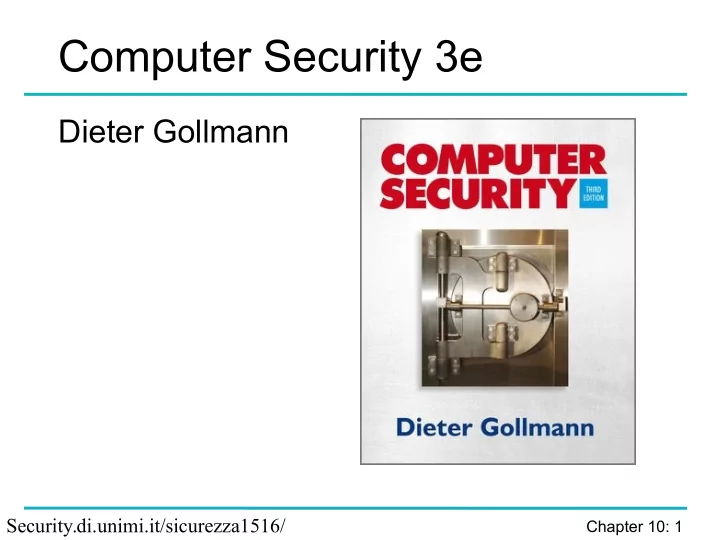
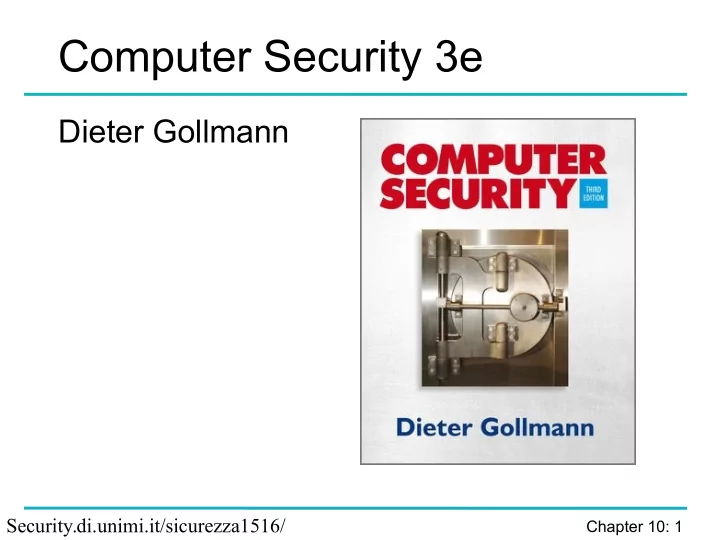
Computer Security 3e Dieter Gollmann Security.di.unimi.it/sicurezza1516/ Chapter 10: 1
Chapter 10: Software Security Chapter 10: 2
Secure Software Software is secure if it can handle intentionally malformed input; the attacker picks (the probability distribution of) the inputs. Secure software: Protect the integrity of the runtime system. Secure software ≠ software with security features. Networking software is a popular target: Intended to receive external input. May construct instructions dynamically from input. May involve low level manipulations of buffers. Chapter 10: 3
Security & Reliability Reliability deals with accidental failures: Failures are assumed to occur according to some given probability distribution. The probabilities for failures is given first, then the protection mechanisms are constructed. To make software more reliable, it is tested against typical usage patterns: “It does not matter how many bugs there are, it matters how often they are triggered”. Chapter 10: 4
Security & Reliability In security, the defender has to move first; the attacker picks inputs to exploit weak defences. To make software more secure, it has to be tested against “untypical” usage patterns (but there are typical attack patterns). On a PC, you are in control of the software components sending inputs to each other. On the Internet, hostile parties can provide input: Do not “trust” your inputs. Chapter 10: 5
Agenda Dangers of abstraction Input validation Integers Buffer overflows Race conditions Defences: Prevention – Detection – Reaction Chapter 10: 6
Preliminaries When writing code, programmers use elementary concepts like character, variable, array, integer, data & program, address (resource locator), atomic transaction, … These concepts have abstract meanings. For example, integers are an infinite set with operations ‘add’, ‘multiply’, ‘less or equal’, … To execute a program, we need concrete implementations of these concepts. Chapter 10: 7
Benefits of Abstraction Abstraction (hiding ‘unnecessary’ detail) is an extremely valuable method for understanding complex systems. We don’t have to know the inner details of a computer to be able to use it. We can write software using high level languages and graphical methods. Anthropomorphic images explain what computers do (send mail, sign document). Chapter 10: 8
Dangers of Abstraction Software security problems typically arise when concrete implementation and the abstract intuition diverge. We will explore a few examples: Address (location) Character Integer Variable (buffer overflows) Chapter 10: 9
Input Validation An application wants to give users access only to files in directory A/B/C/ . Users enter filename as input ; full file name constructed as A/B/C/input . Attack: use ../ a few times to step up to root directory first; e.g. get password file with input /../../../../etc/passwd . Countermeasure: input validation, filter out ../ (but as you will see in a moment, life is not that easy). Do not trust your inputs. Chapter 10: 10
Programming with Integers In mathematics integers form an infinite set. On a computer systems, integers are represented in binary. The representation of an integer is a binary string of fixed length (precision), so there is only a finite number of “integers”. Programming languages: signed & unsigned integers, short & long (& long long) integers, … Chapter 10: 14
What will happen here? int i = 1; while (i > 0) { i = i * 2; } Chapter 10: 15
Computing with Integers Unsigned 8-bit integers 255 + 1 = 0 16 ξ 17 = 16 0 – 1 = 255 Signed 8-bit integers 127 + 1 = -128 -128/-1 = -1 In mathematics: a + b >= a for b >= 0 As you can see, such obvious “facts” are no longer true. Chapter 10: 16
Two’s Complement Signed integers are usually represented as 2’s complement numbers. Most significant bit (sign bit) indicates the sign of the integer: If sign bit is zero, the number is positive. If sign bit is one, the number is negative. Positive numbers given in normal binary representation. Negative numbers are represented as the binary number that when added to a positive number of the same magnitude equals zero. Chapter 10: 17
Code Example 2 OS kernel system-call handler; checks string lengths to defend against buffer overruns. len1 < sizeof(buf) char buf[128]; len2 = 0xffffffff combine(char *s1, size_t len1, char *s2, size_t len2) { if (len1 + len2 + 1 <= sizeof(buf)) { strncpy(buf, s1, len1); len2 + 1 = 2 32 -1 + 1 strncat(buf, s2, len2); } = 0 mod 2 32 } strncat will be executed Example from Markus Kuhn’s lecture notes Chapter 10: 18
Memory Allocation Chapter 10: 19
Memory configuration stack Stack: contains return address, local FFFF variables and function arguments; relatively easy to decide in advance where a particular buffer will be placed on the stack. memory Heap: dynamically allocated memory; more difficult but not impossible to decide in advance where a particular buffer will be placed on the heap. 0000 heap Chapter 10: 20
Variables Buffer: concrete implementation of a variable. If the value assigned to a variable exceeds the size of the allocated buffer, memory locations not allocated to this variable are overwritten. If the memory location overwritten had been allocated to some other variable, the value of that other variable is changed. Depending on circumstances, an attacker can change the value of a sensitive variable A by assigning a deliberately malformed value to some other variable B. Chapter 10: 21
Buffer Overruns Unintentional buffer overruns crash software, and have been a focus for reliability testing. Intentional buffer overruns are a concern if an attacker can modify security relevant data. Attractive targets are return addresses (specify the next piece of code to be executed) and security settings. In languages like C or C++ the programmer allocates and de-allocates memory. Type-safe languages like Java guarantee that memory management is ‘error-free’. Chapter 10: 22
System Stack Function call: stack frame containing function arguments, return address, statically allocated buffers pushed on the stack. When the call returns, execution continues at the return address specified. Stack usually starts at the top of memory and grows downwards. Layout of stack frames is reasonably predictable. Chapter 10: 23
Stack Frame – Layout argument n extended instruction . . pointer (return address) . argument 1 saved EIP saved EBP extended base pointer local (reference point for variables relative addressing) a.k.a. frame pointer Chapter 10: 24
Stack-based Overflows Find a buffer on the runtime stack of a privileged program that can overflow the return address. Overwrite the return address with the start address of the code you want to execute. Your code is now privileged too. return my_address address write to A: value2 value1| value1 value2| buffer for my_address variable A Chapter 10: 25
Code Example Declare a local short string variable char buffer[80]; use the standard C library routine call gets(buffer); to read a single text line from standard input and save it into buffer. Works fine for normal-length lines, but corrupts the stack if the input is longer than 79 characters. Attacker loads malicious code into buffer and redirects return address to start of attack code. Chapter 10: 26
Shellcode Overwrite return address so that execution jumps to the attack code (‘shellcode’). Where to put the shellcode? Shellcode may be put on the stack as part of the malicious input; a.k.a. argv[]-method. To guess the location, guess distance between return address and address of the input containing the shellcode. Details e.g. in Smashing the Stack for Fun and Profit. return-to-libc method: attack calls system library; change to control flow, but no shellcode inserted. Chapter 10: 27
Overwriting Pointers Modify return address with buffer overrun on stack. Attacker can fairly easily guess the location of this pointer relative to a vulnerable buffer. Defender knows which target to protect. More powerful attack: overwrite arbitrary pointer with an arbitrary value. More targets, hence more difficult to defend against. Attacker does not even have to overwrite the pointer! Attacker can lure the operating system into reading malformed input and then do the job for the attacker. Chapter 10: 28
Type Confusion Chapter 10: 30
Type Safety – Java Type safety (memory safety): programs cannot access memory in inappropriate ways. Each Java object has a class; only certain operations are allowed to manipulate objects of that class. Every object in memory is labelled with a class tag. When a Java program has a reference to an object, it has internally a pointer to the memory address storing the object. Pointer can be thought of as tagged with a type that says what kind of object the pointer is pointing to. Chapter 10: 31
Recommend
More recommend