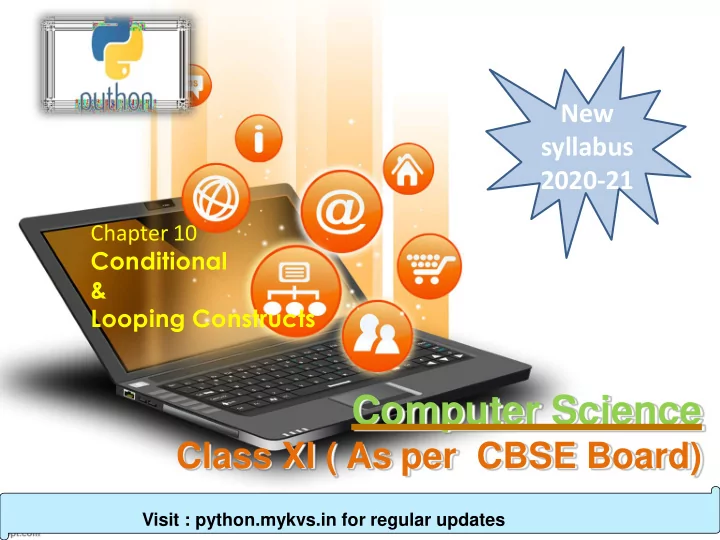
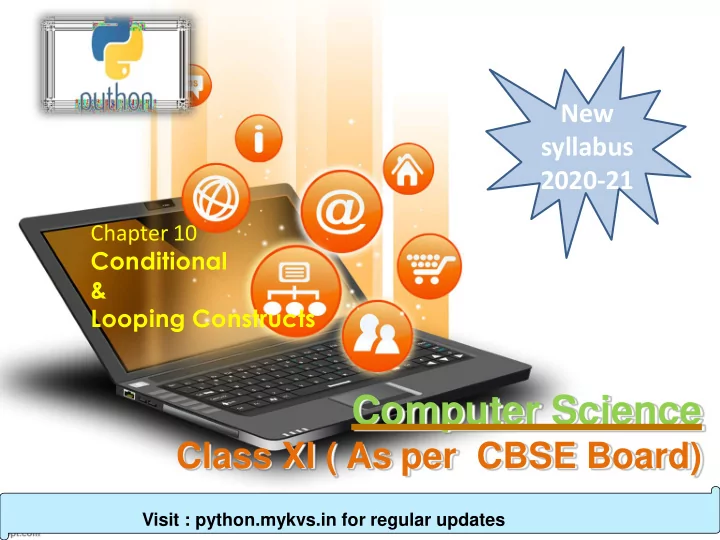
New syllabus 2020-21 Chapter 10 Conditional & Looping Constructs Computer Science Class XI ( As per CBSE Board) Visit : python.mykvs.in for regular updates
Control Statements Control statements are used to control the flow of execution depending upon the specified condition/logic. There are three types of control statements. 1. Decision Making Statements 2. Iteration Statements (Loops) 3. Jump Statements (break, continue, pass) Visit : python.mykvs.in for regular updates
Decision Making Statement Decision making statement used to control the flow of execution of program depending upon condition. There are three types of decision making statement. 1. if statements 2. if-else statements 3. Nested if-else statement Visit : python.mykvs.in for regular updates
Decision Making Statement 1. if statements An if statement is a programming conditional statement that, if proved true, performs a function or displays information. Visit : python.mykvs.in for regular updates
Decision Making Statement 1. if statements Syntax: if(condition): statement [statements] e.g. noofbooks = 2 if (noofbooks == 2): print('You have ') print(‘two books’) print(‘outside of if statement’) Output You have two books Note:To indicate a block of code in Python, you must indent each line of the block by the same amount. In above e.g. both print statements are part of if condition because of both are at same level indented but not the third print statement. Visit : python.mykvs.in for regular updates
Decision Making Statement 2. if-else Statements #find absolute value a=int(input("enter a number")) if(a<0): a=a*-1 print(a) #it will always return value in positive Visit : python.mykvs.in for regular updates
Decision Making Statement 1. if statements Using logical operator in if statement x=1 y=2 if(x==1 and y==2): print (‘condition matcing the criteria') Output :- condition matcing the criteria ----------------------------------------------------------- a=100 if not(a == 20): print('a is not equal to 20') Output :- a is not equal to 20 Visit : python.mykvs.in for regular updates
Decision Making Statement 2. if-else Statements If-else statement executes some code if the test expression is true (nonzero) and some other code if the test expression is false. Visit : python.mykvs.in for regular updates
Decision Making Statement 2. if-else Statements Syntax: if(condition): statements else: statements e.g. a=10 if(a < 100): print (‘less than 100') else: print (‘more than equal 100') OUTPUT less than 100 *Write a program in python to check that entered numer is even or odd Visit : python.mykvs.in for regular updates
Decision Making Statement 3. Nested if-else statement The nested if...else statement allows you to check for multiple test expressions and execute different codes for more than two conditions. Visit : python.mykvs.in for regular updates
Decision Making Statement 3. Nested if-else statement Syntax If (condition): statements elif (condition): statements else: statements E.G. num = float(input("Enter a number: ")) if num >= 0: if num == 0: print("Zero") else: print("Positive number") else: print("Negative number") OUTPUT Enter a number: 5 Positive number * Write python program to find out largest of 3 numbers. Visit : python.mykvs.in for regular updates
Decision Making Statement 3.Nested if-else Statements #sort 3 numbers first = int(input("Enter the first number: ")) second = int(input("Enter the second number: ")) third = int(input("Enter the third number: ")) small = 0 middle = 0 large = 0 if first < third and first < second: small = first if second < third and second < first: small = second else: small = third elif first < second and first < third: middle = first if second > first and second < third: middle = second else: middle = third elif first > second and first > third: large = first if second > first and second > third: large = second else: large = third print("The numbers in accending order are: ", small, middle, large) Visit : python.mykvs.in for regular updates
Decision Making Statement 3.Nested if-else Statements #Check leap year / divisibility year = int(input("Enter a year: ")) if (year % 4) == 0: if (year % 100) == 0: if (year % 400) == 0: print("{0} is a leap year".format(year)) else: print("{0} is not a leap year".format(year)) else: print("{0} is a leap year".format(year)) else: print("{0} is not a leap year".format(year)) Visit : python.mykvs.in for regular updates
Iteration Statements (Loops) Iteration statements(loop) are used to execute a block of statements as long as the condition is true. Loops statements are used when we need to run same code again and again. Python Iteration (Loops) statements are of three type :- 1. While Loop 2. For Loop 3. Nested For Loops Visit : python.mykvs.in for regular updates
Iteration Statements (Loops) 1. While Loop It is used to execute a block of statement as long as a given condition is true. And when the condition become false, the control will come out of the loop. The condition is checked every time at the beginning of the loop. Syntax while (condition): statement [statements] e.g. x = 1 Output 1 while (x <= 4): 2 print(x) 3 x = x + 1 4 Visit : python.mykvs.in for regular updates
Iteration Statements (Loops) While Loop continue While Loop With Else e.g. x = 1 while (x < 3): print('inside while loop value of x is ',x) x = x + 1 else: print('inside else value of x is ', x) Output inside while loop value of x is 1 inside while loop value of x is 2 inside else value of x is 3 *Write a program in python to find out the factorial of a given number Visit : python.mykvs.in for regular updates
Iteration Statements (Loops) While Loop continue Infinite While Loop e.g. x = 5 while (x == 5): print (‘inside loop') Output Inside loop Inside loop … … Visit : python.mykvs.in for regular updates
Iteration Statements (Loops) 2. For Loop It is used to iterate over items of any sequence, such as a list or a string. Syntax for val in sequence: statements e.g. for i in range(3,5): print(i) Output 3 4 Visit : python.mykvs.in for regular updates
Iteration Statements (Loops) 2. For Loop continue Example programs for i in range(5,3,-1): print(i) Output 5 4 range() Function Parameters start: Starting number of the sequence. stop: Generate numbers up to, but not including this number. step(Optional): Determines the increment between each numbers in the sequence. Visit : python.mykvs.in for regular updates
Iteration Statements (Loops) 2. For Loop continue Example programs with range() and len() function fruits = ['banana', 'apple', 'mango'] for index in range(len(fruits)): print ('Current fruit :', fruits[index] ) range() with len() Function Parameters Visit : python.mykvs.in for regular updates
Iteration Statements (Loops) 2. For Loop continue For Loop With Else e.g. for i in range(1, 4): print(i) else: # Executed because no break in for print("No Break") Output 1 2 3 No Break Visit : python.mykvs.in for regular updates
Iteration Statements (Loops) 2. For Loop continue Nested For Loop e.g. for i in range(1,3): for j in range(1,11): k=i*j print (k, end=' ') print() Output 1 2 3 4 5 6 7 8 9 10 2 4 6 8 10 12 14 16 18 20 Visit : python.mykvs.in for regular updates
Iteration Statements (Loops) 2. For Loop continue Factorial of a number factorial = int (input(‘enter a number’)) # check if the number is negative, positive or zero if num < 0: print("Sorry, factorial does not exist for negative numbers") elif num == 0: print("The factorial of 0 is 1") else: for i in range(1,num + 1): factorial = factorial*i print("The factorial of",num,"is",factorial) Visit : python.mykvs.in for regular updates
Iteration Statements (Loops) 2. For Loop continue Compound Interest calculation n=int(input("Enter the principle amount:")) rate=int(input("Enter the rate:")) years=int(input("Enter the number of years:")) for i in range(years): n=n+((n*rate)/100) print(n) Visit : python.mykvs.in for regular updates
Iteration Statements (Loops) 3. Jump Statements Jump statements are used to transfer the program's control from one location to another. Means these are used to alter the flow of a loop like - to skip a part of a loop or terminate a loop There are three types of jump statements used in python. 1.break 2.continue 3.pass Visit : python.mykvs.in for regular updates
Iteration Statements (Loops) 1.break it is used to terminate the loop . e.g. for val in "string": if val == "i": break print(val) print("The end") Output s t r The end Visit : python.mykvs.in for regular updates
Iteration Statements (Loops) 2.continue It is used to skip all the remaining statements in the loop and move controls back to the top of the loop. e.g. for val in "init": if val == "i": continue print(val) print("The end") Output n t The end Visit : python.mykvs.in for regular updates
Recommend
More recommend