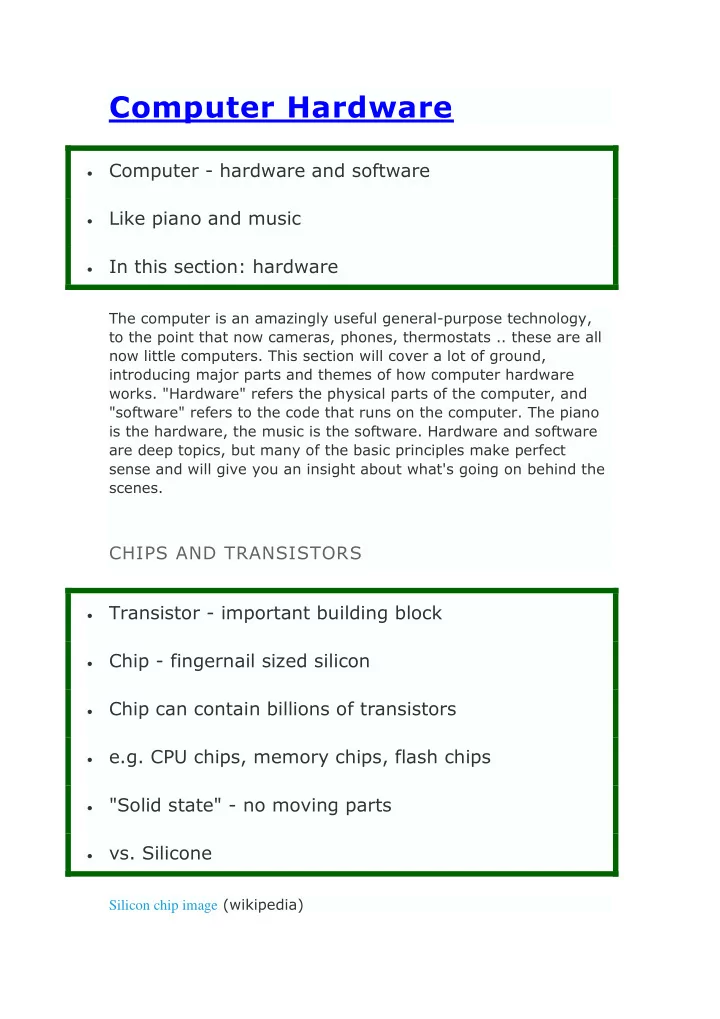
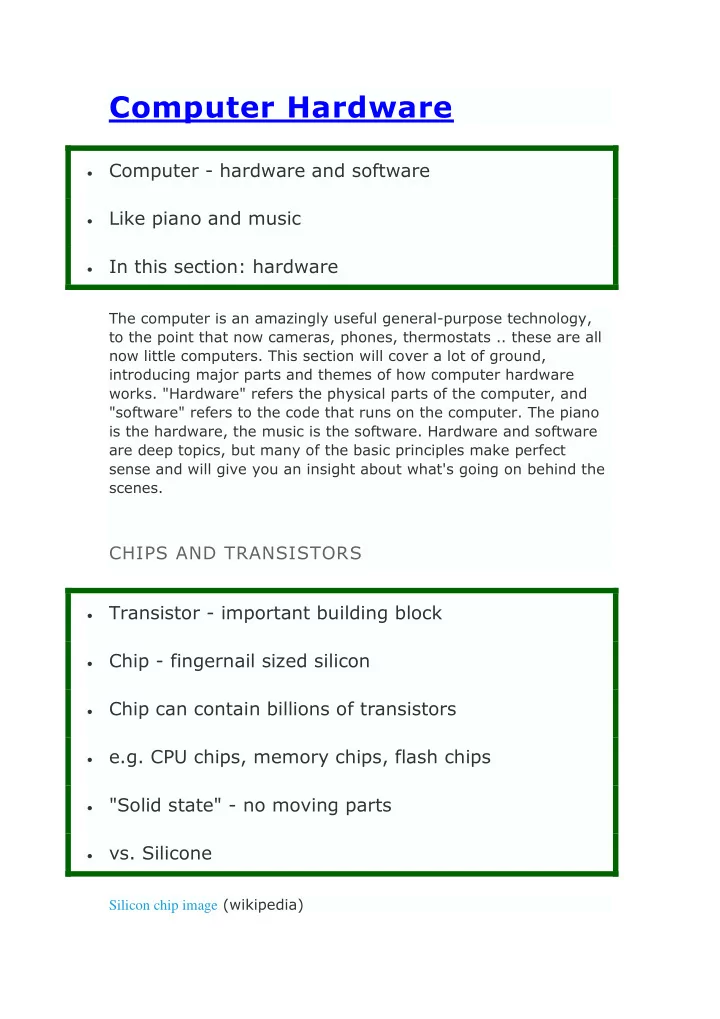
Computer Hardware Computer - hardware and software Like piano and music In this section: hardware The computer is an amazingly useful general-purpose technology, to the point that now cameras, phones, thermostats .. these are all now little computers. This section will cover a lot of ground, introducing major parts and themes of how computer hardware works. "Hardware" refers the physical parts of the computer, and "software" refers to the code that runs on the computer. The piano is the hardware, the music is the software. Hardware and software are deep topics, but many of the basic principles make perfect sense and will give you an insight about what's going on behind the scenes. CHIPS AND TRANSISTORS Transistor - important building block Chip - fingernail sized silicon Chip can contain billions of transistors e.g. CPU chips, memory chips, flash chips "Solid state" - no moving parts vs. Silicone Silicon chip image (wikipedia)
Modern computers use tiny electronic components which can be etched onto the surface of a silicon chip. (See: wikipedia chip ) Note that silicon (chips, solar panels) and silicone (soft rubbery material) are different! The most common electronic component is the "transistor" which works as a sort of amplifying valve for a flow of electrons. The transistor is a "solid state" device, meaning it has no moving parts. It is a basic building block used to construct more complex electronic components. In particular, a "bit" (below) can be built with an arrangement of 5 transistors. The transistor was invented in the early 1950's, replacing the vacuum tube. Since then, transistors have been made smaller and smaller, allowing more and more of them to be etched onto a silicon chip. MOORE'S LAW Transistors get smaller about every 18-24 months Can fit twice as many per chip Observation vs. "law" In effect, transistors/computers get cheaper (powerful) Why computers are now in cars, thermostats $50 MP3 player bigger every couple years: 2GB, 4GB, 8GB Exponential -- 10 doublings, about 1000 x Moore's law ... computers cheap, everywhere
Moore's law (Gordon Moore, Intel co-founder) states that the density of transistors on a chip doubles about every 2 years or so (sometimes listed as every 18 months). It is not a scientific law, just a broad prediction that seems to keep working. More broadly, it captures the idea that per dollar, computer technology (not just transistors) gets exponentially better as time goes along. This is quite clear if you look at the cost or capability of computers/cameras etc. you have owned. It might mean that each new generation of computer is more capable. OR it could mean that keeping capability constant, computers get cheaper and cheaper .. showing up in more in more places as it becomes cost effective (e.g. in your car, your thermostat, ..). COMPUTER HARDWARE Now let's talk about the three major parts that make up a computer -- CPU , RAM , and Persistent Storage . These three are found in a laptop, or a smart phone, or a tablet. 1. CPU CPU - Central Processing Unit The brains Performs simple operations
e.g. Add two numbers Say a computer can run 2 billion operations per second -- that's the CPU Run button ... code "runs" on the CPU CPU - Central Processing Unit - inevitably referred to as the "brains" of the computers. The CPU does the active "running" of code, manipulating data, while the other components have a more passive role, such as storing data. When we say that a computer can "add two numbers, a billion times a second" .. that's the CPU. When you hit the Run button, the CPU ultimately "runs" your code. Later on, we will complete the picture of how your Javascript code is run by the CPU. BYTES Byte -- unit of information storage -- a document, an image, a movie .. how many bytes? 1 byte is enough to hold 1 letter, e.g. 'b' or 'X' Below we'll look at storage in: RAM, hard drives, flash drives All measured in bytes, despite being very different hardware Megabyte, MB, about 1 million bytes
Gigabyte, GB, about 1 billion bytes The space that data takes up in the computer is measured in by the "byte". One byte is big enough to hold a single typed letter, like 'a'. Here we'll look at storing data in RAM memory and in persistent storage like a hard drive. All of that storage space will be measured in bytes. 2. RAM RAM - Memory, Random Access Memory Temporary, working storage bytes e.g. new SimpleImage("flowers.jpg") --bytes of image loaded into RAM e.g. pixel.setRed(0) ... manipulating bytes in RAM RAM is "volatile", not "persistent", .. gone when power goes out e.g. You're working on a doc, then power goes out (vs. "Save") RAM - Random Access Memory, or just "memory". RAM is the working scratchpad memory the computer uses to store code and data that are being actively used. RAM is effectively a storage area of bytes under the control of the CPU. RAM is relatively fast, able to retrieve the value of any particular byte in a few nanoseconds (1 nanosecond is 1 billionth of a second). The other main feature of RAM is that it only keeps its state so long as it is supplied with power -- RAM is "volatile", not "persistent".
Suppose you are working on your computer and it suddenly loses power and the screen goes blank. You understand that what you were working on is gone .. RAM has been wiped clean, leaving you only with what you last saved to disk (below). 3. PERSISTENT STORAGE: HARD DRIVE, FLASH DRIVE Persistent storage --"Non volatile" .. preserved when not powered Hard drive - stores bytes as a magnetic pattern on a spinning disk --aka "hard disk" --High pitch spinning sound you may have heard Flash drive - stores bytes as electrons in a chip --aka "Flash memory" --"Solid state", no moving parts approach Flash storage forms: usb key, SD card in camera, flash chips built into a tablet Flash used to be very expensive, so most computers used hard disks However flash is getting cheaper (Moore's law)
Not to be confused with "Adobe Flash", a proprietary media format Persistent storage - long term storage for bytes as files and folders. Persistent meaning that the bytes are stored, even when power is removed. A laptop might use a spinning hard drive (also known as "hard disk") for persistent storage of files. Or it could use a "flash drive", also known as a Solid State Disk - SSD, to store bytes on flash chips. The hard drive reads and writes magnetic patterns on a spinning metal disk to store the bytes, while flash is "solid state" .. no moving parts, just silicon chips with tiny groups of electrons to store the bytes. In either case, the storage is persistent, in that it maintains its state even when the power is off. A flash drive is faster and uses less power than a hard disk. However, per byte, flash is significantly more expensive than hard drive storage. Flash has been getting cheaper, so it may take over niches at the expense of hard drives. Flash is much slower than RAM, so it is not a good replacement for RAM. Note that Adobe "flash" is an unrelated concept; it is a proprietary media format. Flash storage is what underlies USB thumb drives, SD cards for use in cameras, or the built-in storage in a tablet or phone. FILE SYSTEM When you take a digital picture, where does it go? File system -- organize the bytes of persistent storage "File" - a name, a handle to a block of bytes e.g. "flowers.jpg" refers to 48KB of image data bytes The hard drive or flash drive provides persistent storage as a flat area of bytes without much structure. Typically the hard disk or flash disk is formatted with a "file system" which organizes the
Recommend
More recommend