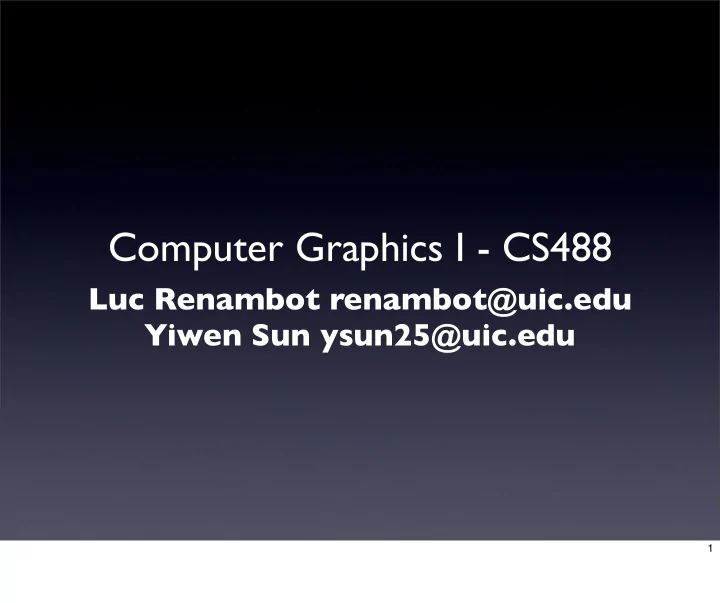
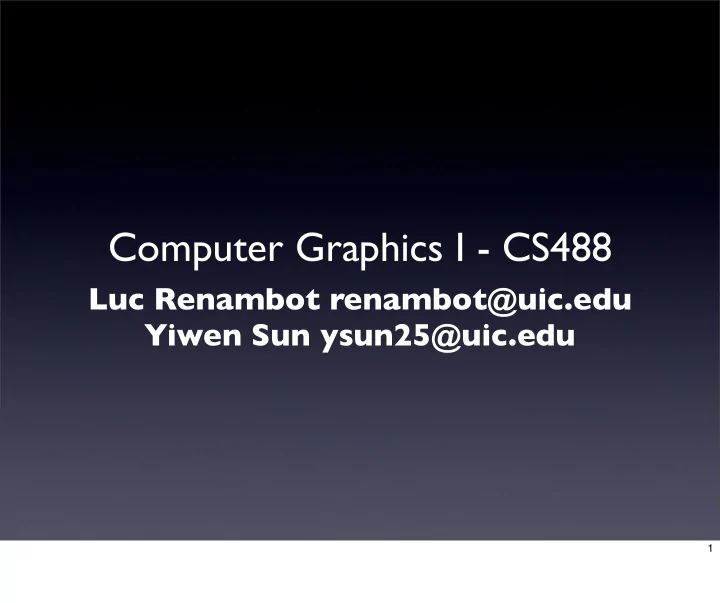
Computer Graphics I - CS488 Luc Renambot renambot@uic.edu Yiwen Sun ysun25@uic.edu 1
Schedule • Class • Tuesday 2.00 to 3.15 • BH 304 • Laboratory • Thursday 2.00 to 3.15 • SEL 2250 2
Syllabus • Previously listed as EECS 488. Same as Art and Design 488 • Principles of interactive computer graphics. Raster and vector display, techniques and hardware considerations. Introduction to two-dimensional and three dimensional rendering • Laboratory 3
Other Classes • CS 422 User Interface Design • CS 426 Video Game Design and Programming • CS 526 Computer Graphics II • Scientific Visualization • CS 527 Computer Animation • CS 528 Virtual Reality • CS 594 GPU Programming • CS 522 Human Computer Interaction 4
Overview • Same as Art and Design 488 • Principles of interactive computer graphics. Raster and vector display, techniques and hardware considerations • Introduction to two-dimensional and three- dimensional rendering 5
Prerequisites • CS 340 Software Design • CS 202 Data Structures and Discrete Mathematics II • CS 201 Data Structures and Discrete Mathematics I • Math 180, CS 102/CS 107 • That means you should have practical experience with a high level computer programming language, preferably C or C++. You should also have some knowledge of matrices. 6
Assignments • 2D rendering • 3D rendering • 3D rendering, with polygons and textures • Advanced rendering 7
Lab • Linux • Lab room SEL 2250 • Assignment HAVE to work on these machines • Windows • ACCC SEL 2265, SEL 2058 • Own machine (home, laptop) 8
Schedule • This week: 2 lectures, Tuesday and Thursday • Following weeks: • Tuesday: lecture • Thursday: lab • First few lab hours: setting up programming environment 9
Lab work • 1,2: setup in opengl • 3,4 : 2D graphics • 5: polygons • 6, 7: transformation, view, projection • 8: Midterm • 9, 10: 3D graphics • 11, 12: lighting and shading • 13, 14: Final preparation 10
Lab • Assignments should work on Linux, on CS machines • You can still develop on your own plateform (win, mac, ...) 11
Exams • Midterm • Final 12
Books • Computer Graphics: Principles and Practice in C (2nd Ed.) • Foley, vanDam, Feiner, Hughes, Phillips • ISBN 0-201-84840-6 • $60 13
Office • Me • Office hours: 3:15 - 5:00 Tuesdays and by appointment • 2032 ERF • Teaching Assistant • TBA 14
Recommend
More recommend