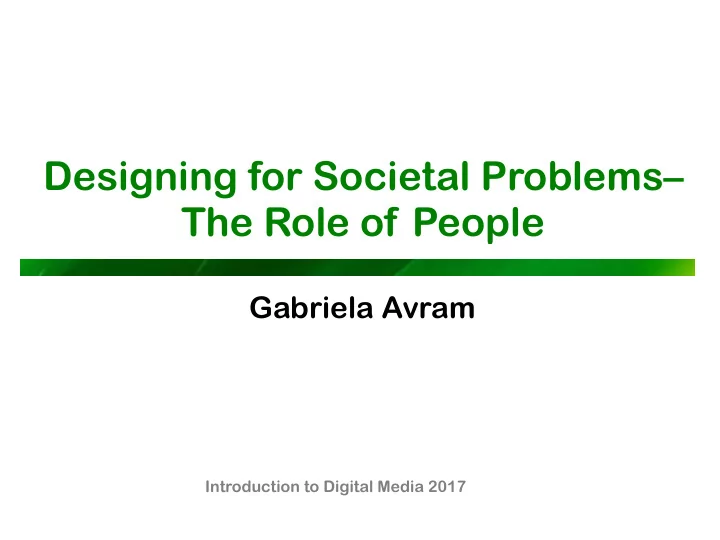
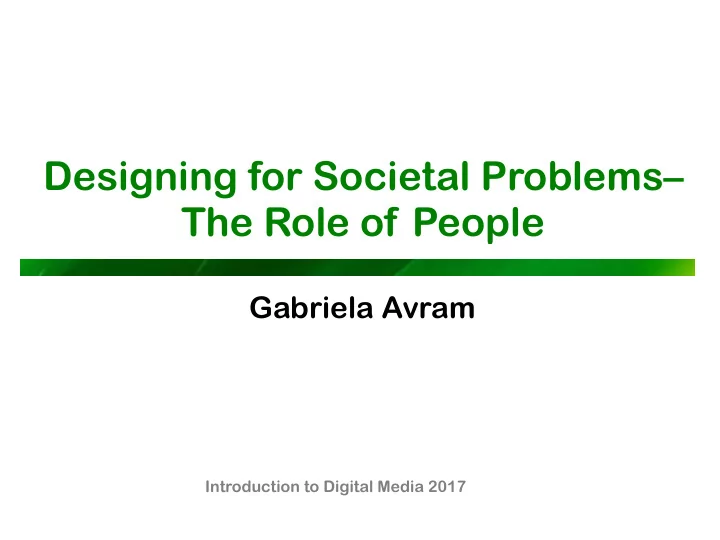
Designing for Societal Problems– The Role of People Gabriela Avram Introduction to Digital Media 2017
Yesterday
…and today! https://youtu.be/f91QitFI9uE
But how do we go about designing these things? p A. Just imagine a new gadget and build it p B. We study what people need and come up with a solution p C. We ask people what they want
HCI (or CHI) p Human-computer interaction is a discipline concerned with the design, evaluation and implementation of interactive computing systems for human use and with the study of major phenomena surrounding them.
The Evolution of HCI p Early Human Factors/Ergonomics (1900s ->) p Human-Computer Interaction (1980->) p HCI: 80’s Dominant Model ■ “Know the User” = Applied Cognitive Psychology ■ Information Processing Model of Human ■ User modeling, experimental manipulations, corpus of knowledge re. human sensory, perceptual, cognitive capacities….. ■ Psychologist as user surrogate ■ Belief in translation of theory into design practice
Problems with HCI in the 90's p Problems of Applied Cognitive Psychology approach p Improvements in User Interfaces not due to HCI theories,applications…. p Little impact of controlled experiments p Little impact of AI (user modeling) paradigm p Design Practitioners disillusioned p Academics questioning possible role (E.g. Landauer, Let’s Get Real (1991)) p Search for new conceptual frameworks, new methods
Participatory Design p Influences on HCI in 1990’s p “Scandinavian” Information Systems approach- 1970’s p Explicit concern with democratization p Users’ tacit knowledge p experience of future use situation p importance of labour process p augmentation, not substitution model p need for mock-ups, prototypes p mutual learning required p methods for understanding work (Future Workshops, Wallboarding, etc.) p Cooperative Design (1990’s)
Computer Supported Cooperative Work ( mid 1980s->) emerged mid-1980s, emphasizing “social” p From Psychology to Sociology, Anthropology p Understanding Cooperative Work - Articulation Work p Ethnography - Role of Workplace Studies *** p Emphasize support, not prescription p Mechanisms of Coordination in work p Related Topics p Organizational “Memory” ■ Knowledge Management - focus on people networks ■ CSCW = ((((C(S(C(W) = Work,cooperative, support, computerized p “multiple individuals working together in a conscious way in the same p production process or in different but connected production processes.” Karl Marx (1867) interdependence in work p need for articulating their work with others p cooperative work NOT= ‘Group Work’ p
From Human Factors to Human Actors (Bannon,1991) p Individuals --> Groups/ Ensembles p Laboratory --> Workplace p Novices --> Experts (Professionalization) p Analysis --> Design p User-centered --> User-involved p Requirements --> Iterative Prototyping p Product focus --> Process focus p Additive model --> Combinative model p [Usability --> Desirability?]
Interaction Design (mid 1990s->) “Interaction design is a new discipline: a fusion of aesthetics and p culture, technology and the human sciences. It concerns the design both of the services these technologies might offer, and the quality of our experience of interacting with them.” Interaction Design Institute, Ivrea “software is not just a device with which the user interacts; it is also p the generator of a space in which the user lives. Interaction design is related to software engineering in the same way architecture is related to civil engineering.” Terry Winograd The Design of Interaction p From computation to communication ■ p “there will always be a need for machinery and a need for software that runs the machinery, but as the industry matures, these dimensions will take on the character of commodities, while the industry-creating innovations will be in what the hardware and software allow us to communicate.” From machinery to habitat ■ p From interface to interspace -“a space is not just a set of objects and activities but a medium in which a person experiences, acts and lives.” (Terry Winograd “The Design of Interaction” in P.J. Denning & R.M.Metcalfe (1997) Beyond Calculation: The Next 50 years of Computing)
Current Trends Human-centred Technology Design p Understanding the everyday world of human activity p Computers viewed as communication devices, not simply as calculators p Artefacts as mediators in human activity p Ubiquitous computing, sensors, as infrastructures p Paying attention to location, and meaning of place p Need for exploring novel interaction paradigms ■ (e.g. haptic interfaces, multimodality, performance) p Need to explore meaning of technology for people
Trends Ubiquitous Computing, Ambient Intelligence p Ubiquitous or Pervasive Technology (Weiser, early 90’s) p Computers move “out of the box” into the human/ social world…the ‘disappearing” computer….. p New Topics for research ■ Embedded systems Human “liberated” from PC p Sensor Networks Wireless removes wires! p “Wearables” Form & Settings are key p Location systems more open Design Space p Augmented Reality Usability needs p Physical/Digital interfaces…
Implications of UbiComp for HCI ■ Notion of “Interface”: - between Human/Machine problematic ■ Human Information Processing approach in HCI needs to be expanded… ■ Human is not simply a “brain” - has a body! ■ We also have feelings, experiences -fundamental to our thinking ■ The social and cultural world - make us human ■ Moving away from fitting people to computers (e.g. computer literacy) to fitting computers into human and social life
User Interface (UI) p The user interface (or Human Machine Interface) is the aggregate of means by which people (the users) interact with a particular machine, device, computer program or other complex tool (the system). The user interface provides means of: ■ Input, allowing the users to manipulate a system ■ Output, allowing the system to produce the effects of the users' manipulation. p User Interface Development p User Interface Design ■ Graphic Design ■ Web Design p User Interface Evaluation
Types of interfaces p Text (MS-DOS) p GUI (Graphic User Interface) p Auditory interfaces p Tangible/Haptic Interfaces p Smell/Olfactory Interfaces p Position/Movement based Interfaces
Interfaces for Disabled Users Brainport. Developed by Paul Bach-y-Rita, originally as an aid to help stroke p victims regain their sense of balance. A camera transmits images that are transferred to an electrode array that the user rests against their tongue. This enables the users to ‘see’ the image with their tongue. Brainport Technologies Mobile Lorm Glove. Designed for communication between deaf and blind p people. Lorm is a language used by deaf/blind people, which uses hand touch. It was invented by Hieronymus Lorm in the 19th century. Youtube video - Mobile Lorm Glove Tongue Drive. A magnet is attached to the users tongue. The position of this p magnet is picked up by sensors, either positioned outside the face by the users cheeks, or in a dental retainer. This system enables accurate positioning interfacing with computers or wheelchairsYoutube video - Tongue Drive Tobii PCEye. Device enabling basic interaction with computer operating p systems using the eye. Tobii.com – PCEye Brain Computer Interface (BCI) Invasive or partially invasive BCI offers the p most reliable “interface” with the brain Steve Hoffman – TED Talk
Usability p Usability is a term used to denote the ease with which people can employ a particular tool or other human-made object in order to achieve a particular goal. p Usability can also refer to the methods of measuring usability and the study of the principles behind an object's perceived efficiency or elegance. p In human-computer interaction and computer science, usability usually refers to the elegance and clarity with which the interaction with a computer program or a web site is designed. p The term is also used often in the context of products like consumer electronics, or in the areas of communication, and knowledge transfer objects (such as a cookbook, a document or online help). p It can also refer to the efficient design of mechanical objects such as a door handle or a hammer.(Wikipedia)
Accessibility p Accessibility is a general term used to describe the degree to which a system is usable by as many people as possible. In other words, it is the degree of ease with which it is possible to reach a certain location from other locations. p It is not to be confused with usability which is used to describe how easily an entity (e.g., device, service, environment) can be used by any type of user. p Accessibility can also be viewed as the "ability to access" the functionality, and possible benefit, of some system or entity; such a definition brings in access-based individual rights laws and regulations. p One meaning of accessibility specifically focuses on people with disabilities and their right of access to entities, often through use of assistive devices such as screen-reading web browsers or wheelchairs.
The present p From human-computer interaction to User Experience Design p From user experience design to behavioural design; the art of “nudging” – listen to this Spark CBC podcast!
Recommend
More recommend