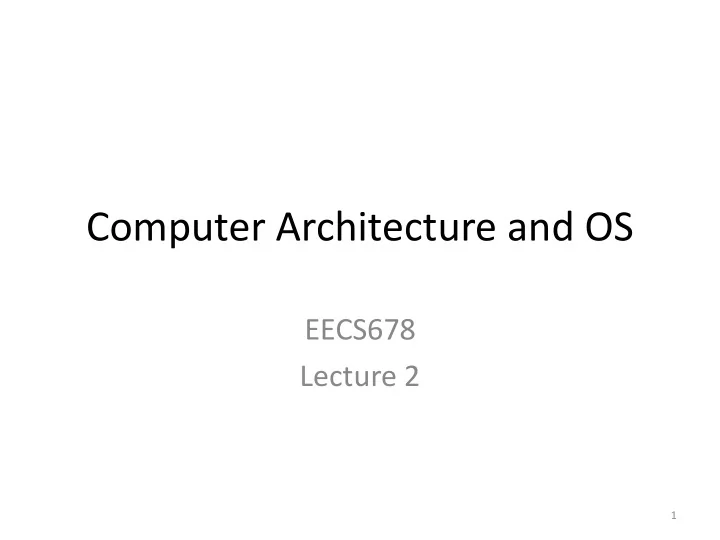
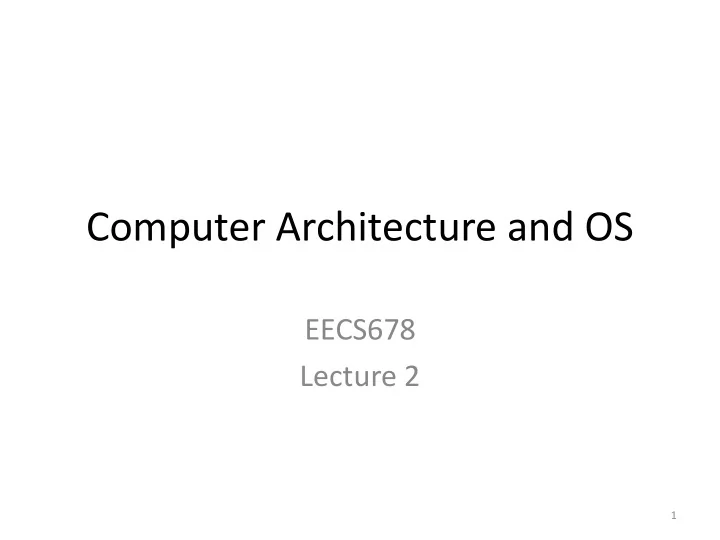
Computer Architecture and OS EECS678 Lecture 2 1
Recap • What is an OS? – An intermediary between users and hardware – A program that is always running – A resource manager • Manage resources efficiently and fairly – A easy to use virtual machine • providing APIs and services 2
Agenda • Computer architecture and OS – CPU, memory, disk – Architecture trends and their impact to OS – Architectural support for OS 3
Computer Architecture and OS • OS talks to hardware – OS needs to know the hardware features – OS drives new hardware features Applications Operating System Computer Hardware 4
Simplified Computer Architecture A von Neumann architecture 5
A Computer System – Essentials: CPU, Memory, Disk – Others: graphic, USB, keyboard, mouse, … 6
Central Processing Unit (CPU) • The brain of a computer – Fetch instruction from memory – Decode and execute – Store results on memory/registers • Moore’s law – Transistors double every 1~2yr – 5.56 billion in a 18-core Intel Xeon Haswell-E5 7
H Sutter , “The Free Lunch Is Over”, Dr . Dobb's Journal, 2009 8
Single-core CPU Processor Core Registers C ache Memory • Time sharing – When to schedule which task? 9
Multicore CPU Processor Core Core Registers Registers C ache C ache Shared Cache Memory • Parallel processing – Which tasks to which cores? • May have performance implication due to cache contention contention-aware scheduling 10
Multiprocessors Processor Processor Core Core Core Core Register Register Register Register s s s s C ache C ache C ache C ache Shared Cache Shared Cache Memory Memory • Non-uniform memory access (NUMA) architecture – Memory access cost varies significantly: local vs. remote – Which tasks to which processors? 11
Memory Hierarchy • Main memory – DRAM – Fast, volatile, expensive – CPU has direct access • Disk – Hard disks, solid-state disks – Slow, non-volatile, inexpensive – CPU doesn’t have direct access. 12
Memory Hierarchy Fast, Expensive Slow, Inexpensive 13
Storage Performance Performance of various levels of storage depends on distance from the CPU, size, and process technology used Movement between levels of storage hierarchy can be explicit or implicit 14
Caching • A very important principle applied in all layers of hardware, OS, and software – Put frequently accessed data in a small amount of faster memory – Fast, most of the time (hit) – Copy from slower memory to the cache (miss) 15
Architectural Support for OS • Interrupts and exceptions • Protected modes (kernel/user modes) • Memory protection and virtual memory • Synchronization instructions 16
Interrupt • What is an interrupt? – A signal to the processor telling “do something now!” • Hardware interrupts – Devices (timer, disk, keyboard, …) to CPU • Software interrupts (exceptions) – Divide by zero, special instructions (e.g., int 0x80) 17
Interrupt Handling save CPU states (registers) execute the associated interrupt service routine (ISR) restore the CPU states return to the interrupted program 18
Timesharing • Multiple tasks share the CPU at the same time – But there is only one CPU (assume single-core) – Want to schedule different task at a regular interval of 10 ms, for example. • Timer and OS scheduler tick – The OS programs a timer to generate an interrupt at every 10 ms. 19
Dual (User/Kernel) Mode • Some operations must be restricted to the OS – accessing registers in the disk controller – updating memory management unit states – … • User/Kernel mode – Hardware support to distinguish app/kernel – Privileged instructions are only for kernel mode – Applications can enter into kernel mode only via pre-defined system calls 20
User/Kernel Mode Transition • System calls – Programs ask OS services (privileged) via system calls – Software interrupt. “ int <num >” in Intel x86 21
Memory Protection • How to protect memory among apps/kernel? – Applications shouldn’t be allowed to access kernel’s memory – An app shouldn’t be able to access another app’s memory 22
Virtual Memory • How to overcome memory space limitation? – Multiple apps must share limited memory space – But they want to use memory as if each has dedicated and big memory space – E.g.,) 1GB physical memory and 10 programs, each of which wants to have a linear 4GB address space 23
Virtual Memory Process A Process C Process B MMU 24 Physical Memory
MMU • Hardware unit that translates virtual address to physical address – Defines the boundaries of kernel/apps – Enable efficient use of physical memory Virtual Physical address address CPU MMU Memory 25
Synchronization • Synchronization problem with threads Deposit(account, amount) { { account->balance += amount; } Thread 1: Deposiit(acc, 10) Thread 2: : Deposiit(acc, 10) LOAD R1, account->balance LOAD R1, account->balance ADD R1, amount STORE R1, account->balance ADD R1, amount STORE R1, account->balance 26
Synchronization Instructions • Hardware support for synchronization – TestAndSet , CompareAndSwap instructions – Atomic load and store – Used to implement lock primitives – New TSX instruction hardware transaction • Another methods to implement locks in single-core systems – Disabling interrupts 27
Summary • OS needs to understand architecture – Hardware (CPU, memory, disk) trends and their implications in OS designs • Architecture needs to support OS – Interrupts and timer – User/kernel mode and privileged instructions – MMU – Synchronization instructions 28
OS Abstractions Reality Abstraction A single computer Multiple computers Limited RAM capacity Infinite capacity Mechanical disk File system Insecure and unreliable Reliable and secure networks 29
Recommend
More recommend