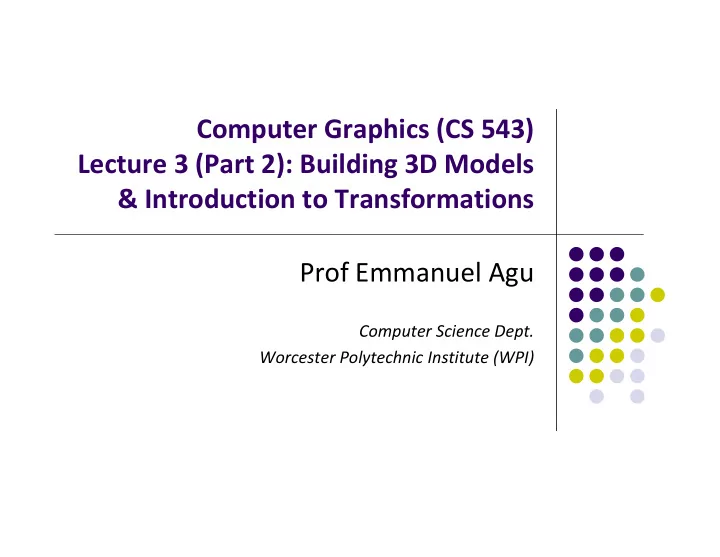
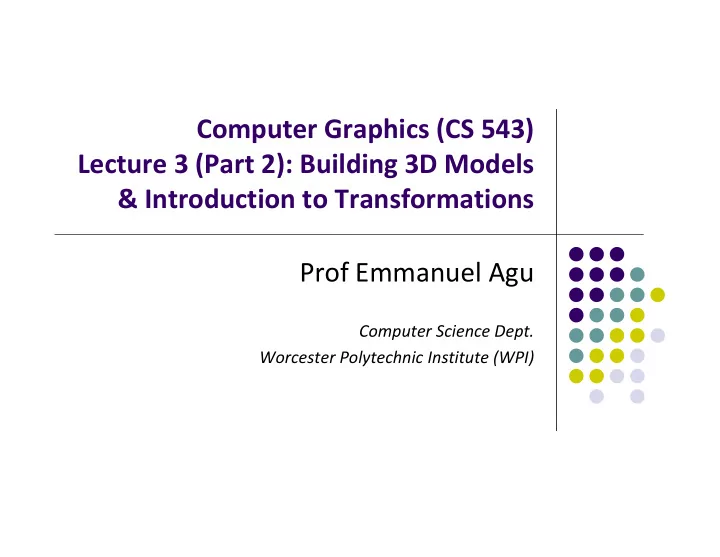
Computer Graphics (CS 543) Lecture 3 (Part 2): Building 3D Models & Introduction to Transformations Prof Emmanuel Agu Computer Science Dept. Worcester Polytechnic Institute (WPI)
Full Example: Rotating Cube in 3D Desired Program behaviour: Draw colored cube Use 3 ‐ button mouse to change direction of rotation Use idle function to increment angle of rotation Note: Default camera? If we don’t set camera, we get a default camera Located at origin and points in the negative z direction
Cube Vertices // Declare array of vertex positions // (x,y,z,w) coordinates of the // vertices of a unit cube centered at origin // sides aligned with axes point4 vertices[8] = { point4( -0.5, -0.5, 0.5, 1.0 ), point4( -0.5, 0.5, 0.5, 1.0 ), point4( 0.5, 0.5, 0.5, 1.0 ), point4( 0.5, -0.5, 0.5, 1.0 ), point4( -0.5, -0.5, -0.5, 1.0 ), point4( -0.5, 0.5, -0.5, 1.0 ), point4( 0.5, 0.5, -0.5, 1.0 ), point4( 0.5, -0.5, -0.5, 1.0 ) };
Colors // Declare array of vertex colors // Unique set of RGBA colors that vertices can have color4 vertex_colors[8] = { color4( 0.0, 0.0, 0.0, 1.0 ), // black color4( 1.0, 0.0, 0.0, 1.0 ), // red color4( 1.0, 1.0, 0.0, 1.0 ), // yellow color4( 0.0, 1.0, 0.0, 1.0 ), // green color4( 0.0, 0.0, 1.0, 1.0 ), // blue color4( 1.0, 0.0, 1.0, 1.0 ), // magenta color4( 1.0, 1.0, 1.0, 1.0 ), // white color4( 0.0, 1.0, 1.0, 1.0 ) // cyan };
Color Cube // generate 6 quads, sides of cube (12 triangles) void colorcube() { quad( 1, 0, 3, 2 ); 5 quad( 2, 3, 7, 6 ); 6 quad( 3, 0, 4, 7 ); quad( 6, 5, 1, 2 ); quad( 4, 5, 6, 7 ); 2 quad( 5, 4, 0, 1 ); 1 } 4 7 Function quad is Passed vertex indices 0 3
Quad Function // quad generates two triangles (a,b,c) and (a,c,d) for each face and // assigns colors to the vertices int Index = 0; // Index goes from 0 to 5, one for each vertex of face void quad( int a, int b, int c, int d ) { colors[Index] = vertex_colors[a]; points[Index] = vertices[a]; Index++; colors[Index] = vertex_colors[b]; points[Index] = vertices[b]; Index++; colors[Index] = vertex_colors[c]; points[Index] = vertices[c]; Index++; colors[Index] = vertex_colors[a]; points[Index] = vertices[a]; Index++; colors[Index] = vertex_colors[c]; points[Index] = vertices[c]; Index++; colors[Index] = vertex_colors[d]; points[Index] = vertices[d]; Index++; } d c a b
Initialization I void init() { colorcube(); // Generates cube data in application using quads // Create a vertex array object GLuint vao; glGenVertexArrays ( 1, &vao ); glBindVertexArray ( vao );
Initialization II // Create and initialize a buffer object // and move data to GPU GLuint buffer; glGenBuffers( 1, &buffer ); glBindBuffer( GL_ARRAY_BUFFER, buffer ); glBufferData( GL_ARRAY_BUFFER, sizeof(points) + sizeof(colors), NULL, GL_STATIC_DRAW );
Initialization III Specify points[ ] and colors[ ] data Separately using glBufferSubData glBufferSubData( GL_ARRAY_BUFFER, 0, sizeof(points), points ); glBufferSubData( GL_ARRAY_BUFFER, sizeof(points), sizeof(colors), colors ); // Load shaders and use the resulting shader program GLuint program = InitShader( "vshader36.glsl", "fshader36.glsl" ); glUseProgram( program ); Initialize vertex and fragment shaders
Initialization IV Specify vertex data // set up vertex arrays GLuint vPosition = glGetAttribLocation( program, "vPosition" ); glEnableVertexAttribArray( vPosition ); glVertexAttribPointer( vPosition, 4, GL_FLOAT, GL_FALSE, 0, BUFFER_OFFSET(0) ); Specify color data GLuint vColor = glGetAttribLocation( program, "vColor" ); glEnableVertexAttribArray( vColor ); glVertexAttribPointer( vColor, 4, GL_FLOAT, GL_FALSE, 0, BUFFER_OFFSET(sizeof(points)) ); theta = glGetUniformLocation( program, "theta" ); Connect variable theta in program To variable in shader
Display Callback void display( void ) { glClear( GL_COLOR_BUFFER_BIT|GL_DEPTH_BUFFER_BIT ); glUniform3fv( theta, 1, theta ); glDrawArrays( GL_TRIANGLES, 0, NumVertices ); glutSwapBuffers(); } Draw series of triangles forming cube
Mouse Callback void mouse( int button, int state, int x, int y ) { if ( state == GLUT_DOWN ) { switch( button ) { case GLUT_LEFT_BUTTON: axis = Xaxis; break; case GLUT_MIDDLE_BUTTON: axis = Yaxis; break; case GLUT_RIGHT_BUTTON: axis = Zaxis; break; } } } Select axis (x,y,z) to rotate around Using mouse click
Idle Callback void idle( void ) { theta[axis] += 0.01; if ( theta[axis] > 360.0 ) { theta[axis] -= 360.0; } glutPostRedisplay(); The idle( ) function is called } Whenever nothing to do Rotate by theta = 0.01 around axes. Note: still need to: • Apply rotation by (theta) in shader
Hidden ‐ Surface Removal We want to see only surfaces in front of other surfaces OpenGL uses hidden ‐ surface technique called the z ‐ buffer algorithm Z ‐ buffer uses distance from viewer (depth) to determine closer objects Objects rendered so that only front objects appear in image If overlap, Draw face A (front face) Do not draw faces B and C
Using OpenGL’s z ‐ buffer algorithm Z ‐ buffer uses an extra buffer, (the z ‐ buffer), to store depth information as geometry travels down the pipeline 3 steps to set up Z ‐ buffer: In main.c 1. glutInitDisplayMode (GLUT_SINGLE | GLUT_RGB | GLUT_DEPTH) Enabled in init.c 2. glEnable(GL_DEPTH_TEST) Cleared in the display callback 3. glClear(GL_COLOR_BUFFER_BIT | DEPTH_BUFFER_BIT)
3D Mesh file formats 3D meshes usually stored in 3D file format Format defines how vertices, edges, and faces are declared Over 400 different file format Polygon File Format (PLY) used a lot in graphics Originally PLY was used to store 3D files from 3D scanner We can get PLY models from web to work with We will use PLY files in this class
Sample PLY File ply format ascii 1.0 comment this is a simple file obj_info any data, in one line of free form text element vertex 3 property float x property float y property float z element face 1 property list uchar int vertex_indices end_header -1 0 0 0 1 0 1 0 0 3 0 1 2
Georgia Tech Large Models Archive
Stanford 3D Scanning Repository Happy Buddha: 9 million faces Lucy: 28 million faces
Introduction to Transformations May also want to transform objects by changing its: Position (translation) Size (scaling) Orientation (rotation) Shapes (shear)
Translation Move each vertex by same distance d = (d x , d y , d z ) object translation: every point displaced by same vector
Scaling Expand or contract along each axis (fixed point of origin) x’=s x x y’=s y y z’=s z z p ’= Sp where S = S (s x , s y , s z )
Introduction to Transformations We can transform (translation, scaling, rotation, shearing, etc) object by applying matrix multiplications to object vertices Q m m m m P x 11 12 13 14 x Q m m m m P y 21 22 23 24 y Q m m m m P z 31 32 33 34 z 1 0 0 0 1 1 Original Vertex Transformed Vertex Transform Matrix Note: point (x,y,z) needs to be represented as (x,y,z,1), also called Homogeneous coordinates
Why Matrices? Multiple transform matrices can be pre ‐ multiplied For example: transform 1 transform 2 …. Q m m m m m m m m P x 11 12 13 14 11 12 13 14 x Q m m m m m m m m P y 21 22 23 24 21 22 23 24 y Q m m m m m m m m P z 31 32 33 34 31 32 33 34 z 1 0 0 0 1 0 0 0 1 1 Transform Matrices can Original Point Transformed Point Be pre-multiplied
Translation To reposition a point along a straight line Given point (x,y) and translation distance (t x , t y ) The new point: (x’,y’) (x’,y’) x’=x + t x y’=y + t y (x,y) or x ' x t y x P where P ' P ' P T T ' y t y
2D Translation Matrix => 3x3 Matrix t x ' x x t y ' y y use 3x1 vector x x ' 1 0 t x y y ' 0 1 t * y 1 1 0 0 1 Note: it becomes a matrix-vector multiplication
Translation of Objects How to translate an object with multiple vertices? t y = 3 Translate individual vertices t x = 3 0 . 5 x ' 1 0 3 0 . 5 y ' 0 1 3 * Repeat multiplication 1 1 0 0 1 for all four vertices
Recommend
More recommend