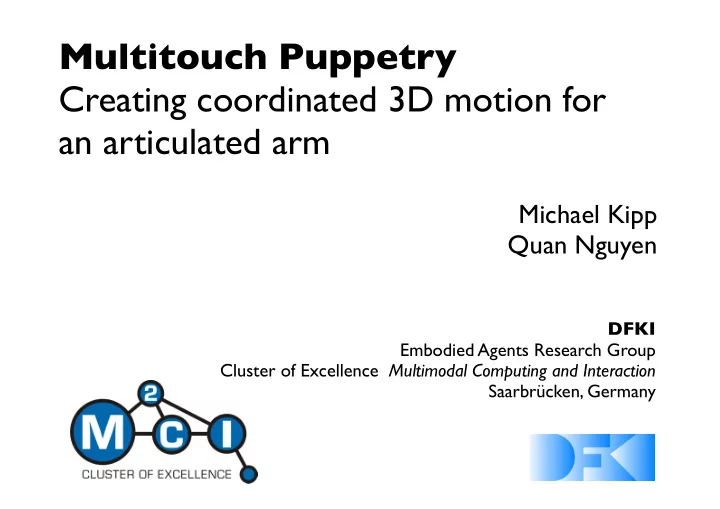
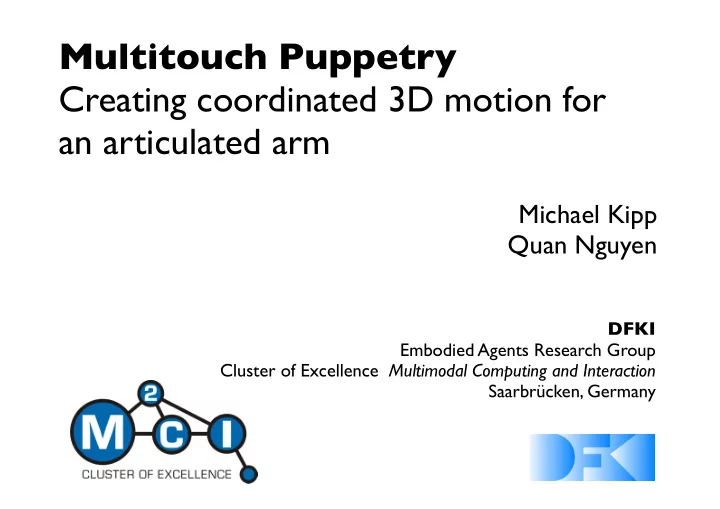
Multitouch Puppetry Creating coordinated 3D motion for an articulated arm Michael Kipp Quan Nguyen DFKI Embodied Agents Research Group Cluster of Excellence Multimodal Computing and Interaction Saarbrücken, Germany
Motivation • Non-experts perform 3D character animation in realtime... from their desktops • Why? ➡ animations for games / online worlds / fun ➡ „pose“ scenes for movie / theater ➡ dance choreography ➡ produce sign language ➡ teleoperate robots
Character Animation • Two ways: ➡ Pose-to-pose: precise, final production ➡ Straight ahead: creative, improvisational • Straight-ahead animation ideally has parallel realtime control of all degrees of freedom
Performance Animation • Use physical widgets, recognized by camera, to create motions [Oore et al. 02, Dontcheva et al. 03] ➡ special hardware ➡ fatigue • Use simple mouse input, exploit correlations between body parts [Neff et al. 07] • Shortcomings ➡ „layering“ of motion ➡ no solutions for hand shape
Problem & Scope shoulder elbow wrist hand shape
Problem & Scope Arm swivel Move wrist and use (1 DOF) Inverse Kinematics (IK) for resolving other joints => 3 DOFs hand hand shape orientation (many DOFs) (1 DOF)
Multitouch Interface • As many input DOFs as possible ➡ bimanual, multi-finger • Easy to learn ➡ standard interaction techniques (mostly) • Directness of control ➡ touch & output co-located ➡ no direct manipulation (occlusion of hand shape)
Dominant Hand: Arm x/y z swivel
Nondominant Hand: Hand • Index finger: hand shape ➡ High-dimensional space ➡ Few hand shapes suffice (open, fist, thumbs up...) ➡ 2D morph map • 2-Finger rotation: hand orientation
Nondominant Hand: Hand shape hand orient. 7 DOF bimanual control
closed spread out Technically: max. 3 shapes for interpolation similar shapes close base shapes Design guidelines: good „pass-through“ in center memorable „themes“ specific
User Study
User Study • Long-term study: 7 sessions (2 weeks) • Participants: 6 students (3+3 male/female), age 21-30 • Hardware: 15.4“ screen • Conditions: multitouch vs. mouse • Three layered design to capture performance & user experience • Within-subject: participants compared mouse and multitouch (measures, questionnaire)
Control condition • Mouse interface • Motion → frontal plane • Wheel → depth • Keyboard key → wheel mode ➡ arm swivel ➡ hand rotation
Task 1: Match Pose • Test precision of interface with matching task (docking) • Target pose shown with ghost arm (10 poses per session) • Bimanual control Hand orientation Hand position Hand shape Arm swivel
Task 1: Match Pose
Task 2: Trace Trajectory • Encourage fluid, coordinated 3D motion • Traces from motion captured gestures (10 per session) • Moving highlight indicates direction • Unimanual control Hand position Arm swivel
Task 2: Trace Trajectory
Task 3: Creative Exploration • Qualitative test of complete interface • No „fair“ control condition • Task: Create „appropriate“ motion for ➡ song (strong beat) ➡ song (slow ballad) ➡ voice track (male harsh) ➡ voice track (female melodic)
Non-Expert Subjects in the Creative Task Full multitouch interface Hand shape Hand position Hand orientation Arm swivel
Results Multitouch • Measure completion time (tasks 1+2) • Pilot studies P i l o t s t u d y ➡ Mouse outperformed MT • Hypothesis ➡ Mouse beats MT in first sessions but both converge after... Mouse
Final Results pose matching tracing
Measuring Coordination • Existing measures ➡ efficiency [Zhai, Milgram 98] and parallelism [Balakrishnan, Hinckley 99] require an optimal z target path optimum ➡ integrality [Jacob et al. 94] ignores quantity • Suggestion ➡ assume that maximum coordination happens if xy distance travelled along each dimension is equal N − 1 min(d xy ,d z ) ➡ penalize digression from this optimum 1 ∑ ➡ compare distance travelled in each dimension max(d xy ,d z ) N 0
Coordination in Session 7 Multitouch yields significantly higher coordination for both tasks 1 + 2 (p < .05)
Questionnaires • 16 questions • 5-point differential scale: -2 Mouse ... +2 MT • Bonferroni correction: alpha of .003 • For 6 Q significant differences from 0, all in favour of MT: ➡ Which interface was more useful ? ➡ Which interface allowed a faster solution of the tasks? ➡ With which interface were you more satisfied ? ➡ Which one would you recommend to others? ➡ Which device was more fun to use? ➡ Which interface do you prefer ?
Discussion • Performance & user experience ➡ Big leap from session 1 to 2 => multi-session studies ➡ MT feels faster, although objectively equal, probably due to higher coordination ➡ Comfortable only in session 2 • MT yields higher coordination ➡ < 0.1 bad coordination ➡ > 0.2 already good
Conclusion • Goal: Continuous, parallel control of high-dimensional spaces • Multitouch interface for coordinated arm motion Try it! • Create & eval complex interaction techniques for concrete application (3D) tasks • Contributions ➡ bimanual 7-DOF input arm animation interface ➡ 3-layered study design ➡ Novel coordination measure • Future [Neff et al. 06] ! u o y ➡ prototyping tool (dataflow) k n a h T ➡ scale up to whole body
Recommend
More recommend