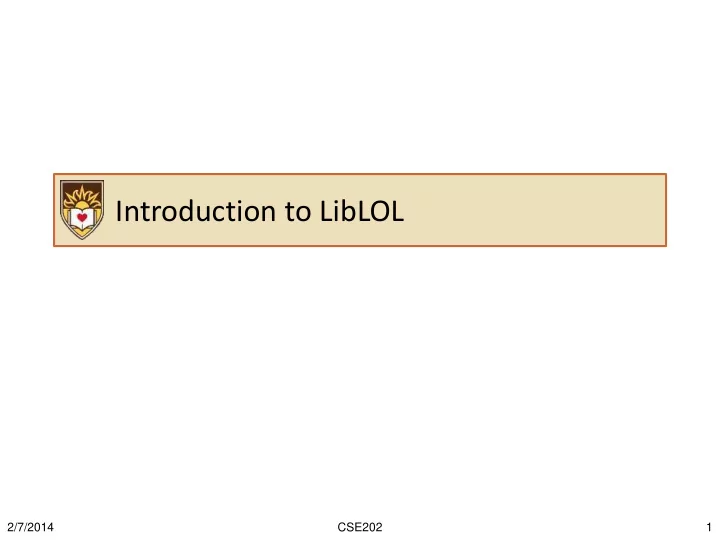
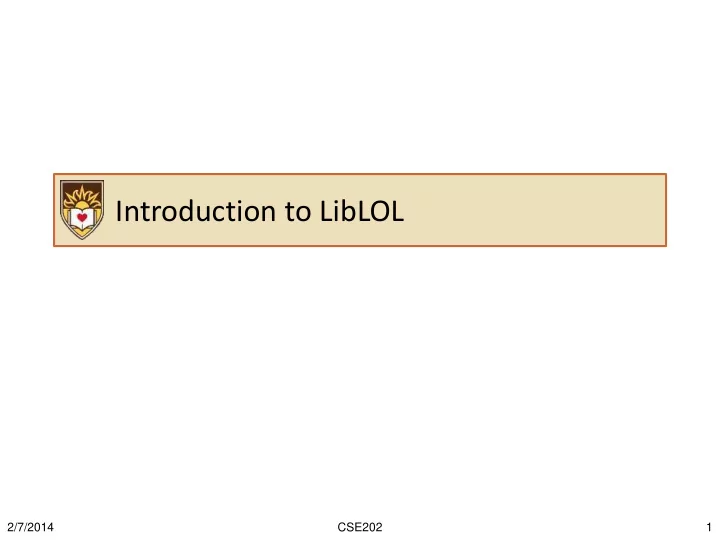
Introduction to LibLOL 2/7/2014 CSE202 1
Game Design Should Be Fun! • Mobile development is often cumbersome – Can’t test multitouch, vibration, and tilt without a physical device – But it takes a long time to deploy a game onto a phone (~30 seconds) – Hard to keep a good workflow • Wouldn’t it be nice if – You could simulate tilt on your computer – Run your game on your computer – Deploy it onto a phone (Android or iOS ) for final ‘polishing’ tests • Until last month, LibLOL was ALE – Used AndEngine as backend instead of LibGDX – Suffered from above problems 2/7/2014 CSE202 2
Rapid (and Fun) Game Design • Develop your LibLOL game in Eclipse using Java – Set up 3 projects: game, game-desktop, and game-android – All media files go into Android project’s assets folder – All core game code goes into root folder – Any OS-specific code (advertisements, in-app purchases) goes in desktop or Android folder, as appropriate – (note: can add a 4 th folder for iOS) • Test your game by running on the desktop – Game launches in 2- 3 seconds, with no “loading” or lag – Simulate tilt via arrow keys, if necessary – Log messages show up in an Eclipse view 2/7/2014 CSE202 3
Key Concepts 2/7/2014 CSE202 4
Games are Simulations • Key concept: the game loop while (true) { poll_for_input() run_AI() advance_world() render() audio() } (example from wikipedia) • This is different from how we usually write code – Something is going to happen even in the absence of user interaction 2/7/2014 2/7/2014 CSE202 CSE202 5 5
Layers of Simulation • It’s tempting to have two kinds of simulations running simultaneously – Use a physics engine (e.g., box2d) for the tricky stuff – Use ad-hoc techniques for the rest • Pros: – Good for rapidly getting stuff running – Can often do each task in the easiest way possible • Cons: – Hard to maintain – Rapidly becomes inefficient (two collision detections) – Easy to achieve non-physical behavior 2/7/2014 CSE202 6
LibLOL Simulation Characteristics • Only one simulation engine – Everything happens via box2d – This can be a pain to code up at first… …but we did most of the hard work for you – And the box2d tutorials online are quite good • Note: be very careful about static vs. dynamic bodies – Both have physical properties – But static bodies shouldn’t move, don’t experience forces, and can’t cause a collision to be handled – There are also kinematic bodies • Use sensors to detect collisions without affecting momentum 2/7/2014 CSE202 7
Entities • LibLOL exposes a few general classes of objects that exist in the simulation – Hero: the thing the player usually controls; it must achieve a goal, and must not be defeated by enemies – Enemy: a thing that causes harm to the hero – Goodie: a thing the hero needs to collect – Obstacle: walls, and so much more – Destination: a place the hero must reach to win – Projectile: something the hero can throw • Other key concepts – There is a timer mechanism – Can draw arbitrary pictures – Can draw complex shapes as simple obstacles via SVG 2/7/2014 CSE202 8
Implementing “AI” • The render() step calls each entity’s render method – In theory, you could do per-entity AI within this code • Preferred technique: use events to drive entity behaviors – Everything is obeying the laws of physics – Can attach a callback to almost any collision between entities – Can attach a callback to touches of almost any entity – Can attach a callback to a timer • Set a new timer within the callback to get periodic timers 2/7/2014 CSE202 9
Touch • The most important input for most mobile games • Every entity can have a callback when you touch it • LibLOL also support a Heads-Up Display (HUD) – Allows buttons to always appear at same place, regardless of where entities are – Use for displaying information or receiving touch events 2/7/2014 CSE202 10
Bald Felines • “There’s more than one way to skin a cat” • The best code is the code that achieves the desired behavior – Consider invisible buttons… they are easier than setting a touch handler on the screen – Likewise, consider invisible enemies or off-screen enemies… a great way to simulate a pit – My favorite: overlay invisible enemy on top of a visible picture/obstacle 2/7/2014 CSE202 11
The LibLOL API 2/7/2014 CSE202 12
Look Ma, No Render Loop • Every level or UI screen has its own render loop – It’s encapsulated, you probably won’t see or edit it • For maximal simplicity, LibLOL expects everything to be in a few spaghetti functions – Make separate classes and forward to them if you know what you’re doing • Main functions – Describe how to draw the splash screen – Load all graphics and sounds – Draw initial state of each level – Update game state in response to an event – Draw help screens – Configure game and level-chooser 2/7/2014 CSE202 13
Key Files • ChooserConfig.java – Creates an object that describes how to draw the level chooser • LolConfig.java – Describes game-wide constants (width, height, # levels, etc) – Use this to enable/disable debug mode • MyLolGame.java – Everything else (you can forward to your own classes if you wish) 2/7/2014 CSE202 14
Debug Mode • Shows the physics that accompanies each picture • Shows the outline of every Control on the HUD • Leads to more output in the Eclipse debug window • Unlocks all levels 2/7/2014 CSE202 15
Getting Started • Check out the code • Use the supplied script to rename your namespaces • Quick configuration stuff – Set your Android icon and screen orientation – Update the two configuration files • Register media • Replace level 1 with your code – Refer to the other 80+ levels for simple demos of how to use LibLOL functionality 2/7/2014 CSE202 16
Enough Talk, Let’s Fight Code! • Shashakablooie! http://github.com/mfs409/liblol 2/7/2014 CSE202 17
Recommend
More recommend