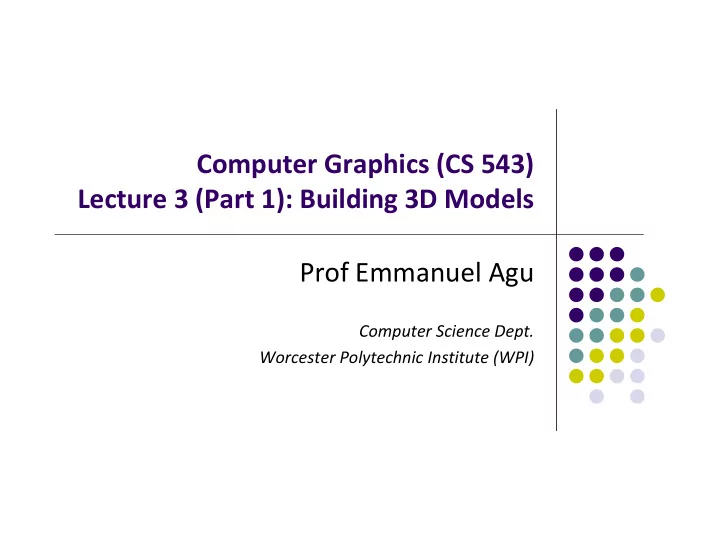
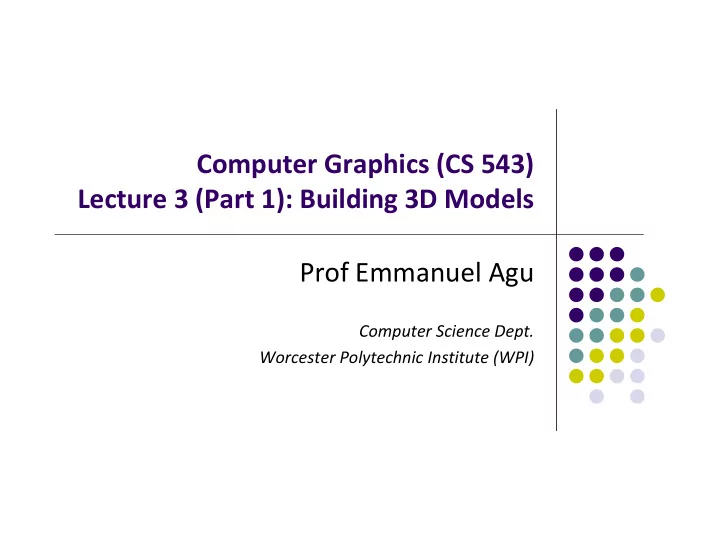
Computer Graphics (CS 543) Lecture 3 (Part 1): Building 3D Models Prof Emmanuel Agu Computer Science Dept. Worcester Polytechnic Institute (WPI)
3D Applications 2D points: (x,y) coordinates 3D points: have (x,y,z) coordinates
Setting up 3D Applications Programming 3D similar to 2D Load representation of 3D object into data structure 1. Each vertex has (x,y,z) coordinates. Store as vec3 , glUniform3f NOT vec2 Draw 3D object 2. Set up Hidden surface removal: Correctly determine 3. order in which primitives (triangles, faces) are rendered (e.g Blocked faces NOT drawn)
3D Coordinate Systems Vertex (x,y,z) positions specified on coordinate system OpenGL uses right hand coordinate system Y Y + z x + z x Left hand coordinate system • Not used in OpenGL Right hand coordinate system Tip: sweep fingers x ‐ y: thumb is z
Generating 3D Models: GLUT Models Make GLUT 3D calls in OpenGL program to generate vertices describing different shapes (Restrictive?) Two types of GLUT models: Wireframe Models Solid Models Solid m odels W irefram e m odels
3D Modeling: GLUT Models Basic Shapes Cone: glutWireCone( ), glutSolidCone( ) Sphere: glutWireSphere( ), glutSolidSphere( ) Cube: glutWireCube( ), glutSolidCube( ) Torus More advanced shapes: Cone Sphere Newell Teapot: (symbolic) Dodecahedron, Torus New ell Teapot
3D Modeling: GLUT Models Glut functions under the hood generate sequence of points that define a shape Generated vertices and faces passed to OpenGL for rendering Example: glutWireCone generates sequence of vertices, and faces defining cone and connectivity vertices, and faces defining cone OpenGL program glutWireCone (renders cone)
Polygonal Meshes Modeling with GLUT shapes (cube, sphere, etc) too restrictive Difficult to approach realism. E.g. model a horse Preferred way is using polygonal meshes: Collection of polygons, or faces, that form “skin” of object More flexible, represents complex surfaces better Examples: Human face Animal structures Furniture, etc Each face of mesh is a polygon
Polygonal Mesh Example Sm oothed Mesh Out w ith ( w irefram e) Shading ( later)
Polygonal Meshes Meshes now standard in graphics OpenGL Good at drawing polygons, triangles Mesh = sequence of polygons forming thin skin around object Simple meshes exact. (e.g barn) Complex meshes approximate (e.g. human face)
Meshes at Different Resolutions Original: 424,000 60,000 triangles 1000 triangles triangles (14%). (0.2%) (courtesy of Michael Garland and Data courtesy of Iris Development.)
Representing a Mesh v 5 e 2 v 6 e 3 Consider a mesh e 9 e 8 v 8 v 4 e 1 e 11 e 10 v 7 e 4 e 7 v 1 e 12 e 6 v 3 e 5 v 2 There are 8 vertices and 12 edges 5 interior polygons 6 interior (shared) edges (shown in orange) Each vertex has a location v i = (x i y i z i )
Simple Representation Define each polygon by (x,y,z) locations of its vertices OpenGL code vertex[i] = vec3(x1, y1, z1); vertex[i+1] = vec3(x6, y6, z6); vertex[i+2] = vec3(x7, y7, z7); i+=3;
Issues with Simple Representation v 5 Declaring face f1 v 6 vertex[i] = vec3(x1, y1, z1); v 8 v 4 vertex[i+1] = vec3(x7, y7, z7); vertex[i+2] = vec3(x8, y8, z8); f 1 vertex[i+3] = vec3(x6, y6, z6); v 7 Declaring face f2 v 1 f 2 vertex[i] = vec3(x1, y1, z1); v 3 vertex[i+1] = vec3(x2, y2, z2); v 2 vertex[i+2] = vec3(x7, y7, z7); Inefficient and unstructured Repeats: vertices v1 and v7 repeated while declaring f1 and f2 Shared vertices shared declared multiple times Delete vertex? Move vertex? Search for all occurences of vertex
Geometry vs Topology Better data structures separate geometry from topology Geometry: (x,y,z) locations of the vertices Topology: How vertices and edges are connected Example: A polygon is ordered list of vertices An edge connecting successive pairs of vertices Topology holds even if geometry changes (vertex moves) v 6 v 5 v 8 v 4 f 1 v 7 Example: even if we move (x,y,z) location of v1, v1 still connected to v6, v7 and v2 v 1 f 2 v 3 v 1 v 2
Polygon Traversal Convention Use the right ‐ hand rule = counter ‐ clockwise encirclement of outward ‐ pointing normal Focus on direction of traversal Orders {v 1 , v 0 , v 3 } and {v 3 , v 2 , v 1 } are same (ccw) Order {v 1 , v 2 , v 3 } is different (clockwise) 4 3 5 2 6 1
Vertex Lists Vertex list: (x,y,z) of vertices (its geometry) are put in array Use pointers from vertices into vertex list Polygon list: vertices connected to each polygon (face) Topology example: Polygon P1 of mesh is connected to vertices (v1,v7,v6) x 1 y 1 z 1 v 1 x 2 y 2 z 2 P1 v 7 x 3 y 3 z 3 P2 v 6 x 4 y 4 z 4 P3 x 5 y 5 z 5. P4 v 8 Geometry example: Vertex v7 coordinates x 6 y 6 z 6 P5 v 5 are (x7,y7,z7). v 6 x 7 y 7 z 7 Note: If v7 moves, changed once in vertex x 8 y 8 z 8 list
Vertex List Issue: Shared Edges Vertex lists draw filled polygons correctly If each polygon is drawn by its edges, shared edges are drawn twice Alternatively: Can store mesh by edge list
Edge List Simply draw each edges once E.g e1 connects v1 and v6 v 5 e 2 v 6 e 3 x 1 y 1 z 1 e 9 e1 v1 e 8 v 8 x 2 y 2 z 2 e2 v6 e 11 e 1 e 10 e3 x 3 y 3 z 3 v 7 e 4 e 7 e4 v 1 x 4 y 4 z 4 e 12 v 3 e5 e 6 x 5 y 5 z 5. e 5 e6 v 2 x 6 y 6 z 6 e7 x 7 y 7 z 7 e8 Note polygons are x 8 y 8 z 8 not represented e9
Modeling a Cube • In 3D, declare vertices as (x,y,z) using point3 v[3] • Define global arrays for vertices and colors x y z typedef vec3 point3 ; point3 vertices[] = {point3(-1.0,-1.0,-1.0), point3(1.0,-1.0,-1.0), point3(1.0,1.0,-1.0), point3(-1.0,1.0,-1.0), point3(-1.0,-1.0,1.0), point3(1.0,-1.0,1.0), point3(1.0,1.0,1.0), point3(-1.0,1.0,1.0)}; r g b typedef vec3 color3; color3 colors[] = {color3(0.0,0.0,0.0), color3(1.0,0.0,0.0), color3(1.0,1.0,0.0), color(0.0,1.0,0.0), color3(0.0,0.0,1.0), color3(1.0,0.0,1.0), color3(1.0,1.0,1.0), color3(0.0,1.0,1.0});
Drawing a triangle from list of indices Draw a triangle from a list of indices into the array vertices and assign a color to each index void triangle(int a, int b, int c, int d) { a vcolors[i] = colors[d]; position[i] = vertices[a]; vcolors[i+1] = colors[d]); position[i+1] = vertices[b]; vcolors[i+2] = colors[d]; position[i+2] = vertices[c]; i+=3; b c } Variables a, b, c are indices into vertex array Variable d is index into color array Note: Same face, so all three vertices have same color
Normal Vector Normal vector: Direction each polygon is facing Each mesh polygon has a normal vector Normal vector used in shading Normal vector • light vector determines shading (Later)
Draw cube from faces void colorcube( ) 5 6 { quad(0,3,2,1); quad(2,3,7,6); Normal vector 2 quad(0,4,7,3); 1 quad(1,2,6,5); 4 quad(4,5,6,7); 7 quad(0,1,5,4); } 0 3 Note: vertices ordered ( counterclockwise ) so that we obtain correct outward facing normals
Old Way for Storing Vertices: Inefficient Previously drew cube by its 6 faces using 6 glBegin , 6 glEnd 6 glColor 24 glVertex More commands if we use texture and lighting E.g: to draw each face glBegin(GL_QUAD) glVertex(x1, y1, z1); glVertex(x2, y2, z2); glVertex(x3, y3, z3); glVertex(x4, y4, z4); glEnd( );
New Way: Vertex Representation and Storage We have declare vertex lists, edge lists and arrays But OpenGL expects meshes passed to have a specific structure We now study that structure….
Vertex Arrays Previously: OpenGL provided a facility called vertex arrays for storing rendering data Six types of arrays were supported initially Vertices Colors Color indices Normals Texture coordinates Edge flags Now vertex arrays can be used for any attributes
Vertex Attributes (18, 34, 6) (20, 12, 18) (12, 6, 15) Vertices can have attributes Position (e.g 20, 12, 18) Color (e.g. red) Normal (x,y,z) Texture coordinates
Vertex Attributes (18, 34, 6) (20, 12, 18) (12, 6, 15) Store vertex attributes in single Array (array of structures) Vertex 1 Attributes Vertex 2 Attributes x y z r g b s t s t x y z r g b s t s t Position Color Tex0 Tex1 Position Color Tex0 Tex1
Declaring Array of Vertex Attributes Consider the following array of vertex attributes Vertex 1 Attributes Vertex 2 Attributes x y z r g b s t s t x y z r g b s t s t Position Color Tex0 Tex1 Position Color Tex0 Tex1 0 1 2 3 So we can define attribute positions (per vertex) #define VERTEX_POS_INDEX 0 #define VERTEX_COLOR_INDEX 1 #define VERTEX_TEXCOORD0_INDX 2 #define VERTEX_TEXCOORD1_INDX 3
Declaring Array of Vertex Attributes Vertex 1 Attributes Vertex 2 Attributes x y z r g b s t s t x y z r g b s t s t Position Color Tex0 Tex1 Position Color Tex0 Tex1 2 floats 3 floats 3 floats 2 floats Also define number of floats (storage) for each vertex attribute #define VERTEX_POS_SIZE 3 // x, y and z #define VERTEX_COLOR_SIZE 3 // r, g and b #define VERTEX_TEXCOORD0_SIZE 2 // s and t #define VERTEX_TEXCOORD1_SIZE 2 // s and t #define VERTEX_ATTRIB_SIZE VERTEX_POS_SIZE + VERTEX_COLOR_SIZE + \ VERTEX_TEXCOORD0_SIZE + \ VERTEX_TEXCOORD1_SIZE
Recommend
More recommend