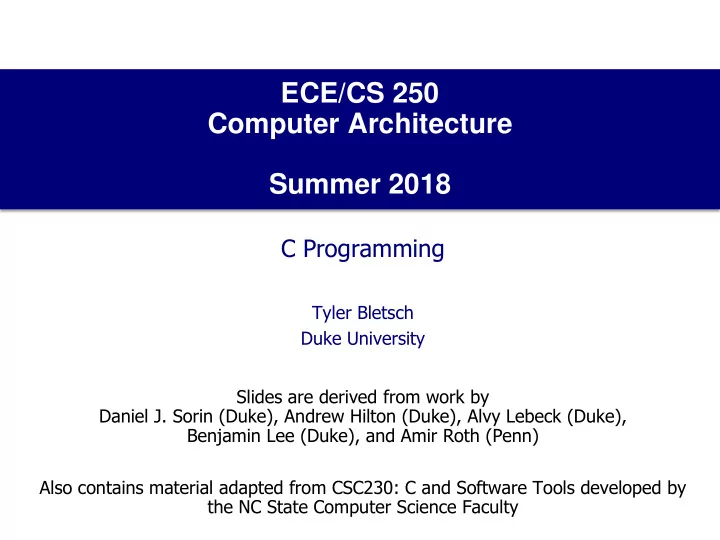
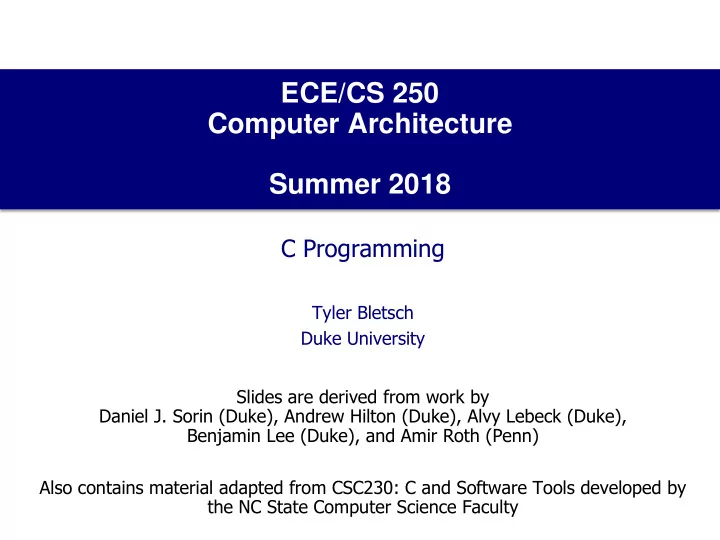
ECE/CS 250 Computer Architecture Summer 2018 C Programming Tyler Bletsch Duke University Slides are derived from work by Daniel J. Sorin (Duke), Andrew Hilton (Duke), Alvy Lebeck (Duke), Benjamin Lee (Duke), and Amir Roth (Penn) Also contains material adapted from CSC230: C and Software Tools developed by the NC State Computer Science Faculty
Outline • Previously: • Computer is a machine that does what we tell it to do • Next: • How do we tell computers what to do? • First a quick intro to C programming • Goal: to learn C, not teach you to be an expert in C • How do we represent data? • What is memory? 2
What is C? • The language of UNIX • Procedural language (no classes) • Low-level access to memory • Easy to map to machine language • Not much run-time stuff needed • Surprisingly cross-platform Why teach it now? To expand from basic programming to operating systems and embedded development. Also, as a case study to understand computer architecture in general. 3
The Origin of C Hey, do you want to build a system that Okay, but only if we also invent a will become the gold standard of OS language to write it in, and only if that design for this century? language becomes the default for all We can call it UNIX. systems programming basically forever. We’ll call it C! Ken Thompson Dennis Ritchie AT&T Bell Labs, 1969-1972 4
Cool, it worked! Told ya. 5
What were they thinking? • Main design considerations: • Compiler size: needed to run on PDP-11 with 24KB of memory (Algol60 was too big to fit) • Code size: needed to implement the whole OS and applications with little memory • Performance • Portability • Little (if any consideration): • Security, robustness, maintainability • Legacy Code 6
C vs. other languages Most modern languages C Develop applications Develop system code (and applications) (the two used to be the same thing) Computer is an abstract logic engine Near-direct control of the hardware Prevent unintended behavior, Never doubts the programmer, reduce impact of simple mistakes subtle bugs can have crazy effects Runs on magic! (e.g. garbage collection) Nothing happens without developer intent May run via VM or interpreter Compiles to native machine code Smart, integrated toolchain Discrete, UNIX-style toolchain (press button, receive EXE) make → g++ (compilation) → g++ (linking) (even more discrete steps behind this) $ make 7 g++ -o thing.o thing.c g++ -o thing thing.o
Why C? • Why C for humanity? • It’s a “portable assembly language” • Useful in OS and embedded systems and for highly optimized code • Why C for this class? • Need to understand how computers work • Need a high-level language that can be traced all the way down to machine code • Need a language with system-level concepts like pointers and memory management • Java hides too much to do this 8
Example C superpowers Task: Export a list of coordinates in memory to disk Most languages C • Develop file format • Read/write memory to disk directly • Build routine to serialize data out to disk • Build routine to read & parse data in • Benchmark if performance is a concern Disk 9
Example C superpowers Task: Blink an LED led = 0 while (true): Atmel ATTINY4 microcontroller : led = NOT led Entire computer (CPU, RAM, & storage)! set_led(led) 1024 bytes storage, 32 bytes RAM. delay for 1 sec Language Size of Size of Total size RAM used executable runtime (ignoring libraries) Java 410 B 13 MB 13 MB 14 MB (java + libjvm) Python 60 B 2.9 MB 2.9 MB 5.4 MB (source code) Desktop C 8376 B None 8376 B 352 kB Embedded C 838 B None 838 B ~16 B (Arduino) Max: 1024 B Max: 32 B 10
What about C++? • Originally called “C with Classes” (because that’s all it is) • All C programs are C++ programs, as C++ is an extension to C • Adds stuff you might recognize Bjarne Stroustrup developed C++ in 1979 at Bell Labs from Java (only uglier): • Classes (incl. abstract classes & virtual functions) • Operator overloading • Inheritance (incl. multiple inheritance) • Exceptions 11
C and Java: A comparison C Java #include <stdio.h> #include <stdlib.h> class Thing { int main(int argc, const char* argv[]) { static public void main (String[] args) { int i; int i; printf("Hello, world.\n"); System.out.printf("Hello, world.\n"); for (i=0; i<3; i++) { for (i=0; i<3; i++) { printf("%d\n", i); System.out.printf("%d\n", i); } } return EXIT_SUCCESS; } } } $ g++ -o thing thing.c && ./thing $ javac Thing.java && java Thing Hello, world. Hello, world. 0 0 1 1 12 2 2 12
Common Platform for This Course • Different platforms have different conventions for end of line, end of file, tabs, compiler output, … • Solution (for this class): compile and run all programs consistently on one platform • Our common platform: Don’t you gimme no “it worked on my box” nonsense! 13 13
How to access Duke Linux machines? 14
HLL Assembly Language temp = v[k]; High Level Language v[k] = v[k+1]; Program v[k+1] = temp; Compiler lw $15, 0($2) Assembly Language lw $16, 4($2) Program sw $16, 0($2) sw $15, 4($2) • Every computer architecture has its own assembly language • Assembly languages tend to be pretty low-level, yet some actual humans still write code in assembly • But most code is written in HLLs and compiled • Compiler is a program that automatically converts HLL to assembly 15
Assembly Language Machine Language temp = v[k]; High Level Language v[k] = v[k+1]; Program v[k+1] = temp; Compiler lw $15, 0($2) Assembly Language lw $16, 4($2) Program sw $16, 0($2) sw $15, 4($2) Assembler 0000 1001 1100 0110 1010 1111 0101 1000 Machine Language 1010 1111 0101 1000 0000 1001 1100 0110 1100 0110 1010 1111 0101 1000 0000 1001 Program 0101 1000 0000 1001 1100 0110 1010 1111 • Assembler program automatically converts assembly code into the binary machine language (zeros and ones) that the computer actually executes 16
Machine Language Inputs to Digital System temp = v[k]; High Level Language v[k] = v[k+1]; Program v[k+1] = temp; Compiler lw $15, 0($2) Assembly Language lw $16, 4($2) Program sw $16, 0($2) sw $15, 4($2) Assembler 0000 1001 1100 0110 1010 1111 0101 1000 Machine Language 1010 1111 0101 1000 0000 1001 1100 0110 1100 0110 1010 1111 0101 1000 0000 1001 Program 0101 1000 0000 1001 1100 0110 1010 1111 Machine Interpretation Control Signals for Transistors (switches) turning on and off Finite State Machine 17
How does a Java program execute? • Compile Java Source to Java Byte codes • Java Virtual Machine (JVM) interprets/translates Byte codes • JVM is a program executing on the hardware • Java has lots of features that make it easier to program without making mistakes training wheels are nice • JVM handles memory for you • What do you do when you remove an entry from a hash table, binary tree, etc.? 18
The C Programming Language • No virtual machine • No dynamic type checking, array bounds, garbage collection, etc. • Compile source file directly to machine • Closer to hardware • Easier to make mistakes • Can often result in faster code training wheels slow you down • Generally used for ‘systems programming’ • Operating systems, embedded systems, database implementation • C++ is object-oriented version of C (C is a strict subset of C++) 19
Learning How to Program in C • You need to learn some C • I’ll present some slides next, but nobody has ever learned programming by looking at slides or a book • You learn programming by programming! • Goals of these slides: • Give you big picture of how C differs from Java • Recall: you already know how to program • Give you some important pointers (forgive the pun!) to get you started 20
Skills You’ll Need to Code in C • You’ll need to learn some skills • Using a Unix machine (you’ll connect remotely to one) • Using a text editor to write C programs • Compiling and executing C programs • You’ll learn these skills in Recitation #1 • Some other useful resources • Kernighan & Richie book The C Programming Language • My C course slides from NCSU (linked on course site) • MIT open course Practical Programming in C (linked on course site) • Prof. Drew Hilton’s video tutorials (linked on course site) 21
Creating a C source file • We are not using a development environment (IDE) • You will create programs starting with an empty file! • Files should use .c file extension (e.g., hello.c) • On a linux machine, edit files with nedit (or emacs or …) 22
The nedit window • nedit is a simple point & click editor • with ctrl-c, ctrl-x, ctrl-v, etc. short cuts • Feel free to use any text editor (gvim, emacs, etc.) 23
Hello World • Canonical beginner program • Prints out “Hello …” • nedit provides syntax highlighting 24
Recommend
More recommend