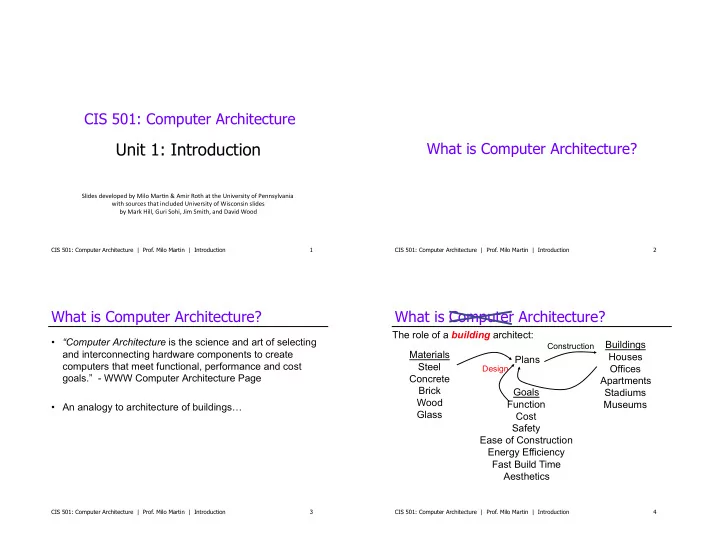
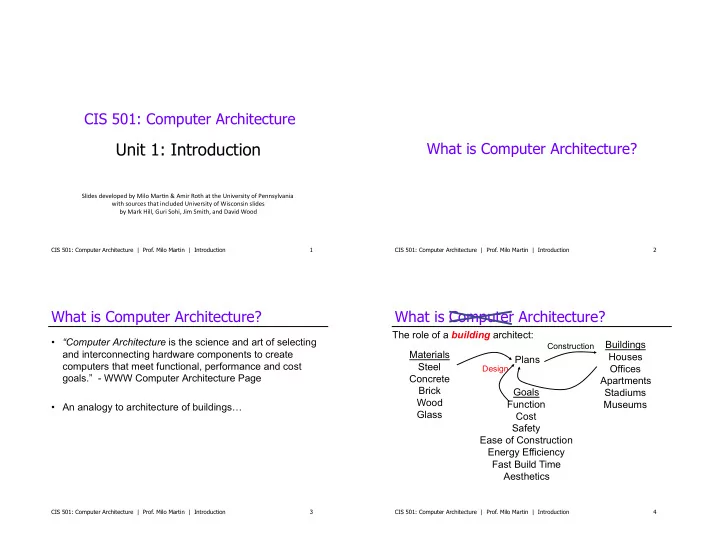
CIS 501: Computer Architecture Unit 1: Introduction What is Computer Architecture? Slides'developed'by'Milo'Mar0n'&'Amir'Roth'at'the'University'of'Pennsylvania' ' with'sources'that'included'University'of'Wisconsin'slides ' by'Mark'Hill,'Guri'Sohi,'Jim'Smith,'and'David'Wood ' CIS 501: Computer Architecture | Prof. Milo Martin | Introduction 1 CIS 501: Computer Architecture | Prof. Milo Martin | Introduction 2 What is Computer Architecture? What is Computer Architecture? The role of a building architect: • “Computer Architecture is the science and art of selecting Buildings Construction and interconnecting hardware components to create Materials Houses Plans computers that meet functional, performance and cost Steel Offices Design goals.” - WWW Computer Architecture Page Concrete Apartments Brick Goals Stadiums Wood Function Museums • An analogy to architecture of buildings… Glass Cost Safety Ease of Construction Energy Efficiency Fast Build Time Aesthetics CIS 501: Computer Architecture | Prof. Milo Martin | Introduction 3 CIS 501: Computer Architecture | Prof. Milo Martin | Introduction 4
What is Computer Architecture? Computer Architecture Is Different… The role of a computer architect: • Age of discipline Computers Manufacturing “Technology” Desktops • 60 years (vs. five thousand years) Plans Servers Logic Gates Design Mobile Phones SRAM • Rate of change Supercomputers DRAM Goals • All three factors (technology, applications, goals) are changing Circuit Techniques Game Consoles Function • Quickly Packaging Embedded Performance Magnetic Storage Reliability • Automated mass production Flash Memory Cost/Manufacturability • Design advances magnified over millions of chips Energy Efficiency Time to Market • Boot-strapping effect Important differences : age (~60 years vs thousands), rate of change, automated mass production (magnifies design) • Better computers help design next generation CIS 501: Computer Architecture | Prof. Milo Martin | Introduction 5 CIS 501: Computer Architecture | Prof. Milo Martin | Introduction 6 Design Goals & Constraints Design Goals & Constraints • Functional • Low cost • Needs to be correct • Per unit manufacturing cost (wafer cost) • And unlike software, difficult to update once deployed • Cost of making first chip after design (mask cost) • What functions should it support (Turing completeness aside) • Design cost (huge design teams, why? Two reasons…) • (Dime/dollar joke) • Reliable • Low power/energy • Does it continue to perform correctly? • Hard fault vs transient fault • Energy in (battery life, cost of electricity) • Google story - memory errors and sun spots • Energy out (cooling and related costs) • Space satellites vs desktop vs server reliability • Cyclic problem, very much a problem today • High performance • Challenge: balancing the relative importance of these goals • “Fast” is only meaningful in the context of a set of important tasks • And the balance is constantly changing • Not just “Gigahertz” – truck vs sports car analogy • No goal is absolutely important at expense of all others • Impossible goal: fastest possible design for all programs • Our focus: performance, only touch on cost, power, reliability CIS 501: Computer Architecture | Prof. Milo Martin | Introduction 7 CIS 501: Computer Architecture | Prof. Milo Martin | Introduction 8
Shaping Force: Applications/Domains More Recent Applications/Domains • Desktop : home office, multimedia, games • Another shaping force: applications (usage and context) • Need: integer, memory bandwidth, integrated graphics/network? • Applications and application domains have different requirements • Examples: Intel Core 2, Core i7, AMD Athlon • Domain: group with similar character • Lead to different designs • Mobile : laptops, mobile phones • Need: low power , integer performance, integrated wireless • Laptops: Intel Core 2 Mobile, Atom, AMD Turion • Scientific : weather prediction, genome sequencing • Smaller devices: ARM chips by Samsung, Qualcomm; Intel Atom • First computing application domain: naval ballistics firing tables • Need: large memory, heavy-duty floating point • Embedded : microcontrollers in automobiles, door knobs • Examples: CRAY T3E, IBM BlueGene • Need: low power, low cost • Examples: ARM chips, dedicated digital signal processors (DSPs) • Over 6 billion ARM cores sold in 2010 (multiple per phone) • Commercial : database/web serving, e-commerce, Google • Need: data movement, high memory + I/O bandwidth • Deeply Embedded : disposable “smart dust” sensors • Examples: Sun Enterprise Server, AMD Opteron, Intel Xeon • Need: extremely low power, extremely low cost CIS 501: Computer Architecture | Prof. Milo Martin | Introduction 9 CIS 501: Computer Architecture | Prof. Milo Martin | Introduction 10 Application Specific Designs • This class is about general-purpose CPUs • Processor that can do anything, run a full OS, etc. • E.g., Intel Core i7, AMD Athlon, IBM Power, ARM, Intel Itanium • In contrast to application-specific chips • Or ASICs (Application specific integrated circuits) Technology Trends • Also application-domain specific processors • Implement critical domain-specific functionality in hardware • Examples: video encoding, 3D graphics • General rules - Hardware is less flexible than software + Hardware more effective (speed, power, cost) than software + Domain specific more “parallel” than general purpose • But general mainstream processors becoming more parallel • Trend: from specific to general (for a specific domain) CIS 501: Computer Architecture | Prof. Milo Martin | Introduction 11 CIS 501: Computer Architecture | Prof. Milo Martin | Introduction 12
Constant Change: Technology “Technology” “Technology” Applications/Domains gate • Basic element Logic Gates Desktop • Solid-state transistor (i.e., electrical switch) source drain SRAM Servers • Building block of integrated circuits (ICs) DRAM Mobile Phones channel Circuit Techniques Supercomputers • What’s so great about ICs? Everything Packaging Game Consoles + High performance, high reliability, low cost, low power Goals + Lever of mass production Magnetic Storage Embedded Function Flash Memory • Several kinds of integrated circuit families Performance • SRAM/logic : optimized for speed (used for processors) Reliability • DRAM : optimized for density, cost, power (used for memory) Cost/Manufacturability • Flash : optimized for density, cost (used for storage) Energy Efficiency • Increasing opportunities for integrating multiple technologies Time to Market • Non-transistor storage and inter-connection technologies • Absolute improvement, different rates of change • Disk, optical storage, ethernet, fiber optics, wireless • New application domains enabled by technology advances CIS 501: Computer Architecture | Prof. Milo Martin | Introduction 13 CIS 501: Computer Architecture | Prof. Milo Martin | Introduction 14 Moore’s Law - 1965 Funny or Not Funny? Today: 2 32 transistors CIS 501: Computer Architecture | Prof. Milo Martin | Introduction 15 CIS 501: Computer Architecture | Prof. Milo Martin | Introduction 16
Technology Trends Technology Change Drives Everything • Moore’s Law • Computers get 10x faster, smaller, cheaper every 5-6 years! • Continued (up until now, at least) transistor miniaturization • A 10x quantitative change is qualitative change • Plane is 10x faster than car, and fundamentally different travel mode • Some technology-based ramifications • New applications become self-sustaining market segments • Absolute improvements in density, speed, power, costs • Recent examples: mobile phones, digital cameras, mp3 players, etc. • SRAM/logic: density: ~30% (annual), speed: ~20% • DRAM: density: ~60%, speed: ~4% • Low-level improvements appear as discrete high-level jumps • Disk: density: ~60%, speed: ~10% (non-transistor) • Capabilities cross thresholds, enabling new applications and uses • Big improvements in flash memory and network bandwidth, too • Changing quickly and with respect to each other!! • Example: density increases faster than speed • Trade-offs are constantly changing • Re-evaluate/re-design for each technology generation CIS 501: Computer Architecture | Prof. Milo Martin | Introduction 17 CIS 501: Computer Architecture | Prof. Milo Martin | Introduction 18 Revolution I: The Microprocessor First Microprocessor • Microprocessor revolution • Intel 4004 (1971) • One significant technology threshold was crossed in 1970s • Application: calculators • Enough transistors (~25K) to put a 16-bit processor on one chip • Technology: 10000 nm • Huge performance advantages: fewer slow chip-crossings • Even bigger cost advantages: one “stamped-out” component • 2300 transistors • 13 mm 2 • 108 KHz • Microprocessors have allowed new market segments • 12 Volts • Desktops, CD/DVD players, laptops, game consoles, set-top boxes, mobile phones, digital camera, mp3 players, GPS, automotive • 4-bit data • Single-cycle datapath • And replaced incumbents in existing segments • Microprocessor-based system replaced supercomputers, “mainframes”, “minicomputers”, etc. CIS 501: Computer Architecture | Prof. Milo Martin | Introduction 19 CIS 501: Computer Architecture | Prof. Milo Martin | Introduction 20
Recommend
More recommend