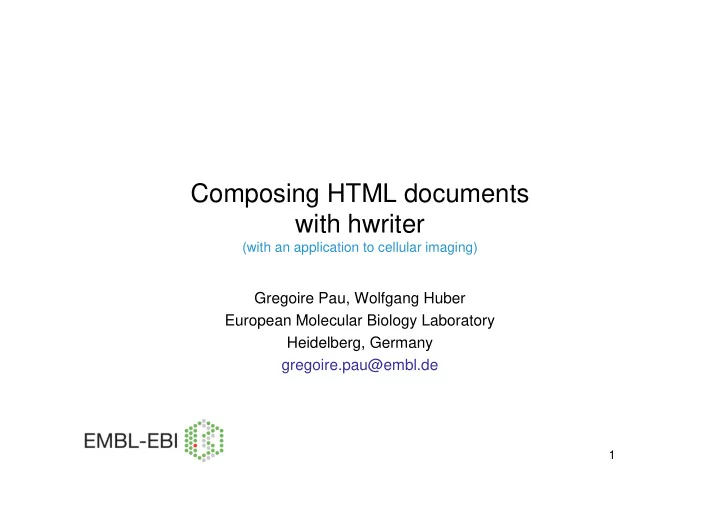
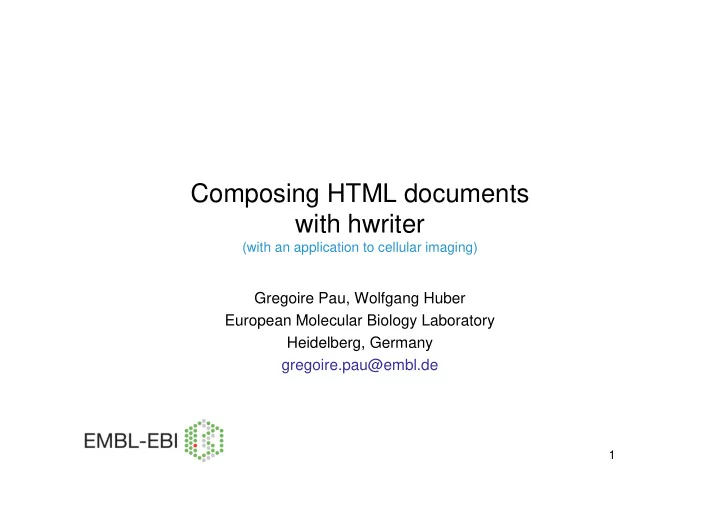
Composing HTML documents with hwriter (with an application to cellular imaging) Gregoire Pau, Wolfgang Huber European Molecular Biology Laboratory Heidelberg, Germany gregoire.pau@embl.de 1
Motivation • Reporting analysis of complex data sets – Large and/or heterogeneous data – Example: analysis of genome-wide imaging screens – 22184 genes, 91384 images, 6 × 10 6 cells, 181 features per cell • HTML reports – Universal format, distributable, easy to browse – Supports tables, images and hyperlinks – Multiple pages, interactive 2
The package hwriter • No HTML support in base R • Development of the package hwriter [R journal, April 2009] – Available on CRAN – Simple syntax – Powerful (document composition, CSS styling, Javascript) – Fast • Core function – hwrite(x, page=NULL, …) – Writes the object x in page, using the formatting arguments '…' – x is an R object (vector, matrix, character string…) – page can be a filename, a file connection or omitted 3
Formatting arguments • Simple example > hwrite('Hello world !', 'doc.html') • Using hyperlink with link > hwrite('Hello world !', 'doc.html', link='http://cran.r-project.org/') • Using CSS style with style > hwrite('Hello world !', 'doc.html', style='color: red; font-size: 20pt; font-family: Gill Sans Ultra Bold') • Vector arguments are recycled using R recycling rules • Support many other formatting arguments (CSS class, margins, padding, Javascript, alignment…) 4
Vectors and matrices • Vector > colors = rgb(colorRamp(c('red', 'yellow', 'white'))((0:7)/7), max=255) > hwrite(0:7, 'doc.html', bgcolor=colors) • Matrix > hwrite(iris[1:2, 1:2], 'doc.html') • Matrix with colors and CSS style > hwrite(iris[1:2, 1:2], 'doc.html', row.bgcolor='#ffdc98', table.style= 'border-collapse:collapse', table.cellpadding='5px') 5
Images • Using hwriteImage > hwriteImage('iris1.jpg', 'doc.html') • Matrix of images > m = matrix(c('iris1.jpg', 'iris2.jpg', NA, 'iris3.jpg'), nr=2) > hwriteImage(m, 'doc.html', width='50%') • Supports recycling, hyperlinking, CSS style, borders, padding, margins, alignment, background color… 6
Composing HTML pages • Open a new HTML page with openPage • Append elements into the page • Close page with closePage hwriter > p = openPage('doc.html') > hwrite('hwriter', p, center=TRUE, heading=1) > hwriteImage('iris1.jpg', p) > hwrite('Iris is a monocot plant.', p) > closePage(p) Iris is a monocot plant. 7
Nesting HTML elements • Every hwrite call returns an HTML code part • Code parts can be nested into tables to compose the layout > cap = hwrite(c('Plantae','Monocots','Iris'), <table style="border-collapse:collapse" table.style='border-collapse:collapse', cellpadding="5px" border="1"><tr><td> table.cellpadding='5px') Plantae</td><td>Monocots</td><td>Iris > print(cap) </td></tr></table> > m = matrix(c(hwriteImage('iris1.jpg'), cap)) > hwrite(m, 'doc.html', table.cellpadding= '5px', table.style='border-collapse:collapse') 8
Documentation > example(hwriter) 9
Documentation 10
Reporting analysis of high-throughput cellular assays 11
Experimental setup • Genome-wide RNAi knockdowns (22839 genes) • Human HeLa cells incubated for 48 h and fixed • Readout – imageHTS: fluorescence microscopy images – CellHTS: scalar values (ATP levels from luciferase assay) – Mitocheck: Time-lapse video sequences CD3EAP imageHTS 12
imageHTS workflow Image acquisition Normalization 181 features Cell segmentation g.x g.y g.s g.p g.pdm g.pdsd g.effr EBImage 123.1391 3.288660 194 67 9.241719 4.165079 7.85825 206.7460 9.442248 961 153 20.513190 7.755419 17.48987 502.9589 7.616438 219 60 8.286918 1.954156 8.34924 Image Features extraction 20.1919 22.358418 1568 157 22.219461 3.139197 22.34076 344.7959 45.501992 2259 233 35.158966 15.285795 26.81533 processing 188.2611 50.451863 2711 249 28.732680 6.560911 29.37580 269.7996 46.404036 2131 180 26.419631 5.529232 26.04454 R package 106.6127 58.364243 1348 143 21.662879 6.555683 20.71428 Cells 218.5582 77.299007 1913 215 25.724580 6.706719 24.67644 Cell classification 19.1766 81.840147 1908 209 26.303760 7.864686 24.64417 6.3558 62.017647 340 68 10.314127 2.397136 10.40314 58.9873 86.034128 2139 214 27.463158 6.525559 26.09338 245.1087 94.387405 1048 123 18.280901 2.894758 18.26441 411.2741 109.198678 2572 225 28.660816 7.914664 28.61281 Summarization 167.8151 107.966014 1942 160 24.671533 2.534342 24.86277 281.7084 121.609892 2871 209 31.577270 6.470767 30.23024 479.2334 143.098241 1649 183 23.913630 6.116630 22.91054 186.5930 146.693122 2079 199 27.280908 6.757808 25.72481 356.7303 148.253418 3145 285 34.746206 11.297632 31.63992 449.2436 147.798319 119 37 5.873578 1.563250 6.15458 Reporting 13
Reporting • Generation of a hierarchical website • Several levels – General (screen quality, number of genes tested…) [1 page] – Gene (image, hyperlink to public databases…) [22839 pages] – Cell types (distribution of cellular features…) [12 pages] Cell shape report Features correlation Controls Public gene database Gene: RRM2 siRNA: 112353, 11345,1566 Hits Number of cells: 456 Median cell size: 3533 14 Actin nuclear int: 93.1
Phenotypic distance d 2 (x 1 , x 2 ) = (x 1 - x 2 ) t M(x 1 - x 2 ), where M is positive definite • Fitting M according to L = || Y - d(X 1 , X 2 ) || 2 + γ||Μ|| 1 • • Generation of a page showing phenotypes close to IKBKAP 15
CellHTS2 • Bioconductor package [Florian Hahne et al.] 16
CellHTS2 17
Mitocheck • Exhaustive identification of genes involved in cell division 18
Mitocheck 19
Mitocheck 20
Conclusion • Simple, powerful and fast generation of web pages • Useful to report complex, large and hierarchical information • Freely available on CRAN • Used by several packages – cellHTS2 – arrayQualityExpress – ShortRead – imageHTS (soon available) • Thanks for your attention ! 21
Recommend
More recommend