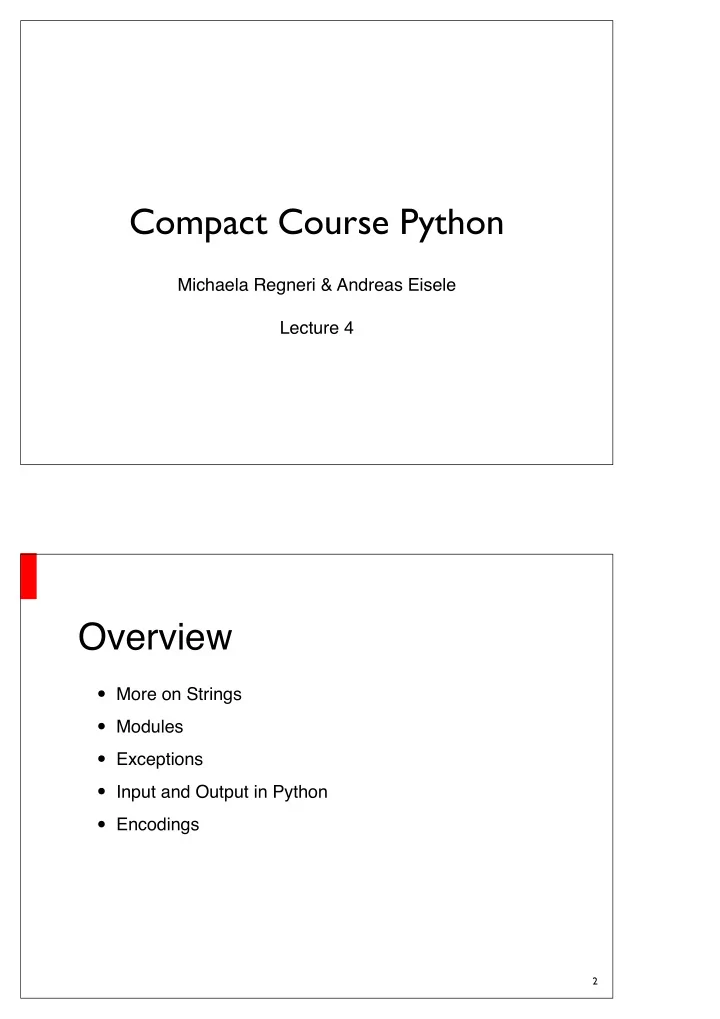
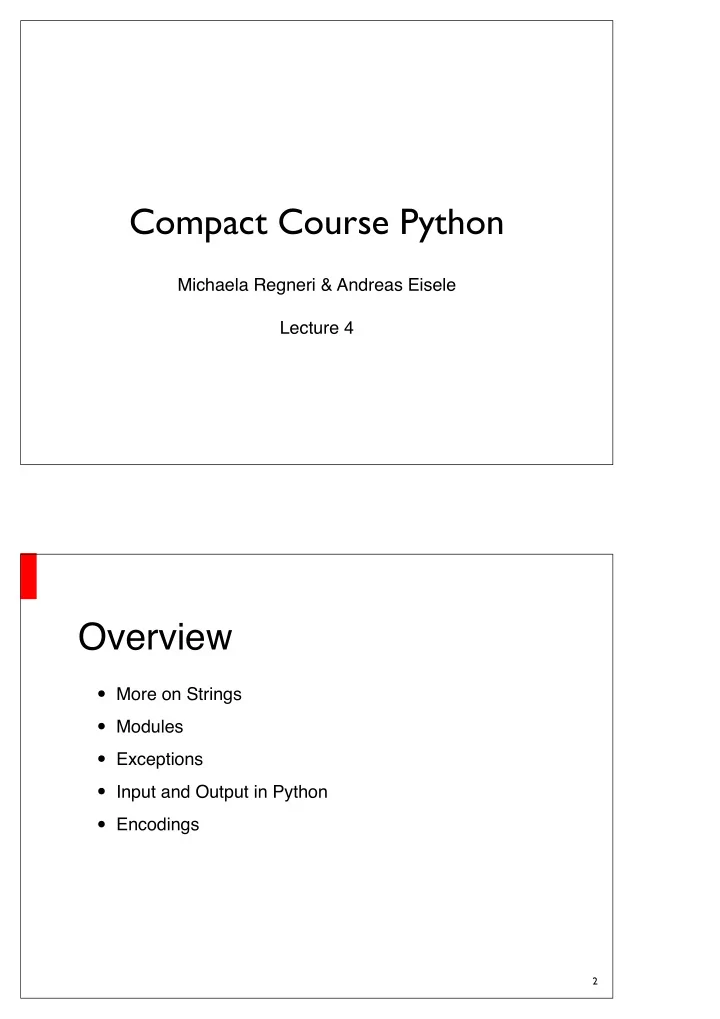
Compact Course Python Michaela Regneri & Andreas Eisele Lecture 4 Overview • More on Strings • Modules • Exceptions • Input and Output in Python • Encodings 2
Strings: Methods http://docs.python.org/3.1/library/stdtypes.html # string-methods • s1.count(s2) : count occurrences of s2 in s1 • Index of the first (last) occurrence of s2 in s1 : - s1.index(s2 [, start [, end]]) � (rindex) - s1.find(s2 [, start [, end]]) � (rfind) (Error if s1 is not in s2 ) • Properties of s1 ( False for empty s1 ): - Digits? �� s1.isdigit() - Letters? � s1.isalpha() - Digits or letters (+'_'): s1.isalnum() - whitespaces: s1.isspace() 3 Strings: Methods http://docs.python.org/3.1/library/stdtypes.html # string-methods • Methods for case sensitivity: - s1.isupper() / s1.islower() : all upper / lower case? ( False for strings without case) s1.upper() / s1.lower() : a copy of s1 with all charachters upper / lower case - s1.capitalize() : copy of s1 with first character in upper case - s1.swapcase() : copy of s1 , upper and lower case exchanged - s1.title() (also: s1.istitle() ): A copy of s1 each letter after a whitespace or punctuation is upper case 4
Strings: Methods http://docs.python.org/3.1/library/stdtypes.html # string-methods • strip whitespaces [characters of s2 ] on the left and right: s1.strip([s2]) ( lstrip , rstrip ) • Splitting strings: s1.split([sep1, sep2,...]) - Return: an array of strings that are left when one cuts s1 around all occurrences of sepx - If no delimiters are specified, whitespaces are assumed as delimiters - consecutive delimiters separate the empty String >>> 'aa,,a.b'.split([',']) ['Aa','', a.b '] 5 Modules • Modules are collections of classes / functions, or code in general (= *. py files) • Modules are reusable, one can access code from other modules • Python has (besides "builtins") some standard modules, which one can resort to when necessary (such as sys ) • In order to use a module and their elements, you have to import it (with import <modulname> ) import sys module [...] name a = sys.argv[0] 6
Modules • To use a file foo.py a module, you import the module "foo" • One can also import from math import sqrt single slasses or [...] Function Module functions of a module a = sqrt(25) with from • Python finds a module (without any additional information) only if - they are in the same folder as the current module - they are in the Python library directory (e.g. under UNIX often /usr/local/lib/python/ ) 7 Modules • You can import modules by specifiying the path to a subdirectory explicitly: import foo.bar.module if module is in the subfolder foo/baar of the current directory • using the keyword as one can bind variables to module name and use them later instead of the full name (handy for long names) import foo.bar.blah.blubb.module as fb i = fb.method() 8
Exceptions • Exceptions are errors that occur during a program run • up to know we simply tried avoid exceptions • There are ways to handle exceptions, so the program will continue after the exception • It may also be useful to raise exceptions (in contrast to empty return values, etc.) 9 Exceptions • There are a number of exceptions that can occur in Python's standard modules (http://docs.python.org/3.1/library/exceptions.html) • An Example: accessing a nonexistent list index > l = [1,2] The point where > print (l [3]) the error Name and occurred Traceback (most recent call last): description of the exception File <stdin> ", Line 1, in <module> IndexError: list index out of range 10
Catching exceptions • Exceptions can be caught with try: " try ... except " block1 • If an exception occurs in block1 , the except: execution of block1 is canceled and block2 block2 is executed • afterwards, the program flow is resumed after the try construct try: • there can be a else statement block1 after except ; block3 will be executed except: if there was no exception in block1 block2 else: block3 11 Catching exceptions • except : catches everything try: • To react to specific exceptions, you write block1 their class names after except ( except except <Error1>: IndexError: ...) block2 • If you expect several exceptions and want except <Error2>: to treat each of them in a different way, can block3 you can define more except blocks [...] • else always comes after the last except else: block blockx 12
Exceptions: finally try: block1 • finally guarantees that the except <Exc>: following code will be execute block2 in any (!) case • if an exception is caught, finally: block3 first block2 will be executed, after that block3 • If an unhandled exception occurs, first block3 is executed and then the exception is raised again • else comes before finally (in notation and in the execution) 13 Exceptions as classes • All built-in Python exceptions are derived from Exception (or BaseException ) • ie except Exception ( except BaseException ) catches all exceptions (equivalent to except without argument) • If we need to access the specific instance of an exception, wee need to them to a variable using as try: block1 except Exception as e: print(e) 14
Defining and throwing exceptions • we can define our class MyIndexError (Exception): own exceptions def __init__ ( self , length, index): • Exceptions should self .length = length inherit from self .index = index Exception (and have to inherit def __str__ ( self ): BaseException ) • The default message ret = 'Only ' + str( self .length) ret += ' items in the list, ' is defined in the ret += 'index ' + str( self .index) __str__ method ret += ' is invalid." return ret 15 Defining and throwing exceptions • Exceptions are „thrown“ with raise<Exception> • <Exception> is an instance of an Exception class > raise MyIndexError(2, 5) Traceback (most recent call last): File <stdin> ", Line 1, in <module> __main__.MyIndexError: Only 2 items in the list, index 5 is invalid. • if the __init__ Method of the Exception class does not need any additional arguments, you can simply write the class name 16
Defining and throwing exceptions > raise Exception Traceback (most recent call last): File <stdin> , Line 1, in <module> Exception • The base class has an Exception optional String argument > raise Exception('Moep.') Traceback (most recent call last): File <stdin> , Line 1, in <module> Exception: Moep. 17 Defining and throwing exceptions • If one wants to re-throw an exception but needs to try: do something beforehand block1 one can use raise except: without parameters # Do something • raise is looking for raise "active" exceptions and raises the most recent one • after the try-except block, the exception is no longer active (not even in finally) 18
Input and output: console • output: already seen ( print ) • Command line arguments (input): sys.argv[i] • Interaction during the program run: input([string]) - string is printed right before the user input is read - the return value contains the user input that followed after the method execution (sent by pressing Return) - input returns the entered string 19 Input and output: Console • an example: def trainMultiplication(x, y): i = input (str(x) + '*' + str(y) + '= ? \n') if int(i) == (x * y): print('Correct!') else: print('Wrong.') > trainMultiplication(15,7) User 15 * 7 = ? Input output of 105 input Correct! output of print 20
⇒ Input and output: files • Working with files in Python means works with file objects • you get them e.g. open(string) f = open ('hello') print (f.read()) f.close() 'I am a file - containing wonderful \n text!' 21 Input and output: File Handling • all operations on files start at the current "position" in the file • The position changes when reading / writing. Right after opening the file it is 0 • print the current position: f.tell() • set the current position: � f.seek(index) • To avoid errors, you have to close opened files if they are no longer needed: f.close() 22
Short interlude: with foo as var: the with statement block • with ensures (among other things) that objects follow a certain "life cycle" • for file objects, this means that they are closed right before the with block ends • internally: when starting the with block, the __enter__ method (of foo) is called, and at its end the __exit__ method is called with open('hello.txt') as f: f.read() 23 Input and output: reading files • f.read() : returns the (text) content of f • f.readline() : returns f line by line (new call - next line) • f.readlines() : returns the list of lines in f • iterating over the lines in f directly : with open(file) as f: The position after i = 1 the last read character in the file for l in f: is stored, read all the reading methods print(i + '. line:' + l) from the current position! 24
Recommend
More recommend