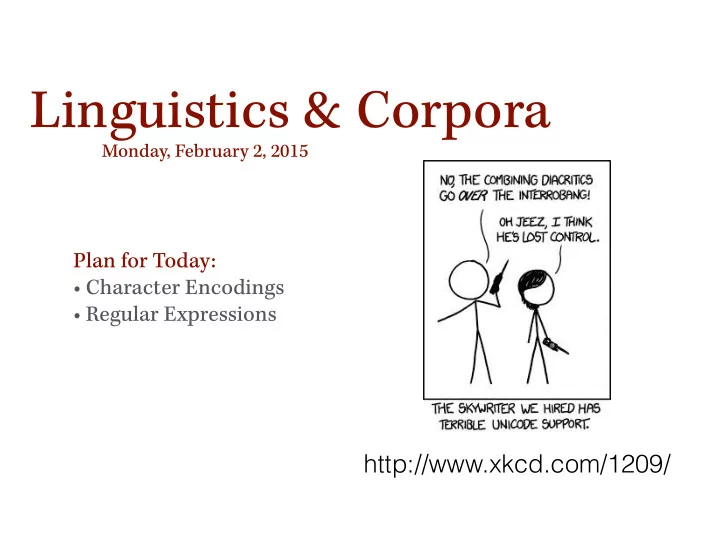
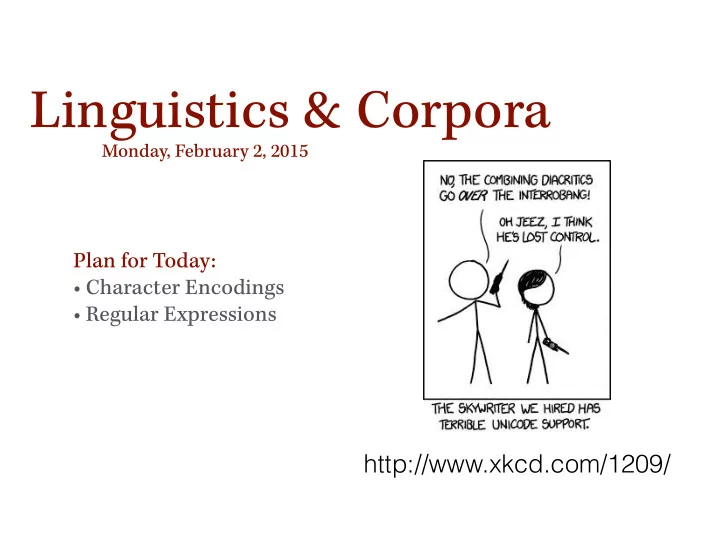
Linguistics & Corpora Monday, February 2, 2015 Plan for Today: • Character Encodings • Regular Expressions http://www.xkcd.com/1209/
Last time Syntax Word Alignment: Alien Language Activity Python 3
Today Working with raw text • Codecs & Encodings • Regular Expressions
Issues with Text Data Somebody gives you a fj le and says there’s text in it. Issues with obtaining the text? • text encoding • language recognition • formatting (e.g. web, xml, …) • misc. information to be removed • header information • tables, fj gures • footnotes
Character Encoding How are individual characters represented in actual bits on your computer? (Short answer: It depends! And the di ff erences end up being a major pain for us!)
Character Encoding Goal: Represent letters (and other text characters) as 0s and 1s Competing Factors: • Compactness • Size of character set
Hexadecimal Base-16 representation of numbers Symbols: 0-9, A-F Converting binary to hex: Binary 0000 0001 0010 0011 0100 0101 0110 0111 0 1 2 3 4 5 6 7 Hexadecimal Binary 1000 1001 1010 1011 1100 1101 1110 1111 8 9 A B C D E F Hexadecimal
Text encoding: Telegraphs Baudot encoding 5 bits per character 2 sets of characters; one “shift character” to switch to each. How many total characters? WITHOUT LOWERCASE TODAY PEOPLE WILL THINK YOU ARE YELLING AT THEM
Text for Teletyping 1960s: ASCII • 7 bits / character • Now how many characters? • Letters, numbers, punctuation, space, control characters • Dominated web until ~2007
Accented vowels! 1980s: 8 bit characters • ISO 8859-1: 191 characters from latin script • Windows 1252 • Superset of ISO 8859-1 • Replaces a range of control characters with displayable characters. • Result: • “ Ti at’s my favorite hat” “ Ti atÂ’s my favorite hat.”
Other languages! 1990s: Unicode • Key idea: balance • Store a lot of characters 1,112,064 valid code points • Minimize size of each character Avoid 21 bits/character, especially if most of our text is ASCII • Coded character set: Function from int to character • (Possibly multiple) character encoding forms • UTF-8: Blocks of (one or more) 8 bit units • UTF-16: Blocks of (one or more) 16 bit units
UTF-8 Currently makes up most of the web. Dominates standards, etc. What does it look like?
UTF-8
What about other languages? GB2312: 1980 O ffi cial character set of People's Republic of China GBK: 1990s expansion in response to unicode GB18030: 2000s update/expansion Why not just use Unicode/UTF-8?
Characters in Python 3 In Python 3… • Text str objects are Unicode (code points) • No need for u”data" like in Python 2.x • Text encoded as binary data has type bytes • Create with b”data" • Use decode to go from bytes to str • Files opened as text fj les need to convert from bytes to code points using some encoding
Pattern Matching in Python Regular Expressions (“Regex”) We’ll look at: • Matching characters • Metacharacters • Repetition • Grouping • Using regular expressions in Python
Matching Characters Most characters match themselves. hmcNLP matches the exact string “hmcNLP” Case-sensitive (unless you use a special mode) Ti ese are all valid regular expressions: Regular expressions are very powerful Look what can we do with regular expressions Ti ese do not seem all that powerful yet
Metacharacters To do more than match string literals, some characters have special meaning. . match any character [ ] match any character inside the brackets ^ make a character set the complement of its contents, AND match beginning of line \ escapes metacharacters so they can be matched in strings, AND introduces special sequences $ match end of line
Special Sequences Ti ere are lots, but most useful may be… \d Match any decimal digit \D Match any non-digit character \w Match any alphanumeric character \W Match any non-alphanumeric character \s Match any whitespace character \S Match any non-whitespace character
Repetition Some characters modify the thing before them by saying how many times they can appear: * Zero or more times + One or more times ? Zero or one time {m,n} Anywhere from m to n times
Grouping Parentheses around characters form a group: • (ab)+ matches ab, abab, ababab, abababab, … Ti e pipe character | allows alternatives in a group: • (ab|cd)+ matches ab, cd, abcd, cdab, ababcdcdabcd, … \N matches the contents of group N : • (\w)a\1 matches aaa, bab, cac, dad, eae, … Group modi fj ers: • (?:sometext) is a non-capturing group • (?P<name>sometext) is a named group
Using regular expressions in Python Regex functionality in re module Create regex object with re.compile() Match regex object to string with • search() True if RE matches from start of string • match() True if RE matches anywhere in string • findall() Returns a list of matches • finditer() Returns an iterator of matches
RE groups in python Match objects can give information about the substrings that matched each group in a regular expression: • group(N) returns the character(s) matched by group N • group(“name”) returns the group named “name”
A note about raw strings… In Python, backslash is an escape character. • \n is newline • \t is a tab • and quite a few others In regular expressions, backslash is an escape character. • \[ matches the character [ • \. matches the character . • and so forth for characters with special meaning How do we match the character “\” in a regex?
Avoiding backslash fatigue In raw strings, backslash is just a backslash. • \n is two characters, not newline • \t is two characters, not tab If we represent regular expressions as raw strings, we only have to worry about regex excapes: • r"\\begin\{itemize\}"
Let’s practice! Make up a regular expression Exchange with someone next to you
Recommend
More recommend