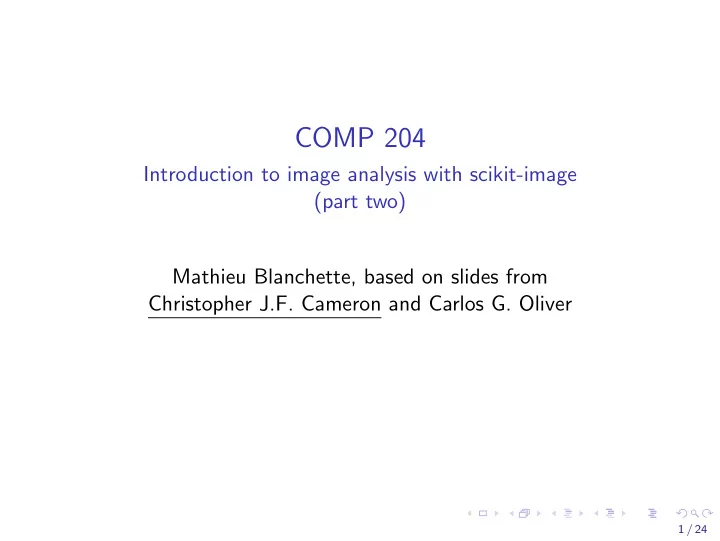
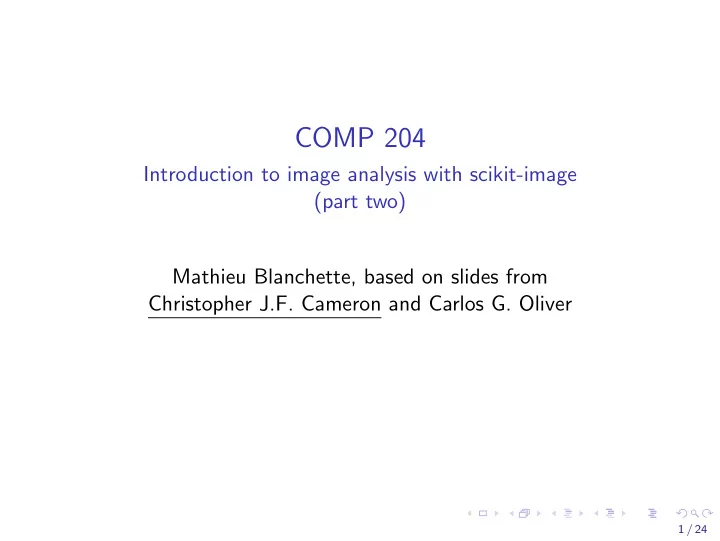
COMP 204 Introduction to image analysis with scikit-image (part two) Mathieu Blanchette, based on slides from Christopher J.F. Cameron and Carlos G. Oliver 1 / 24
Grayscaling Many image processing algorithms assume a 2D matrix ◮ not an image with a third dimension of color To bring the image into two dimensions ◮ we need to summarize the three colors into a single value ◮ this process is more commonly know as grayscaling ◮ where the resulting image only holds intensities of gray ◮ with values between 0 and 1 skimage submodule color has useful functions for this task ◮ API http://scikit-image.org/docs/dev/api/skimage. color.html 2 / 24
Grayscaling Goal: Create a grayscale version of a color image (see next slide) 1 import skimage . i o as i o 2 import skimage . c o l o r as c o l o r 3 import m a t p l o t l i b . p y p l o t as p l t 4 from skimage . c o l o r import rgb2gray 5 6 # read image i n t o memory 7 image = i o . imread ( ”monkey . jpg ” ) 8 # c o n v e r t to g r a y s c a l e 9 gray image = rgb2gray ( image ) 10 p r i n t ( image [ 0 , 0 ] ) # p r i n t s [255 ,255 ,255] 11 p r i n t ( gray image [ 0 , 0 ] ) # p r i n t s 1.0 12 p l t . imshow ( gray image ) 13 p l t . show ( ) 14 15 i o . imsave ( ” monkey grayscale . jpg ” , gray image ) 3 / 24
4 / 24
Binary image Goal: Produce a black-and-white version of a color image (see next slide). 1 import skimage . i o as i o 2 import skimage . c o l o r as c o l o r 3 import m a t p l o t l i b . p y p l o t as p l t 4 from skimage . c o l o r import rgb2gray 5 import numpy as np 6 7 image = i o . imread ( ”monkey . jpg ” ) 8 gray image = rgb2gray ( image ) 9 10 # t h i s c r e a t e s a new array , 11 # with 1 ' s everywhere gray image > 0.5 , and 0 e l s e w h e r e 12 b l a c k a n d w h i t e = np . where ( gray image > 0.5 , 255 , 0) 13 p l t . imshow ( b l a c k a n d w h i t e ) 14 p l t . show ( ) 15 16 i o . imsave ( ” monkey black and white . jpg ” , b l a c k a n d w h i t e ) 5 / 24
6 / 24
Blurring an image Goal: Reduce the resolution of an image by blurring it, e.g. to reduce fine-level ”noise” (unwanted details). to 7 / 24
Blurring an image Blurring is achieved by replacing each pixel by the average value of the pixels in a small window centered on it. Example, window of size 5: Original ¡image ¡ Blurred ¡image ¡ i i 5 3 5 6 3 0 0 0 0 0 0 0 3 4 3 5 2 0 0 0 0 0 0 0 Average ¡ 5 5 5 2 4 0 0 0 0 0 0 0 3 7 6 3 8 0 0 0 0 0 0 0 3 i i 8 9 3 5 7 12 0 0 0 0 0 0 9 7 3 5 6 2 0 0 0 0 0 0 5 3 5 6 3 2 0 0 0 0 0 0 5 6 5 7 9 9 2 0 0 0 0 0 5 7 3 6 7 2 3 3 0 0 0 0 5 5 6 7 9 8 7 4 0 0 0 0 8 / 24
Blurring an image 1 def b l u r ( image , f i l t e r s i z e ) : n row , n col , c o l o r s = image . shape 2 b l u r r e d=np . z e r o s (( n row , n col , c o l o r s ) , dtype=np . u i n t 8 ) 3 h a l f s i z e=i n t ( f i l t e r s i z e /2) 4 f o r i i n range ( n row ) : 5 f o r j i n range ( n c o l ) : 6 # d e f i n e the b oun da rie s of window around ( i , j ) 7 l e f t=max (0 , j − h a l f s i z e ) 8 r i g h t=min ( j+h a l f s i z e , n row ) 9 top=max (0 , i − h a l f s i z e ) 10 bot=min ( n col , i+h a l f s i z e ) 11 # c a l c u l a t e average of RGB v a l u e s i n window 12 b l u r r e d [ i , j ] = \ 13 image [ bot : top , l e f t : r i g h t , : ] . mean( a x i s =(0 ,1) ) 14 r e t u r n b l u r r e d i m a g e 15 ◮ image[ bottom:top, left:right , ,:] corresponds to the sub-image ranging from rows bottom to top-1 and columns left to right-1, and all 3 color dimensions. ◮ means(axis=(0,1)) states that we want to take an average over dimension 0 (rows) and dimension 1 (columns) but not dimension 2 (RGB). This returns that a 1d ndarray containing the average red, green, and blue values in the subimage. 9 / 24
Original image 10 / 24
Window size = 5 11 / 24
Window size = 21 12 / 24
Window size = 101 13 / 24
Running time issues Note: When our window size is large (say 101), blurring the image is slow ( > 1 minute). Why? ◮ Our image is 674 × 1200 pixels. ◮ For each pixel in the image, we need to calculate the average of the 101 × 101 pixels around it, and for each of the three colors! ◮ The total number of operations is proportional to 674 × 1200 × 101 × 101 = 25 Billion operations! SkImage has many built-in blurring functions (called filters) with faster implementations: h ttp://scikit-image.org/docs/dev/api/skimage.filters.html 14 / 24
Edge detection Goal: Identify regions of the image that contain sharp changes in colors/intensities. Why? Useful for ◮ delineating objects (image segmentation) ◮ recognizing them (object recognition) ◮ etc. 15 / 24
Edge detection 16 / 24
Edge detection 17 / 24
Edge detection What’s an edge in an image? Horizontal edge at row i : image ( i − 1 , j ) is very different from image ( i + 1 , j ) Vertical edge at column j : image ( i , j − 1) is very different from image ( i , j +1) Idea: For each position ( i , j ) and each color (RGB), calculate change hor = image(i-1,j, color) - image(i+1,j, color) change vert = image(i,j-1, color) - image(i,j+1, color) edge image(i,j,color) = sqrt( change hor 2 + change vert 2 ) 18 / 24
Edge detection 1 def d e t e c t e d g e s ( image ) : n row , n col , c o l o r s = image . shape 2 edge image = np . z e r o s ( ( n row , n col , 3 ) , dtype=np . u i n t 8 ) 3 f o r i i n range (1 , n row − 1) : 4 f o r j i n range (1 , n col − 1) : 5 f o r c i n range (3) : 6 7 # c o n v e r s i o n to i n t needed to accommodate 8 # f o r p o t e n t i a l l y n e g a t i v e v a l u e s 9 d r=i n t ( image [ i − 1, j , c ] ) − i n t ( image [ i +1, j , c ] ) 10 d c=i n t ( image [ i , j − 1,c ] ) − i n t ( image [ i , j +1,c ] ) 11 grad = math . s q r t ( d r ∗∗ 2+ d c ∗∗ 2) 12 13 # l i m i t v a l u e to 255 14 edge image [ i , j , c]=np . u i n t 8 ( min (255 , grad ) ) 15 r e t u r n edge image 16 19 / 24
Edge detection on monkey image Not so great if our goal is to find the monkey in the image! 20 / 24
Blurring + Edge detection To smooth out fine details like leaves: Start by blurring the image, then apply edge detection. 21 / 24
Analysis of microscopy images 22 / 24
Edge detection 23 / 24
Edge detection Skimage has many edge detection algorithms: http://scikit-image.org/docs/0.5/auto_examples/plot_ canny.html 24 / 24
Recommend
More recommend