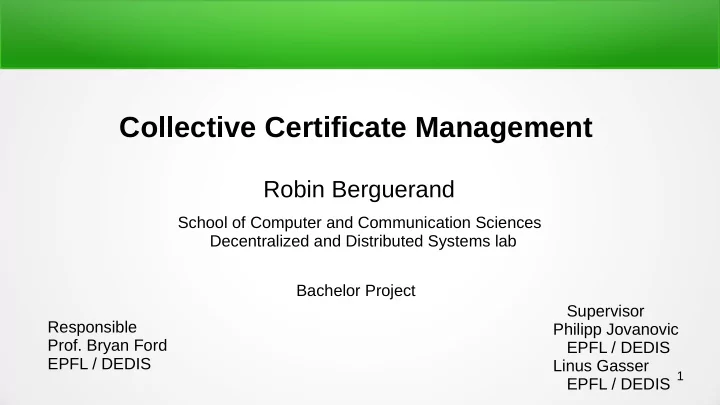
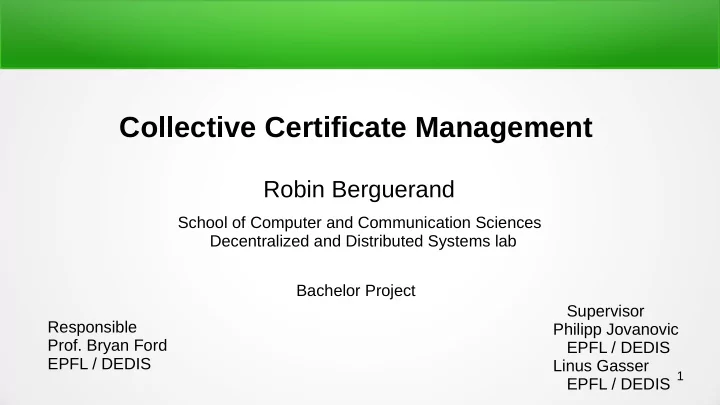
Collective Certificate Management Robin Berguerand School of Computer and Communication Sciences Decentralized and Distributed Systems lab Bachelor Project Supervisor Responsible Philipp Jovanovic Prof. Bryan Ford EPFL / DEDIS EPFL / DEDIS Linus Gasser 1 EPFL / DEDIS
Introduction ● Certificate – File that links a public key with its owner – Permits a secure internet connection ● Certification Authorities (CAs) – Validate and sign certificates – Must be trusted by all parties 2
Certification Authority Issue ● Issue: CA can validate fake certificates (even intentionally !) – ● Consequences: Impersonation of web server – Spying on Communications – ● Main Problem : Centrality Only one CA verifies a certificate – 3
Solution ● A collective Process: Multiple entities decide together if certificates are considered as valid – using a voting process The valid certificates are put in an irreversible storage to show that – they were verified Any modification on valid certificates should be collectively approved – 4
The Project Tool ● Use SkipChain to store valid certificates: Equivalent of a BlockChain – Decentralised because every participant has a copy of it – ● Use Cisc to manage a SkipChain The app permits to create it and to store any type of data in it – Permits multiple devices to connect to it – Implements a voting system – ● This project add functionalities to Cisc for managing certificates 5
New Functionalities ● Additions to Cisc Management of Certificates – Request ● Store ● List ● Retrieve ● Renew ● Revoke ● Adaptation of the voting process – 6
Certificates Life Cycle in Cisc 1) Request it 2) Verify it 3) Return it to the user 4) Submit it to vote 5) If it is validated, store it in a SkipChain 6) It can be managed inside the SkipChain 7
Let’s Encrypt CA ● Provides free certificates to domain servers ● Automated certificates generation ● Ensure matching between certificates and requester by using a domain validation 8
Automatic Domain Validation ● The client asks for a challenge Ask for a challenge Let’s Encrypt Web Server ● Let’s Encrypt asks the client to put a file on a given place and with a given name Put file with name ‘’LKAVD13 ‘’ in ./well.known/acme-challenge/ Let’s Encrypt Web Server 9
Automatic Domain Validation ● When the client is ready, it asks the ACME to perform the challenge Web Server Ask to perform the challenge Let’s Encrypt LKAVD13 ● Let’s Encrypt controls the challenge by accessing the content and valid or invalid the challenge Web Server Control the challenge Let’s Encrypt LKAVD13 10
Request Certificate ● Now that the web server is verified, it can request a certificate from Let’s Encrypt using a certificate request. Request a certificate Let’s Encrypt Web Server Retrieve Signed Certificate Let’s encrypt Web Server 11
Certificates Life Cycle in Cisc 1) Request it 2) Verify it 3) Return it to the user 4) Submit it to vote 5) If it is validated, store it in a SkipChain 6) It can be managed inside the SkipChain 12
Verification ● Used to be sure that the certificate received is valid Prevent issues during the requesting part. – ● Chain to Let’s encrypt Root Certificate Control that the new certificate is correctly signed – ● Check multiple parameters Validity date, domain name... – 13
Certificates Life Cycle in Cisc 1) Request it 2) Verify it 3) Return it to the user ● The certificate file and its corresponding keypair is returned 4) Submit it to vote 5) If it is validated, store it in a SkipChain 6) It can be managed inside the SkipChain 14
Certificates Life Cycle in Cisc 1) Request it 2) Verify it 3) Return it to the user 4) Submit it to vote 5) If it is validated, store it in a SkipChain 6) It can be managed inside the SkipChain 15
Voting Adaptation ● Every User connected to a SkipChain must vote on a new or an updated certificate for adding it permanently ● Before the vote, the application shows following information to the users about the certificate: Its validity – The modification in case of an update – The whole certificate file. – 16
Certificates Life Cycle in Cisc 1) Request it 2) Verify it 3) Return it to the user 4) Submit it to vote 5) If it is validated, store it in a SkipChain ● A new SkipBlock containing the certificate is created ● The certificate is now considered as collectively valid 6) It can be managed inside the SkipChain 17
Certificates Life Cycle in Cisc 1) Request it 2) Verify it 3) Return it to the user 4) Submit it to vote 5) If it is validated, store it in a SkipChain 6) It can be managed inside the SkipChain 18
Manage it ● Renew Certificate Increase the validity period of a certificate – ● Retrieve Certificate Copy a certificate on the client devices – ● Revoke Certificate Revoke and delete a certificate – ● List Certificate See what is currently in the SkipChain – 19
Demonstration 20
Advantages/Limitations ● Users should still trust the whole ● Certificates can be protocol considered as more trustworthy ● User should be heterogeneous enough to prevent group attack ● Harder to attack ● May take more time until a ● Free and easy management certificate is considered as valid of certificates 21
Future Works ● Connection The browser must connect to the Cisc to obtain a web server’s – certificate ● Warning Web servers could be automatically warned when an attempt is made – to submit a fake certificate corresponding to its domain name ● Automaticity Automatic voting and renew/revoke system – 22
Recommend
More recommend