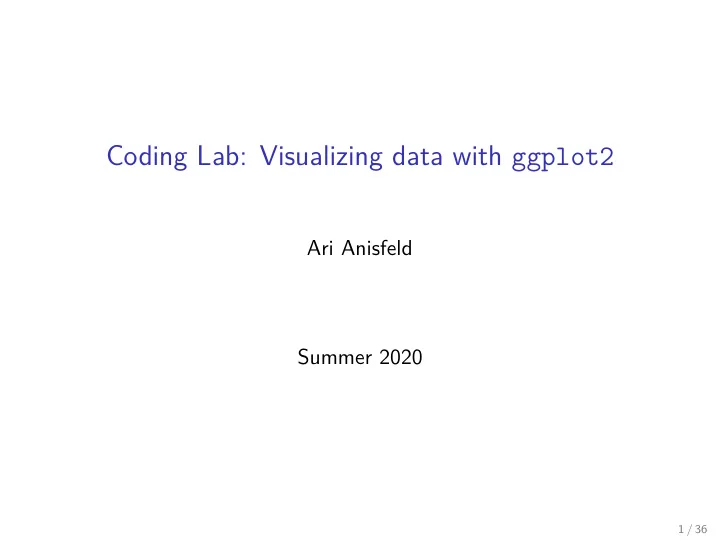
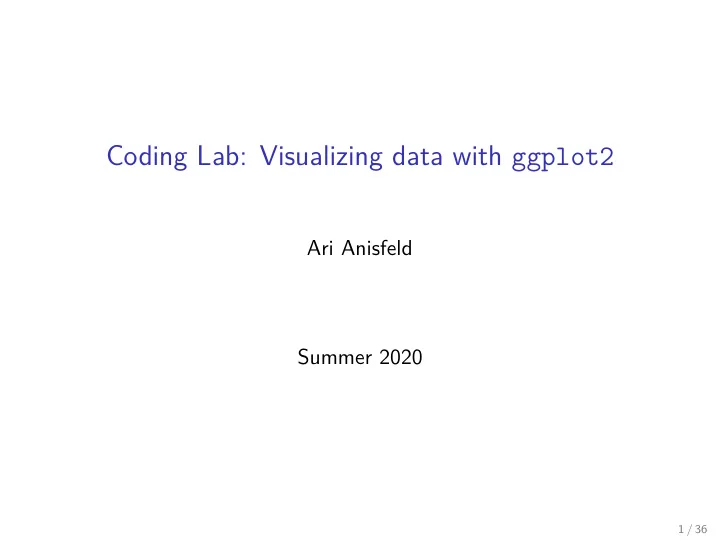
Coding Lab: Visualizing data with ggplot2 Ari Anisfeld Summer 2020 1 / 36
How to use ggplot ◮ How to map data to aesthetics with aes() (and what that means) ◮ How to visualize the mappings with geom s ◮ How to get more out of your data by using multiple aesthetics ◮ How to use facets to add dimensionality There are whole books on how to use ggplot . This is a quick introduction! 2 / 36
Understanding ggplot() By itself, ggplot() tells R to prepare to make a plot. texas_annual_sales <- texas_housing_data %>% group_by (year) %>% summarize (total_volume = sum (volume, na.rm = TRUE)) ggplot (data = texas_annual_sales) 3 / 36
Adding a mapping Adding mapping = aes() says how the data will map to “aesthetics”. ◮ e.g. tell R to make x-axis year and y-axis total_volume . ◮ Each row of the data has ( year , total_volume ). ◮ R will map that to the coordinate pair ( x , y ) . ◮ Look at the data before moving on! ggplot (data = texas_annual_sales, mapping = aes (x = year, y = total_volume)) 8e+10 total_volume 7e+10 6e+10 5e+10 4e+10 2000 2005 2010 2015 4 / 36 year
Visualizing the mapping with a geom geom_<name> tells R what type of visualization to produce. Here we see points. ◮ Each row of the data has ( year , total_volume ). ◮ R will map that to the coordinate pair ( x , y ). ggplot (data = texas_annual_sales, mapping = aes (x = year, y = total_volume)) + geom_point () 8e+10 total_volume 7e+10 6e+10 5e+10 4e+10 2000 2005 2010 2015 5 / 36 year
Visualizing the mapping with a geom Here we see bars. ◮ Each row of the data has ( year , total_volume ). ◮ R will map that to the coordinate pair ( x , y ) ggplot (data = texas_annual_sales, mapping = aes (x = year, y = total_volume)) + geom_col () 8e+10 total_volume 6e+10 4e+10 2e+10 0e+00 2000 2005 2010 2015 year 6 / 36
Visualizing the mapping with a geom Here we see a line connecting each ( x , y ) pair. ggplot (data = texas_annual_sales, mapping = aes (x = year, y = total_volume)) + geom_line () 8e+10 total_volume 7e+10 6e+10 5e+10 4e+10 2000 2005 2010 2015 year 7 / 36
Visualizing the mapping with a geom Here we see a smooth line. R does a statistical transformation! ◮ Now R doesn’t visualize the mapping ( year , total_volume ) to each ( x , y ) pair ◮ Instead it fits a model to the ( x , y ) and then plots the “smooth” line ggplot (data = texas_annual_sales, mapping = aes (x = year, y = total_volume)) + geom_smooth () ## `geom_smooth()` using method = 'loess' and formula 'y ~ x' 7.5e+10 total_volume 5.0e+10 2.5e+10 2000 2005 2010 2015 8 / 36 year
Visualizing the mapping with a geom We can overlay several geom . ggplot (data = texas_annual_sales, mapping = aes (x = year, y = total_volume)) + geom_smooth () + geom_point () 7.5e+10 total_volume 5.0e+10 2.5e+10 2000 2005 2010 2015 year 9 / 36
Visualizing the mapping with a geom ◮ We saw that we can visualize a relationship between two variables mapping data to x and y ◮ The data can be visualized with different geoms that can be composed ( + ) together. ◮ We can even calculate new variables with statistics and plot those on the fly. Next : Now we’ll look at aesthetics that go beyond x and y axes. 10 / 36
Using aesthetics to explore data. We’ll use midwest data and start with only mapping to x and y midwest %>% ggplot ( aes (x = percollege, y = percbelowpoverty)) + geom_point () 50 percbelowpoverty 40 30 20 10 0 10 20 30 40 50 percollege 11 / 36
Using aesthetics to explore data. ◮ color maps data to the color of points or lines. ◮ Each state is assigned a color. ◮ This works with discrete data and continuous data. midwest %>% ggplot ( aes (x = percollege, y = percbelowpoverty, color = state)) + geom_point () 50 state percbelowpoverty 40 IL 30 IN MI 20 OH 10 WI 0 10 20 30 40 50 percollege 12 / 36
Using aesthetics to explore data. ◮ shape maps data to the shape of points. ◮ Each state is assigned a shape. ◮ This works with discrete data only. midwest %>% ggplot ( aes (x = percollege, y = percbelowpoverty, shape = state)) + geom_point () 50 state percbelowpoverty 40 IL 30 IN MI 20 OH 10 WI 0 10 20 30 40 50 percollege 13 / 36
Using aesthetics to explore data. ◮ alpha maps data to the transparency of points. ◮ Here we map the percentage of people within a known poverty status to alpha midwest %>% ggplot ( aes (x = percollege, y = percbelowpoverty, alpha = poptotal)) + geom_point () 50 poptotal percbelowpoverty 40 1e+06 30 2e+06 3e+06 20 4e+06 10 5e+06 0 10 20 30 40 50 percollege 14 / 36
Using aesthetics to explore data. ◮ size maps data to the size of points and width of lines. ◮ Here we map the percentage of people within a known poverty status to size midwest %>% ggplot ( aes (x = percollege, y = percbelowpoverty, size = poptotal)) + geom_point () 50 poptotal percbelowpoverty 40 1e+06 30 2e+06 3e+06 20 4e+06 10 5e+06 0 10 20 30 40 50 percollege 15 / 36
Using aesthetics to explore data. We can combine any and all aesthetics, and even map the same variable to multiple aesthetics midwest %>% ggplot ( aes (x = percollege, y = percbelowpoverty, alpha = percpovertyknown, size = poptotal, color = state)) + geom_point () 16 / 36
Using aesthetics to explore data. 50 percbelowpoverty 40 percpovertyknown 30 85 90 20 95 10 0 state 10 20 30 40 50 percollege IL 17 / 36
Using aesthetics to explore data Different geoms have specific aesthetics that go with them. ◮ use ? to see which aesthetics a geom accepts (e.g ?geom_point ) ◮ the bold aesthetics are required. ◮ the ggplot cheatsheet shows all the geom s with their associated aesthetics 18 / 36
Facets Facets provide an additional tool to explore multidimensional data midwest %>% ggplot ( aes (x = log (poptotal), y = percbelowpoverty)) + geom_point () + facet_wrap ( vars (state)) IL IN MI 50 percbelowpoverty 40 30 20 10 0 8 10 12 14 OH WI 50 40 30 20 10 0 8 10 12 14 8 10 12 14 log(poptotal) 19 / 36
discrete vs continuous data aes discrete continuous limited number of classes unlimited number of classes usually chr or lgl numeric x , y yes yes color , fill yes yes shape yes (6 or fewer categories) no size , alpha not advised yes yes not advised facet Here, discrete and continuous have different meaning than in math ◮ For ggplot meaning is more fluid. ◮ If you do group_by with the var and there are fewer than 6 to 10 groups, discrete visualizations can work ◮ If your “discrete” data is numeric, as.character() or as_factor() to enforce the decision. 20 / 36
color can be continuous midwest %>% ggplot ( aes (x = percollege, y = percbelowpoverty, color = percpovertyknown)) + geom_point () 50 percpovertyknown percbelowpoverty 40 95 30 90 20 10 85 0 10 20 30 40 50 percollege 21 / 36
shape does not play well with many categories ◮ Will only map to 6 categories, the rest become NA . ◮ We can override this behavior and get up to 25 distinct shapes midwest %>% ggplot ( aes (x = percollege, y = percbelowpoverty, shape = county)) + geom_point () + # legend off, otherwise it overwhelms theme (legend.position = "none") 50 percbelowpoverty 40 30 20 10 0 10 20 30 40 50 22 / 36 percollege
alpha and size can be misleading with discrete data midwest %>% ggplot ( aes (x = percollege, y = percbelowpoverty, alpha = state)) + geom_point () ## Warning: Using alpha for a discrete variable is not advised. 50 state percbelowpoverty 40 IL 30 IN MI 20 OH 10 WI 0 10 20 30 40 50 percollege 23 / 36
Adding vertical lines texas_annual_sales %>% ggplot ( aes (x = year, y = total_volume)) + geom_point () + geom_vline ( aes (xintercept = 2007), linetype = "dotted") 8e+10 total_volume 7e+10 6e+10 5e+10 4e+10 2000 2005 2010 2015 year ◮ add horizontal lines with geom_hline() ◮ add any linear fit using geom_abline() by providing a slope 24 / 36 and intercept.
Key take aways ◮ ggplot starts by mapping data to “aesthetics”. ◮ e.g. What data shows up on x and y axes and how color , size and shape appear on the plot. ◮ We need to be aware of ‘continuous’ vs. ‘discrete’ variables. ◮ Then, we use geom s to create a visualization based on the mapping. ◮ Again we need to be aware of ‘continuous’ vs. ‘discrete’ variables. ◮ Making quick plots helps us understand data and makes us aware of data issues Resources : R for Data Science chap. 3 (r4ds.had.co.nz); RStudio’s ggplot cheatsheet. 25 / 36
Appendix: Some graphs you made along the way 26 / 36
lab 0: a map geom_path is like geom_line , but connects ( x , y ) pairs in the order they appear in the data set. storms %>% group_by (name, year) %>% filter ( max (category) == 5) %>% ggplot ( aes (x = long, y = lat, color = name)) + geom_path () + borders ("world") + coord_quickmap (xlim = c ( - 130, -60), ylim = c (20, 50)) 27 / 36
lab 0: a map Dean Emily 50 Felix 40 lat Gilbert 30 Hugo 20 Isabel −120 −100 −80 −60 Ivan long Katrina Mitch 28 / 36
Recommend
More recommend