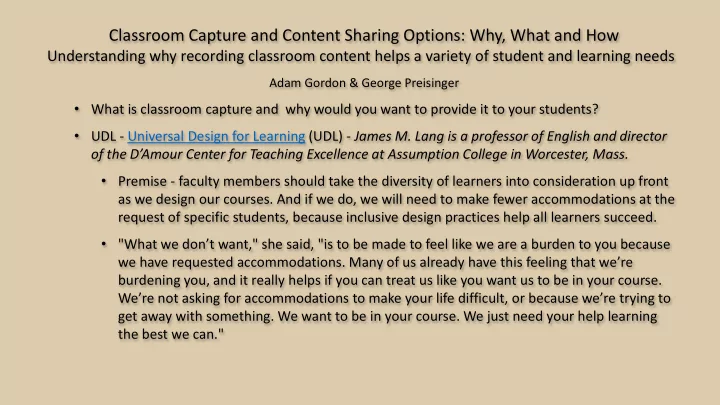
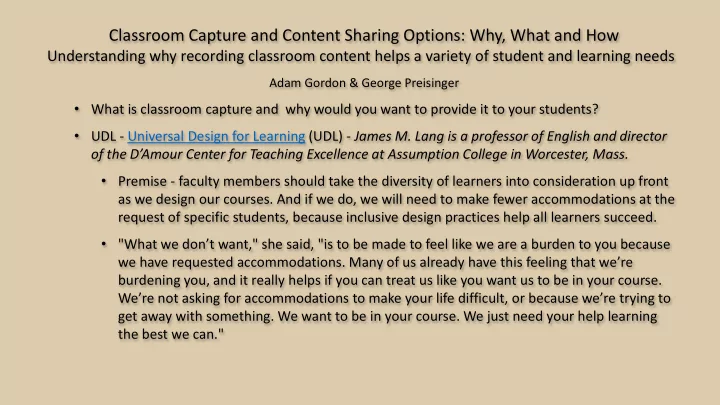
Classroom Capture and Content Sharing Options: Why, What and How Understanding why recording classroom content helps a variety of student and learning needs Adam Gordon & George Preisinger • What is classroom capture and why would you want to provide it to your students? • UDL - Universal Design for Learning (UDL) - James M. Lang is a professor of English and director of the D’Amour Center for Teaching Excellence at Assumption College in Worcester, Mass. • Premise - faculty members should take the diversity of learners into consideration up front as we design our courses. And if we do, we will need to make fewer accommodations at the request of specific students, because inclusive design practices help all learners succeed. • "What we don’t want," she said, "is to be made to feel like we are a burden to you because we have requested accommodations. Many of us already have this feeling that we’re burdening you, and it really helps if you can treat us like you want us to be in your course. We’re not asking for accommodations to make your life difficult, or because we’re trying to get away with something. We want to be in your course. We just need your help learning the best we can."
• ADA (Americans with Disabilities Act) – Mandated by Federal Law • Compliance Guidelines can be found on UCM Web Site • https://www.oakland.edu/ucm/required-training/#tab-3 • Multimedia requires transcripts, captions, and descriptions. • Captions are available and accessible for all viewers and audiences. • One to three lines of text appear on screen all at once, stay there for three to seven seconds, and are then replaced by another caption. • Do not cover graphics or other essential visual elements of the picture. • Require the use of upper and lower case letters. • Use a font similar to Helvetica medium. • Have good resolution. • Limit characters to 32 characters per line. • Captions are synchronized and appear at approximately the same time as audio. • Words are verbatim when time allows or as close as possible in other situations. • All words are captioned, regardless of language or dialect. • Use of slang and accent are preserved and identified. • Add music or other descriptions inside square brackets such as [music] or [laughter]. • Use italics when a new word is being defined or a word is heavily emphasized in speech. • Speakers should be identified when more than one person is onscreen or when the speaker is not visible. • Punctuation is used to clarify meaning. • Spelling is correct throughout the production. • Write out sound effects when they add to understanding.
• Flipped Classroom (2 questions) • What is the best way for teachers to use their time? (especially the in-classroom time) • What are the kinds of direct instruction I can provide that can be digitized so that people can watch it again? • Lecture Capture – Panopto migrating to cloud service, December 2017 • Captioning • Machine caption recordings through panopto's speech recognition module - poor (many errors) • Acquire Captioning Dollars and let Panopto provide human captioning service – being considered • OU is currently investigating other captioning service provider options - Working with UTS, Purchasing released an RFP for Video Captioning and Transcription Services in August • DYI – upload mp4 videos to YouTube and then download and edit (time consuming)
Note - users are currently able to caption their Panopto recordings, but it is a fairly high maintenance solution. The DYI ELIS closed captioning solution: 1. Download the recording as an MP4. 2. Upload it into youtube which will generate an automated captioning. This can take anywhere from a few minutes to several days. 3. Download the caption file and clean it up. Youtube does a pretty good job of automated captioning, but their transcript still needs a fair bit of review and touchup. 4. Upload the caption file to panopto • Example - https://lecturecapture.oakland.edu/Panopto/Pages/Viewer.aspx?id=91da4 77e-65c4-4b05-af6d-77fef13d1b21
Recommend
More recommend