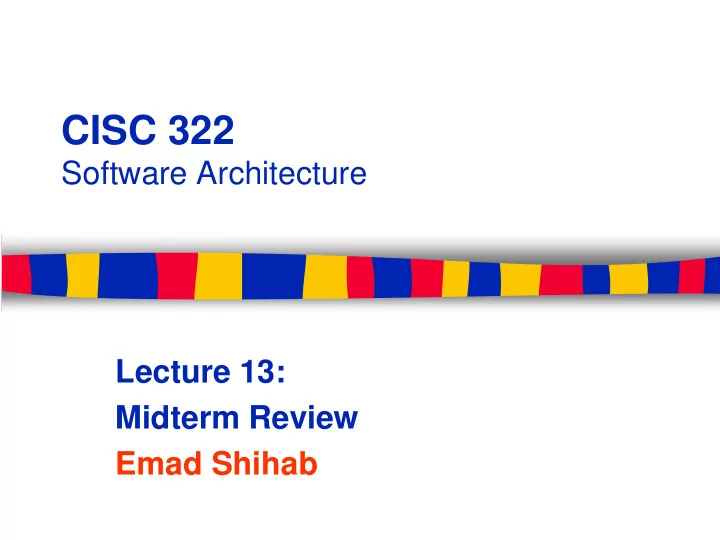
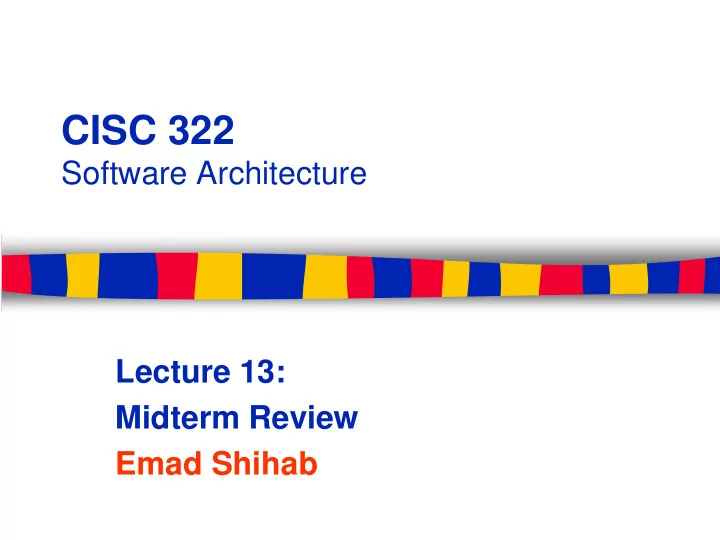
CISC 322 Software Architecture Lecture 13: Midterm Review Emad Shihab
Course Content ■ Requirements ■ Architectural Styles ■ Architecture Recovery ■ Design Patterns ■ Project Scheduling ■ Software Estimation
Requirements
Software Requirements ■ “ Requirements are…a specification of what should be implemented . They are descriptions of how the system should behave, or of a system property or attribute. They may be a constraint on the development process of the system. ” (Sommerville and Sawyer 1997, Karl E. Wiegers 1999)
Where Do Requirements Come From? ■ Requirements come from users and stakeholders who have demands/needs ■ An analyst/requirement engineer: 1. Elicits these demands/needs (raw requirements) 2. Analyzes them for consistency, feasibility, and completeness 3. Formulates them as requirements and write down a specification 4. Validates that the gathered requirements reflect the needs/demands of stakeholders
Types of Requirements ■ Functional Requirements – Specify the function of the system – F(input, system state) (output, new state) ■ Non-Functional Requirements (Constraints) – Quality Requirements • Specify how well the system performs its intended functions • Reliable, Portable, etc… – Managerial Requirements • Legal responsibilities – Context / Environment Requirements • Conditions in which the system should operate
Quality Attributes
Quality Attributes ■ Architects are often told: – “My application must be fast/secure/scale” Quality attributes ■ We want precise/measurable goals
What are Quality Attributes ■ Often know as – ilities – Performance – Scalability – Modifiability – Availability – …
Performance ■ Different ways to measure performance: – Throughput • Transaction per min, Messages PM) – Average? (Video streaming) – Peak? (Bidding) – Response Time • Delay or Latency – Guaranteed? (VOIP) – Average? (Search) – Deadlines • Payroll task must complete by 2 AM
Scalability ■ „How well a solution to some problem will work when the size of the problem increases ‟ – Request Load (# of simultaneous requests) – Connections (# of simultaneous connections) – Data size (text vs. video messages) – Deployment (installation of new users)
Modifiability ■ Modifiability measures how easy it MAY be to change an application ■ Architect asserts likely change scenarios ■ Some general rules – Minimizing dependencies – Avoid ripple effects!
Availability ■ The proportion of the required time the system is useable – E.g.,100% available during business hours ■ Some general rules: – Eliminate single points of failure – Replication and failover
Security Approaches ■ Authentication – Verify the identity of users ■ Authorization – Access rights ■ Encryption – Messages sent to/from application are encrypted ■ Integrity – Contents are not altered in transit ■ Many others…
Architectural Styles
Repository Style Memory Access Computation Shared Data Memory
Repository Style Advantages ■ Efficient way to store large amounts of data ■ Can easily share data ■ Centralized management: – Backup, security, etc… ■ Solutions to complex problem do not have to be preplanned
Repository Style Disadvantages ■ Must agree on a data model a priori ■ Difficult to distribute data ■ Changing data schema is expensive
Pipe and Filter Architectural Style filter pipes
Pipe and Filter Advantages ■ Easy to understand the overall input/output behavior of a system ■ Support reuse since any two filters can be hooked together, provided they agree on the data that is being transmitted between them ■ Systems can be easily maintained and enhanced - new filters can be added or old filters can be replaced
Pipe and Filter Disadvantages ■ Not good choice for interactive systems, because of their transformational character ■ Excessive parsing and unparsing leads to loss of performance and increased complexity in writing the filters themselves
Object-Oriented Style object obj obj obj obj obj obj obj obj
Object-Oriented Advantages ■ Object can change the implementation without affecting its clients ■ Can design systems as collections of autonomous interacting agents
Object-Oriented Disadvantages ■ Objects need to identify other objects they want to interact with – Contrast with Pipe and Filter Style – What if identity of an object changes? ■ Objects cause side effect problems: – E.g., A and B both use object C , then B’ s effects on C look like unexpected side effects to A .
Taylor et al. 2010 Implicit Invocation Style Publish-Subscribe Event Based
Implicit Invocation Advantages ■ (PS) Efficient dissemination of one-way information ■ Provides strong support for reuse – Any component can be added, by registering/subscribing for events ■ Eases system evolution – components may be replaced without affecting other components in the system
Implicit Invocation Disadvantages ■ (PS) Need special protocols when number of subscribers is very large ■ When a component announces an event: – it has no idea what other components will respond to it, – it cannot rely on the order in which the responses are invoked – it cannot know when responses are finished
Adapted from Taylor et al. 2010 Layered Style Clients C1 C2 C3 Network Server Virtual Machine Client-Server
Layered Style Advantages ■ VM – Clear dependence structure – Upper levels immune to changes at lower levels – Lower levels are independent of upper levels ■ CS – Centralization of computation and data at server – Single powerful server can serve many clients
Layered Style Disadvantages ■ VM – Having too many layers can be inefficient (may need to cross layers) – Not easy to divide software systems into layers ■ CS – Heavy dependence on communication network
Architecture Recovery
Conceptual vs. Concrete vs. Reference ■ Conceptual architecture : – shows how developers think about a system ■ Concrete architecture : – shows the actual relationships in the system ■ Reference architecture: – General architecture for a specific domain
Linux Architecture Concrete Architecture Conceptual Architecture
Why the Extra Dependencies? ■ Developers avoid existing interfaces to achieve better efficiency ■ Expediency
Reference Architecture Derivation Process Reference Architecture for Web Servers Conceptual Conceptual Conceptual Architecture Architecture Architecture Concrete Concrete Concrete Architecture Architecture Architecture Apache AOLServer Jigsaw
Architecture Views ■ Various parts of the architecture have to be modeled using different approaches ■ View: is a set of design decisions related to a common concern (or set of concerns) ■ Concern: is an aspect of the system that a stakeholder cares about
Architectural Views Stakeholder: Concern:
Midterm ■ Friday, Oct 14, BIOSCI 1120 ■ 50 minutes ■ 2 questions: – 1 short answers with 5 sub-questions – 1 architecture design ■ 70 marks in total
Midterm ■ Topics covered – Requirements (~15%) – Architectural styles (~55%) – Conceptual, Concrete and Reference architecture (~20%) – Architectural views (~10%) ■ Review notes, readings, EOC questions, and class activities ■ Email or come and see me if you have any questions
Recommend
More recommend