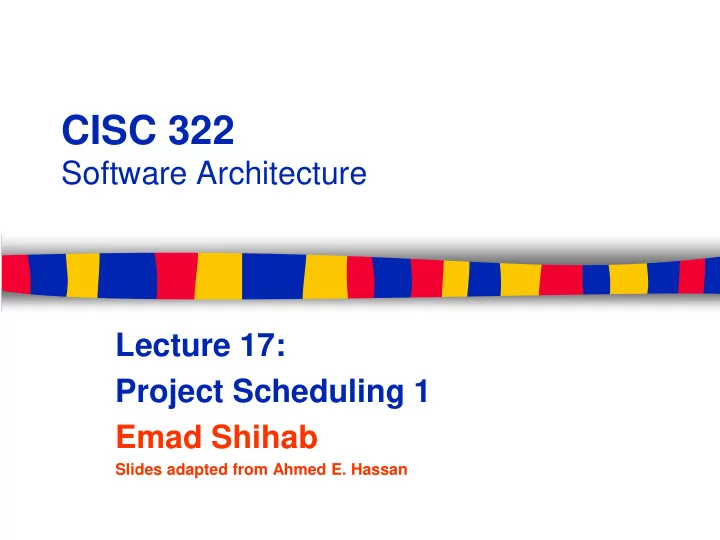
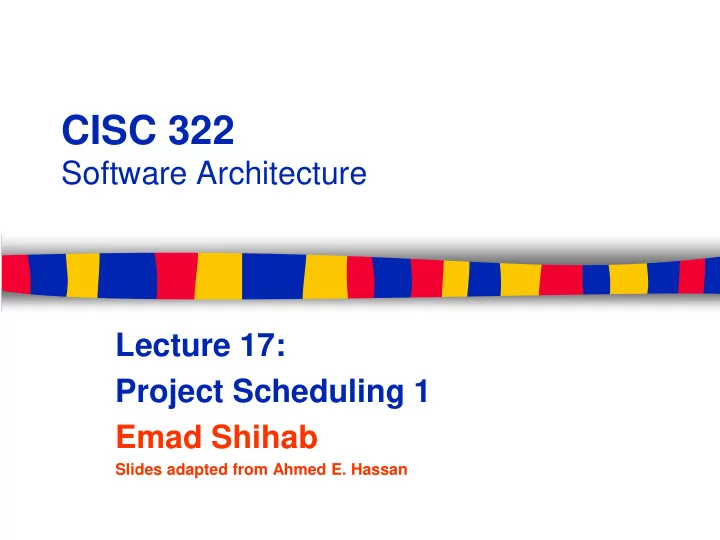
CISC 322 Software Architecture Lecture 17: Project Scheduling 1 Emad Shihab Slides adapted from Ahmed E. Hassan
Project Management ■ Project management is the application of knowledge, skills, tools and techniques to achieve specific targets within specified budge t and time constraints
Project Management ■ Very important field – Has been studied in theory and practice for many years ■ Before discussing project management, we need to understand what a project is
Project ■ A project is – a temporary endeavor undertaken to create a "unique" product or service ■ A project is composed of – a number of related activities that are directed to the accomplishment of a desired objective
Project ■ A project starts when – at least one of its activities is ready to start ■ A project is completed when – all of its activities have been completed
Activity ■ An activity – Must have a clear start and a clear stop – Must have a duration that can be forecasted – May require the completion of other activities before it begins – Should have some deliverables for ease of monitoring
Project Planning ■ The goal of time activity and time planning is to: – Define the activities required to accomplish the project – Bring activities into an appropriate sequence – Determine the resources and time needed to perform an activity – Create a schedule based on an analysis of the activities and their relationships
Project Planning ■ Managers should consider: – Resource availability - resources are there when needed – Resource allocation - there are no competing resources – Staff responsibility - which staff carry out each activity – Cash flow forecasting - a timed cash flow forecast ■ Mangers need to monitor and re-plan as the project progresses
Work Breakdown Structure (WBS) ■ Overall work has to be decomposed into manageable units ■ Complex tasks are broken down into subtasks and further refined called Work Breakdown Structures (WBS)
Work Breakdown Structure (WBS) ■ Contains a list of activities, derived from: – Previous experience – Expert brainstorming ■ WBS helps in – identifying the main activities – break each main activity down into sub- activities which can further be broken down into lower level sub-activities
Creating WBS ■ Phase based approach ■ Product based approach ■ Hybrid approach
Example of Phase-based Approach Work Breakdown Structure (an extract) Software project Requirements System Coding Testing Analysis Design Data Process Design Design
Phase-based Approach ■ Advantage – Activity list likely complete and non- overlapping ■ Disadvantage – May miss some activities related to final product
Product based approach ■ Product Breakdown Structure (PBS) A Product Breakdown Structure (an extract) Inventory Control Inventory Item Management Databases Processing Reporting Item Vendor Item Item Item Sales Database Database Purchasing Sales Reporting Reporting Item Item Item Invoicing Sales Order Addition Deletion Modification subsystem Processing
Hybrid Approach ■ A mix of the phase-based and product- based approaches (most commonly used) ■ The WBS consists of – a list of the products of the project; and – a list of phases for each product
Hybrid WBS Software Project System Installation Software component User manual User Training Analyse requirements Review requirements Analyse requirements Design course Detailed design Outline design Design manual Write materials Integrate system Detailed design Document manual Print course materials Test system Code software Capture screens Training Deliver system Test software Print Manual
Schedule Development Methods ■ Need to develop a schedule in which planned start and end dates are assigned to all activities ■ Need to consider: – Activity precedence – Activity duration – Available resources
Project Scheduling ■ Steps ■ Techniques – Define activities – Gantt chart – Sequence activities – CPM – Estimate time – PERT
Defining Activities
Gantt Chart ■ Developed in 1918 by H.L. Gantt ■ Graph or bar chart with a bar for each project activity that shows passage of time ■ Provides visual display of project schedule
Example of Gantt Chart Month 0 2 4 6 8 10 | | | | | Activity Design house and obtain financing Lay foundation Order and receive materials Build house Select paint Select carpet Finish work 1 3 5 7 9 Month
Gantt Chart Limitations ■ Does not clearly indicate details regarding the progress of activities ■ Does not give a clear indication of interrelation between the activities
Sequence Activities
Critical Path ■ Sequential activities upon which the project completion depends ■ Calculated as the longest path through a network (i.e. longest overall duration) – The shortest time possible to complete the project
Critical Path Notes ■ All projects have a critical path ■ Any delay in activities on the critical path will impact the project completion time ■ Shortening non-critical path tasks does not necessarily shorten the project schedule
Scheduling Network for House Building Project Lay foundations Build house 4 2 Finish work 3 2 7 1 Start 1 3 Design house 6 3 and obtain 5 1 1 financing 1 Select carpet Order and receive Select paint materials
Critical Path 4 2 3 2 7 1 Start 1 3 6 3 5 1 1 1 A: 1-2-4-7 ■ Critical path 3 + 2 + 3 + 1 = 9 months – Longest path B: 1-2-5-6-7 3 + 2 + 1 + 1 + 1 = 8 months through a network C: 1-3-4-7 – Minimum project 3 + 1 + 3 + 1 = 8 months completion time D: 1-3-5-6-7 3 + 1 + 1 + 1 + 1 = 7 months
Activity Start Times Start at 5 months 4 2 Finish at 9 months 3 2 7 Finish 1 Start 1 3 6 3 5 1 1 1 Start at 5 months Start at 3 months
Estimating Time
Critical Path Method (CPM) Overview ■ Developed for industrial projects where activity times are generally known ■ Process to determine and optimize critical path ■ Should consult with functional expert
Critical Path Method (CPM) Overview Cont’d… ■ Plan for the fastest completion of the project ■ Identify activities whose delays is likely to affect the completion date for the whole project ■ Very useful for repetitive activities with well known completion time
Critical Path and Events ■ Critical event: an event that has zero slack ■ Critical path: a path joining critical events ■ Benefit of Critical Path Analysis: – Shortening the critical path will reduce the overall project duration (planning stage) – Pay more attention to those activities which fall in the critical path (management stage)
Mode Configuration Activity number Earliest start Earliest finish 1 0 3 3 0 3 Latest finish Activity duration Latest start
CPM Forward Pass ■ Calculate the earliest start (ES) and the earliest finish (EF) dates of the activities ■ Always start from left to right ■ If several tasks converge, use the largest EF time to determine the ES for the next activity
Earliest start Earliest Activity Start Activity Earliest finish and Finish Times Latest finish Duration Latest start Lay foundations Build house 2 3 5 Start 4 5 8 2 3 1 0 3 7 8 9 3 1 Design house Finish work 6 6 7 and obtain 3 3 4 financing 1 1 5 5 6 Select carpet 1 Order and receive materials Select pain
CPM Backward Pass ■ Determine the latest finish (LF) and latest start (LS) times ■ From right (end node) to left ■ Subtract duration from connecting node’s latest start time
Earliest start Latest Activity Start Activity Earliest finish and Finish Times Latest finish Duration Latest start Lay foundations Build house 2 3 5 Start 4 5 8 2 3 5 3 5 8 1 0 3 7 8 9 3 0 3 1 8 9 Design house Finish work and obtain 6 6 7 3 3 4 financing 1 7 8 1 4 5 5 5 6 Select carpet 1 6 7 Order and receive materials Select pain
Activity Slack Activity LS ES LF EF Slack S *1 0 0 3 3 0 *2 3 3 5 5 0 3 4 3 5 4 1 *4 5 5 8 8 0 5 6 5 7 6 1 6 7 6 8 7 1 *7 8 8 9 9 0 * Critical Path Slack: amount of time an activity can Critical activities : have zero slack be delayed without delaying the and lie on a critical path. project activity slack = LS - ES = LF - EF
Recommend
More recommend