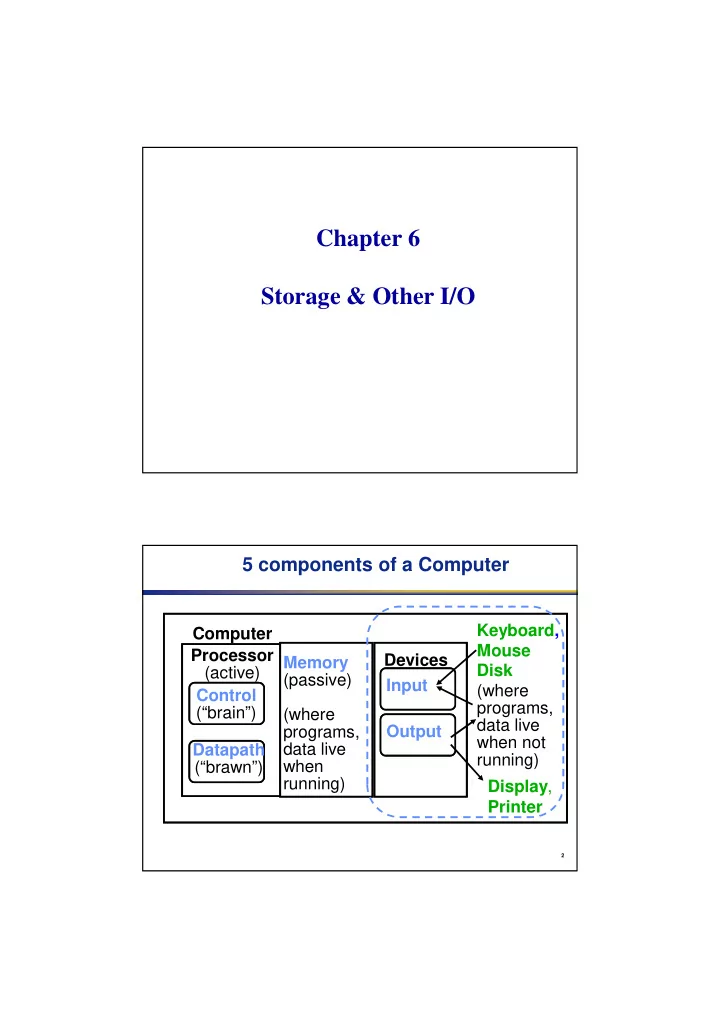
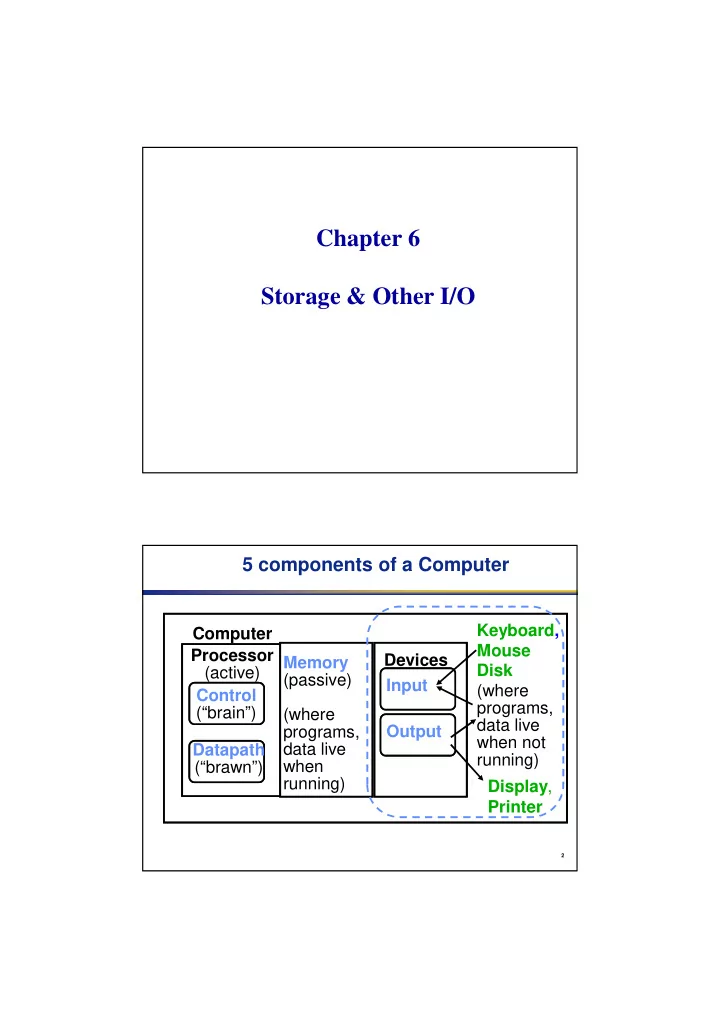
Chapter 6 Storage & Other I/O 5 components of a Computer Keyboard, Computer Mouse Processor Devices Memory Disk (active) (passive) Input (where Control programs, (“brain”) (where data live programs, Output when not Datapath data live running) when (“brawn”) running) Display , Printer 2
6.1 Motivation for Input/Output • I/O is how humans interact with computers • I/O gives computers long-term memory. • I/O lets computers do amazing things. • Computer without I/O like a car without wheels; great technology, but won’t get you anywhere 3 Introduction • I/O devices can be characterized by – Behaviour: input, output, storage – Partner: human or machine – Data rate: bytes/sec, transfers/sec • I/O bus connections 4
Interfacing Processors and Peripherals Interrupts Processor Cache Memory–I/O bus I/O � I/O � I/O � controller controller controller Main � memory Network Graphics � Disk Disk output 5 I/O System Characteristics • Dependability is important – Particularly for storage devices • Performance measures – Latency (response time) – Throughput (bandwidth) – Desktops & embedded systems • Mainly interested in response time & diversity of devices – Servers • Mainly interested in throughput & expandability of devices 6
I/O Devices - Very diverse • I/O Speed: bytes transferred per second (from mouse to display: million-to-1) • Device Behavior Partner Data Rate (KBytes/s) • Keyboard Input Human 0.01 • Mouse Input Human 0.02 • Voice output Output Human 5.00 • Floppy disk Storage Machine 50.00 • Laser Printer Output Human 100.00 • Magnetic Disk Storage Machine 10,000.00 • Network-LAN I or O Machine 10,000.00 • Graphics Display Output Human 30,000.00 7 6.3 Disk Storage Spindle Actuator Head Platters (12) 8
6.3 Disk Storage • Nonvolatile, rotating magnetic storage 9 Disk Drives Sector org. 10 bytes header 512 Bytes data 12 bytes ECC 10
Disk Drives Platters Tracks Platter Sectors Track 11 Disk Device Terminology Inner Outer Arm Head Sector Track Track Platter Actuator • Several platters, with information recorded magnetically on both surfaces (usually) • Bits recorded in tracks, which in turn divided into sectors (e.g., 512 Bytes); error correction code per sector to find and correct errors • Actuator moves head (end of arm) over track (“seek”), wait for sector rotate under head, then read or write 12
Disk Sectors and Access • Each sector records – Sector ID – Data (512 bytes, 4096 bytes proposed) – Error correcting code (ECC) • Used to hide defects and recording errors – Synchronization fields and gaps • Access to a sector involves – Queuing delay if other accesses are pending – Seek: move the heads – Rotational latency – Data transfer, Controller overhead 13 Disk drive capacities • A high-capacity disk drive may have 512 bytes per sector, 1,000 sectors per track, 5,000 tracks per surface, and 8 platters. The total capacity of this drive is C = 512 bytes/sector* 1000 sectors/track * 5000 tracks/surface * 8 platters *2surfaces/platter = 38 GB. 14
Disk Device Performance Inner Outer Sector Head Controller Arm Spindle Track Track Platter Actuator • Disk Latency = Seek Time + Rotation Time + Transfer Time + Controller Overhead – Seek Time depends no. tracks move arm, seek speed of disk – Rotation Time depends on speed disk rotates, how far sector is from head – Transfer Time depends on data rate (bandwidth) of disk (bit density), size of request 15 Disk drive speeds • To access data: — seek: position head over the proper track (8 to 20 ms. avg.) — rotational latency: wait for desired sector (.5 / RPM) — transfer: grab the data (one or more sectors) 2 to 15 MB/sec – Controller time: overhead the controller imposes in I/O access. • Disk Read Time = Average seek time + average rotational delay + transfer time + controller overhead • What is the average time to read or write a 512-byte sector for a typical disk rotating at 5400 RPM? The average seek time is 12 ms, the transfer rate 5MB/sec, and the controller overhead is 2ms. • Rotational delay = 0.5 rotation/5400RMP = 5.6 ms 16 • 12ms + 5.6ms + 0.5KB/5MB/sec + 2ms = 19.7 ms
Another Disk Access Example • Given – 512B sector, 15,000rpm, 4ms average seek time, 100MB/s transfer rate, 0.2ms controller overhead, idle disk • Average read time – 4ms seek time + ½ / (15,000/60) = 2ms rotational latency + 512 / 100MB/s = 0.005ms transfer time + 0.2ms controller delay = 6.2ms • If actual average seek time is 1ms – Average read time = 3.2ms 17 Disk Performance Issues • Manufacturers quote average seek time – Based on all possible seeks – Locality and OS scheduling lead to smaller actual average seek times • Smart disk controller allocate physical sectors on disk – Present logical sector interface to host – SCSI, ATA, SATA • Disk drives include caches – Prefetch sectors in anticipation of access 18 – Avoid seek and rotational delay
6.4 Flash Storage • Nonvolatile semiconductor storage – is a type of EEPROM chip (Electronically Erasable Programmable Read Only Memory). – 100 � – 1000 � faster than disk – Smaller, lower power, more robust – But more $/GB (between disk and DRAM) 19 Example Use • Your computer's BIOS chip • CompactFlash (most often found in digital cameras) • SmartMedia (most often found in digital cameras) • Memory Stick (most often found in digital cameras) • PCMCIA Type I and Type II memory cards (used as solid-state disks in laptops) • Memory cards for video game consoles, Cellular phone, Video/Music player • Computer replacing hard drive? 20
Characteristics 21 A Flash Memory Cell • A cell has two transistors (Control and Floating Gates) at each intersection. The floating gate's only link to the row, or wordline, is through the control gate. • As long as this link is in place, the cell has a value of 1. To change the value to a 0 requires a curious process called Fowler-Nordheim tunneling 22
How Flash Memory works? • Tunneling is used to alter the placement of electrons in the floating gate. An electrical charge, is applied to the floating gate. The charge comes from the column, or bitline, enters the floating gate and drains to a ground. This charge causes the floating-gate transistor to act like an electron gun. The excited electrons are pushed through and trapped on other side of the thin oxide layer, giving it a negative charge. 23 How Flash Memory works? • A special device called a cell sensor monitors the level of the charge passing through the floating gate. If the flow through the gate is above the 50 percent threshold, it has a value of 1. When the charge passing through drops below the 50-percent threshold, the value changes to 0. A blank EEPROM has all of the gates fully open, giving each cell a value of 1. 24
Flash Types • NOR flash: bit cell like a NOR gate – Random read/write access – Used for instruction memory in embedded systems • NAND flash: bit cell like a NAND gate – Denser (bits/area), but block-at-a-time access – Cheaper per GB – Used for USB keys, media storage, … • Flash bits wears out after 1000’s of accesses – Not suitable for direct RAM or disk replacement – Wear leveling: remap data to less used blocks 25 Characteristics of NOR and NAND 26
6.5 Interconnecting Components • Need interconnections between – CPU, memory, I/O controllers • Bus: shared communication channel – Parallel set of wires for data and synchronization of data transfer – Can become a bottleneck • Performance limited by physical factors – Wire length, number of connections • More recent alternative: high-speed serial connections with switches – Like networks 27 Bus Types • Processor-Memory buses – Short, high speed – Design is matched to memory organization • I/O buses – Longer, allowing multiple connections – Specified by standards for interoperability – Connect to processor-memory bus through a bridge 28
Bus Signals and Synchronization • Data lines – Carry address and data – Multiplexed or separate • Control lines – Indicate data type, synchronize transactions • Synchronous – Uses a bus clock • Asynchronous – Uses request/acknowledge control lines for handshaking 29 I/O Bus Examples Firewire USB 2.0 PCI Express Serial ATA Serial Attached SCSI Intended use External External Internal Internal External Devices per 63 127 1 1 4 channel Data width 4 2 2/lane 4 4 Peak 50MB/s or 0.2MB/s, 250MB/s/lane 300MB/s 300MB/s 1 � , 2 � , 4 � , bandwidth 100MB/s 1.5MB/s, or 8 � , 16 � , 32 � 60MB/s Hot Yes Yes Depends Yes Yes pluggable Max length 4.5m 5m 0.5m 1m 8m Standard IEEE 1394 USB PCI-SIG SATA-IO INCITS TC Implementers T10 Forum 30
Typical x86 PC I/O System 31 I/O Management • I/O is mediated by the OS – Multiple programs share I/O resources • Need protection and scheduling – I/O causes asynchronous interrupts • Same mechanism as exceptions – I/O programming is fiddly • OS provides abstractions to programs 32
Recommend
More recommend