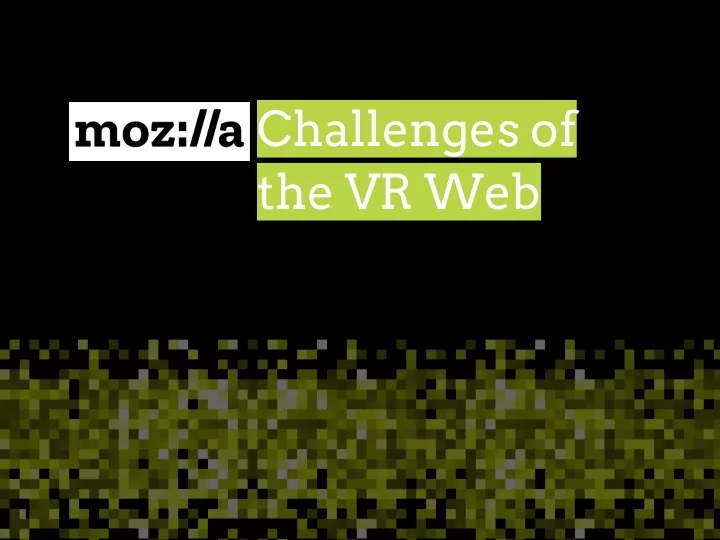
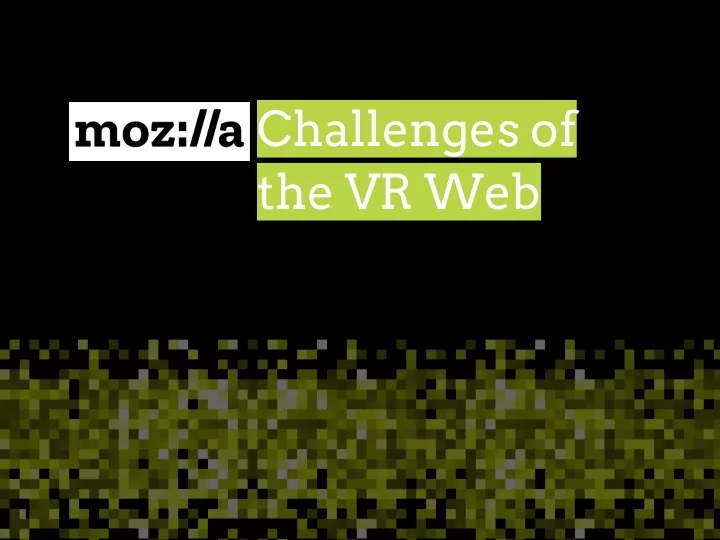
Challenges of the VR Web
➔ Low level API to interface with VR hardware. What is ➔ Input : Access to headset and WebVR? controllers pose. ➔ Output: Efficient and versatile mechanism to send pixels to the headset display (high FPS and low latency).
1. Enumerate VR displays. 2. Configure layers (WebGL sources). WebVR 3. Request a VR display animation frame. 1.1 4. Get frame info: view and projection matrices per eye. Go to the spec. 5. Draw the scene (once per eye). DEPRECATED
Feature-support test. ➔ `vrpresent` new context for canvas: ➔ WebVR mirroring & magic window 2.0 Multiple frame of references: ➔ headModel, eyeLevel, stage. Go to the explainer. Supports of stage bounds. ➔ Multiview support. ➔ Drops resetPose() ➔ DO NOT IMPLEMENT
Possible to soften DEPRECATED language in the 1.1 spec? #288
State of WebVR ** * WEBVR 1.1 * Vive and Oculus ** Under Origin Trial
VR Navigation ➔ Trusted UIs ➔ Open DOM to texture ➔ Challenges AR conversations ➔ Rendering pipeline optimisation ➔
VR Navigation Browse, navigate, explore… Links and seamless navigation between pieces of content is one of the core ingredients of the Web. What about WebVR? 1. window.addEventListener(‘vrdisplayactivate’, onChange) ○ Monitor changes on the session 2. function onChange(evt, vrDisplay) { if (evt.reason === ‘navigation’) continueSession(vrDisplay); } ○ Not actually needed because... 3. function continueSession(vrDisplay) { vrDisplay.requestPresent(); } ○ requestPresent() won’t fail if already presenting (even out of a user gesture) Open challenges: What happens in the middle? While loading the target site. ➔ How does the user distinguish they jumped to another experience? ➔
Trusted UIs The problem of recreating line of death in VR: What about the URL bar? How can I get the current address? ➔ And permission prompts like getUserMedia() or geolocation? ➔ ➔ How can we prevent content from simulating the UA? Error/status messages: 404/No network ➔ Fallback for unresponsive websites ➔
DOM to texture Browse the traditional Web in VR and use the DOM to build 2D UIs in 3D. Zhenyao Mo (Google) presented a prototype at Siggraph 2017: 1. WebGL.bindTexSource(GLenum texTarget, GLint texLevel, GLenum texFormat, GLenum texType, HTMLIFrameElement iframe) ○ Bind an Iframe to a texture, the texture is dynamic and read-only, only call once 2. WebGL.requestFrame(GLenum target) ○ Ask the rendering engine to produce the IFrame rendering result to the texture, call every frame 3. Canvas.setEventDispatcher(function(coordinates){}, iframe) ○ Only WebGL app knows if the input event is targeted at the IFrame and how to transform the coordinates ○ Concerns: app may manipulate this (for example, user click “No”, app send out “Yes”)
Rendering pipeline optimisations ➔ VR is very performance demanding: Monitor: 1080p @ 60fps = 124M pixels/second ◆ VR (HTC Vive): 1512x1680x2 @ 90fps = 457M pixels/second ◆ Goal #1: Avoid duplicating a complete render pass for each eye: ➔ ◆ From: forEach camera -> forEach object -> render To: forEach object -> forEach camera -> render ◆ Improving browser VR support: ➔ Multiview: Reduce drawcalls by half (CPU bound) ◆ ◆ Multi-res shading / Lens Matched shading: Reduce fragments to process (GPU bound) WebGPU + WebASM ◆
AR conversations Both Mozilla and Google are exploring AR extensions to the WebVR spec. Unoficially called WebXR. Google has WebARonARCore & WebARonARKit ➔ ➔ Mozilla has an ongoing WebXR on iOS and a not-yet-ready WebXR spec.
@mozillavr @dmarcos @fernandojsg @salvadelapuente https://vr.mozilla.com See you on the other side!
Recommend
More recommend