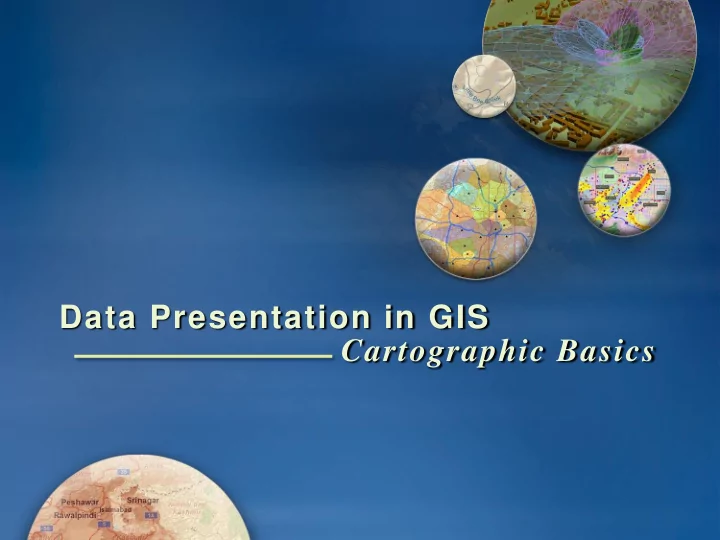
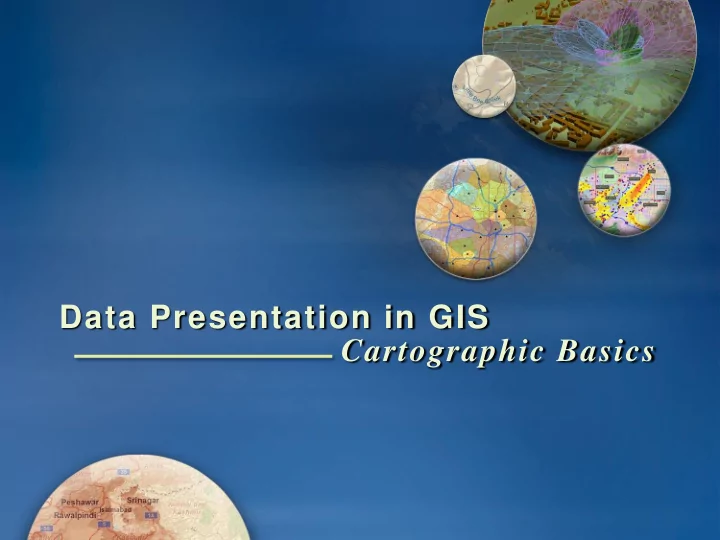
Data Presentation in GIS Cartographic Basics
Why This Workshop? • Learn a few key cartographic principles – Many professionals using GIS don’t have background in cartography, color or design • Learn how to share those principles – Help others create clear maps WHY cartography is important… Help others to see/understand the results of your efforts
GOAL Present Information in a Clear & Useful Map Manipulating Graphic Properties of Map Elements – Carefully & accurately represent information – Create visual hierarchy – Maintain clarity and Societal legibility Enterprise GIS Dept. Your audience is Projects going to expect more & know less
The Communication Channel REALITY Data collection CARTOGRAPHER & compilation Selection Recognition Classification Simplification Symbolization ? and Read MENTAL IMAGE OF Analyze “REALITY” Interpret MAP USER Map Creation
Investigation/Preparation • Identify Map User – Display medium (paper or digital)? – Available time & proximity to map? – Users expected understanding of map data? – In or out of peer group? • Determine Map Focus/Extent – What information is being presented? – Layers needed to present a complete picture? – Extent of important layers?
Think of end result before you begin • Hardcopy? • Data Scale vs. Output Size How big can you print? CAN you show what you want? • Paper Types • Plotter restrictions • Digital / On-line • Resolution/size of screen • How much data can be seen
Considerations • Determine Data: – Selection – Classification – Simplification – Symbolization • Determine Map Type: – General or “Reference” Map – Thematic Map
General Maps • Locational • Positional • Display a Variety of Features for a Variety of Users – More information than any single user needs
Thematic Maps • Display the Structure of Type A Distribution Type E – Qualitative - Soil type Type K Type C2 • Display Specific Attributes or Type C Relationships – Quantitative - Soil Depth Over 8” 5- 8” Under 1” 3- 5” 1- 3”
Do you have all of these???? • Print Date • Scale Bar/Ratio • Data Date • Data Sources • Neatline • Classification • Legend Methodology • Logo • North Arrow • Location of “Plot file” • Map View
Cartographic Components ? Clarity & Legibility • Visual Contrast • Visual Balance Manipulate graphic elements • Color • Text Selection text • Symbol Selection Text TEXT TEXT
Visual Contrast • Basis for Seeing – Aids differentiation – Creates hierarchy • Creating Contrast Bridgerton Bridgerton – Color – Value – Size – Shape Gotham – Texture Holbein Holbein GOTHAM Riverdale Riverdale
Visual Contrast: Examples • Size • Value
Creating Visual Hierarchy Use line weight, shading, & text to create depth.
Color • Hue (H) - What We Mean by “Color” – Qualitative Symbols Polychromatic – Quantitative Symbols Monochromatic/Dichromatic • Value (V) - “Light and Dark” – Quantitative Symbols • Saturation (S) - Intensity of a Hue – Least controllable – Larger areas appear more intense
Color • Clarify and Delineate Features • More Details & Design Possibilities • More Visual Interest • Clarify Facts Type A Type E Over 8” Type K Type C2 5- 8” Type C Under 1” 3- 5” Qualitative 1- 3” (Polychromatic) Quantitative (Monochromatic / Dichromatic)
Color models • Different models for different uses • RGB ( Red-Blue-Green ) – CRT display LIGHT • CMYK ( Cyan-Magenta-Yellow-Black ) – Printing/Plotting PIGMENT • HSV ( Hue-Saturation-Value ) – Primary Colors INTUITIVE – ArcView‟s color model
HSV: ArcView‟s Color Model 0 . . . . . . . . . . . . . . . . . . . . . . . . . . . . . . . . . . . . . . . . . . . . . . . . . . . . . . . . . . . 255 Hue - What we mean by „color‟ All the colors of the rainbow Saturation - How much „color‟ Adding color/pigment . . . . . Value - Light & dark of „color‟ . . . . . Adding black
Manipulating HSV
Using HSV for effect • Manipulate HSV to create colors that go well together – Select the same color for polygon fill & outline – Open ArcView‟s “Custom” color editor and drop the “Value” of the outline, or turn it off together – Create more contrast between line & polygon features
Perception of Graphics • Eye Limitation – 12 colors – 7 Shades of the same color • Texture vibration
Creating dynamic ramps Use the CTRL button to create complex ramps • Complex graduated City of Riverside - LandUse Open Areas Digital Elevation Model Natural Open Space Public Facilities & Open Space 94.738 - 243.516 color ramps Parks - Public 243.516 - 392.294 Parks - Other Recreation 392.294 - 541.071 Agriculture 541.071 - 689.849 Residential Residential - Rural & Residential 689.849 - 838.626 + Residential - Semi- Rural • Graduated unique 838.626 - 987.404 Residential - Estate 987.404 - 1136.182 Residential - Hillside 1136.182 - 1284.959 Residential - Low Density Residential - Medium Density 1284.959 - 1433.737 in one ramp Residential - Medium-High Density 1433.737 - 1582.515 Residential - High Density 1582.515 - 1731.292 Mixed Use - Residential Emphasis 1731.292 - 1880.07 Commercial Commercial - Business & Office 1880.07 - 2028.847 Commercial - Service 2028.847 - 2177.625 Commercial Center 2177.625 - 2326.403 Commercial - Automotive Park 2326.403 - 2475.18 Industrial Industry - General 2475.18 - 2623.958 Industry - Business Park 2623.958 - 2772.736 Industry - Light 2772.736 - 2921.513 Office Bldgs 2921.513 - 3070.291 Office - Low Rise Office - Mid Rise Mixed Use - Office Emphasis
Labels • Presence or absence of a label Bridgerton assigns importance – “ Riverdale” is unimportant, Gotham therefore it bares no label Holbein Riverdale Bridgerton GOTHAM Holbein
Text Selection • Qualitative – Vary: color-H > style > font • Quantitative – Vary: CASE > s i z e > font > color-H > color- H • Be Aware of Text Color vs Background Color • Limit Text to Three Fonts – Use style , CASE, color- H and color-H
Label Placement • Help User Read Faster and Easier – Consistent Placement – Resolve Ambiguity Combine with symbol selection to complete differentiation
Point Symbol • Geometric symbols – Quantitative – Qualitative • Icons – Quantitative – Qualitative • Symbols – “Picture” images – Qualitative
Line Symbols Quantitative Qualitative Value Hue Size Shape Value w/Direction Hue w/Direction Size w/Direction
Symbol & Text Selection • Display Qualitative Classes – TEXT Color-H Style Font – POINT Color-H Marker Size Label – LINE Color-H Marker Size Label – AREA Color-H Fill/Outline Label • Display Quantitative Classes – TEXT Case Size Font Color-V – POINT Size Color-V Label Marker – LINE Size Color-V Label Marker – AREA Color-V Fill/Outline Label Note: Limit # of Text Fonts to Three Text Color vs. Background Color
Simplify, align & group City of Riverside - LandUse • Example: creating a complex Open Areas Natural Open Space legend Public Facilities & Open Space Parks - Public Parks - Other Recreation – “Grouping” graphic elements Agriculture Residential – “Align” individual & grouped Residential - Rural & Residential Residential - Semi- Rural Residential - Estate elements Residential - Hillside Residential - Low Density Residential - Medium Density Residential - Medium-High Density Residential - High Density Mixed Use - Residential Emphasis Commercial Commercial - Business & Office Commercial - Service Commercial Center Commercial - Automotive Park Industrial Industry - General Industry - Business Park Industry - Light Office Bldgs Office - Low Rise Office - Mid Rise Mixed Use - Office Emphasis
Legend ideas POPULATION 20 Million 12 Million 8 Million 6 Million • Study maps for Legend ideas – Be creative be careful! Hillshade Scale – Simplify - Edit Predefined Legends – Create adjacent color Direction bar with dropped values Hillshade legends Speed / Volume
FINALLY . . . • Does the end product actually fit the need? • Enduser understand scale bar or ratio scale? • Map date and data date clearly stated? • Data source, projection, quality & quality issues stated clearly? • Sacrifice clarity for beauty? • Include classification methods? • Disclaimer?
Online Resources @ ESRI • Resources.esri.com Jonathon Corbridge • Mappingcenter.esri.com jcorbridge@esri.com • Store.esri.com
BOOKS! ESRI: Designing Better Maps: A Guide for GIS Users Designed Maps: A Sourcebook for GIS Users AMAZON: How to Lie with Maps Colour Basics for GIS Users Jonathon Corbridge jcorbridge@esri.com BUY A COLOR WHEEL!
Recommend
More recommend