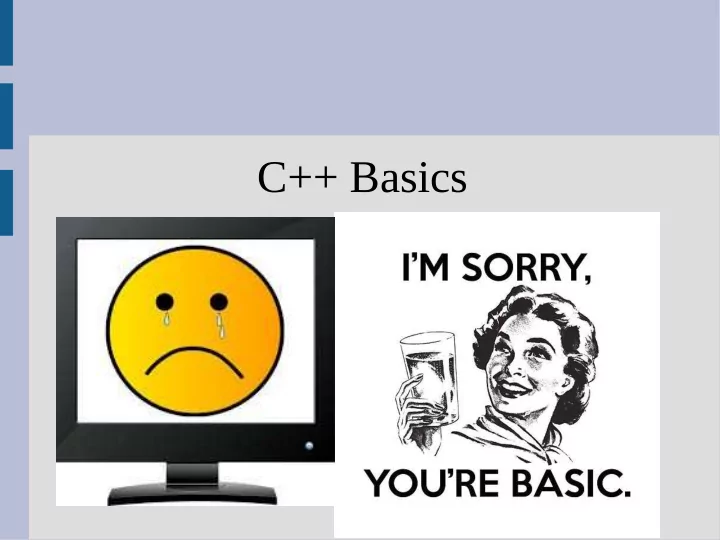
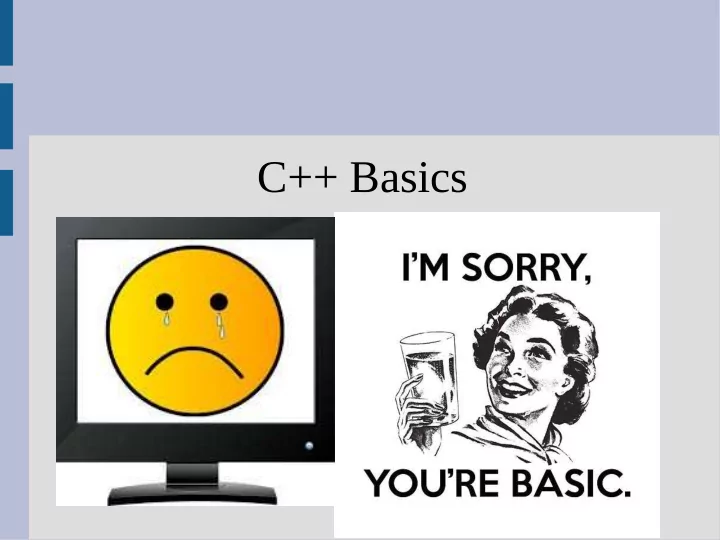
C++ Basics
Announcements Lab 1 this week! Homework will be posted Friday
Types of errors Syntax error - code will not compile e.g. cout(“hi”); Runtime error - code crashes after starting e.g. (0 input to runTimeError.cpp) Logic error - code runs but doesn't return the correct answer (see: logicError.cpp)
Syntax Syntax is a fancy word for the “grammar” of programming languages The basic English syntax is: (subject) (verb) (noun) “I eat bananas” not “Bananas I eat” The computer is VERY picky (and stubborn) about grammar, and will not understand you unless you are absolutely correct!
Comments Comments are ignored pieces of code (computer will pretend they do not exist) // denotes a single line that is commented // (everything before hitting enter) /* denotes the beginning of a comment and the end of a comment is denoted by */
Avoid errors To remove your program of bugs, you should try to test your program on a wide range of inputs Typically it is useful to start with a small piece of code that works and build up rather than trying to program everything and then debug for hours
Variables Variables are objects in program To use variables two things must be done: - Declaration (make the box) - Initialization (put value in the box) See: uninitialized.cpp Example if you forget to initialize: I am 0 inches tall. I am -1094369310 inches tall.
Variables int x, y, z; Declaration x = 2; Initialization y = 3; z = 4; Same as: int x=2, y=3, z=4; Variables can be declared anywhere (preferably at start)
Assignment operator = is the assignment operator The object to the right of the equals sign is stored into the object in the left int x, y; y = 2; x = y+2; See: assignmentOp.cpp
Assignment operator = is NOT a mathematic equals x=3; x=4; // computer is happy! This does not mean 3=4
Assignment operator To the left of = needs to be a valid object that can store the type of data on the right int x; x=2.6; // unhappy, 2.6 is not an integer x+2 = 6; // x+2 not an object 2 = x; // 2 is a constant, cannot store x
Assignment operator What does this code do? int x = 2, y = 3; y=x; x=y; What was the intention of this code?
Increment operators What does this code do? int x = 2; x=x+1;
Increment operators What does this code do? int x = 2; x=x+1; Same as: x+=1; or x++;
Increment operators Two types of increment operators: x++; // increments after command vs ++x; // increments before command
Complex assignments The following format is general for common operations: variable (operator)= expression variable = variable (operator) expression Examples: x+=2 x = x + 2 x*=y+2 x = x * (y + 2)
Order of operations Order of precedence (higher operations first): -, +, ++, -- and ! (unary operators) *, / and % (binary operators) + and - (binary operators) % is remainder operator, which you might not have used much but is awesome!
Order of operations If you are dealing with whole numbers, % can tell you how many “items” do not divide equally 7 % 2 = 1
Order of operations Binary operators need two arguments Examples: 2+3, 5/2 and 6%2 Unary operators require only one argument: Examples: (see binaryVsUnaryOps.cpp) +x, x++, !x (! is the logical inversion operator for bool)
Order of operations When multiple operations have the same precedence level: Binary operations go from left to right 7 + 3 + 4 Unary operations go right to left - -7 (double negative)
Identifiers
Identifiers An identifier is the name of a variable (or object, class, method, etc.) - Case sensitive int sum; - Must use only letters, numbers or _ - Cannot start with type a number - (Some reserved identifier identifiers, like main)
Identifiers Already did this in week 1! See: RuntimeError.cpp
Identifiers Which identifiers are valid? 1) james parker 2) BoByBoY 3) x3 4) 3x 5) x_______ 6) _______x 7) Home.Class 8) Five% 9) x-1
Identifiers Which identifiers are valid? 1) james parker 2) BoByBoY 3) x3 4) 3x 5) x_______ 6) _______x 7) Home.Class 8) Five% 9) x-1
Identifiers (See: float.cpp)
Identifiers
Recommend
More recommend