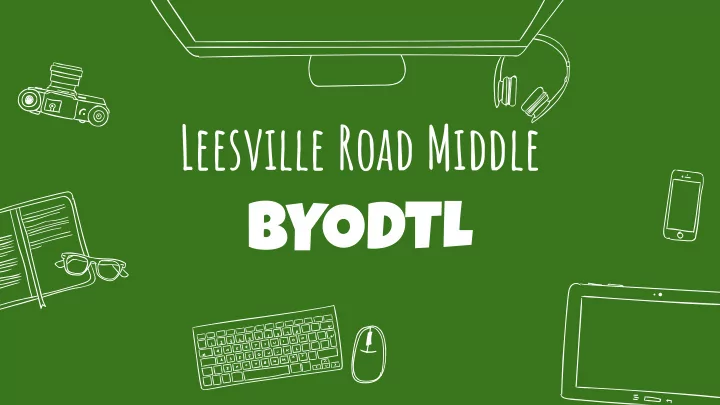
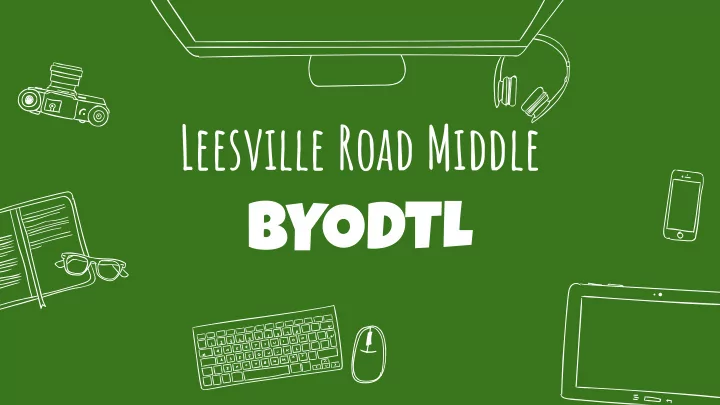
Leesville Road Middle BYODTL
Student Device Expectations ● You MUST have a signed BYODTL contract to bring a device to use at school. ● Students AND guardians are required to sign the BYODTL contract ● If you do NOT have a BYODTL contract and you bring a device to school, it must remain locked in your locker during school hours. ● Devices should be brought to school for LEARNING purposes only. ● Enforcement hours are from when you enter the building - 3pm. Your device and device accessories should be out of sight until you can pocket them (in a classroom wall pocket) or locker them.
Student Device Expectations ● Device must be in locker or stored in classroom pockets when not in use. ● Device Accessories (i.e. earbuds) should be stored out of site until you are instructed to use. ● Device Free Zone: cafeteria, hallways (unless you’ve been given teacher permission), bathrooms, gym. ● Personal use of device will only be allowed during designated team device check times. (So you can send that necessary text to your guardian). ● ONLY the owner of the device can touch the device.
In the Classroom ● Devices should be stored in classroom wall pockets unless your teacher has instructed you to get your device for learning purposes. ● Your teacher will explain the process for pocketing your device at the beginning of class and retrieval at the end of class. ● Instagram, SnapChat and other Social Media sites are NOT allowed! ● Pictures, videos, and recordings should only be taken with teacher permission. ● You are ONLY to be on the school BYOD Wifi, not your 3G or 4G network.
CONsequences FOr MIsUse Warning from teacher. Ist offense There will be consequences if you are not following proper BYODTL classroom procedures. Teacher keeps device until the end of the period. 2nd offense Parent/Guardian contacted. 3rd offense Device is taken to the office and student can retrieve at the end of the day, parent/guardian contacted, conference with Administrator. 4th offense Device is taken to the office and parent/guardian has to pick up. Beyond Potential loss of BYODTL privilege. Other administrative action.
Security ● Do NOT ask anyone to hold your device for you. ● Do NOT touch someone else's device. ● Devices should be stored in a locked locker when you are in gym. Devices should be stored in classroom wall pockets when you are in a classroom. Follow your teacher’s procedures for pocketing and retrieval. ● WCPSS, LRMS, your teachers and principals are not responsible for lost, stolen or damaged devices.
WAKE - BYOD WIFI 1. Go to the Settings menu on the device 2. Go to the WIFI settings menu and ensure that WIFI is enabled. 3. If you are currently connected to “ludenberg” you need to forget this network. 4. The WCPSS BYOD network name isn’t broadcast and will not initially appear in the list of available networks you will need to search for it. 4. Enter WAKE-BYOD when prompted for the new network name (SSID). This network name must be entered in uppercase. There is no password or custom security settings required. 5. Read and acknowledge that you agree to the terms of use for the WCPSS BYOD network.
Common Language Common Language Meaning Pocket your Device Put your device (if a phone) in the classroom pocket for storage. Retrieve your device only when told by teacher. If not opting into BYODTL devices must be locked in lockers during school hours. Screens Down Teacher is giving instructions and you need to listen. Put your device face down. Device Check Designated time during the day, in the team pod area, that students can check device for necessary personal business. For example: texting Mom about pick-up plans. Show Your Screen or Without touching screen or on/off button, turn the screen to face teacher. By doing Screen Check this teacher confirms that students are on task. Device Free Zone Areas within school where devices are prohibited; cafeteria, hallways, bathrooms, gym.
THINGS TO REMEMBER ● Devices are for learning purposes only. ● You MUST have signed contract to use. ● If your device is a phone, you must store your in the classroom pocket. ● Use skins/cases to protect your device, if possible install a tracking app. ● If you don’t opt in, you must keep your device in your locker during school hours. BYODTL is a privilege not a right
Recommend
More recommend