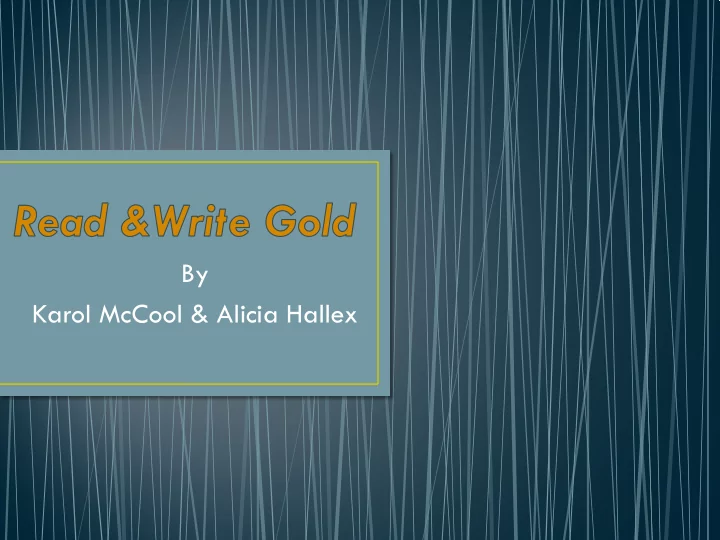
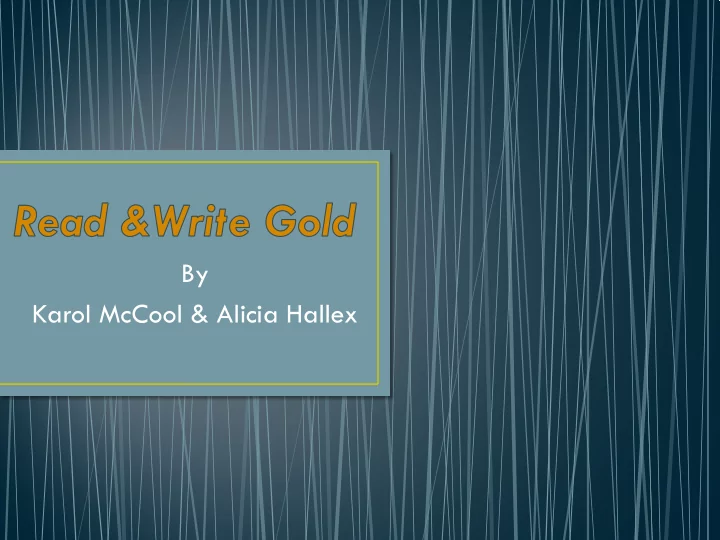
By Karol McCool & Alicia Hallex
A Literacy support software program with tools to help all students become more independent in the classroom. 2
• Primarily developed to assist students with reading and writing disabilities, but has the potential to improve learning for all students • Works with other key programs such as: Microsoft Office, Internet, PDF, JPG, etc. • Supports existing curriculum • Customizable to student needs
• Toolbar can float or be anchored • Resize icons • Display or hide text labels • Choice of 6 Toolbars Templates • Writing Features, Reading Features, Study Skills Features, Research Features, My Features, PDF Aloud
Features Practice • Support Feature for text to be • Open a new Word document read aloud. • Type a short paragraph about • Builds Reading Comprehension anything • Speech Options: • Choose Play button to read aloud the text • Different Voices • Practice using the Play and • English (Male or Female) • Spanish Stop buttons • Edit Pronunciations • Try Highlighting just a section of • Highlighting the paragraph • Choose volume of text • Click the drag down menu next • Change the contrast to the Play button to change • Select only the text you want it to your preferences read
Features Practice • Read aloud on web pages • http://www.cnn.com/ • No click required, just hover • Select Web Highlighting in Play over the text with your cursor submenu • Use the dual color highlighting • Hover over links article text to read it aloud • Works in only accessible web pages • Your speech preferences can be used on the web as well
• Select from Basic, • Works with selected text Advanced or Web • Works with and Dictionary enhances existing • Sample sentences and features descriptions included • Works with clipboard • Word and definition are text speech-enabled • Requires internet • Web=Dictionary.com connection
Features Practice • Provides text to speech for • Go to www.k12.com inaccessible web pages or • Open one of the sample PDF’s lessons and experiment with • Select any part of screen the screen shot reader and text will be read aloud with highlighting • Reads virtually any text including images, Flash, and PDF documents • The screenshot takes the text into a Word document
Features Practice • Works with Adobe Acrobat • Locate a PDF document and Reader • Use Adobe Reader to open • Click and Speak the file • Hover Highlighting • Use the PDF Aloud Toolbar to • Reads PDF’s within the web read the file aloud browser
Features Practice • English to Spanish • Select a word within a web page or document • Single word translator • Click the Translator icon • Paragraph translation available • Hover the cursor over the translations to hear it read • Multiple translations aloud • Native language vocabulary • Close the translator and building reopen it without first selecting a word • Manually enter a word for translation
Screen Masking Speech Maker • You can tint your whole • Text up to 20,000 characters screen with a color overlay at one time can be selected or just a line with color that is and converted into an audio being read file e.g. MP3 or WAV • Underline width can be • Voice choice, speed and adjusted to your preference pitch choice • Benefits • Can be used for reading or • Helpful for auditory learners writing • Repeated Reading • Memorization
Highlighting Practice • Highlights work in MS Word & • Open a passage in Word or a web page containing text Internet Explorer • Highlight words or phrases with a • Highlighted info collected by commonality and click the color color, collection time, or from the Study Skills toolbar you position in document wish to use • Highlighted info can be • Repeat the highlight process with exported to a new Word at least two colors document with bibliographical • Choose Collect Highlights from the info Study Skills toolbar then click OK • Bibliography can be in APA, • Highlighted text is now displayed MLA or Harvard format in a new Word doc
• Graphic organizer can be created using words, highlighted words or entering words manually • Columns for vocabulary word, word meaning, symbol for word and note column • Clip art can be added for symbol column • Definitions can be modified for context and translations added
Practice Practice • Select text from the Wikipedia • Click the Fact Mapper icon page • Add elements to the new Fact • Click on the Fact Finder icon Map • In the Fact Details window • Search for and add images by complete/update details entering topic in “search” field • Add an image to Fact Folder • Add a sticky note to map by from the Wikipedia saving text in the note area at endangered species page by bottom of screen choosing “add web image” • Select the Current View icon and from dropdown menu adjust the layout of map elements • Select Review Facts from Fact • Export the Fact Map to MS Word Folder submenu to preview the and save the file text/image you saved • Save the Fact Map
Features Practice • Open a blank Word doc • Builds vocabulary • Click on the Word Prediction • Learns user word use icon patterns • Begin typing a sentence and note the feature attempting to • Phonetic mapping for predict words inventive spellings • Select words by using the • Grammar indicator Function keys • Select words by double clicking • Dictionary lookup on them • Speech feedback • Click the Dictionary icon next to a word and note displayed definition
Practice Features • Uses a phonetic map • Open a blank Word doc • Can be speech-enabled • Type 2 or 3 sentences with misspelled words • Audible definitions and • Click the Spell Check icon to sample sentences check spellings • Encourages vocabulary • Note visual cues in dialog box development • Click the Play button in toolbar to read aloud content in the Spell Check dialog • Click the Change button to replace misspelled words
Features Practice • Helps with correct verb • Click on Verb Checker icon conjugation • Enter a verb • Student can choose from • Choose from past, present, or past, present, or future tense future tense of verb checking of verb • Try different conjugations • Provides multiple verb into sentence from which you conjugations took the verb
Features Practice • Open a word document • Identifies homophones and • Click on the show homophones commonly confused words icon • Alternate choices are • Note that homophones convert displayed to blue font • Click on the Sounds Like • Provides definitions homophone icon • Speech-enabled • Preview displayed homophones and definitions • Check one word or whole • Click on the Hide homophone document icon to revert all text back to black font
Features Try it Yourself! • Click on the calculator icon • Standard and Scientific • Enter and solve an equation versions • Note the audit trail panel • Speech enabled • Use the speech menu within the calculator to read the equation • Printable audit trail aloud • Undo button • Choose the voice Paulina to hear the numerals read aloud in • 5 Memory functions Spanish • In-document calculations • In a Word document, convert a unit of measure (e.g. inches to • Value converter centimeters)
• Features • Helps with higher order thinking and categorizing • Advance searches • Opposites of • Different kinds of • Part of a • Words related to • Is a part of
Recommend
More recommend