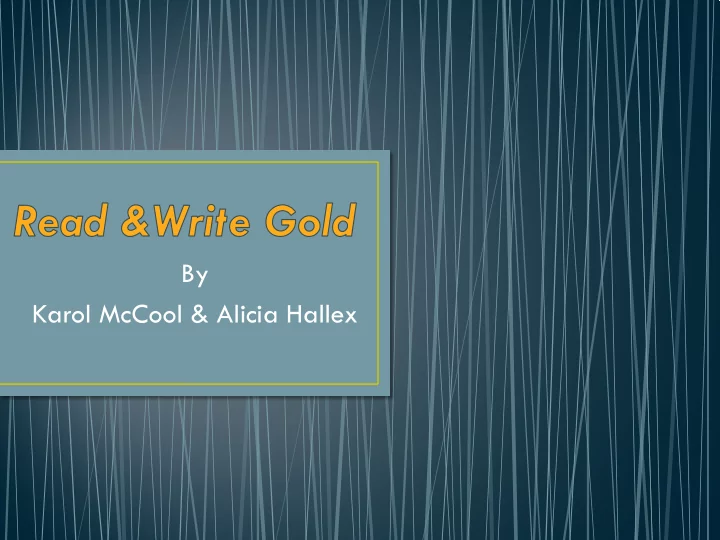
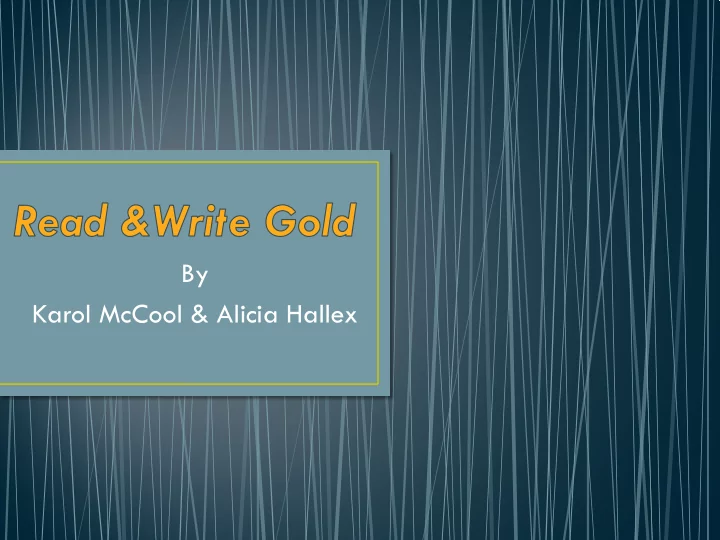
By Karol McCool & Alicia Hallex
Highlights • Primarily developed to assist students with reading, writing, research, and study skills. • Works with many programs like Microsoft Office, Internet browsers, PDF, JPG & other files. • Supports existing curriculum. • Customizable to student needs. • Floating or anchored, easy to use toolbar with icons.
• Read Aloud • Text to Speech: Reads anything on your screen, including websites, images, flash and PDF files. • Speech Options: • Different Voices • English (Male or Female) • Spanish (accent and translator) • Edit Pronunciations • Highlighting • Choose volume of text • Select only the text you want to be read out loud
• Fact Finder: Helps students research information quickly by searching the web for relevant information about a topic. • Fact Folder: Students can prepare and store information for research assignments or when writing reports. • Online Fact Mapper: Students are able to produce a visual representation of facts and ideas on screen. Useful for brainstorming, drafting, and revising work.
• Highlighting: Highlights work in Word & Internet Explorer in various manners. This info can be exported to a new Word document with bibliographic info in APA, MLA or Harvard format. • Confusable Words Checker: Identifies homophones and other commonly confused words with alternate choices. Provides definitions. Speech enabled. • Speech Maker: 20,000 characters of text can be selected and converted into an audio file e.g. MP3 or WAV • Voice choice, speed and pitch choice • Helpful for auditory learners.
• Dictionary/Picture Dictionary: Sample sentences and descriptions. Word and definition are speech-enabled. • Word Prediction: Assistance with word choice. When typing, predicts next word in sentence. • Verb Checker: Helps determine correct verb conjugation. Student is able to choose from past, present, or future tense of verb. • Spell Checker: Speech enabled; Audible definitions and sample sentences, encourages vocabulary development.
• Highlight or hover over any part of your screen and virtually any text will be read aloud. • Dual color highlighting. • Converts “screenshot” text to Word documents.
Recommend
More recommend