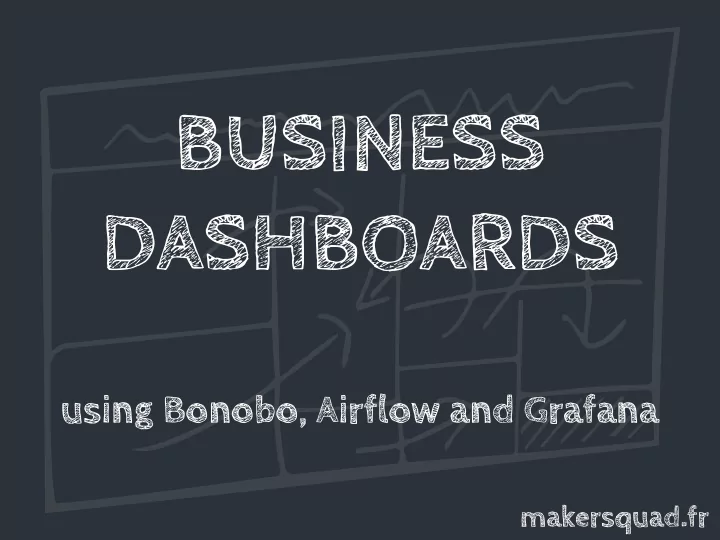
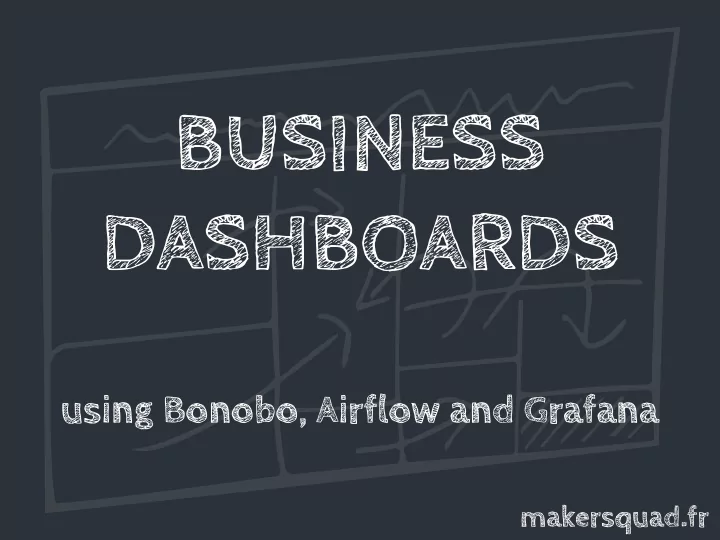
BUSINESS DASHBOARDS using Bonobo, Airflow and Grafana makersquad.fr
Romain Dorgueil romain@makersquad.fr Building software from Zero to Market makersquad.fr rdorgueil
Content Intro. Product 1. Plan. 2. Implement. 3. Visualize. 4. Monitor. Outro. References, Pointers
DISCLAIMERS If you build a product, do your own research . Take time to learn and understand tools you consider. I don’t know nothing, and I recommend nothing . I assume things and change my mind when I hit a wall. I’m the creator and main developper of Bonobo ETL. I’ll try to be objective, but there is a bias here .
PRODUCT
GET https://aprc.it/api/800x600/http://pyparis.org/
January 2009
timedelta(years=9)
April 2018
under the hood …
AMQP/RabbitMQ HTTP/HTTPS SQL/Storage Websi Website (django) Load Balancer TCP / L4 APISe APISe Reverse Proxy APISe Database APISe HTTP2 / L7 APISe (postgres) APIServer (tornado) Local Cache “MISS” HTTP Redis “Events” Message Queue Object Storage Janitor (asyncio) “CREATED” “CRAWL” Spide Spide Spide Spide Spide Spide Spider “Orders” Message Queue (asyncio) AMQP
HTTP/HTTPS SQL/Storage MANAGEMENT EXTERNAL SERVICES SERVICES Load Balancer TCP / L4 Weblate Google Analytics Mailgun Grafana Stripe Drift Reverse Proxy HTTP2 / L7 AlertManager Slack MixMax Prometheus Sentry … HTTP PROMETHEUS EXPORTERS Prometheus PostgreSQL Kubernetes NGINX + VTS + Database (postgres) RabbitMQ Apercite Redis …
PLAN
« What gets measured gets improved. » — Peter Drucker
Planning - Take your time to choose metrics wisely. - Cause vs Effect . - Less is More. - One at a time. Or one by team. - There is not one answer to this question.
Vanity metrics will waste your time
Planning - Start with a framework . - You may build your own, later.
Pirate Metrics
Lean Analytics (book by Alistair Croll & Benjamin Yoskovitz)
Plan A
Plan A - What business ? Software as a Service - What stage ? Empathy / Stickyness - What metric matters? - Rate from acquisition to activation. - QOS (both for display and measure improvements).
IMPLEMENT
Idea DataSources Aggregated Database metric → value anything (dims, metrics)
Model HourlyValue n (metric, date, hour) → value 1 Metric (id) → name DailyValue 1 n (metric, date) → value
Quick to write. Not the best. Keywords to read more: Star and Snowflake Schemas
Bonobo Extract Transform Load
Bonobo Join( ''' def qualify(row): SELECT count(*) def report(row): yield ( Select( ''' FROM … send_email( row, SELECT * WHERE uid = %(id)s render( 'active' if … FROM … ''' ) 'email.html' , row else 'inactive' WHERE … ) ) ''' ) )
Bonobo - Independent threads . - Data is passed first in, first out . - Supports any kind of directed acyclic graphs . - Standard Python callable and iterators . - Getting started still fits in here (ok, barely) $ pip install bonobo $ bonobo init somejob.py $ python somejob.py
Let’s write our jobs.
Extract … counts from website’s database from bonobo.config import use_context, Service from bonobo_sqlalchemy.readers import Select @use_context class ObjectCountsReader(Select): engine = Service( 'website.engine' ) query = ''' SELECT count (%(0)s.id) AS cnt FROM %(0)s ''' output_fields = [ 'dims' , 'metrics' ] def formatter(self, input_row, row): now = datetime.datetime.now() return ({ 'date' : now.date(), 'hour' : now.hour, }, { 'objects.{}.count' .format(input_row[1]): row[ 'cnt' ] })
Extract … counts from website’s database TABLES_METRICS = { AsIs( 'apercite_account_user' ): 'users' , AsIs( 'apercite_account_userprofile' ): 'profiles' , AsIs( 'apercite_account_apikey' ): 'apikeys' , } def get_readers(): return [ TABLES_METRICS.items(), ObjectCountsReader(), ]
Normalize All data should look the same bonobo.SetFields([ 'dims' , 'metrics' ])
Load class AnalyticsWriter(InsertOrUpdate): dims = Option(required= True ) filter = Option(required= True ) @property def discriminant(self): return ( 'metric_id' , *self.dims) def get_or_create_metrics(self, context, connection, metrics): … def __call__(self, connection, table, buffer, context, row, engine): dims, metrics = row if not self.filter(dims, metrics): return # Get database rows for metric objects. db_metrics_ids = self.get_or_create_metrics(context, connection, metrics) # Insert or update values. for metric, value in metrics.items(): yield from self._put(table, connection, buffer, { 'metric_id' : db_metrics_ids[metric], **{dim: dims[dim] for dim in self.dims}, 'value' : value, })
Compose def get_graph(): normalize = bonobo.SetFields([ 'dims' , 'metrics' ]) graph = bonobo.Graph(*get_readers(), normalize) graph.add_chain( AnalyticsWriter( table_name=HourlyValue.__tablename__, dims=( 'date' , 'hour' ,), filter= lambda dims, metrics: 'hour' in dims, name= 'Hourly' , ), _input=normalize ) graph.add_chain( AnalyticsWriter( table_name=DailyValue.__tablename__, dims=( 'date' ,), filter= lambda dims, metrics: 'hour' not in dims, name= 'Daily' , ), _input=normalize ) return graph
Inspect bonobo inspect --graph job.py | dot -o graph.png -T png
Configure def get_services(): return { 'sqlalchemy.engine' : EventsDatabase().create_engine(), 'website.engine' : WebsiteDatabase().create_engine(), }
Run $ python -m apercite.analytics read objects --write - dict_items in=1 out=3 [done] - ObjectCountsReader in=3 out=3 [done] - SetFields([ 'dims' , 'metrics' ]) in=3 out=3 [done] - HourlyAnalyticsWriter in=3 out=3 [done] - DailyAnalyticsWriter in=3 [done]
Got it. Let’s add readers. We’ll run through, you’ll have the code.
Google Analytics @use( 'google_analytics' ) def read_analytics(google_analytics): reports = google_analytics.reports().batchGet( body={…} ).execute().get( 'reports' , []) for report in reports: dimensions = report[ 'columnHeader' ][ 'dimensions' ] metrics = report[ ‘columnHeader' ][ 'metricHeader' ][ 'metricHeaderEntries' ] rows = report[ 'data' ][ 'rows' ] for row in rows: dim_values = zip(dimensions, row[ 'dimensions' ]) yield ( { GOOGLE_ANALYTICS_DIMENSIONS.get(dim, [dim])[0]: GOOGLE_ANALYTICS_DIMENSIONS.get(dim, [ None , IDENTITY])[1](val) for dim, val in dim_values }, { GOOGLE_ANALYTICS_METRICS.get(metric[ 'name' ], metric[ 'name' ]): GOOGLE_ANALYTICS_TYPES[metric[ 'type' ]](value) for metric, value in zip(metrics, row[ 'metrics' ][0][ 'values' ]) }, )
Prometheus class PrometheusReader(Configurable): http = Service( 'http' ) endpoint = 'http://{}:{}/api/v1' .format(PROMETHEUS_HOST, PROMETHEUS_PORT) queries = […] def __call__(self, *, http): start_at, end_at = self.get_timerange() for query in self.queries: for result in http.get(…).json().get( 'data' , {}).get( 'result' , []): metric = result.get( 'metric' , {}) for ts, val in result.get( 'values' , []): name = query.target.format(**metric) _date, _hour = … yield { 'date' : _date, 'hour' : _hour, }, { name: float(val) }
Spider counts class SpidersReader(Select): kwargs = Option() output_fields = [ 'row' ] @property def query(self): return ''' SELECT spider.value AS name, spider.created_at AS created_at, spider_status.attributes AS attributes, spider_status.created_at AS updated_at FROM spider JOIN … WHERE spider_status.created_at > %(now)s ORDER BY spider_status.created_at DESC ''' def formatter(self, input_row, row): return (row, )
Spider counts def spider_reducer(self, left, right): result = dict(left) result[ 'spider.total' ] += len(right.attributes) for worker in right.attributes: if 'stage' in worker: result[ 'spider.active' ] += 1 else : result[ 'spider.idle' ] += 1 return result
Spider counts now = datetime.datetime.utcnow() - datetime.timedelta(minutes=30) def get_readers(): return ( SpidersReader(kwargs={ 'now' : now}), Reduce(spider_reducer, initializer={ 'spider.idle' : 0, 'spider.active' : 0, 'spider.total' : 0, }), ( lambda x: ({ 'date' : now.date(), 'hour' : now.hour}, x)) )
etc.
Inspect We can generate ETL graphs with all readers or only a few.
Run $ python -m apercite.analytics read all --write - read_analytics in=1 out=91 [done] - EventsReader in=1 out=27 [done] - EventsTimingsReader in=1 out=2039 [done] - group_timings in=2039 out=24 [done] - format_timings_for_metrics in=24 out=24 [done] - SpidersReader in=1 out=1 [done] - Reduce in=1 out=1 [done] - <lambda> in=1 out=1 [done] - PrometheusReader in=1 out=3274 [done] - dict_items in=1 out=3 [done] - ObjectCountsReader in=3 out=3 [done] - SetFields([ 'dims' , 'metrics' ]) in=3420 out=3420 [done] - HourlyAnalyticsWriter in=3420 out=3562 [done] - DailyAnalyticsWriter in=3420 out=182 [done]
Easy to build . Easy to add or replace parts. Easy to run . Told ya, slight bias.
VISUALIZE
Grafana Analytics & Monitoring
Dashboards
Quality of Service
Quality of Service
Quality of Service
Public Dashboards
Acquisition Rate User Counts New Sessions +
Acquisition Rate
We’re just getting started.
MONITOR
Recommend
More recommend