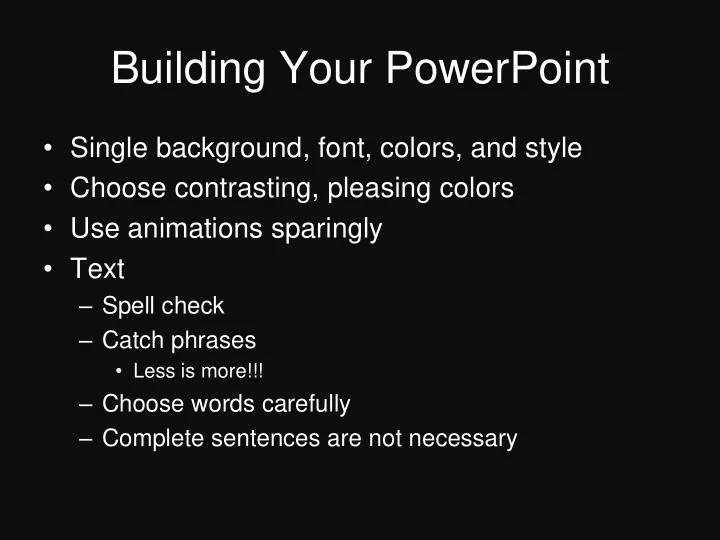
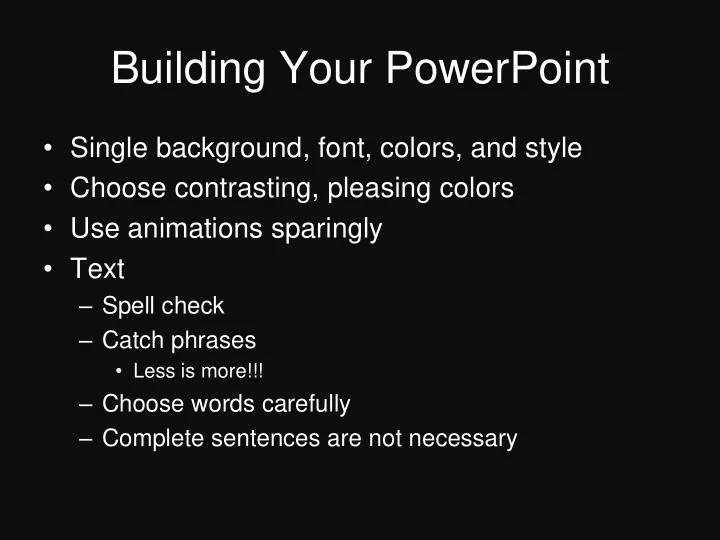
Building Your PowerPoint • Single background, font, colors, and style • Choose contrasting, pleasing colors • Use animations sparingly • Text – Spell check – Catch phrases • Less is more!!! – Choose words carefully – Complete sentences are not necessary
Illustrations, Figures, Tables • Acknowledgement for material if not in the paper • Interact with slides to explain material and draw attention to key points • Simplify complex graphics • Readable in all parts of the classroom?
Preparing to Present • Rehearse & plan for 10-15 minutes • Examine the slides on the computer in advance! – Know how to operate computer equipment – Check graphics, colors, sounds, & movies • PowerPoint must be on the classroom computer before class
Presenting • Professional meetings, look & act professional • Speak at a comfortable volume & pace • Limit pacing, fidgeting, clicking of heals, etc. • Feel free to use hand gestures, facial expressions, & tone inflection • Please do not read directly from notes or slides • Eye contact to all members of audience • Overcoming nervousness
Presentation Suggestions • Typewritten script • Dress appropriately • Eye contact with audience • Interact with the slides • Need help with sounds, hyperlinks, video clips? Ask Broyles
Minimize words (catch-phrases) • When typing your slides, remember your role as a student. Students attempt to write every little work, letter, and typo into their notes. This causes the student to listen very little and think even less while writing everything the slide has to offer. So, please limit your slide to a few meaningful words. This allows your audience to remember what is important and listen to the important words you say. • Use few words with strong meaning!
Variety on Slides • Use photographs, tables, figures, etc to liven your talk • Interact with the images to convey specific points Image from www.worldmoneymax.com • Give credit to sources of photos, etc.
Find or make an attractive slide design and background • Preview your colors on the screen • Don’t use gawdy colors • Remember that some colors are hard to see
Other tewls • Gus wat, ur powrpoignt haz a wurd spel chck, soooo uz zit.
Animations • Usually distract from the presentation • Use your excitement and voice inflection to convey interests
Evaluation • Critical assessment of presentation • Good recommendations • Kind tone • Evaluations are homework!
Recommend
More recommend