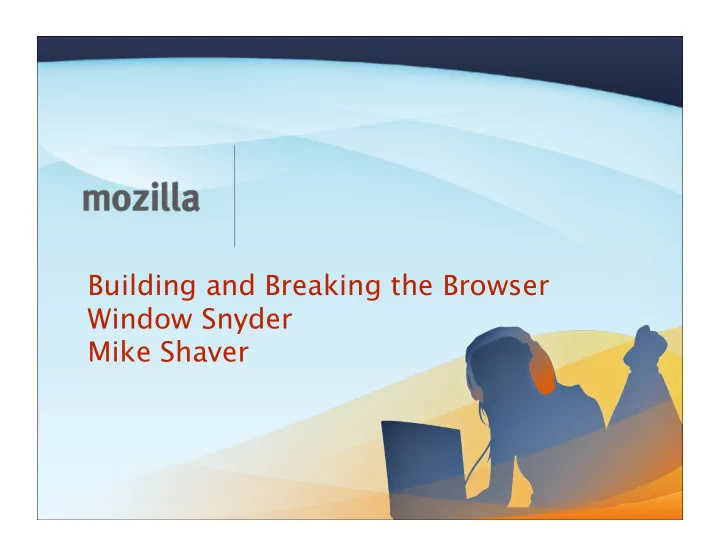
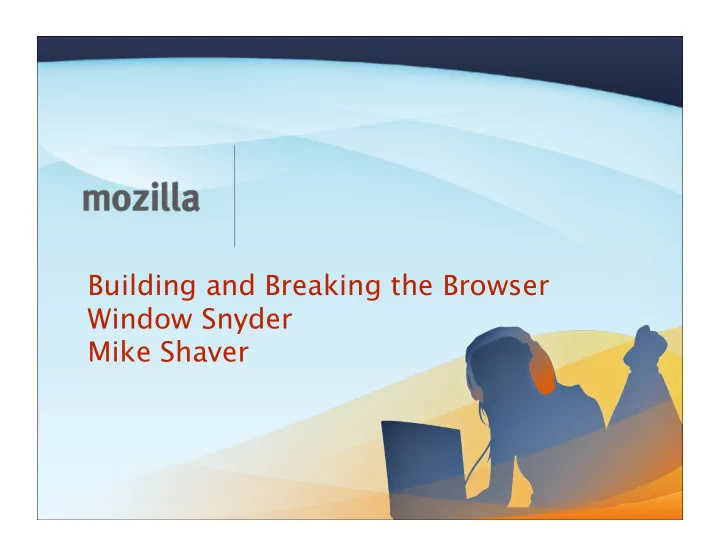
Building and Breaking the Browser Window Snyder Mike Shaver
Overview Who the @#&^@#$ are we? A security process tested by millions Lies, damned lies, and statistics New security goodies in future Firefoxen Tools you can use
About Mozilla Mozilla is... • a global e fg ort to promote choice & innovation on the Internet • the foremost advocate for users on the Web • an open source project with thousands of code contributors and tens of thousands of non-code contributors • home of the Firefox Web browser • more than 100 million users worldwide
Who runs Firefox? 18% of Internet users worldwide; 100 million people. http://www.xitimonitor.com April 2007
Who runs Firefox? Almost 25% of Europe! (Finland loves us: 41%!)
Aliens run Firefox… (Market share numbers unavailable.)
A security process tested by millions Opening up to lock it down
Approach to Security - Transparency • Community supports security testing and review e fg orts • Code and developer documentation is available to anyone • Security researches can spend their time in analysis and not in reconnaissance • External parties can check our work, do not need to rely on what we tell them • Design online, open meetings (MSFT take great notes!) • Real time updates on vulnerabilities
Security Process Self-organizing Security Group is about 85 people representing all aspects of the community Features are security reviewed to ensure compatibility with the overall security model Designed with security in mind Security testing is continuous throughout development process Security updates every 6-8 weeks
Threat Modeling Identify entry points into the system Trace data flows through the application Focuses penetration testing e fg ort on specific components
Component Security Review Review new features to determine how they impact the security of the product. Sometimes e fg ects can be indirect! Determine if they introduce new vectors Evaluate existing mitigations Determine if mitigations are su ffj cient Write tests to prove it Develop additional mitigations when your tests find things you missed!
Code Review Focused on components that: • are most likely to handle user input directly • perform complex memory management • perform pointer arithmetic • parse complex formats Looking for: • Improper string handling • Integer arithmetic errors • Uninitialized variable utilization (esp. in error cases) • Memory allocation/deallocation errors • Defense in depth
Make Code Review Scale Include these checks as part of the peer-review system required before check-in Develop a level of confidence in the new code. Over time code at that confidence level grows, replaces lower confidence code (Unless you keep all your legacy code…)
Make Code Review Scale (cont.) Many environments have peer-review systems in place – never too late to start Train the developers to recognize the kinds of code constructs that often result in vulnerabilities Humans, and even software developers, are good at recognizing patterns
Engaging security consultants Work with some of the best application security experts Di fg erent perspective Experience with other projects that have had to solve similar problems Not personally invested in any design, decision, architecture, etc We’ve worked with Matasano, Leviathan, IOActive, and others; ask around for references and good (and bad!) experiences
Automated Penetration Testing Custom fuzzing code automates destruction Specific to targeted components • Leverage existing frameworks and libraries where possible • Mimics normal format of input: attackers don’t care about standards! Our targets include • FTP protocol and list formats • HTTP server responses • JavaScript • URI methods • Content parsing and DOM: HTML, SVG, XUL, MathML • Goal: all untrusted data sources
Manual Penetration Testing Individual test cases Negative testing Validating issues identified through source code analysis Scratch those hard to reach areas! Identify new vectors of attack Mostly by hand, but some tools are useful: • Netcat – The network swiss army knife • Snark – Attack proxy and request/response editor • Windbg – Runtime editing of variables and data injection
Security Updates Most vendors ship security updates for vulnerabilities reported externally • The bugs found internally (though QA, engaging penetration testers, etc) are rolled up in service packs in major releases • Bugs get the benefit of a full test pass • Takes a very long time for the fix to reach the user • Can’t tell from the outside how many bugs get fixed this way Mozilla is continuously looking for vulnerabilities, shipping security updates on a regular schedule Don’t have to wait for a major release to get the benefit of the security work we’re doing
Try this at home…please! Evaluate whether the benefit of the monster test pass for service packs and major revisions is really required for security fixes It’s not nice to force customers to pay for an upgrade to get security fixes Just because they were found internally doesn’t mean they are not known externally Customers shouldn’t have to be exposed for a year if the fix is already checked in and just waiting for the right ship vehicle to be ready
Lies, damned lies, and statistics Using numbers makes you smarter
Managers Need Data Answers questions like: “Should I be worried?” (Yes.) “Are we getting better?” “What is the top priority?” “When will we get there?”
Metrics for Success “Show me how you’ll measure me, and I’ll show you how I’ll perform.” – Eli Goldratt; physicist How should we measure success and prioritize e fg ort? Just counting bugs doesn’t work. And it doesn’t help the industry: • Provides incentive to group bugs unhelpfully • Provides incentive to keep quiet about bugs not otherwise disclosed You don’t want those incentives!
Metrics for Success (cont.) What metrics describe user safety for Mozilla? Mozilla’s metrics: • Severity • Find Rate/Fix Rate • Time to Fix • Time to Deploy What are your metrics?
Severity Helps us prioritize what to fix first, and when to ship an emergency update Every bug with any security risk gets fixed, even low – often easier to fix than prove exploitable No industry standard for severity ratings – but there probably should be! Consistent with ourselves over time
Mozilla Severity Ratings Critical: Vulnerability can be used to run attacker code and install software, requiring no user interaction beyond normal browsing High: Vulnerability can be used to gather sensitive data from sites in other windows or inject data or code into those sites, requiring no more than normal browsing actions
Mozilla Severity Ratings (cont.) Moderate: Vulnerabilities that would otherwise be High or Critical except they only work in uncommon non-default configurations or require the user to perform complicated and/or unlikely steps Low: Minor security vulnerabilities such as Denial of Service attacks, minor data leaks, or spoofs
Find Rate How many security bugs have we found? How severe in aggregate? What methods were most productive? Quantity and severity both count Are some methods ine ffj cient? • Automated source code analysis: high number of false positives (one tool was 0 for ~300!) Who is really good at finding security bugs? How do we scale?
Pretty Chart: Find Rate Find rate by month, Jan 06 - Mar 07
Pretty Chart: Find Rate Find rate by month, Jan 06 - Mar 07
Pretty Chart: Find Rate Find rate by month, Jan 06 - Mar 07
Pretty Chart: Find Rate Find rate by month, Jan 06 - Mar 07
(A brief interlude about tools) “What methods were most productive?” – Window Snyder “What happens when I press here?” – Jesse Ruderman “Why do we even have that button?” – Various Mozilla hackers Tools capture expertise so that non-experts can behave more like experts
Fix Rate How long does it take to fix bugs? Which are hardest to fix? Which components have the highest concentration of bugs? Can we fix many bugs with a single architecture change? Are we finding faster than we can fix? Regressions? (part of the cost of the fix)
Pretty Chart: Fix Rate Fix rate by month, Jan 06 - Mar 07
Window of Risk Two factors: 1. How long does it take to fix the security vulnerability? 2. How long does it take for users to get the patch installed? Users don’t care why they’re vulnerable, and neither do attackers
Time to Fix Once a vulnerability is identified, how long does it take a vendor to ship a patch? Are we getting better over time? Community Support • Nightly builds tested by 20,000 people • Users, developers, security researchers
Time to Deploy How long does it takes for users to get a patch installed once the fix is available from the vendor? Auto-update is: • vital for users; and • a source of useful data for us Measuring active users via AUS requests
Upgrade Cycle for 1.5.0.6
Upgrade Cycle for 2.0.0.4
Time to Deploy Reduced time to deploy by 25% this year Users get patches faster, stay safer 90% of active users updated within six days
Recommend
More recommend