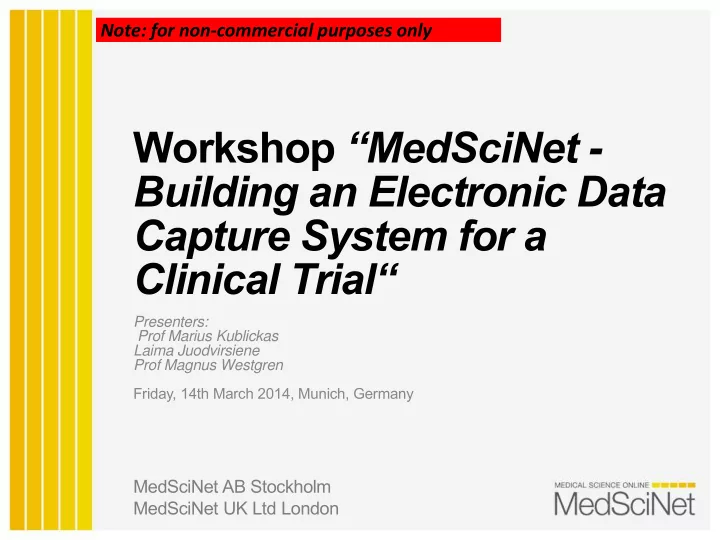
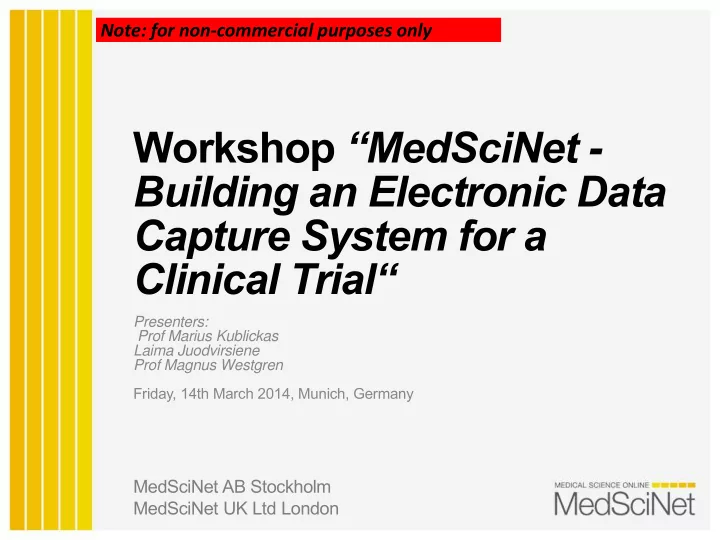
Note: for non-commercial purposes only Workshop “MedSciNet - Building an Electronic Data Capture System for a Clinical Trial“ Presenters: Prof Marius Kublickas Laima Juodvirsiene Prof Magnus Westgren Friday, 14th March 2014, Munich, Germany MedSciNet AB Stockholm MedSciNet UK Ltd London
Introduction to Electronic Data Capture systems Electronic data management for research emerged in the 70s and has evolved into a suite of processes and tools to enhance the management, quality control, quality assurance, and archiving of clinical trial research data. Quality EDC systems can be drivers of the entire clinical trial’s information management process. The significant value of the good EDC system is simplicity of the design, user friendliness for researchers with no or little IT knowledge, and most of all - data integrity.
Introduction to Electronic Data Capture systems Moving on from paper-based setup to Electronic Data Capture system significantly reduces the time from data collection finish to publishing the research results , as data analysis can start immediately after last patient last visit. At that point all data is already in the central database in as clean state as possible. It is important to design the EDC system to have an extensive data checks functionality, so all errors are corrected before data gets stored in the database . It‘s easier to correct errors on a page by page basis, and not having to do it in large batches what would require enormous effort and is prone to human errors.
Study workflow Study workflow is a backbone of the whole data collection process. Well defined workflow is something that guides a person who is collecting data through the process with least amount of effort to figure out what needs to be done next, focusing entirely on seeing the patient. First step in defining your Study workflow is thinking through: - what data needs to be collected - and in what order
Study workflow The workflow can be as simple as registering the patient and collecting their data in one go. Or there can be a visit-structure workflow.
Study workflow Simple workflow examples:
Study workflow A typical visit structure examples:
Study workflow STEP 1 – Registering your patient Typical set of identifiers for the patient in a research database: - Unique patient ID, assigned by the database automatically (preferred way) - Patient initials - Date of birth Sometimes another identifier can be added to the list, e.g. EDD in pregnancy Studies, Hospital number or similar number. It’s useful in case several patients have same initials and DOB.
Study workflow All patient data has to go onto initial patient Registration page. There you can also have a question whether patient agrees to participate. If patient does not agree, you might want to collect all basic patient data that is allowed to collect by ethics if patient DOES NOT agree to participate. Ethics might allow collecting such data as BMI, Age, Postcode etc. Patients who do not agree to participate will not have any more data pages populated. Patients who do agree will have more data pages populated to continue data collection. STEP 2
Study workflow STEP 2 – Checking patient eligibility for participation After patient is registered, next logical step is to check whether patient is eligible for the Study. You might want both Inclusion and Exclusion questions on eligibility page, e.g.:
Study workflow Some other eligibility criteria can be checked at this point too, e.g. if you need patients with BMI>30, this is the point to check patient’s BMI. If patient is not eligible , data collection STOPS HERE – no more pages should be populated. If patient is eligible , we go to the next step of data collection. STEP 3
Study workflow STEP 3 – Consent If patient is eligible, s/he needs to sign consent form. Usually hard copy of consent form needs to be filled-in, signed and kept in Study folder throughout the Study. In the database you might want to just have a question ‘Consent signed: YES/NO’ and the date when signed. If patient does not give consent, data collection STOPS HERE – no more pages should be populated. If patient does give consent, we go to the next step of data collection. STEP 4 Study specific workflow: simple, visits etc.
Study workflow FINAL STEP – End Report You might want to have an End Report which should go as the very last page. An example of a typical one:
Study workflow FINAL STEP – End Report •You might want to exclude withdrawn patients from final analysis, as those patients will most likely have incomplete data. •You might want to exclude patients lost to follow-up from lists of patients to contact in regards to their next follow-up visit. •You might want to exclude withdrawn patients from alert lists that show which data pages are incomplete, as you will not be able to fill those pages in anyway.
Data checks Another key functionality of a good EDC system is data checks – they help ‘clean’ the data from as many errors as possible BEFORE the data reaches the database. So, if you enter data that does not make sense according to data check rules, you’ll get a warning message that you cannot save the page until you correct the error. Data checks can be of several levels: •Field level •Cross-field level •Cross-form level
Data checks
Data checks Examples of field level data checks: •Value is mandatory. •Value must be a numeric, e.g. you cannot enter letters into a field where patient weight is to be entered. •Numeric value must fall into some range of values, e.g. patient age must be between 18 and 40. •Value must be of some predefined format, e.g. clinic code must be of format ’01-0001’. •Date cannot be a future date.
Data checks Examples of cross-field level data checks: •If you say YES to a question ‘Did patient have a surgery?’, a field to enter date of surgery becomes mandatory. If you say NO to the same question, a field to enter date of surgery becomes not applicable. •If you have date when patient started taking some medication and date when patient stopped taking it, and by mistake you enter ‘stop date’ earlier than ‘start date’, the system will show you a warning.
Data checks Examples of cross-form level data checks: E.g. if you enter surgery date on ‘Surgery’ page, when you by mistake enter visit date on subsequent ‘Follow-up visit’ page which is earlier than surgery date, the system can compare those dates even if they are on different pages.
Data access levels Typical data access levels for user accounts: - Global Administrator – this user can view all data and all functionality that is built into the system. Usually this role is assigned to the Study Administrator who takes care of overall data management process. - Centre User – this role is usually assigned to data entry personnel. They can only access data in their OWN Centre. And can register new patients for their OWN Centre only. - Centre Administrator – has same access/functionality rights as Centre User, but in addition can register new user accounts for their OWN Centre. Other popular level for multi-country Studies is Country level: - Country User - Country Administrator – can register Centres and user accounts for their OWN Country.
Data monitoring Typical process for data monitoring: •Data Monitor reviews the page •Data Monitor raises a query •Data entry person gets the query, corrects data, replies to the query •Data Monitor accepts the query or re- raises the query •Data Monitor locks the page
Data monitoring
Data monitoring There is one more level of data monitoring process – signing-off patient record. It usually is done by Principal Investigator – another role in the database. Once ALL pages for a patient are locked, Principal Investigator has to sign-off patient by entering their password as a form of electronic signature. That patient record is then considered and completed and ready to be used in data analysis. If patient was withdrawn, Principal Investigator should be able to sign-off incomplete record. These records should be filtered-out from analysis, as they are incomplete.
Database lock and data download Once all data is collected, data monitoring performed, all pages locked and all patient records are signed-off, database can be locked, so no more patients could be registered or data modifications made – this is the end of data collection process, and the beginning of data analysis process. All data can then be downloaded as a batch. Or in smaller bits – depending on how statisticians who will perform analysis want it. Usually data is downloaded into Excel format, as this is a format that is accepted by all statistical packages like SAS, SPSS and so on.
Data interchage with other systems – possibilities, limitations •With Internet access automate •With limited Internet access semi-manual process Web Services: •Submit data •Receive data
Data interchage with other systems – possibilities, limitations
Recommend
More recommend