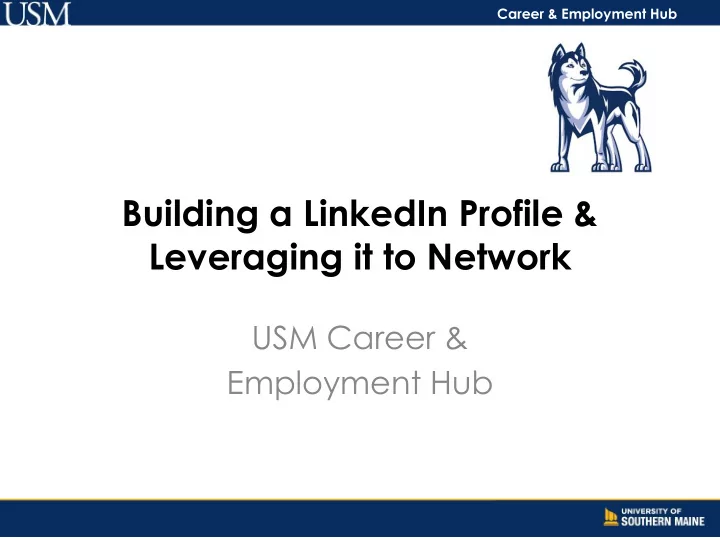
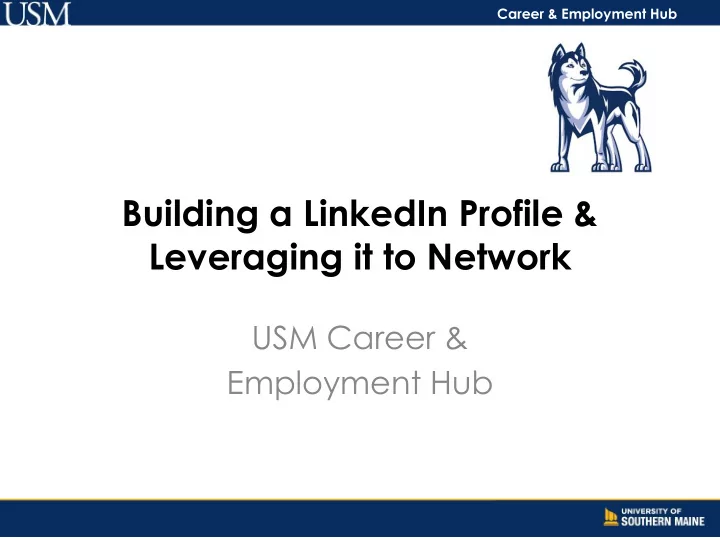
Career & Employment Hub Building a LinkedIn Profile & Leveraging it to Network USM Career & Employment Hub
Career & Employment Hub Learning Objectives • Describe the importance of using LinkedIn (LI) as a social media tool and how it can be leveraged • State elements of how to build a profile • Identify important privacy settings • Define methods of how to build your network • Build or enhance your LI page
Career & Employment Hub What is LinkedIn (LI)? LI Vision: Create economic opportunity for every member of the global workforce. LI Mission: The mission of LinkedIn is simple: connect the world’s professionals to make them more productive and successful.
Career & Employment Hub LinkedIn • Founded in 2003; acquired by Microsoft in 2016 • A social network for professionals • High-tech equivalent of attending a traditional networking event • Add “connections” similar to Facebook “friends” • 562 million users in 200 countries; 260M active; 146M from US; 40% active daily; 40M active students and recent college graduates (9.18.18 – Omnicore) • Over 90% of recruiters use LinkedIn regularly (SHRM) • Target audience is college students and professionals
Career & Employment Hub Uses of LinkedIn • Seek career opportunities with a “virtual” resume • Create and receive notifications for job postings • Share professional experience and achievements • Connect with other professionals…and/or former colleagues, classmates and acquaintances • Converse via private message • Follow companies, groups, and influencers • Save industry and other interesting articles • Keep professional “life” separate from private one
Career & Employment Hub LI by the Numbers 85% of jobs are secured via networking Employers: • <80% of companies used LI to find talent • 96% searching; 94% contacting; 93% keeping tabs on candidates; 92% vetting Job Seekers: • 40% contacts referred me for a job • 34% contacts shared a job opportunity • 32% contacts provided an employee’s perspective on a company http://theundercoverrecruiter.com, 2014
Career & Employment Hub Creating a LinkedIn Profile Be authentic and include a strengths summary • Use key words in your profile that are relevant in • your desired field; conversely, do not be too specific if seeking more broadly Check spelling and grammar – have a trusted • partner review Explore other profiles! •
Career & Employment Hub Creating a LinkedIn Profile • Go to www.linkedin.com Use “Agree & Join”, not “Continue with Facebook” Remember to clean up your Facebook…employers look at all of you social media!
Career & Employment Hub Profile Sections • Introduction – Name, Headline, Demographics, Summary • Experience • Education • Volunteer Experience • Skills & Endorsements • Recommendations • Accomplishments • Interests
Career & Employment Hub Intro: Photo, Demographics, Contact Information Use a good, professional photo (headshot) • Use your full name, no nicknames or abbreviations • Current position can be student in xx major or • current job if related to field of interest Include your preferred contact information: • Email – use a professional one • Telephone – only if comfortable – it will be public! • Address – discourage including • LinkedIn url (how to personalize shown later) •
Career & Employment Hub Intro: Headline Your personal brand • Be creative – grab attention; can use a quote or • catchy words Recommend not using your job title • Passionate, caring Registered Nurse with passion for helping cancer patients and their families. PMP-certified leader – known for successfully leading multi-million global projects. Current marketing student looking for opportunity to leverage…
Career & Employment Hub Intro: Summary Who are you? • Keep it short and sweet to grab attention • Write in 1 st person • Describe your professional and personal brand • Share what you are looking for and be mindful of • not having too narrow a scope Add multi-media to your profile, if appropriate – • photos, video, slides, etc.
Career & Employment Hub Experience Explain company, if needed (brief description) • Consider this similar to a master resume; use resume • techniques List title, role(s) and duties of jobs and internships • Use bullet format and begin with action verbs • Use clear, succinct phrases • Share key contributions, as appropriate • Include dates, numbers •
Career & Employment Hub Education Include all educational institutions – the LI alumni • network is powerful Expand on your education • Degree(s) earned, or earning • Field of study • Include Grade, if 3.0 or higher • Activities and societies • Description – add flavor, such as relevant coursework and • study abroad experience
Career & Employment Hub Volunteer Experience & Causes List all organizations; include description of • organization Identify role(s) you held and activities • Share highlights of experience •
Career & Employment Hub Skills & Expertise List 5-15 core skills • Provides a snapshot of your professional brand • Endorse others and hope they return the favor! • Can change over time •
Career & Employment Hub Recommendations Enhance your profile • Ask for recommendations, as appropriate • Ask people who have offered you praise in other formats • Be aware of who offers a recommendation! • Recommend your colleagues, and they may • recommend you
Career & Employment Hub Accomplishments List your accomplishments: • Publications • Certifications • Patents • Courses • Projects • Honors and Awards • Test Scores • Languages • Organizations •
Career & Employment Hub Interests Follow others: • Influencers – follow leaders and innovators in your industry • and that are of interest to you Companies – follow companies that interest you and/or • represent your career goals Groups – join groups to build your network; seek advice • and showcase your expertise; participating increases your visibility Remember…who you choose to follow is part of your brand and what you represent
Career & Employment Hub Settings & Privacy
Career & Employment Hub Privacy
Career & Employment Hub How others see your LI activity
Career & Employment Hub How others see your LI activity
Career & Employment Hub Job seeking preferences
Career & Employment Hub Job notifications
Career & Employment Hub Building Your Network • The more 1 st degree connections you have increases # of second degree connections • Consider quality vs. quantity • Start with who you already know and trust • Contact alumni – search by major, employer name, career keywords, interests, etc. • Connect with people in industries that interest you and with companies that you want to learn more about
Career & Employment Hub Building Your Network • Use a custom message, not the built-in: “I’d like to add you to my professional network on LinkedIn” • State your intentions up front: Hello Cameron, I obtained your name through the University of Southern Maine Marketing Alumni Group. I will be graduating from the School of Business in May, when I will be looking for employment. I appreciate you adding me to your LinkedIn network, and perhaps I can contact you in the future to ask you questions about your experiences as a Marketing Manager at XYZ Corporation. Thank you in advance, Jo
Career & Employment Hub Tips • Customize your public profile url and make it easy to remember – include on your resume
Career & Employment Hub Tips • Select the types of messages you’re willing to receive option under Settings to fully open, ensuring you’ll receive both introductions and InMail (LinkedIn’s internal e-mail) • As you would update your resume, you should also keep your LinkedIn account updated with your updated resume, contact information or profile information Note: you can turn off notifications to your network as you update – recommend doing this unless a major change that you want broadcasted to your network
Career & Employment Hub Tips • Use LI as a research tool, look for job postings, seek announcements for opportunities • Participate and interact often, the more you interact the more contacts you make, growing your network • Top 10 overused buzzwords on LinkedIn profiles 2013: Responsible ~ Strategic ~ Creative ~ Effective ~ Patient Expert ~ Organizational ~ Driven ~ Innovative ~ Analytical
Career & Employment Hub
Recommend
More recommend