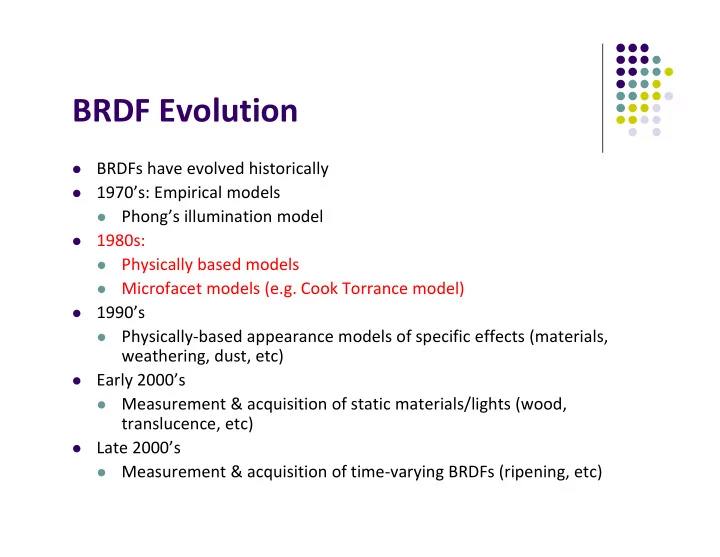
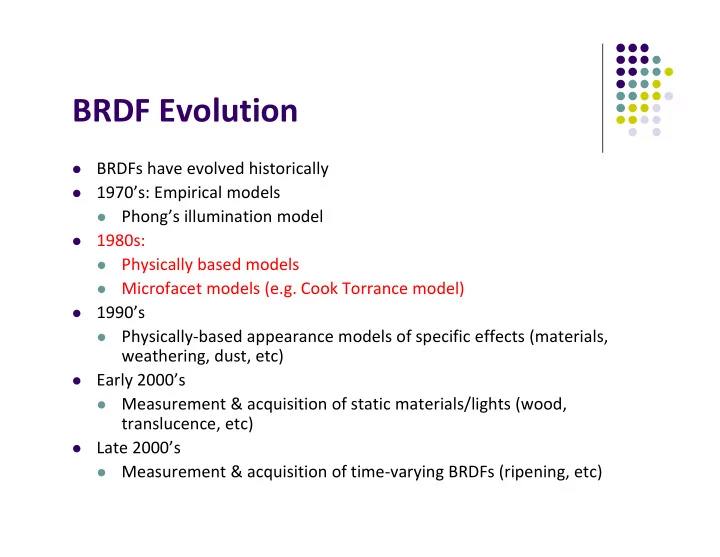
BRDF Evolution BRDFs have evolved historically 1970’s: Empirical models Phong’s illumination model 1980s: Physically based models Microfacet models (e.g. Cook Torrance model) 1990’s Physically ‐ based appearance models of specific effects (materials, weathering, dust, etc) Early 2000’s Measurement & acquisition of static materials/lights (wood, translucence, etc) Late 2000’s Measurement & acquisition of time ‐ varying BRDFs (ripening, etc)
Physically ‐ Based Shading Models Phong model produces pretty pictures Cons: empirical (fudged?) ( cos ), plastic look Shaders can implement better lighting/shading models Big trend towards Physically ‐ based lighting models Physically ‐ based? Based on physics of how light interacts with actual surface Apply Optics/Physics theories Classic: Cook ‐ Torrance shading model (TOGS 1982)
Cook ‐ Torrance Shading Model Same ambient and diffuse terms as Phong New, better specular component than ( cos ), F , DG cos n v Where D ‐ Distribution term G – Geometric term F – Fresnel term
Distribution Term, D Idea: surfaces consist of small V ‐ shaped microfacets (grooves) microfacets Average Incident normal n δ light Many grooves at each surface point Grooves facing a direction contribute D( ) term: what fraction of grooves facing each angle δ δ E.g. half of grooves at hit point face 30 degrees, etc
Cook ‐ Torrance Shading Model Define angle as deviation of h from surface normal Only microfacets with pointing along halfway vector, h = s + v , contributes n n h v l l P h P h Can use old Phong cosine ( cos n ), as D Use Beckmann distribution instead 2 tan 1 m D ( ) e 2 4 4 m cos ( ) m expresses roughness of surface. How?
Cook ‐ Torrance Shading Model m is Root ‐ mean ‐ square (RMS) of slope of V ‐ groove m = 0.2 for nearly smooth m = 0.6 for very rough Very smooth Very rough surface surface m is slope of groove
Self ‐ Shadowing (G Term) Some grooves on extremely rough surface may block other grooves
Geometric Term, G Surface may be so rough that interior of grooves is blocked from light by edges Self blocking known as shadowing or masking Geometric term G accounts for this Break G into 3 cases: G, case a: No self ‐ shadowing (light in ‐ out unobstructed) Mathematically, G = 1
Geometric Term, G G m , case b: No blocking on entry, blocking of exitting light (masking) 2 ( )( ) n h n h G Mathematically, m h s
Geometric Term, G G s , case c: blocking of incident light, no blocking of exitting light ( shadowing) Mathematically, 2 ( n h )( n h ) G s h s G term is minimum of 3 cases, hence 1 , , G G m G s
Fresnel Term, F So, again recall that specular term , F DG spec n v Microfacets not perfect mirrors F term, F( , ) gives fraction of incident light reflected 2 2 1 ( ) 1 g c c g c F is function of material F 1 2 and incident angle 2 ( g c ) c ( g c ) 1 where c = cos ( ) = n.s and g 2 = 2 + c 2 + 1 is incident angle, is refractive index of material
Other Physically ‐ Based BRDF Models Oren ‐ Nayar – Diffuse term changed not specular Aishikhminn ‐ Shirley – Grooves not v ‐ shaped. Other Shapes Microfacet generator (Design your own microfacet)
BV BRDF Viewer BRDF viewer (View distribution of light bounce)
BRDF Evolution BRDFs have evolved historically 1970’s: Empirical models Phong’s illumination model 1980s: Physically based models Microfacet models (e.g. Cook Torrance model) 1990’s Physically ‐ based appearance models of specific effects (materials, weathering, dust, etc) Early 2000’s Measurement & acquisition of static materials/lights (wood, translucence, etc) Late 2000’s Measurement & acquisition of time ‐ varying BRDFs (ripening, etc)
Measuring BRDFs Murray ‐ Coleman and Smith Gonioreflectometer. ( Copied and Modified from [Ward92] ).
Measured BRDF Samples Mitsubishi Electric Research Lab (MERL) http://www.merl.com/brdf/ Wojciech Matusik MIT PhD Thesis 100 Samples
BRDF Evolution BRDFs have evolved historically 1970’s: Empirical models Phong’s illumination model 1980s: Physically based models Microfacet models (e.g. Cook Torrance model) 1990’s Physically ‐ based appearance models of specific effects (materials, weathering, dust, etc) Early 2000’s Measurement & acquisition of static materials/lights (wood, translucence, etc) Late 2000’s Measurement & acquisition of time ‐ varying BRDFs (ripening, etc)
Time ‐ varying BRDF BRDF: How different materials reflect light Time varying?: how reflectance changes over time Examples: weathering, ripening fruits, rust, etc
Computer Graphics (CS 4731) Lecture 19: Shadows and Fog Prof Emmanuel Agu Computer Science Dept. Worcester Polytechnic Institute (WPI)
Introduction to Shadows Shadows give information on relative positions of objects Use ambient + diffuse + specular Use just ambient components component
Introduction to Shadows Two popular shadow rendering methods: Shadows as texture (projection) 1. Shadow buffer 2. Third method used in ray ‐ tracing (covered in grad class)
Projective Shadows Oldest method: Used in early flight simulators Projection of polygon is polygon called shadow polygon Actual polygon Shadow polygon
Projective Shadows Works for flat surfaces illuminated by point light For each face, project vertices V to find V’ of shadow polygon Object shadow = union of projections of faces
Projective Shadow Algorithm Project light ‐ object edges onto plane Algorithm: First, draw ground plane using specular+diffuse+ambient components Then, draw shadow projections (face by face) using only ambient component
Projective Shadows for Polygon If light is at (x l , y l , z l ) 1. Vertex at (x, y, z) 2. Would like to calculate shadow polygon vertex V projected 3. onto ground at (x p , 0, z p ) (x,y,z) (x p ,0,z p ) Ground plane: y = 0
Projective Shadows for Polygon If we move original polygon so that light source is at origin Matrix M projects a vertex V to give its projection V’ in shadow polygon 1 0 0 0 0 1 0 0 M 0 0 1 0 1 0 0 0 y l
Building Shadow Projection Matrix Translate source to origin with T( ‐ x l , ‐ y l , ‐ z l ) 1. Perspective projection 2. Translate back by T(x l , y l , z l ) 3. 1 0 0 0 1 0 0 x 1 0 0 x l l 0 1 0 0 0 1 0 y 0 1 0 y l l M 0 0 1 0 0 0 1 z 0 0 1 z 1 l l 0 0 0 0 0 0 1 0 0 0 1 y l Final matrix that projects Vertex V onto V’ in shadow polygon
Code snippets? Set up projection matrix in OpenGL application float light[3]; // location of light mat4 m; // shadow projection matrix initially identity M[3][1] = -1.0/light[1]; 1 0 0 0 0 1 0 0 M 0 0 1 0 1 0 0 0 y l
Projective Shadow Code Set up object (e.g a square) to be drawn point4 square[4] = {vec4(-0.5, 0.5, -0.5, 1.0} {vec4(-0.5, 0.5, -0.5, 1.0} {vec4(-0.5, 0.5, -0.5, 1.0} {vec4(-0.5, 0.5, -0.5, 1.0} Copy square to VBO Pass modelview, projection matrices to vertex shader
What next? Next, we load model_view as usual then draw original polygon Then load shadow projection matrix, change color to black, re ‐ render polygon 1. Load modelview draw polygon as usual 2. Modify modelview with Shadow projection matrix Re-render as black (or ambient)
Shadow projection Display( ) Function void display( ) { mat4 mm; // clear the window glClear(GL_COLOR_BUFFER_BIT | GL_DEPTH_BUFFER_BIT); // render red square (original square) using modelview // matrix as usual (previously set up) glUniform4fv(color_loc, 1, red); glDrawArrays(GL_TRIANGLE_STRIP, 0, 4);
Recommend
More recommend