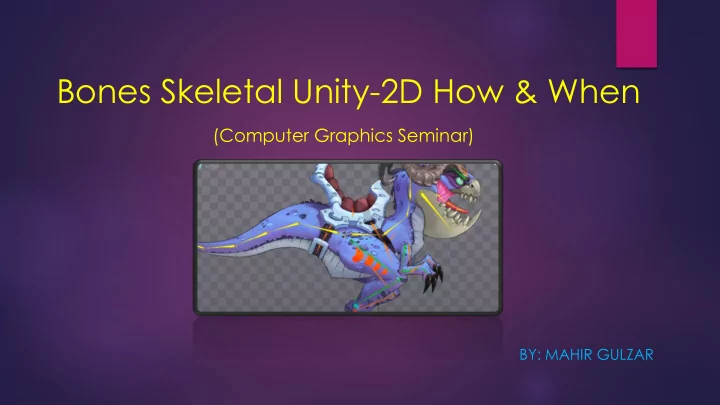
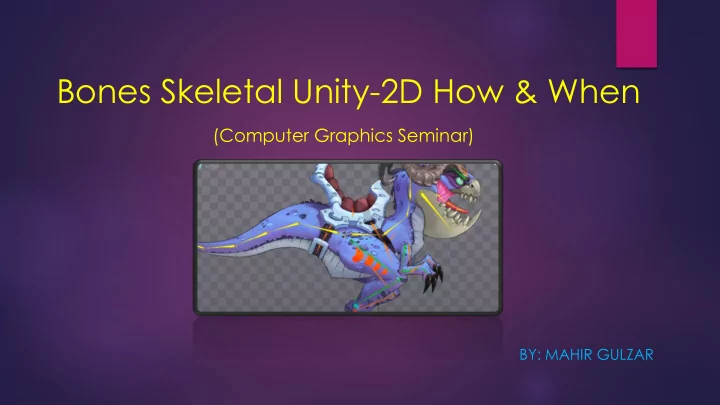
Bones Skeletal Unity-2D How & When (Computer Graphics Seminar) BY: MAHIR GULZAR
Agenda Introduction • Core Terminologies (Descriptive) • Spritesheet Animation • Unity Anima-2D • A Short Demonstration • Summary •
Goals: By the end of the presentation you would have: Good concept of skeletal animation pipeline • Basic knowledge to work with 2D sprites • A working package to get hands on experience •
Introduction Have you ever wondered how a character walks, jumps, run or do many more human like actions in games ? • Yes they are animations • How are they made?
Introduction Major 3D softwares like 3ds Max and Maya have built-in • functionality of Bone System. Models are rigged with boning and are exported as complete • package.
Introduction 3D games today use these pre-rendered animations which are • exported with the 3D model. You import the model as well as the animations which are • provided with it. Not just Humanoid but other Generic animations as well. •
Confused?
Lets Talk about Core Terminologies • Bones • Joints • Inverse Kinematics (IK) • Mesh Deformation (Skinning) • Rig (Rigging)
How many bones should be here..
How many bones should be here.. • 2 Right? Source: http://apprize.info/programming/direct3d/5.html
Bones A gameObject (type of object) in 3d/2d world space • Represents set of vertices. • Independently movable. • Can have parent child relationship in hierarchy. • In-fact no physical and calculable presence in a scene. •
Two Gameobjects Source: http://apprize.info/programming/direct3d/5.html
Joints Building block of skeletons • Point of articulation (contact between bones) • No Shape • Bones attached with each other through joint. •
Joints Consider them as hooks on both sides of a • stick..
Joints Types • Ball Joint • Universal Joint • Hinge Joint
Joints Types • Ball Joint A ball joint is a joint that can rotate about all three of its local axes. For example, the human shoulder is a ball joint.
Joints Types • Universal Joint A universal joint is a joint that can rotate about only two of its local axes. The human wrist is a good example of a universal joint, though the wrist has limitations on the extent it can rotate.
Joints Types • Hinge Joint A hinge joint is a joint that can rotate about only one of its local axes. For example, the human knee is a hinge joint.
Joint Attributes • Limits • Degree of freedom • Damping • Stiffness
Joint Attributes • Limits Joint Limit Information attributes specify the minimum and maximum translation, rotation, and scaling values for a joint. For example elbow rotation. • Degree of Freedom The Degrees of freedom determines which local axes the joints can rotate.
Joint Attributes • Damping Joint damping applies resistance to a joint as it approaches its joint limits. Instead of the joint abruptly stopping when it reaches its limits, you can smooth it with damping. • Stiffness Joint stiffness specifies a joint’s resistance to rotation during inverse kinematics animations.
Inverse Kinematics (IK)
Inverse Kinematics (IK) • A very powerful tool in game development. • Originated from Robotics • Purpose is to calculate positions for a joint system so that it will reach a certain end goal.
Inverse Kinematics (IK) For the idea lets just define forward kinematics first. I have a starting point (for example, the equivalent of • your shoulder on your arm), The length of all the parts, • The angles between those parts, • I should be able to calculate the end position with some mathematical function right ?
Inverse Kinematics (IK) • Forward Kinematics: Example
Inverse Kinematics (IK) Inverse Kinematics isn’t about getting the end effector. I have the endpoint or the goal. • I want to find a configuration of joint system . • So that it will reach the goal. • In other words the angles on each joint must be calculated
Inverse Kinematics (IK) • Inverse Kinematics: Example
• A Better Demonstration
FABRIK Algorithm: Forward and Backward Reaching IK Two Stages: Sets the end position at the target. • Work backward and forward by finding the line • between the most recently updated point and next point in chain.
FABRIK Algorithm: Forward and Backward Reaching IK
FABRIK Algorithm: Forward and Backward Reaching IK
FABRIK Algorithm: Forward and Backward Reaching IK
Inverse Kinematics There are many other robust algorithms other than • fabric but I’ll stop here because we understood the basic idea behind computation of Inverse Kinematics. http://www.academia.edu/9165835/FABRIK_A_fast_iterative_solver_for_the_Inv erse_Kinematics_problem
NOT SO FAST..!!! Why do we really need Inverse Kinematics ?
Mesh Deformation (Skinning) A 3D model is built on mesh of polygons. • Polygons have vertices. • The goal of mesh deformation is to move vertices. • Cool Demos: http://www.alecjacobson.com/weblog • /media/skinning-demo.gif http://catlikecoding.com/unity/tutorials/mesh- • deformation/ Source: http://help.shade3d.jp/en/support/ShadeHelp/latest/Manual/Reference/200_Animation_Rel ated/WeightPainting/02_WeightPainting.html
Mesh Deformation (Skinning) Envelopes • Painted Weight • Numerical Assignment (Advanced) • Book: Digital Character Animation-3 Source: http://www.peachpit.com/articles/article.aspx?p=483773&seqNum=3
Rigging (The Whole Process) Well everything we understood previously is called • rigging. To make it simple it’s a process of creating skeleton • so that the model or character can move. A very technical and overwhelming process. •
Material: Advanced Methods in Computer Graphics
So Far So Good…. We understood how bone skeleton works in general. • The idea behind this whole discussion was to introduce • 2D Bone Skeletal in Unity Engine. You know the basics this will be easy now… •
Spritesheet Animation (Naive Method) Multiple sprites on single sheet (Better optimization) • Swap images rapidly to see the animation. •
Spritesheet Animation (Naive Method) Large Storage • Inflexible • Not Smooth • Great Performance •
Unity Anima-2D (Skeletal Animation) Small Textures • Flexible • Smooth • Enabling Skinning • Enable Procedural Animations • CPU/GPU Intensive •
Unity Anima-2D (Skeletal Animation) We need • Just Sprites nothing else • Wait… What about Skinning? • Precise Geometry • Bones, joints, Inverse kinematics • High quality weights •
Unity Anima-2D Components Bone2D • Sprite Mesh Instance • IK Limb 2D • IK CCD2D • Pose Manager •
Unity Anima-2D Components Bone2D •
Unity Anima-2D Components Sprite Mesh Instance •
Unity Anima-2D Components Ik Limb 2D •
Unity Anima-2D Components Ik CCD2D •
Unity Anima-2D Components Pose Manager •
Demo Time ;)
References and Links 1. Bones and Vertices: http://apprize.info/programming/direct3d/5.html 2. Vertices: https://en.wikibooks.org/wiki/Blender_3D:_Noob_to_Pro/Advanced_Tutorials/Advan • ced_Animation/Guided_tour/Mesh/vg http://help.shade3d.jp/en/support/ShadeHelp/latest/Manual/Reference/200_Anim • ation_Related/WeightPainting/02_WeightPainting.html 3. Joints: https://knowledge.autodesk.com/support/maya/learn- • explore/caas/CloudHelp/cloudhelp/2016/ENU/Maya/files/GUID-1B59334F-2605- 44C3-B584-A55B239A2CBE-htm.html https://se.mathworks.com/help/physmod/sm/mech/ref/universal.html • 4. Inverse Kinematics: http://wiki.roblox.com/index.php?title=Inverse_kinematics •
References and Links 5. Anima-2D: https://anima2d.com/documentation • https://www.assetstore.unity3d.com/en/#!/content/45879 •
Thank You
Recommend
More recommend