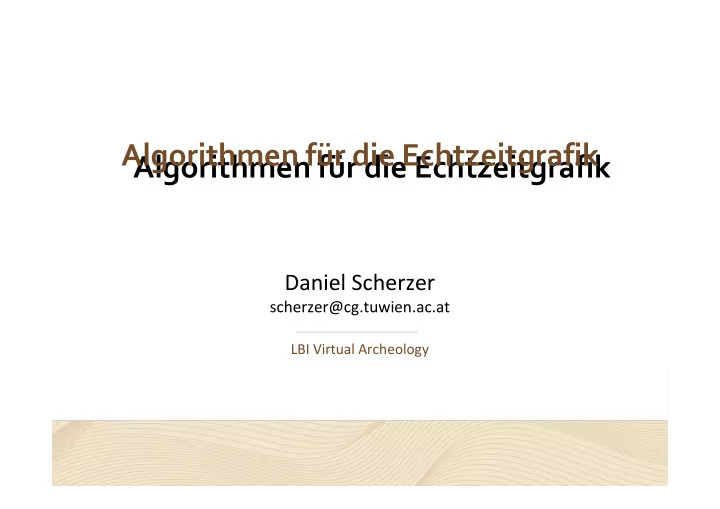
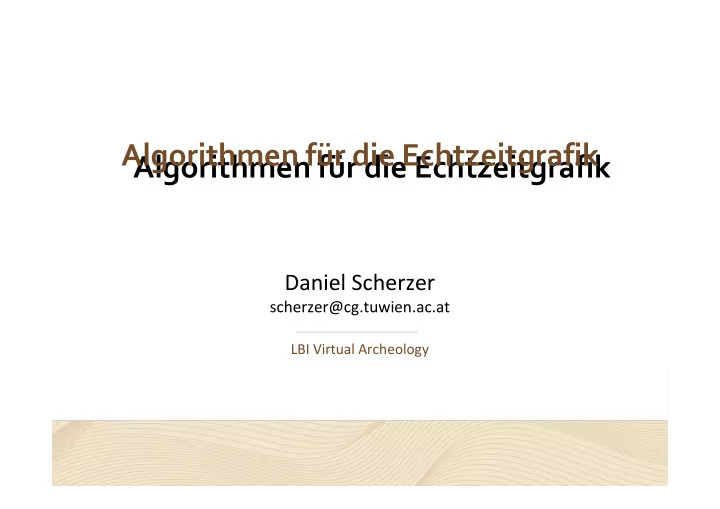
Ogre Animation File Format <mesh> <!—- Ninja.mesh --> … <skeletonlink name="ninja.skeleton" /> <boneassignments> <vertexboneassignment vertexindex="0" boneindex="27" weight="1" /> … </boneassignments> </mesh> 53
Ogre Animation File Format <skeleton> <!—- Ninja.skeleton --> <bones> <bone id="0" name="Joint1"> <position x="0" y="0.02" z="0" /> <rotation angle="0"> <axis x="1" y="0" z="0" /> </rotation> </bone> … </bones> … 54
Ogre Animation File Format <skeleton> <!—- Ninja.skeleton --> … <bonehierarchy> <boneparent bone="Joint2" parent="Joint1" /> <boneparent bone="Joint23" parent="Joint2" /> … </bonehierarchy> … 55
Ogre Animation File Format … <animations> <animation name="Jump" length="0.46"> <tracks> <track bone="Joint1"> <keyframes> <keyframe time="0"> <translate x="0" y="-0.67" z="0" /> <rotate angle="0.08"> <axis x="0" y="-1" z="0" /> </rotate> </keyframe> … </track> 56
Animation Data Acquisition
Motion Capture � Human motion very subtle � E.g. shifting balance, complex joints, personality… � Motion capture (mocap) records real motion from actors � E.g. Gollum, Polar Express, Beowulf, a lot of TV shows, plenty of games � Technical difficulties: � How do you record? � What do you do with the data? 58
Mocap Methods � Most common: “marker-based” � E.g. draw dots on the actor’s face, or dress in black and attach retro-reflective balls in key places � Film from one or more cameras (preferably calibrated and synchronized, preferably with a strobe light) � Reconstruct 3D positions of markers in each frame through inverse solve � Some “markerless” systems: rely on good computer vision algorithms � Some use direct or electromagnetic measurement 59
Motion Capture 60
Move trees � Standard videogame solution � Design a graph corresponding to available player actions � E.g. walk forward, turn, jump, … � Design and record corresponding actions with mocap � Warp/retime/edit to make clips easily transition where needed � Note: in playback need to keep separate track of global position/orientation 61
Morphing � Closely related family of effects � Warp two images or models to roughly match each other’s geometry � Often based on artist-selected features � Modern computer vision and/or geometry algorithms getting better at automatically finding matches 62
Morphing � Closely related family of effects � Warp two images or models to roughly match each other’s geometry � Often based on artist-selected features � Modern computer vision and/or geometry algorithms getting better at automatically finding matches � Cross-fade between the two to get in-between frames � For images, just average pixels � For 3D geometry, helps to have a common parameterization… 63
Animation Physics Simulation
Physics Simulation � Particles � Fluid dynamics � Rigid bodies � Fluid flow (liquids & gasses) � � Collisions, contact, stacking, Combustion (fire, smoke, rolling, sliding explosions…) � Articulated bodies � Phase changes (melting, � freezing, boiling…) Hinges, constraints � Deformable bodies (solid � Vehicle dynamics mechanics) � Cars, boats, airplanes, � Elasticity, plasticity, viscosity helicopters, motorcycles… � Fracture � Character dynamics � Cloth � Body motion, skin & muscle, hair, clothing 65
Particle Systems � For fuzzily defined phenomena � Highly complex motion � Break up complex phenomena into many component parts - particles � E.g. fire into tiny flames � Instead of animating each part by hand, provide rules and overall guidance for computer to construct animation 66
Particle Systems � Dust, sparks, fireworks, leaves, flocks, water spray… � Also phenomena with many DOF: fluids (water, mud, smoke, …), fire, explosions, hair, fur, grass, clothing, … � Three things to consider: � When and where particles start/end � The rules that govern motion (and additional attached variables, e.g. color) � How to render the particles 67
What is a Particle? � Most basic particle only has a position � Usually add other attributes, such as: � Age � Colour � Radius � Orientation � Velocity v � Mass m � Temperature � Type � The sky is the limit � e.g. AI models of agent behaviour e.x.: flocking Behaviour 68
Particle Seeding � Need to add (or seed) particles to the scene � Where? � Randomly within a shaped volume or on a surface � Uniform, jittered grid, … � At a point (maybe another particle) � Where there aren’t many particles currently � When? � At the start � Several per frame � When there aren’t enough particles somewhere � Need to figure out other attributes, not just position � E.g. velocity pointing outwards in an explosion 69
Basic Animation � Specify a velocity field v(x,t) for any point in space x, any time t � Break time into steps � E.g. per frame ∆t = (1/fps)th of a second � Or several steps per frame � Change each particle’s position x i by “integrating” over the time step (Forward Euler) new = x i + ∆ tv x i , t ( ) x i 70
Basic Rendering � Draw a dot for each particle � But what do you do with several particles per pixel? � No special handling � Add: models each point emitting (but not absorbing) light -- good for sparks, fire, … � Compute depth order, do alpha-compositing (and worry about shadows etc.) � Anti-aliasing � Blur edges of particle, make sure blurred to cover at least a pixel � Particle with radius: kernel function 71
Motion blur � One case where you can actually do exact solution instead of sampling � Really easy for simple particles � Instead of a dot, draw a line (from old position to new position - the shutter time) 72
Motion blur � May involve decrease in alpha � More accurately, draw a spline curve � May need to take into account radius as well… 73
More Detailed Particle Rendering � Stick a texture (or even a little movie) on each particle: “sprites” or “billboards” � E.g. a noise function � E.g. a video of real flames 74
More Detailed Particle Rendering � Stick a texture (or even a little movie) on each particle: “sprites” or “billboards” � E.g. a noise function � E.g. a video of real flames � Draw a little object for each particle � Need to keep track of orientation as well, unless spherical � Draw between particles � curve (hair), surface (cloth) � Implicit surface wrapped around virtual particles (e.g. water) 75
Physics Simulation 76
Animation Physics Simulation – Real-Time Water
Motivation 78
SPH Simulation Data � SPH = Smoothed Particle Hydrodynamics � Numeric method to solve hydrodynamic equations � Non-sorted 3D point cloud � Fluid is able to flow everywhere � Difficult to extract surface for rendering � Available in PhysX 79
Direct Rendering of SPH Simulation Data 80
Approaches � Screen space fluid rendering with curvature flow. � van der Laan et al. [vdLGS09] � Thickness based rendering � Screen-space curvature flow filtering � Simulation of two-phase flow with sub-scale droplet and bubble effects. � Mihalef et al. [MMS09] � Weber number thresholding � A Layered Particle-Based Fluid Model for Real-Time Rendering of Water � Builds on [vdLGS09] � View dependent filtering � Volumetric Foam 81
Thickness Based Rendering 82
How to smooth the surface? 83
Screen Space Curvature Flow 84
Smoothing Artefacts 85
Adaptive Curvature Flow � Interpret each integration step as a filtering step with a 3x3 kernel in view space � Vary number of iterations depending on the view space distance z 86
Improved Filtering 87
Real-Time Foam 88
Definitions � Foam: trapped air bubbles in the liquid � Two main effects in real-time � Spray or bubbles onto the water surface � Foam that occurs behind a water surface 89
Foam Formation � Foam formation � Based on Weber number thresholding � Physical formula used in off-line systems � Classify particles as water or foam 90
Weber Number Threshold 91
Rendering of Foam 92
Scene Configuration and View Ray 93
Background Scene 94
Back Water Layer 95
Foam Layer 96
Front Water Layer 97
Reflection and Specular Highlights 98
Algorithm Summary 99
Performance Comparison 100
Without Foam 101
Including Foam 102
Recommend
More recommend