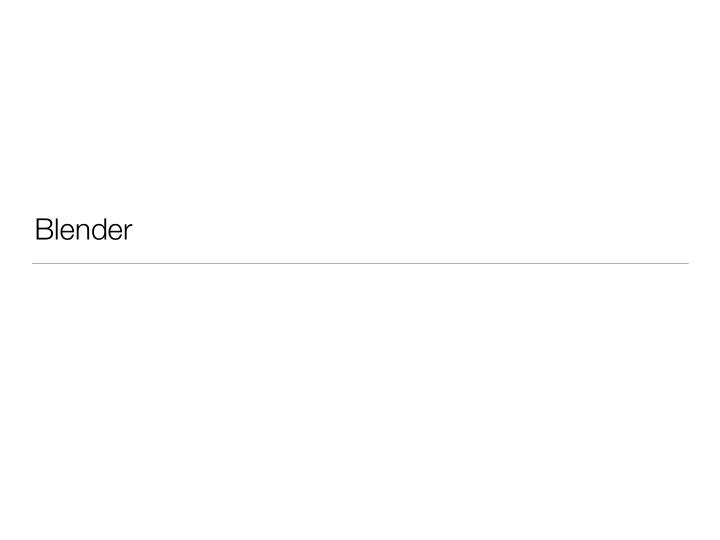
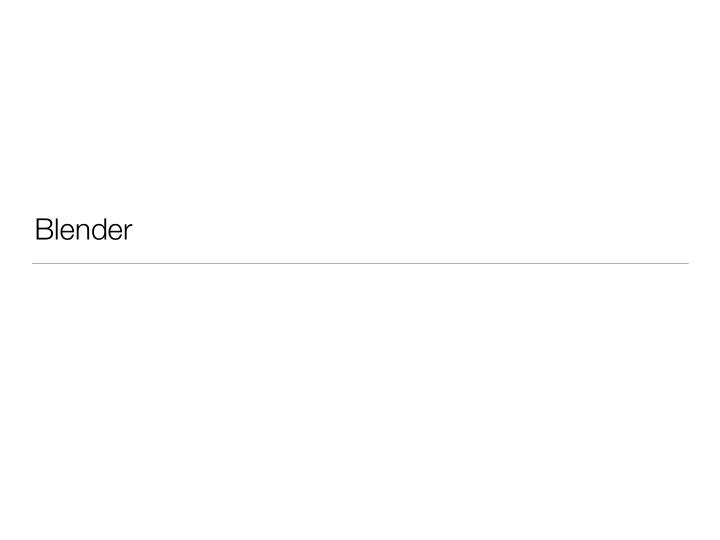
Blender
What is Blender exactly? • Blender is OpenSource 3D package • This means that it provides full pipeline for 3D production • Modelling • Rendering • Animation • Postproduction • Blender is intended for expert user, somewhat steep- learning curve • Really need a 3 button mouse!
Keeping things simple!
3D View
Tools Panel Display Panel
Outliner Properties Timeline
Navigation • Zoom - Mouse Wheel / Ctrl + Middle Mouse Click + drag • Pan - Shift + Middle Mouse Click + drag • Rotation - Middle Mouse Click + drag • Takes little practice before you will get comfortable with it.
Object Mode • Adding new objects to the scene • Shift + A • Also can import/export • File -> Import -> …
Object Editing • Blender 3D View has multiple working modes • Object Mode • Edit Mode • Sculpt Mode • Vertex Paint • Weight Paint • Texture Paint • Mesh editing is done in Edit mode ( switch with Tab )
Edit Mode • Different selection modes Vertex / Edge / Face • Right Mouse Click to select an element • Can also do Rectangle ( B ) / Circle selection ( C ) • Basic Manipulation • R - Rotate • G - Translate (grab) • S - Scale • Once elements are selected there is a wide range of editing tools • E extrudes currently selected element • Alt + M merges elements • Ctrl + E menu, W menu • Ctrl + R creates edge loop
Rendering • Rendering is a large topic • Blenders has 3 rendering engines - select in top panel • Blender Internal • Cycles • OpenGL • For producing nice looking images overnight you would use Cycles
Rendering • Requires some setup • Adding lights ( Shift + A -> Lamps ) • Point • Sun • Area • Spot • Setting up Sky Texture • Properties -> World
Render properties • Properties -> Render • Lots of options • Output render size • Format • Path-tracer options • Lots of experimentation to do!
Command Line Tools and Blender API • Blender has some nice functionalities for offline rendering • Requires prepared .blend file • Blender is also easily extended by add-ons, which are written in Python • Command line tools allow us to do many things, and we can also extend those by passing Python scripts • Remember to setup envVar on Windows, or add alias to your .bash_profile for Mac OSX • Good resources : link
Simple rendering which frame input .blend file rendering output format to render blender -b file.blend -o //render -F JPEG -x 1 -f 1 force adding extension open in background to the filename (no GUI) rendering output filename
Scenario • Huge library of meshes • Want to have a good quality snapshot of each in the same style • We can prepare a .blend file with lighting and camera set up • Then use Blender command line with mesh loading script • -P <filename> - execute python script on load • Need to invoke rendering in the script • Can easily write bash that will be invoking the blender with our script for different files
Python script for Importing/Rendering blender -b file.blend -import_render.py -- file.obj render PNG Nice scripting resource : http://blenderscripting.blogspot.com
Thanks!
Recommend
More recommend