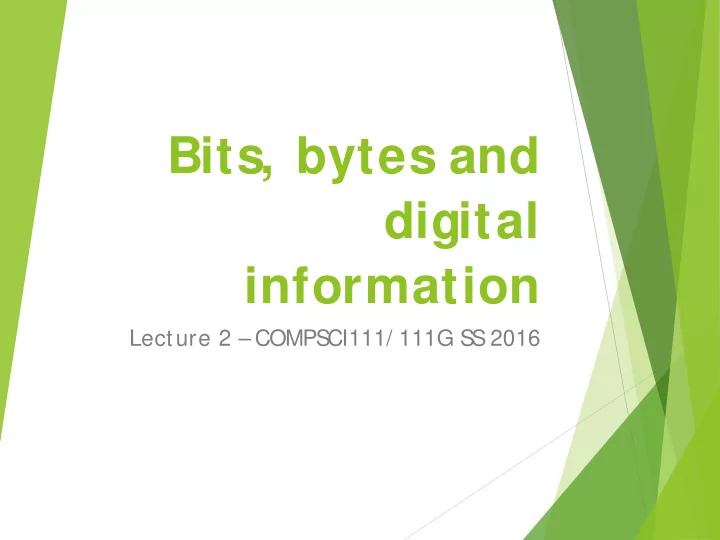
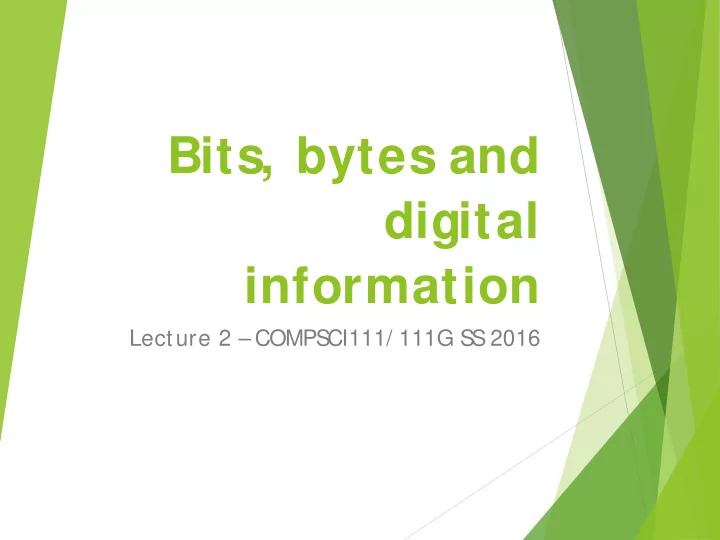
Bits, bytes and digital information Lecture 2 – COMPS CI111/ 111G S S 2016
Today’s lecture Understand the difference between analogue and digital information Convert between decimal numbers and binary numbers
Analogue vs digital information Information in the real world is continuous Continuous signal Weight shown Real Weight Information stored by a computer is digital Represented by discrete numbers Weight shown Real Weight
Encoding information Real world information is stored by a computer using numbers Visual information 11111111111111111111111 01111111111111111111111 00001111111111111111111 00000011111111111111111 00000000011111111111111 44444000001111111111111 75444000000011111111111 55554401000000111111111 33367544000000011111111 22283554444000000111111 99928357544000000011111 99999233657504000001111 99999983666554400000011 99999928338674400000001 Image Pixels 1. Give each pixel colour a number. 2. Let the computer draw the numbers as coloured pixels (eg. black = 0).
Encoding information S ound information Sound Waveform Samples 1. Give each sample a number (height of green box). 2. Let the computer move the loudspeaker membrane according to the samples.
Decimal numbers The decimal number system is a base 10 system Y ou can think about it as a dial with 10 positions: 600 + 30 + 8 = 638
Decimal numbers The number of dials corresponds to the numbers that can be generated S o: Possible numbers = 10 n Range = 0 to 10 n -1 For example, if we have four dials… Therefore: 10 4 = 10,000 possible numbers Note 10 = base 10 and 4 = number of dials Range = 0 to 9999 (ie. 0 to 10 4 -1)
Binary numbers A number whose value is either 0 or 1 Too complex to create 10 states in electronic circuitry. Much easier if we have two states like a switch, ON and OFF This is how binary numbers work; 0 usually means OFF and 1 usually means ON 0 1
Binary numbers Each binary number is called a bit (binary digit) Using strings of bits, we can represent any whole number Using one switch (ie. one bit) we can generate up to two numbers (ie. 0 and 1)
Binary numbers Using two switches (ie. two bits) we can generate up to four numbers Decimal Binary 00 0 01 1 10 2 3 11
Binary numbers S o: Possible numbers = 2 n Range = 0 to 2 n -1 For example, if we have four switches… Therefore: 2 4 = 16 possible numbers Note 2 = base 2 and 4 = number of switches Range = 0 to 2 4 -1: 0000 2 to 1111 2 0 10 to 15 10
Converting binary to decimal Wit h decimal numbers, each dial’s posit ion has a value: 1 * 10 3 5 * 10 2 2 * 10 1 1 * 10 0 + + + 1000 + 500 + 20 + 1 = 1521 10 S imilarly wit h binary numbers, each swit ch’s posit ion has a value. Convert 1101 2 t o decimal: 1 * 2 3 1 * 2 2 0 * 2 1 1 * 2 0 + + + 1 * 8 + 1 * 4 + 0 * 2 + 1 * 1 = 13 10
Converting binary to decimal Convert 10011 2 to decimal Convert 35 10 to binary
Prefixes A group of 8 bits is a byte A group of 4 bits is a nibble Bytes are the common unit of measurement for memory capacity There are two sets of prefixes: Decimal Binary
Decimal prefixes 10 n Prefix Symbol Decimal 1 none 1 10 3 kilo K 1000 10 6 mega M 1,000,000 10 9 giga G 1,000,000,000 10 12 tera T 1,000,000,000,000 10 15 peta P 1,000,000,000,000,000 10 18 exa E 1,000,000,000,000,000,000 10 21 zetta Z 1,000,000,000,000,000,000,000 10 24 yotta Y 1,000,000,000,000,000,000,000,000
Binary prefixes 2 n Prefix Symbol Decimal 2 0 none 1 2 10 kibi Ki 1024 2 20 mebi Mi 1,048,576 2 30 gibi Gi 1,073,741,824 2 40 tebi Ti 1,099,511,627,776 2 50 pebi Pi 1,125,899,906,842,624 2 60 exbi Ei 1,152,921,504,606,846,976 2 70 zebi Zi 1,180,591,620,717,411,303,424 2 80 yobi Yi 1,208,925,819,614,629,174,706,176
Prefixes in Computer Science Both decimal and binary prefixes are used in Computer S cience Decimal prefixes are preferred because they are easier to calculate, however binary prefixes are more accurate Binary prefix Decimal prefix Value (bytes) 8 bits 1 byte same 1024 ≠ 1000 1 KiB 1 KB 1,048,576 ≠ 1,000,000 1 MiB 1 MB
Example – hard disk sizes A 160GB hard disk is equivalent to 149.01GiB 160GB = 160 * 10 9 149.01GiB = (160 * 10 9 ) / 2 30
Examples Which has more bytes, 1KB or 1KiB? How many bytes are in 128MB? What is the decimal prefix for 10 12 bytes?
Summary Computers use the binary number system We can convert numbers between decimal and binary Decimal prefixes and binary prefixes are used for counting large numbers of bytes
Recommend
More recommend