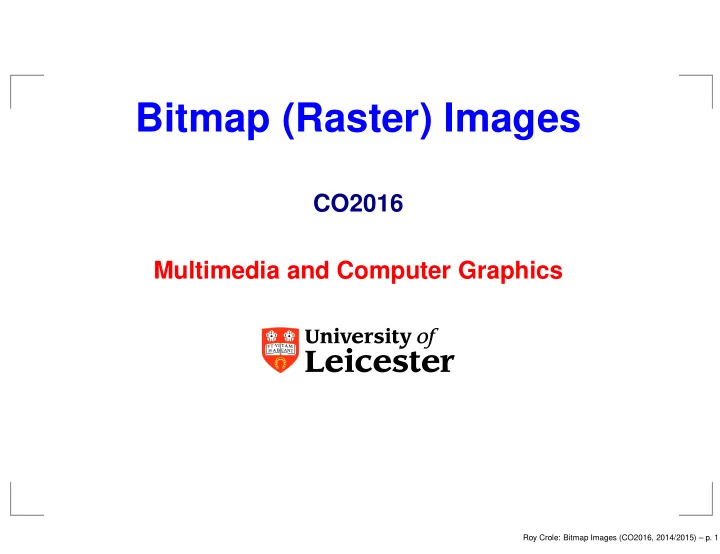
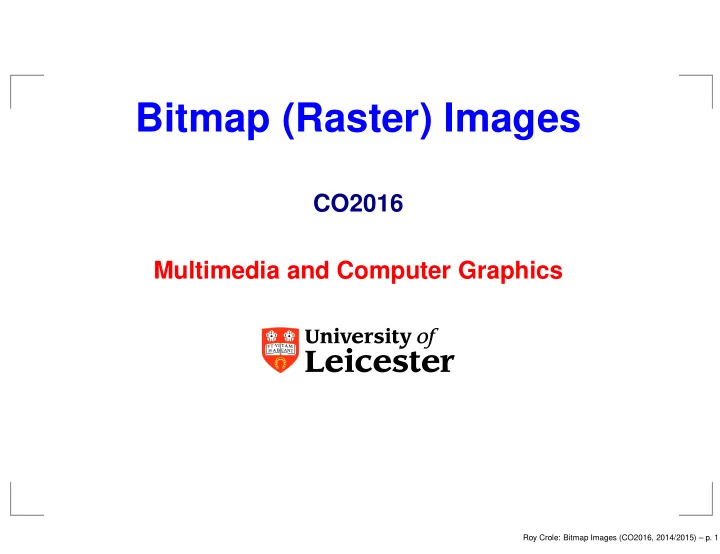
Bitmap (Raster) Images CO2016 Multimedia and Computer Graphics Roy Crole: Bitmap Images (CO2016, 2014/2015) – p. 1
Overview of Lectures on Images Part I: Image Transformations Examples of images; key attributes/properties. The standard computer representations of color. Coordinate Geometry: transforming positions. Position Transformation in Java. And/Or Bit Logic: transforming Color. Color Transformation in Java. Part II: Image Dithering Basic Dithering. Expansive Dithering. Ordered Dithering. Example Programs. Roy Crole: Bitmap Images (CO2016, 2014/2015) – p. 2
Examples of Images Roy Crole: Bitmap Images (CO2016, 2014/2015) – p. 3
Examples of Images Roy Crole: Bitmap Images (CO2016, 2014/2015) – p. 3
Examples of Images Roy Crole: Bitmap Images (CO2016, 2014/2015) – p. 3
Attributes of Images An image is a (finite, 2-dimensional) array of colors c . The ( x, y ) position, an image coordinate , along with its color, is a pixel (eg p = (( x, y ) , c ) ). x max + 1 is the width and y max + 1 is the height . We study these types of images: 1-bit 2 1 colors: black and white; c ∈ { 0 , 1 } 8-bit grayscale 2 8 colors: grays; c ∈ { 0 , 1 , 2 , . . . , 255 } 24-bit color (RGB) 2 24 colors: see later on . . . others . . . Roy Crole: Bitmap Images (CO2016, 2014/2015) – p. 4
1-Bit Images A pixel in a 1-bit image has a color selected from one of 2 1 , that is, two “colors”, c ∈ { 0 , 1 } . Typically 0 indicates black and 1 white . The ( idealised !) memory size of a 1-bit image is ( height ∗ width ) / 8 bytes Roy Crole: Bitmap Images (CO2016, 2014/2015) – p. 5
8-Bit Grayscale Images A pixel in an 8-bit (grayscale) image has a color selected from one of 2 8 = 256 colors (which denote shades of gray). Each color c is a computer representation of an integer 0 ≤ c ≤ 255 . The (minimal) memory required is a byte . color 20 color 125 color 232 Roy Crole: Bitmap Images (CO2016, 2014/2015) – p. 6
(Recall) Hexadecimal Integers are represented as (finite) sequences of digits; each digit selected from the set { 0 , . . . , 9 , a, b, c, d, e, f } . For example 0 x : 2 b 1 f , where 0 x : indicates Hex. The symbol s in position i denotes s ∗ 16 i where a = 10 , b = 11 , c = 12 , d = 13 , e = 14 , f = 15 . The sequence of digits d n − 1 . . . d 0 denotes the integer downto i =0 d i ∗ 16 i = d n − 1 ∗ 16 n − 1 + . . . + d 1 ∗ 16 1 + d 0 Σ for i = n − 1 0 x : 2 b 1 f denotes 2 ∗ 16 3 +11 ∗ 16 2 +1 ∗ 16 1 +15 ∗ 16 0 = . . . IMPORTANT FACT: 8-digit binary numbers correspond exactly to 2-digit hex numbers—they represent the same integers. Roy Crole: Bitmap Images (CO2016, 2014/2015) – p. 7
24-bit Color Images A pixel in a 24-bit color image has a color selected from 2 24 = 16777216 colors. Each color c is a computer representation of an integer 0 ≤ c ≤ 16777215 . The (minimal) memory required is 24 bits , that is, 3 bytes . The representation is composed out of a Red, Green and Blue component , each component represented as one of the three bytes—hence this is often called RGB color. An example: 00011101 11010101 11111101 � �� � � �� � � �� � 0 .. 255 0 .. 255 0 .. 255 White is 0 xffffff ; pure red is 0 xff 0000 ; pure green is 0 x 00 ff 00 ; pure blue is 0 x 0000 ff ; black is 0 x 000000 . Roy Crole: Bitmap Images (CO2016, 2014/2015) – p. 8
24-bit Color Images The uncompressed size of a 24-bit color image is width ∗ height ∗ 3 bytes So a 512 × 512 24-bit image requires (at least) 768kilobytes of storage without any compression. Many 24-bit color images are actually stored as 32-bit images, with the extra byte of data for storing an α value representing special information. This α component is (sometimes) used to encode “transparency” information of the pixel. The complete pixel data, 8 bits for α and 24 bits for colour, is often stored as a 32-bit integer . Roy Crole: Bitmap Images (CO2016, 2014/2015) – p. 9
8-bit Color Images - Briefly Each pixel has one of 2 8 colors. Each integer from 0 to 255 , denoted by one of the 256 possible 8-bit binary numbers, is used to pick one of 256 different RGB colors from a color lookup table. Each 8-bit color image is composed from these 256 different colors. Roy Crole: Bitmap Images (CO2016, 2014/2015) – p. 10
The RGB Model of Color in Java In the RGB model, colors are stored as 32-bit integers and we have for 8-bit grayscale: int � 1 . gray . gray . gray ���� ���� ���� ���� ∈ B 8 ∈ B 8 ∈ B 8 ∈ B 8 similarly for 24-bit color and 32-bit color: int alpha.red.green.blue and these values can be obtained with the following methods (try checking this in the dither examples): Roy Crole: Bitmap Images (CO2016, 2014/2015) – p. 11
Color Methods in Java Key methods are img.getRGB(int x, int y) get color of pixel at ( x, y ) img.setRGB(int x, int y, int col) set color of pixel at ( x, y ) to col img.getWidth() NB width is x Max + 1 img.getHeight() NB width is y Max + 1 for an image img . Roy Crole: Bitmap Images (CO2016, 2014/2015) – p. 12
Coordinate Geometry To perform transformations of images, we change from image coordinates to cartesian coordinates . Java 2D and 3D use cartesian coordinates. The image coordinates ( i, j ) correspond to ( i, − j ) in cartesian coordinates. Transformations are often specified by continuous functions f ( x ) where x might be a color or a coordinate(s). ( In the coursework we use linear functions f . Such functions take the form f ( x ) = mx + k . CW1 works with m = ( P − D ) / ( O − D ) and k = D ∗ ( O − P ) / ( O − D ) and f is called linTrans (or similar). ) Roy Crole: Bitmap Images (CO2016, 2014/2015) – p. 13
Coordinate Geometry We will also use some basic trigonometry: sin θ = o/h with inverse arcsin cos θ = a/h with inverse arccos tan θ = o/a with inverse arctan √ I 2 + J 2 The distance of ( I, J ) from origin (0 , 0) is (I , J) h o origin theta a Roy Crole: Bitmap Images (CO2016, 2014/2015) – p. 14
Pixel Position Transformations in Java Suppose a transformation “moves” a pixel ((I,J),c) in img to position (mI,mJ) : the pixel at (mI,mJ) in img is up-dated with color c . To implement this we might make a copy temp of img and for each (I,J) in img do temp.setRGB((mI,mJ), img.getRGB(I,J)) and return temp , where there is a function g such that (mI,mJ) = g (I,J) . This is problematic . If g is continuous we may get rounding errors : the (mI,mJ) may not range over every pixel of temp . These problems are non-examinable!! Roy Crole: Bitmap Images (CO2016, 2014/2015) – p. 15
Pixel Position Transformations in Java In fact for every (I,J) in img we compute (preI,preJ) such that g “moves” the pixel at (preI,preJ) to (I,J) and do img.setRGB((I,J),temp.getRGB(preI,preJ)) We call (preI,preJ) the preimage of (I,J) where g (preI,preJ) = (I,J) . Since we wish to compute (preI,preJ) from (I,J) we implement g − 1 : (preI,preJ) = g − 1 (I,J) (The linTrans functions in the coursework are examples of the g − 1 .) Roy Crole: Bitmap Images (CO2016, 2014/2015) – p. 16
Pixel Position Transformations in Java Note that we visit every pixel (I,J) of img and update its color. This is a flexible method; eg if we want a pixel (A,B) to be blue, as a special case, we can do img.setRGB((A, B), 0xff) with 0xff replacing temp.getRGB(preI,preJ) . In a typical image rounding errors are not a problem, since (preimage) pixels close to each other are likely to have the same color! Roy Crole: Bitmap Images (CO2016, 2014/2015) – p. 17
(JAVA) And and Or Given binary digits (Booleans) b, b ′ ∈ B then logical AND is written b && b ′ ∈ B and logical OR is b || b ′ ∈ B . b ′ then bitwise logical AND is Given binary numbers � b, � b ′ and bitwize logical OR is � written � b & � b | � b ′ . Given binary numbers � b and n ∈ N then shiftleft is written � b ≪ n , and shiftright is written � b ≫ n . E.g. 1111000011110101 ≫ 4 = 0000111100001111 . We can use these logical operations to extract color components from RGB colors, and to build new RGB colors. Roy Crole: Bitmap Images (CO2016, 2014/2015) – p. 18
JAVA And and Or In Java, inputs typically will be length 32 (for integers) or length 8 (for bytes). Warning : We can do bitwize operations on binary numbers of different length! The shorter number is sign extended to the length of the longer number. E.g. b = 10101010 ∈ B 8 and Given binary numbers � b ′ = 11111111 . 00000000 . 11110000 . 10101101 ∈ B 32 then � � b & � b ′ = 11111111 . 11111111 . 11111111 . 10101010 & 11111111 . 00000000 . 11110000 . 10101101 = 11111111 . 00000000 . 11110000 . 10101000 Roy Crole: Bitmap Images (CO2016, 2014/2015) – p. 19
Manipulating Color in Java A Java fragment to convert an RGB color into its components ☛ ✟ ✞ ☎ int red , green , blue , col . . . blue = ( col & 0 x f f ) ; green = ( col & 0 xff00 ) >> 8; red = ( col & 0xff0000 ) >> 16; ✝ ✆ ✡ ✠ And vice versa from the components to an RGB color ☛ ✟ ✞ ☎ col = red << 16 | green << 8 | blue ; / / or a l t e r n a t i v e l y col = red ∗ 16^4 + green ∗ 16^2 + blue ; ✝ ✆ ✡ ✠ Roy Crole: Bitmap Images (CO2016, 2014/2015) – p. 20
Recommend
More recommend