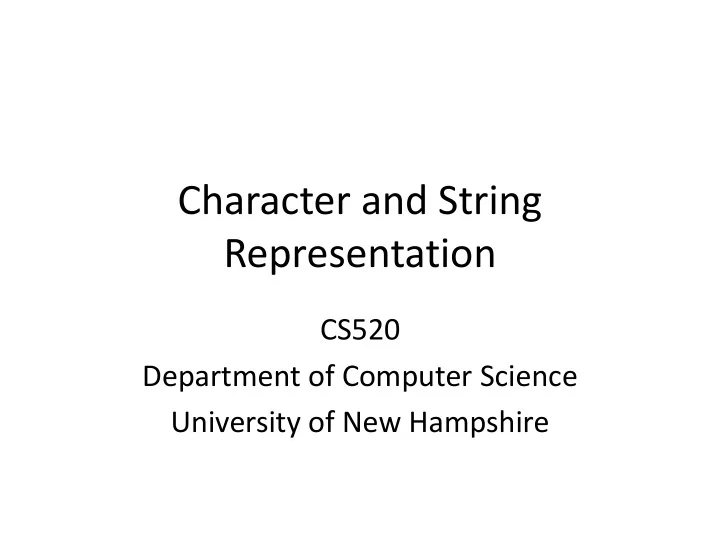
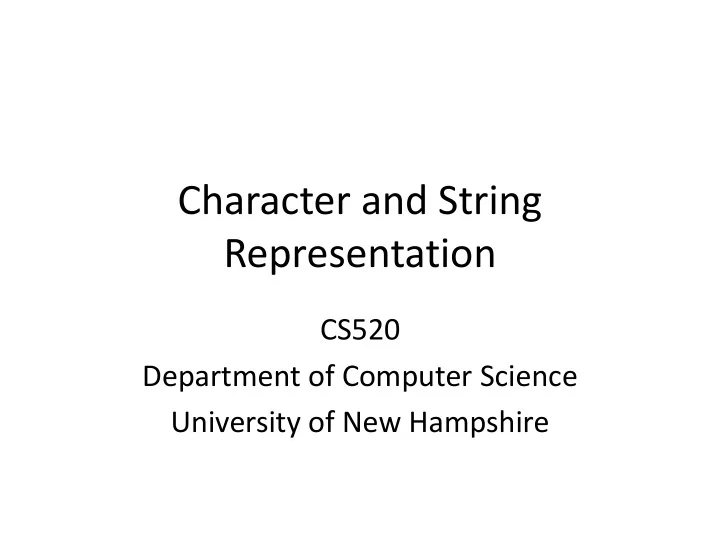
Character and String Representation CS520 Department of Computer Science University of New Hampshire
CDC 6600 • 6-bit character encodings • i.e. only 64 characters • Designers were not too concerned about text processing! The table is from Assembly Language Programming for the Control Data 6000 series and the Cyber 70 series by Grishman.
C Strings • Usually implemented as a series of ASCII characters terminated by a null byte (0x00). • ″ abc ″ in memory is: n 0x61 0x62 n+1 n+2 0x63 n+3 0x00
Unicode • The space of values is divided into 17 planes . • Plane 0 is the Basic Multilingual Plane (BMP). – Supports nearly all modern languages. – Encodings are 0x0000-0xFFFF. • Planes 1-16 are supplementary planes. – Supports historic scripts and special symbols. – Encodings are 0x10000-0x10FFFF. • Planes are divided into blocks .
Unicode and ASCII • ASCII is the bottom block in the BMP , known as the Basic Latin block. • So ASCII values are embedded “as is” into Unicode. • i.e. 'a' is 0x61 in ASCII and 0x0061 in Unicode.
Special Encodings • The Byte-Order Mark (BOM) is used to signal endian-ness. • Has no other meaning (i.e. usually ignored). • Encoded as 0xFEFF. • 0xFFFE is a noncharacter. – Cannot appear in any exchange of Unicode. • So file can be started with a BOM; the reader can then know the endian-ness of the file. • In absence of a BOM, Big Endian is assumed.
Other Noncharacters • There are a total of 66 noncharacters: – 0xFFFE and 0xFFFF of the BMP – 0x1FFFE and 0x1FFFF of plane 1 – 0x2FFFE and 0x2FFFF of plane 2 – etc., up to – 0x10FFFE and 0x10FFFF of plane 16 – Also 0xFDD0-0xFDEF of the BMP.
UTF: UCS* Transformation Format • UTF-8 – Encodes Unicode characters in 1-4 bytes. – ASCII gets encoded as 1 byte. – Dominant character encoding for the WWW. • UTF-16 – Encodes BMP characters in 2 bytes – Encodes non-BMP characters in 4 bytes. • UTF-32 – Fixed-sized representation of Unicode. *Universal Character Set.
UTF-8 • Take the Unicode character and throw away the leading zero bits.* • Count the remaining number of bits. • 7 bits: 0xxxxxxx • 11 bits: 110xxxxx 10xxxxxx • 16 bits: 1110xxxx 10xxxxxx 10xxxxxx • 21 bits: 11110xxx 10xxxxxx 10xxxxxx 10xxxxxx *Overlong encodings are forbidden. Therefore there is a unique UTF-8 encoding for each Unicode character.
Errors in UTF-8 • Overlong encodings. • An unexpected continuation byte. • A start byte not followed by enough continuation bytes. • A 4-byte sequence starting with 0xF4 that decodes to a value greater than 0x10FFFF. • A sequence that decodes to a noncharacter. • A sequence that decodes to a value in range 0xD800-0xDFFF.
UTF-16 • 1 UTF-16 code unit (2 8-bit bytes) for each BMP character. • 2 UTF-16 code units for each non-BMP character (4 bytes in total). – 0x10000 is subtracted from the value, leaving a 20-bit number in the range 0x00000-0xFFFFF. – The top 10 bits are added to 0xD800 to give the first code unit, called the lead surrogate . – The low 10 bits are added to 0xDC00 to give the second code unit, called the trail surrogate .
Self-synchronizing • 10 bits express values in the range 0x000-0x3FF. • Lead surrogates will be in range 0xD800+0x000 to 0xD800+0x3FF (0xD800-0xDBFF). • Trail surrogates will be in range 0xDC00+0x000 to 0xDC00+0x3FF (0xDC00-0xDFFF). • Remember: values 0xD800-0xDFFF are not valid Unicode characters. • UTF-16 BMP characters can be distinguished from UTF-16 non-BMP characters. • So you can tell where the Unicode character boundaries are in a UTF-16 stream.
UTF-32 • Simply take the 21-bit Unicode value and add leading zero bits to extend it to 32 bits. • Byte-order is an issue, like with UTF-16.
Recommend
More recommend