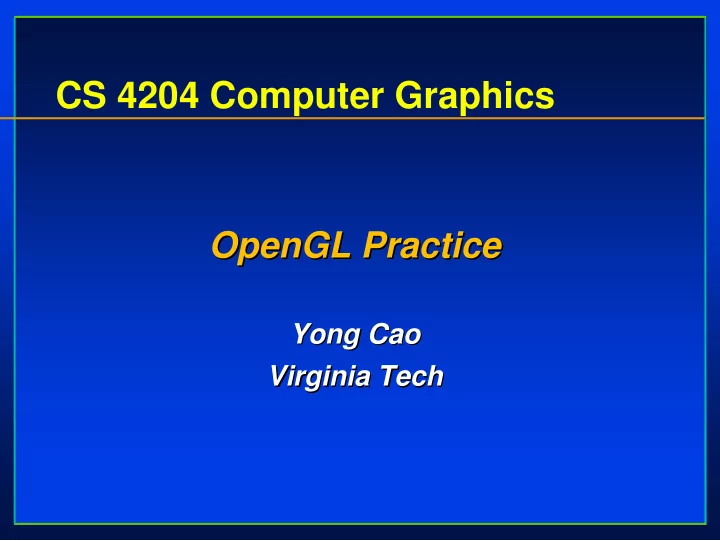
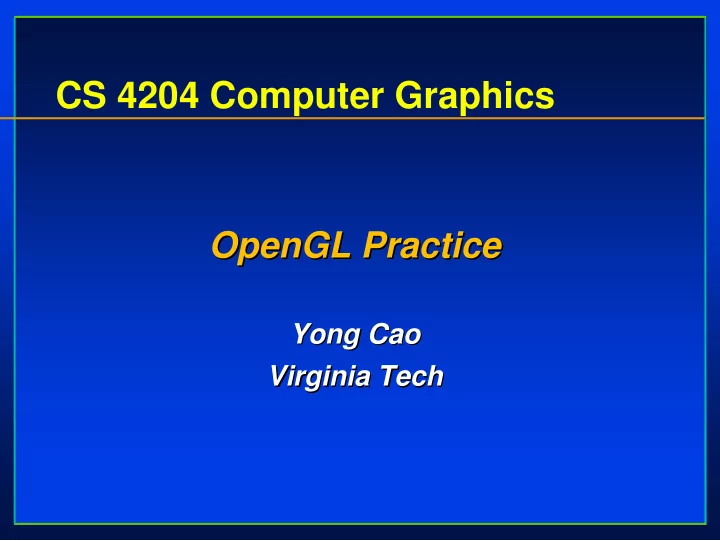
CS 4204 Computer Graphics OpenGL Practice OpenGL Practice Yong Cao Yong Cao Virginia Tech Virginia Tech
Demo � Load *.bmp texture files � Load *.bmp texture files � Display bitmap font � Display bitmap font � Play simple *.wav sound � Play simple *.wav sound � Fog in OpenGL � Fog in OpenGL
Load BMP textures • Step 1: Load bitmap file using any image library. Step 1: Load bitmap file using any image library. • • Example: GLU library (include Example: GLU library (include “ “glu.h glu.h” ”) ) • AUX_RGBImageRec* auxDIBImageLoad (char *Filename); typedef struct _AUX_RGBImageRec { GLint sizeX, sizeY; unsigned char *data; } AUX_RGBImageRec;
Load BMP textures (2) • Step 2: Create texture using the image data Step 2: Create texture using the image data • Imagedata = auxDIBImageLoad(Filename); glGenTextures(1, textureid); glBindTexture(GL_TEXTURE_2D, textureid); glTexImage2D(GL_TEXTURE_2D, 0, 3, Imagedata->sizeX, Imagedata->sizeY, 0, GL_RGB, GL_UNSIGNED_BYTE, Imagedata->data); glTexParameteri(GL_TEXTURE_2D,GL_TEXTURE_MIN_FILTER,GL_LINEAR); glTexParameteri(GL_TEXTURE_2D,GL_TEXTURE_MAG_FILTER,GL_LINEAR);
Display bitmap font � You need a bitmap texture � You need a bitmap texture for font. for font. � For the string you want to � For the string you want to display, pick the character display, pick the character one by one from the bitmap. one by one from the bitmap.
Display bitmap font (2) � Build the display lists for all the characters. � Build the display lists for all the characters. base=glGenLists(256); // Creating 256 Display Lists glBindTexture(GL_TEXTURE_2D, texture[0]); // Select Our Font Texture for (loop1=0; loop1<256; loop1++) // Loop Through All 256 Lists { float cx=float(loop1%16)/16.0f; // X Position Of Current Character float cy=float(loop1/16)/16.0f; // Y Position Of Current Character glNewList(base+loop1,GL_COMPILE); // Start Building A List glBegin(GL_QUADS); // Use A Quad For Each Character glTexCoord2f(cx,1.0f-cy-0.0625f); // Texture Coord (Bottom Left) glVertex2d(0,16); // Vertex Coord (Bottom Left) glTexCoord2f(cx+0.0625f,1.0f-cy-0.0625f); // Texture Coord (Bottom Right) glVertex2i(16,16); // Vertex Coord (Bottom Right) glTexCoord2f(cx+0.0625f,1.0f-cy); // Texture Coord (Top Right) glVertex2i(16,0); // Vertex Coord (Top Right) glTexCoord2f(cx,1.0f-cy); // Texture Coord (Top Left) glVertex2i(0,0); // Vertex Coord (Top Left) glEnd(); // Done Building Our Quad (Character) glTranslated(15,0,0); // Move To The Right Of The Character glEndList(); // Done Building The Display List } // Loop Until All 256 Are Built
Display bitmap font (3) � Call display lists � Call display lists // Choose The Font Set (0 or 1) glListBase(base-32+(128*set)); //Execute a list of display lists glCallLists(strlen(text),GL_UNSIGNED_BYTE, text);
Play *.wav sound file Simple: Simple: PlaySound (“filename.wav", NULL, SND_SYNC); � SND_SYNC PlaySound returns after the sound event completes. � SND_ASYNC PlaySound returns immediately after beginning the sound.
Fog in OpenGL
Fog in OpenGL (2) GLuint fogMode[]= { GL_EXP, GL_EXP2, GL_LINEAR }; glFogi(GL_FOG_MODE, g_fogMode[g_fogfilter]); // Fog Mode glFogfv(GL_FOG_COLOR, g_fogColor); // Set Fog Color glFogf(GL_FOG_DENSITY, 0.1f); // How Dense Will The Fog Be glHint(GL_FOG_HINT, GL_DONT_CARE); // Fog Hint Value glFogf(GL_FOG_START, 1.0f); // Fog Start Depth glFogf(GL_FOG_END, 5.0f); // Fog End Depth glEnable(GL_FOG); // Enables GL_FOG
Play windows AVI in OpenGL � Open AVI file � Open AVI file � Grab a frame from AVI video � Grab a frame from AVI video � Change the frame format to bitmap � Change the frame format to bitmap � Create a texture from the bitmap � Create a texture from the bitmap DEMO
Recommend
More recommend