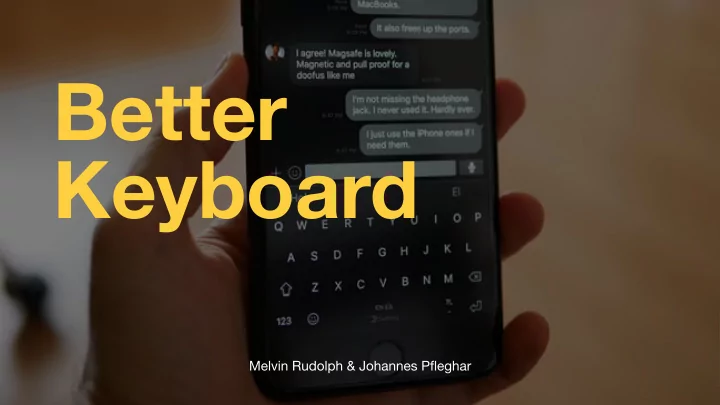
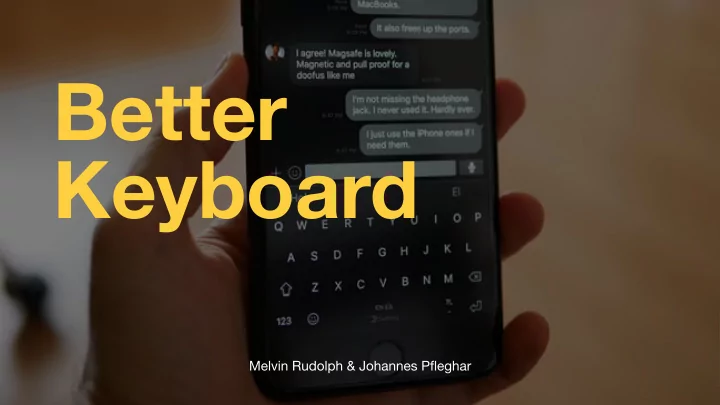
Better Keyboard Melvin Rudolph & Johannes Pfleghar
Motivation
Motivation Hard typing on smartphone keyboards Improve writing experience Small buttons lead to errors
Related Work
Related Work Car Navigation Apple Keyboard
Technical Realisation
Technical Realisation Language Swift / Environement Xcode Platform iOS
Letter Frequency English Language Monogram Table Bigram Table
Our Interaction Techniques
Better Keyboard flaticon.com
Better Keyboard 1 • 3 highlighted keys • based on frequencies (monogram | bigram) • highlighted keys change with every user input • key enlarged by 4px in width and 6px in height
Better Keyboard 2 • keys get enlarged or shrinked • changes only in width • based on frequencies (monogram | bigram) • keys size changes with every user input
User Tests
Test Setup 6 Participants Type in short texts Measuring time and Questionaire after test mistakes
Test Setup • User gets to test both keyboards • 4 different texts to type • Keyboard and text in different order each time Start: • Time gets measured • Error for every time delete button pressed Stop: • Time for current text • Errors for current text
Results
Results Time Mistakes 300 sec 100 271 sec 80 203 sec 152 sec 146 sec 35 123 sec 100 sec 30 106 sec 22 13 1 2 Keyboard 1 Keyboard 1 Keyboard 2 Keyboard 2
Results Letters Letters per second per second 1,388 1,408 Errors Errors per second per second 0,142 0,086 Keyboard 1 Keyboard 2
Results „Keyboard 1 was more intuitive.“ „On Keyboard 2 you tend to mistype more often.“ „Keyboard 1 is much more cooler.“ „Keyboard 2 felt better.“ „Keyboard 2 felt more fluently.“
Live Demo
Recommend
More recommend