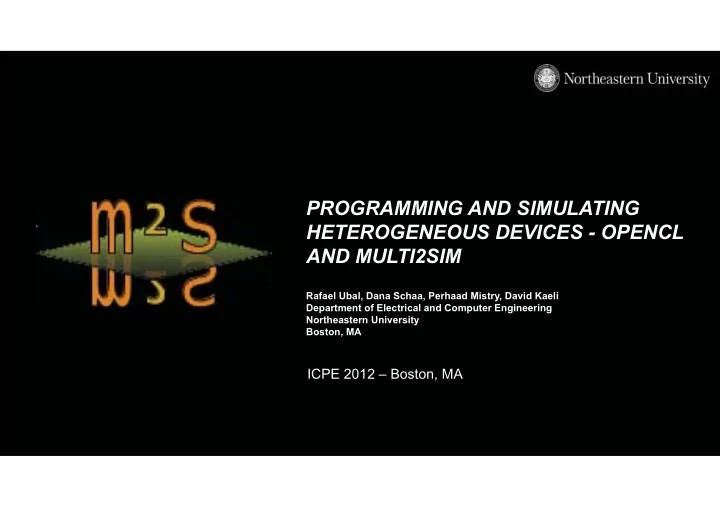
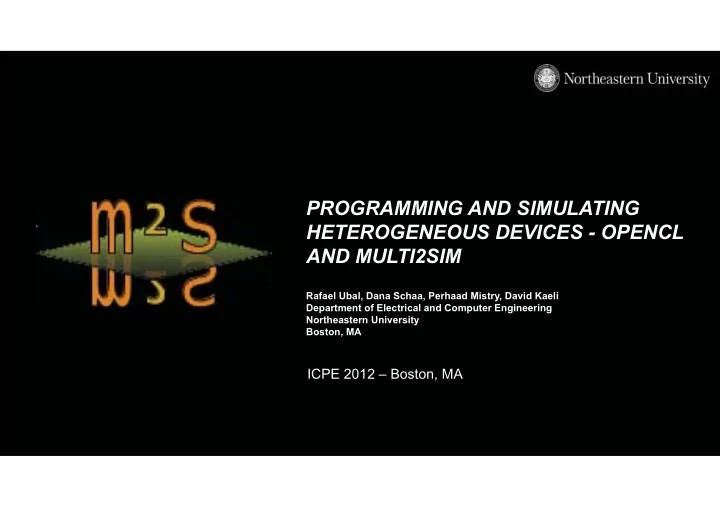
PROGRAMMING AND SIMULATING HETEROGENEOUS DEVICES - OPENCL AND MULTI2SIM Rafael Ubal, Dana Schaa, Perhaad Mistry, David Kaeli Department of Electrical and Computer Engineering Northeastern University Boston, MA ICPE 2012 – Boston, MA
AGENDA � Part 1 – Programming with OpenCL – What is OpenCL ? – OpenCL platform, memory and programming models – OpenCL programming walkthrough – Simple OpenCL optimization example – Multidevice Programming – OpenCL Programming on a APU – Details about OpenCL v1.2 � Part 2 – Multi2Sim 2 | ICPE Tutorial | April 2012
PROCESSOR PARALLELISM CPUs GPUs Multiple cores driving Increasingly general purpose performance increases data-parallel computing Improving numerical precision Emerging Multi-processor Intersection Graphics APIs programming – and Shading OpenCL e.g. OpenMP Languages Heterogeneous Computing OpenCL – Open Computing Language Open, royalty-free standard for portable, parallel programming of heterogeneous parallel computing CPUs, GPUs, and other processors 3 | ICPE Tutorial | April 2012
WHAT IS OPENCL ? � With OpenCL™ you can� – Leverage CPUs, GPUs, other processors such as Cell. DSPs to accelerate parallel computation – Get dramatic speedups for computationally intensive applications – Write accelerated portable code across different devices and architectures – Royalty free, cross-platform, vendor neutral managed by Khronos OpenCL working group � Defined in four parts – Platform Model – Execution Model – Memory Model – Programming Model 4 | ICPE Tutorial | April 2012
HOST-DEVICE MODEL (PLATFORM MODEL) � The platform model consists of a host connected to one or more OpenCL devices � A device is divided into one or more compute units � Compute units are divided into one or more processing elements � The host is whatever the OpenCL library runs on – Usually x86 CPUs � Devices are processors that the library can talk to – CPUs, GPUs, and other accelerators � For AMD – All CPUs are 1 device (each core is a compute unit and processing element) – Each GPU is a separate device 5 | ICPE Tutorial | April 2012
DISCOVERING PLATFORMS AND DEVICES � Obtaining Platform Information – To get the number of platforms available to the implementation � Obtaining Device Information – Once a platform is selected, we can query for Get Platform Information the devices present – Specify types of devices interested in (e.g. all devices, CPUs only, GPUs only) � These functions are called twice each time – First call is to determine the number of platforms / devices Get Device Information – Second retrieves platform / device objects 6 | ICPE Tutorial | April 2012
CONTEXTS � A context is associated with a list of devices – All OpenCL resources will be associated with a context as they are created Empty context xt � The following are associated with a context – Devices: the things doing the execution – Program objects: the program source that Context implements the kernels – Kernels: functions that run on OpenCL devices – Memory objects: data operated on by the device – Command queues: coordinators of execution of the kernels on the devices 7 | ICPE Tutorial | April 2012
CREATING A CONTEXT � This function creates a context given a list of devices � The properties argument specifies which platform to use � The function also provides a callback mechanism for reporting errors to the user 8 | ICPE Tutorial | April 2012
CREATING A COMMAND QUEUE � By supplying a command queue as an argument, the device being targeted can be determined � The command queue properties specify: – If out-of-order execution of commands is allowed – If profiling is enabled � Creating multiple command queues to a device is possible 9 | ICPE Tutorial | April 2012
MEMORY OBJECTS � Memory objects are OpenCL data that can be moved on and off devices Uninitialized OpenCL buffers - original data will be transferred to/from these objects � Classified as either buffers or images � Buffers Context – Contiguous memory – stored sequentially and accessed directly (arrays, pointers, structs) – Read/write capable � Images – Opaque objects (2D or 3D) – Can only be accessed via read_image() and write_image() – Can either be read or written in a kernel, but not both Original input/output data (not OpenCL memory objects) 10 | ICPE Tutorial | April 2012
MEMORY OBJECTS � Memory objects are associated with a context Uninitialized OpenCL buffers - original – They must be explicitly copied to a device prior data will be transferred to/from these objects to execution (covered next) Context � cl_mem_flags specify: � Combination of reading and writing allowed on data � If the host pointer itself should be used to store the data � If the data should be copied from the host pointer Original input/output data (not OpenCL memory objects) 11 | ICPE Tutorial | April 2012
TRANSFERRING DATA � OpenCL provides commands to transfer data to and from devices – clEnqueue{Read|Write}{Buffer|Image} Context � Objects are transferred to devices by specifying an action (read or write) and a command queue – Data moved from host array into OpenCL buffer – Validity of objects on multiple devices is undefined by the OpenCL spec (i.e. are vendor Written to device specific) Images are redundant show that they are part of the context and physically on the device 12 | ICPE Tutorial | April 2012
TRANSFERRING DATA � This command initializes the OpenCL memory object and writes data to the device associated with the command queue – The command will write data from a host pointer ( ptr ) to the device � The blocking_write parameter specifies whether or not the command should return before the data transfer is complete � Events can specify which commands should be completed before this one runs 13 | ICPE Tutorial | April 2012
PROGRAMS AND KERNELS � A program object is basically a collection of OpenCL kernels OpenCL Program p – Can be source code (text) or precompiled binary – Can also contain constant data and auxiliary Context functions � Creating a program object requires either reading in a string (source code) or a precompiled binary – A program object is created by selecting which devices to target 14 | ICPE Tutorial | April 2012
CREATING A PROGRAM � This function creates a program object from strings of source code – count specifies the number of strings – The user must create a function to read in the source code to a string – Programmer can pass in compiler flags (optional) � The lengths fields are used to specify the string lengths 15 | ICPE Tutorial | April 2012
BUILDING A PROGRAM � This function compiles and links an executable from the program object for each device in the context – Program is compiled for each device – If device_list is supplied, then only those devices are targeted � Optional preprocessor, optimization, and other options can be supplied by the options argument � Compilation failure is determined by an error value returned from clBuildProgram() � clGetProgramBuildInfo() with the program object and the parameter CL_PROGRAM_BUILD_STATUS returns a string with the compiler output 16 | ICPE Tutorial | April 2012
CREATING A KERNEL � A kernel is a function declared in a program that is executed on an OpenCL device – A kernel object is a kernel function along with its associated arguments – A kernel object is created from a compiled program object by specifying the name of the kernel function Kernels s – The kernel is created is specified by a string that Context matches the name of the function within the program � Must explicitly associate arguments (memory objects, primitives, etc.) with the kernel object 17 | ICPE Tutorial | April 2012
SUMMARIZING RUNTIME COMPILATION � Runtime compilation is necessary due to the range of devices from different vendors � There is a high overhead for compiling programs and creating kernels – Each operation only has to be performed once (at the beginning of the program) – The kernel objects can be reused any number of times by setting different arguments Read source code clCreateProgramWithSource() into char array clCreateKernel() clBuildProgram() clCreateProgramWithBinary() 18 | ICPE Tutorial | April 2012
PROGRAMMING MODEL � Data parallel – One-to-one mapping between work-items and elements in a memory object – Work-groups can be defined explicitly (like CUDA) or implicitly (specify the number of work-items and OpenCL creates the work-groups) � Task parallel – Kernel is executed independent of an index space – Other ways to express parallelism: enqueueing multiple tasks to the device, 19 | ICPE Tutorial | April 2012
A SCALABLE THREAD STRUCTURE � Each thread is responsible for adding the indices corresponding to its ID � Each instance of a kernel is called a work-item (though “thread” is commonly used as well) � Work-items are organized as work-groups – Work-groups are independent from one-another (this is where scalability comes from) 1 1 1 1 1 1 Thread structure: 0 1 2 3 4 5 6 7 8 9 0 0 1 1 2 2 3 3 4 4 5 5 Vector Addition: 0 0 0 1 1 1 2 2 2 3 3 3 4 4 4 5 5 5 6 6 6 7 7 7 8 8 8 9 9 10 10 10 0 11 11 11 1 12 12 12 13 13 3 14 14 4 15 15 5 A + B = C 20 | ICPE Tutorial | April 2012
Recommend
More recommend