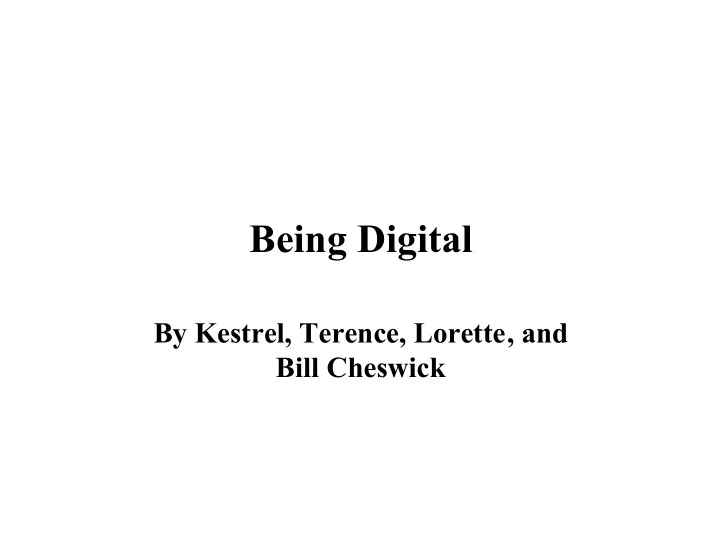
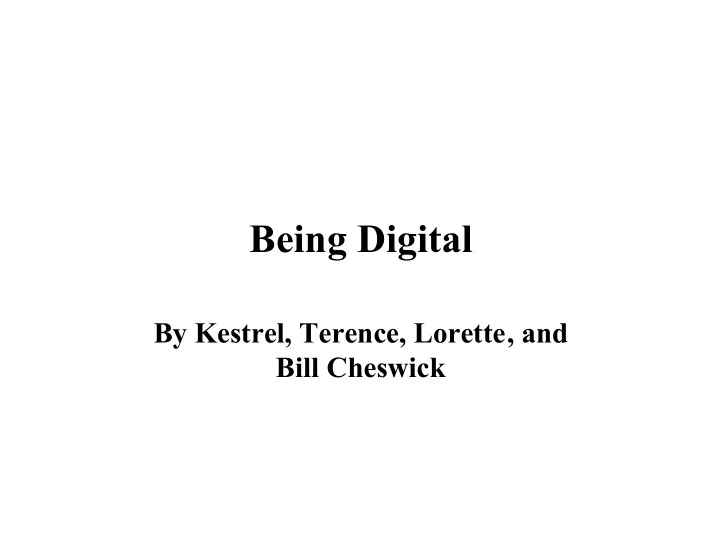
Sys Admin • Software & hardware upgrades- some are now on auto- updates • Scale- we have ordered PC’s in pairs, disks and CD writers seem to be more like an Amazon order in the last year. • Volume- archives, backup, and serving issues • We keep logs for each machine and are now keeping system disks and backup CD’s with the logs
Sys Admin • Lighting- 2 years ago we had an industrial designer review our lighting in the computer area. Glare reduction and flexibility wrt stop action animation were our parameters. • Wiring- we used to do ourselves, now we have an electrician fish anything.
Neat hardware • Radio mice • Radio video transmission • Radio keyboards • Would like radio hifi speakers • PCMCIA cards and slots • laser pointers • radio ethernet • PDA’s and their evolution • Modems • Cisco bridge
Network • Linux server for file sharing, webpage service, printers, and network logging • Problems: Windows side can go down with minimal changes on the Linux side esp. security ones. (Thank you Paul Vixie.) • Using 16 addresses efficiently • Wavelan is one radio use
Peripherals • networked printers • Fixed IP address • Port so that Windows machines can talk to printers. Still working on Postscript • Sick black hole hack? • Pcl v Adobe postscript- RIP software is still a mystery
BC’s issues for programming his house. • The digital house • The family data archives • Digital family travels – vacation photos – email • hotmail • need home access
Data Collection • Phone calls • Plots • Dawn and Dusk • Garage door
All our incoming phone calls
Private and out-of-area calls
Calls from immediate family member
Calls for the kids
Other calls
Dawn, dusk, and mailbox openings
Garage door openings
Data Collection • Video • Sound • Digital capture of analog information • mapping
Applications • Mouse cam- deer, groundhog, • Stop Action animation • Time Lapse • Net meeting • lost friends
Uses • new room use • front doorbell • housework • love-lop, dusk, proflowers.Com • scarves • Invitations • Artwork • scheduling- net • keeping up w/ family
Mobile Needs • Omnisky- probably discontinue • Currently using cellular w/ web • Vpn- no longer in use • rc recovery rockets • cell phone as digital modem
Digital Family Archives • a new legacy • pictures, videos, programs, email, etc • preservation issues • data volume issues
Secret web pages • family photos • lost friends page
Travelling • digital camera photos to the web page • email to other family members – stuck in fjord • GPS – convergences – maps – collecting waypoints – downloading roads and travel information • travelling with a laptop – Britannica – road map USA – Windows CD, of course
Home, while travelling • “email from daddy” • simulating a busy house – not just lighting scenes – the automated DJ (a new use for Dickens!)
E-mail Realities • Our e-mail has a fixed domain • My family is so busy, I only talk to those who are on the Net with any frequency. My husband has become the family communicator because he typed faster. • Hotmail and IM are very useful
Games v Work • I used to play Tetris and • In a home Shanghai all the time. My environment, it is hard husband plays flight to control software simulator and Civilization versions, access, and to relax or change pace. space. The kids used to play math, science, and • Kids are a lot like simulation games when employees from a sys ever we let them. Now, its admin point of view RPG’s or “First Person shooters.”
Scheduling • HP 200 LS • Win CE failed • Palm III to Palm Vx for 2 • Should we get them for our kids? • Web based scheduling for company and remote access – poor palm interface?
PDA’s are a viable way of life as long as you plan ahead…….. I would not know what to do without “Box.”
PDA’s and their evolution • EO was a fun toy, but the screen was hard to read • It was heavy but we did get involved reading a few “screen scrollers.” • Software compatibility was so-so • Flash cards are great and the PC slots allow a number of peripherals in a portable or PDA
Mobility • One cell to one per adult, Motorola talk- abouts are fine if you can find them • Newer batteries are much more useful for putting in a purse • Weight continues to drop • Cellular functionality increases
Digital Cameras • Have a similar evolution to the PDA’s • Software and resolution have improved immensely • Print quality is still tricky. • Batteries are a recycling issue • Great to use
Would you glue a camera base to your dash board?
Alternatives to TV and a clean house: Stop Action Animation
http://cm.bell- labs.com/cm/cs/who/ches/mpg/ gorgo.mpg
Digital Cameras and Video San Diego Gorgo Eats Miami Field of Dreams Cars in the Driveway Nantucket Bathhouse Stop Action Animation
Two years ago I was curious about- • IBM Voice Type • http://www.sostech.com/quiz1.html • Storm on Sun creates solar flare • http://www.nasa.gov/
Recommend
More recommend