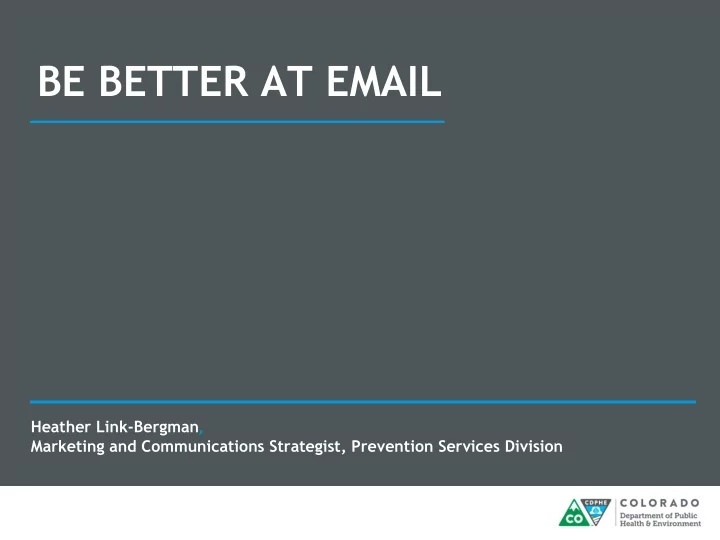
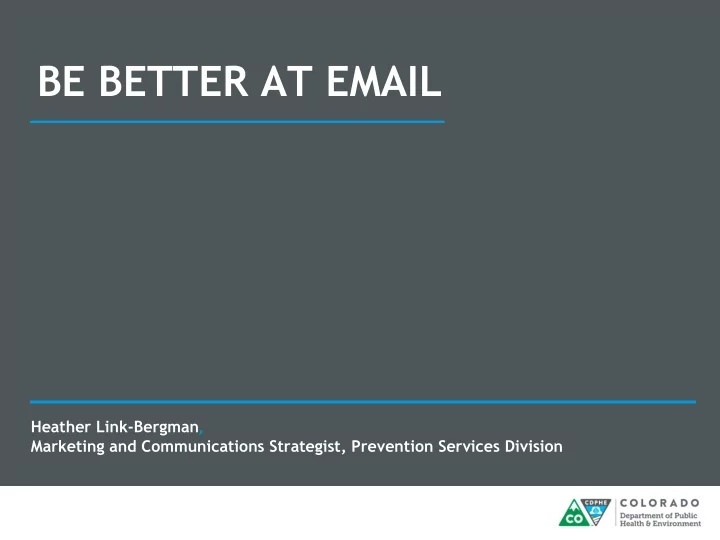
BE BETTER AT EMAIL Heather Link-Bergman , Marketing and Communications Strategist, Prevention Services Division
BUILD SEND TRACK
170 3 feet minutes 71% per day Source: Think with Google “How People Use Their Devices 2016”. Age sampled: 18-49.
Government Healthcare 26% 22% Non profit Health + Fitness 25% 22% Source: https://mailchimp.com/resources/research/email-marketing-benchmarks/
Source: https://mailchimp.com/resources/research/email-marketing-subject-line-comparison/
SENDER SUBJECT LINE Source: Chadwick Martin Bailey
/ B A
MORE THAN HALF
NO YES !!!
HEADLINES 22PX SUBHEADLINES 18-20PX BODY COPY 15-16PX IDEALLY 14PX MINIMUM
NO YES Text links are hard to interact Text links are hard to interact with and click on a with and click on a smartphone screen. Buttons smartphone screen. Buttons work better since they are work better since they are easier for people to touch. easier for people to touch. They also break up text and They also break up text and photos and draw attention to photos and draw attention to themselves because of their themselves because of their shape, size and color. shape, size and color. Apple recommends a button Apple recommends a button size of at least 44px x 44px to 44 x 44 size of at least 44px x 44px to keep it tappable on a minimum keep it tappable on a smartphone screen. smartphone screen. You want to make your You want to make your buttons easy to touch and see buttons easy to touch and see but don’t make them so big but don’t make them so big that they are obnoxious. that they are obnoxious.
HEADER HERO IMAGE CONTENT BLOCK CONTENT BLOCK
Is it meant to be read in the inbox? WHAT Is it meant to get lots of ARE YOU clicks and generate traffic? SENDING? Is it meant to give timely, important updates?
Remember hyperlinks are hard to click. Manageable blocks of text can work if you aren’t going for clicks and content is NEWSLETTERS well organized and well stacked. Make sure you are providing value with relevant, timely, interesting and well curated content.
Avoid distractions like walls of text. Use buttons. Focus on your call to action. PROMOTIONS Experiment with bold imagery and color. A/B test.
Keep your layout consistent with other collateral associated with your event. INVITATIONS Landing pages are important; make sure they connect visually with your email. Give them an easy way to RSVP and add the calendar to their event. Choose platforms that work well together.
HAVE 1 PERMISSION
KNOW YOUR 2 AUDIENCE
TEST, TEST, 3 THEN TEST SOME MORE
DON’T BE 4 SPAMMY
DON’T SHORTEN 5 YOUR LINKS
MAKE IT EASY 6 TO UNSUBSCRIBE
Mobile First A/B Test SUMMARY Design for what you’re doing Avoid rookie mistakes
HELPFUL LINKS Inspiration: www.reallygoodemails.com Your own inbox! General Email Marketing Tips: www.content.myemma.com How-To Guides: www.mailchimp.com/resources/?_ga=1.199034793.76016057.1484850237 Email Service Providers*: MailChimp Emma Constant Contact ExactTarget Litmus Campaign Monitor
Q & A
THANKS! Send me some email! Heather Link-Bergman heather.link-bergman@state.co.us
Recommend
More recommend