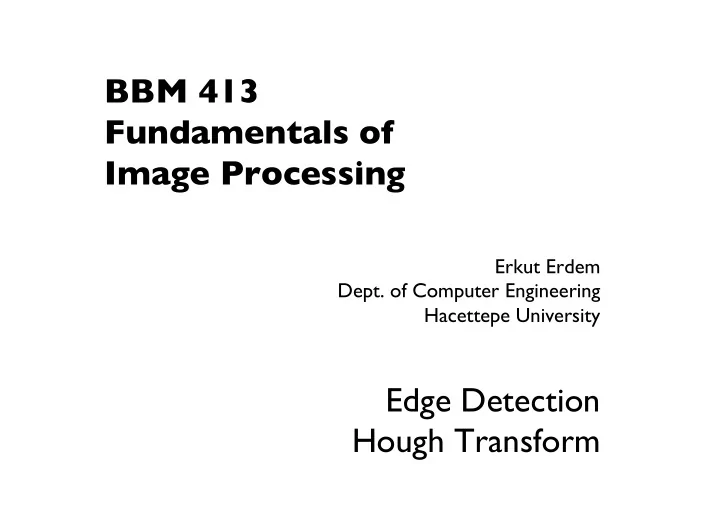
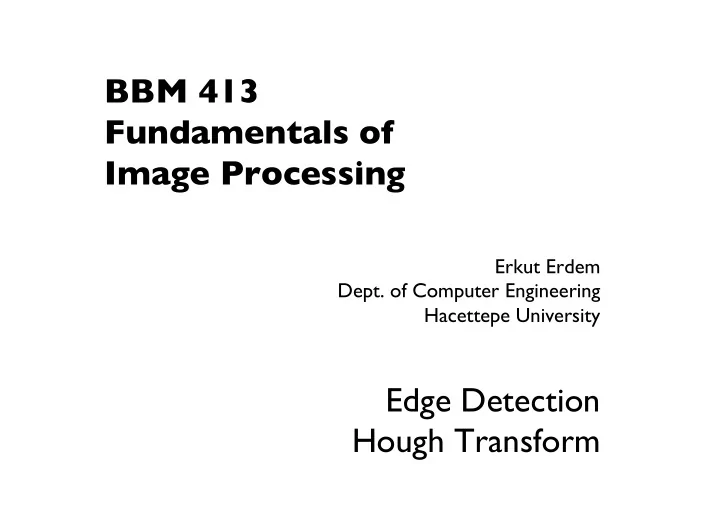
� BBM 413 � Fundamentals of � Image Processing Erkut Erdem � Dept. of Computer Engineering � Hacettepe University � Edge Detection Hough Transform
Review – Signals and Images • A signal is composed of low and high frequency components low frequency components: smooth / � piecewise smooth Neighboring pixels have similar brightness values You’re within a region high frequency components: oscillatory Neighboring pixels have different brightness values You’re either at the edges or noise points
Review - Low-pass, Band-pass, High- pass filters low-pass: High-pass / band-pass: Slide credit: A. Efros
Today • Edge detection • Difference filters • Laplacian of Gaussian • Canny edge detection • Boundary detection • Hough transform
Today • Edge detection • Difference filters • Laplacian of Gaussian • Canny edge detection • Boundary detection • Hough transform
Edge detection • Goal: Identify sudden changes (discontinuities) in an image – Intuitively, most semantic and shape information from the image can be encoded in the edges – More compact than pixels � • Ideal: artist ’ s line drawing (but artist is also using object-level knowledge) Slide credit: D. Lowe
Why do we care about edges? • Extract information, recognize objects • Recover geometry and viewpoint Vertical vanishing point (at infinity) Vanishing line Vanishing Vanishing point point Source: J. Hays
Closeup of edges Slide credit: D. Hoiem
Closeup of edges Slide credit: D. Hoiem
Closeup of edges Slide credit: D. Hoiem
Closeup of edges Slide credit: D. Hoiem
What causes an edge? Depth discontinuity: Reflectance change: object boundary appearance information, texture Cast shadows Change in surface orientation: shape Slide credit: K. Grauman
Characterizing edges • An edge is a place of rapid change in the image intensity function intensity function � first derivative image (along horizontal scanline) edges correspond to � extrema of derivative Slide credit: K. Grauman
Derivatives with convolution For 2D function f(x,y), the partial derivative is: ∂ + ε − f ( x , y ) f ( x , y ) f ( x , y ) = lim ∂ ε x ε → 0 For discrete data, we can approximate using finite differences: ∂ + − f ( x , y ) f ( x 1 , y ) f ( x , y ) ≈ ∂ x 1 To implement above as convolution, what would be the associated filter? Slide credit: K. Grauman
Partial derivatives of an image ∂ ∂ f ( x , y ) f ( x , y ) ∂ ∂ x y -1 -1 1 1 Which shows changes with respect to x? Slide credit: K. Grauman
Assorted finite difference filters >> My = fspecial(‘sobel’); >> outim = imfilter(double(im), My); >> imagesc(outim); >> colormap gray; Slide credit: K. Grauman
� � Image gradient • The gradient of an image: • The gradient points in the direction of most rapid increase in intensity � • How does this direction relate to the direction of the edge? The gradient direction is given by The edge strength is given by the gradient magnitude Slide credit: S. Seitz
Original Image Slide credit: K. Grauman
Gradient magnitude image Slide credit: K. Grauman
Thresholding gradient � with a lower threshold Slide credit: K. Grauman
Thresholding gradient � with a higher threshold Slide credit: K. Grauman
Intensity profile Slide credit: D. Hoiem
With a little Gaussian noise Gradient Slide credit: D. Hoiem
Effects of noise • Consider a single row or column of the image – Plotting intensity as a function of position gives a signal Where is the edge? Slide credit: S. Seitz
Effects of noise • Difference filters respond strongly to noise – Image noise results in pixels that look very different from their neighbors – Generally, the larger the noise the stronger the response • What can we do about it? Slide credit: D. Forsyth
Solution: smooth first f g f * g d ∗ ( f g ) dx d • To find edges, look for peaks in ∗ ( f g ) dx Slide credit: S. Seitz
Smoothing with a Gaussian Recall: parameter σ is the “ scale ” / “ width ” / “ spread ” of the Gaussian kernel, and controls the amount of smoothing. … Slide credit: K. Grauman
Effect of σ on derivatives σ = 1 pixel σ = 3 pixels The apparent structures differ depending on Gaussian ’ s scale parameter. Larger values: larger scale edges detected Smaller values: finer features detected Slide credit: K. Grauman
So, what scale to choose? It depends what we’re looking for. Slide credit: K. Grauman
Smoothing and Edge Detection • While eliminating noise via smoothing, we also lose some of the (important) image details. – Fine details – Image edges – etc. • What can we do to preserve such details? – Use edge information during denoising! – This requires a definition for image edges. Chicken-and-egg dilemma! • Edge preserving image smoothing (Next week’s topic!)
Derivative theorem of convolution • Differentiation is convolution, and convolution is associative: � d d ∗ ) = ∗ • This saves us one operation: ( f g f g dx dx f d g dx d f ∗ g dx Slide credit: S. Seitz
Derivative of Gaussian filter y -direction x -direction * [1 -1] = Slide credit: S. Lazebnik
Derivative of Gaussian filter y -direction x -direction • Which one finds horizontal/vertical edges? Slide credit: S. Lazebnik
� Smoothing vs. derivative filters • Smoothing filters – Gaussian: remove “high-frequency” components; � “low-pass” filter – Can the values of a smoothing filter be negative? – What should the values sum to? • One: constant regions are not affected by the filter • Derivative filters – Derivatives of Gaussian – Can the values of a derivative filter be negative? – What should the values sum to? • Zero: no response in constant regions – High absolute value at points of high contrast Slide credit: S. Lazebnik
Reading Assignment #4 Theory of Edge Detection D. Marr and E. Hildreth Proc. R. Soc. Lond. B 1980 207 , 187-217 doi: 10.1098/rspb.1980.0020 • One of the 60 seminal articles appeared in the journal Philosophical Transactions, which is made available online due to the celebration of 350th birthday of the Royal Society in 2010. � [http://trailblazing.royalsociety.org] • Due on 21 st of December
Laplacian of Gaussian Consider Laplacian of Gaussian � operator � Where is the edge? Zero-crossings of bottom graph Slide credit: K. Grauman
2D edge detection filters Laplacian of Gaussian Gaussian derivative of Gaussian • The Laplacian operator: Slide credit: K. Grauman
Laplacian of Gaussian original image Source: D. Marr and E. Hildreth (1980)
Laplacian of Gaussian convolution with Source: D. Marr and E. Hildreth (1980)
Laplacian of Gaussian convolution with (pos. values – white, neg. values – black) Source: D. Marr and E. Hildreth (1980)
Laplacian of Gaussian zero-crossings Source: D. Marr and E. Hildreth (1980)
Designing an edge detector • Criteria for a good edge detector: – Good detection: the optimal detector should find all real edges, ignoring noise or other artifacts – Good localization • the edges detected must be as close as possible to the true edges • the detector must return one point only for each true edge point • Cues of edge detection – Differences in color, intensity, or texture across the boundary – Continuity and closure – High-level knowledge Slide credit: L. Fei-Fei
The Canny edge detector original image (Lena) Slide credit: K. Grauman
The Canny edge detector thresholding norm of the gradient Slide credit: K. Grauman
The Canny edge detector How to turn these thick regions of the gradient into curves? thresholding Slide credit: K. Grauman
Non-maximum suppression Check if pixel is local maximum along gradient direction, select single max across width of the edge – requires checking interpolated pixels p and r Slide credit: K. Grauman
The Canny Edge Detector Problem: pixels along this edge didn’t survive � the thresholding thinning (non-maximum suppression) Slide credit: K. Grauman
Hysteresis thresholding • Threshold at low/high levels to get weak/strong edge pixels • Do connected components, starting from strong edge pixels Slide credit: J. Hays
Hysteresis thresholding • Check that maximum value of gradient value is sufficiently large – drop-outs? use hysteresis • use a high threshold to start edge curves and a low threshold to continue them. Slide credit: S. Seitz
Hysteresis thresholding original image high threshold low threshold hysteresis threshold (strong edges) (weak edges) Slide credit: L. Fei-Fei
Hysteresis thresholding original image high threshold low threshold hysteresis threshold (strong edges) (weak edges) Slide credit: L. Fei-Fei
Recommend
More recommend