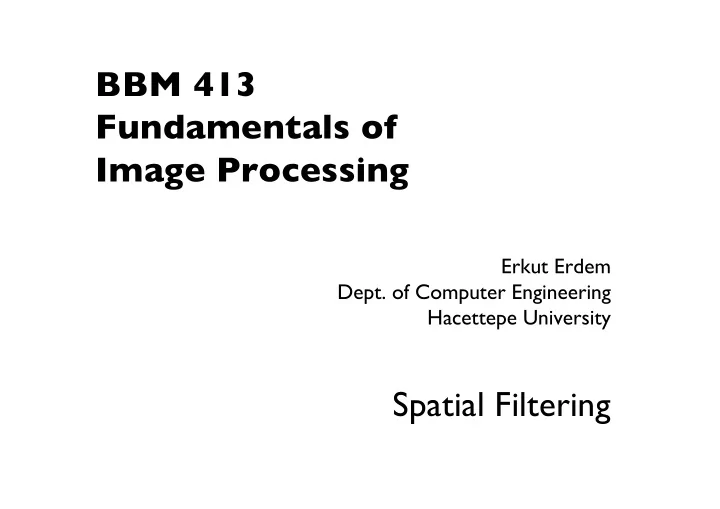
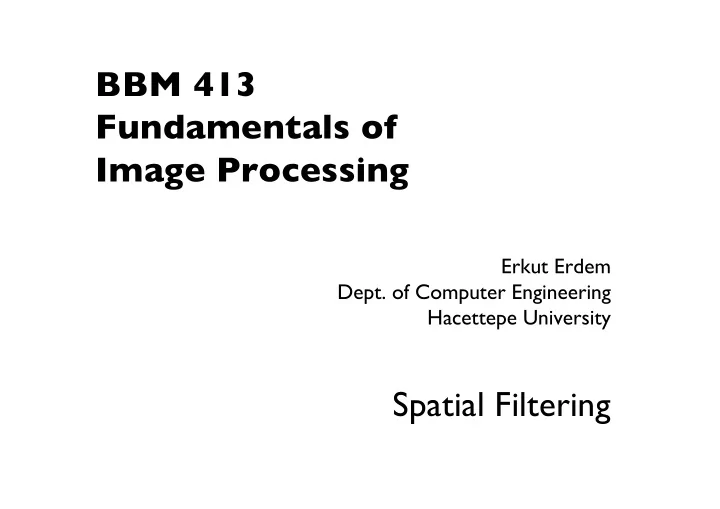
BBM 413 Fundamentals of Image Processing Erkut Erdem Dept. of Computer Engineering Hacettepe University Spatial Filtering
Image Filtering • Image filtering: computes a function of a local neighborhood at each pixel position • Called “Local operator,” “Neighborhood operator,” or “Window operator” • f : image è image • Uses: – Enhance images • Noise reduction, smooth, resize, increase contrast, recolor, artistic effects, etc. – Extract features from images • Texture, edges, distinctive points, etc. – Detect patterns • Template matching, e.g., eye template Slide credit: D. Hoiem
Filtering • The name “filter” is borrowed from frequency domain processing (next week’s topic) • Accept or reject certain frequency components • Fourier (1807): Periodic functions could be represented as a weighted sum of sines and cosines Image courtesy of Technology Review
Signals • A signal is composed of low and high frequency components low frequency components: smooth / piecewise smooth Neighboring pixels have similar brightness values You’re within a region high frequency components: oscillatory Neighboring pixels have different brightness values You’re either at the edges or noise points
Low/high frequencies vs. fine/coarse-scale details Original image Low-frequencies High-frequencies (coarse-scale details) (fine-scale details) boosted boosted L. Karacan, E. Erdem and A. Erdem, Structure Preserving Image Smoothing via Region Covariances, TOG, 2013
Signals – Examples
Motivation: noise reduction • Assume image is degraded with an additive model. • Then, Observation = True signal + noise Observed image = Actual image + noise low-pass high-pass filters filters smooth the image
Common types of noise – Salt and pepper noise : random occurrences of black and white pixels – Impulse noise: random occurrences of white pixels – Gaussian noise : variations in intensity drawn from a Gaussian normal distribution Slide credit: S. Seitz
Gaussian noise >> noise = randn(size(im)).*sigma; >> output = im + noise; What is the impact of the sigma? Slide credit: M. Hebert
Motivation: noise reduction • Make multiple observations of the same static scene • Take the average • Even multiple images of the same static scene will not be identical. Adapted from: K. Grauman
Motivation: noise reduction • Make multiple observations of the same static scene • Take the average • Even multiple images of the same static scene will not be identical. • What if we can’t make multiple observations? What if there’s only one image? Adapted from: K. Grauman
Image Filtering • Idea: Use the information coming from the neighboring pixels for processing • Design a transformation function of the local neighborhood at each pixel in the image – Function specified by a “filter” or mask saying how to combine values from neighbors. • Various uses of filtering: – Enhance an image (denoise, resize, etc) – Extract information (texture, edges, etc) – Detect patterns (template matching) Adapted from: K. Grauman
Filtering • Processing done on a function – can be executed in continuous form (e.g. analog circuit) – but can also be executed using sampled representation • Simple example: smoothing by averaging Slide credit: S. Marschner
Linear filtering • Filtered value is the linear combination of neighboring pixel values. • Key properties – linearity: filter( f + g ) = filter( f ) + filter( g ) – shift invariance: behavior invariant to shifting the input • delaying an audio signal • sliding an image around • Can be modeled mathematically by convolution Adapted from: S. Marschner
First attempt at a solution • Let’s replace each pixel with an average of all the values in its neighborhood • Assumptions: – Expect pixels to be like their neighbors (spatial regularity in images) – Expect noise processes to be independent from pixel to pixel Slide credit: S. Marschner, K. Grauman
First attempt at a solution • Let’s replace each pixel with an average of all the values in its neighborhood • Moving average in 1D: Slide credit: S. Marschner
Convolution warm-up • Same moving average operation, expressed mathematically: Slide credit: S. Marschner
Discrete convolution • Simple averaging: – every sample gets the same weight • Convolution: same idea but with weighted average – each sample gets its own weight (normally zero far away) • This is all convolution is: it is a moving weighted average Slide credit: S. Marschner
Filters • Sequence of weights a [ j ] is called a filter • Filter is nonzero over its region of support – usually centered on zero: support radius r • Filter is normalized so that it sums to 1.0 – this makes for a weighted average, not just any old weighted sum • Most filters are symmetric about 0 – since for images we usually want to treat left and right the same a box filter Slide credit: S. Marschner
Convolution and filtering • Can express sliding average as convolution with a box filter • a box = […, 0, 1, 1, 1, 1, 1, 0, …] Slide credit: S. Marschner
Example: box and step Slide credit: S. Marschner
Convolution and filtering • Convolution applies with any sequence of weights • Example: bell curve (gaussian-like) […, 1, 4, 6, 4, 1, …]/16 Slide credit: S. Marschner
And in pseudocode… Slide credit: S. Marschner
Key properties • Linearity: filter( f 1 + f 2 ) = filter( f 1 ) + filter( f 2 ) • Shift invariance: filter(shift( f )) = shift(filter( f )) • same behavior regardless of pixel location, i.e. the value of the output depends on the pattern in the image neighborhood, not the position of the neighborhood. • Theoretical result: any linear shift-invariant operator can be represented as a convolution Slide credit: S. Lazebnik
Properties in more detail • Commutative: a * b = b * a – Conceptually no difference between filter and signal • Associative: a * ( b * c ) = ( a * b ) * c – Often apply several filters one after another: ((( a * b 1 ) * b 2 ) * b 3 ) – This is equivalent to applying one filter: a * ( b 1 * b 2 * b 3 ) • Distributes over addition: a * ( b + c ) = ( a * b ) + ( a * c ) • Scalars factor out: ka * b = a * kb = k ( a * b ) • Identity: unit impulse e = […, 0, 0, 1, 0, 0, …], a * e = a Slide credit: S. Lazebnik
A gallery of filters • Box filter – Simple and cheap • Tent filter – Linear interpolation • Gaussian filter – Very smooth antialiasing filter Slide credit: S. Marschner
Box filter Slide credit: S. Marschner
Tent filter Slide credit: S. Marschner
Gaussian filter Slide credit: S. Marschner
Discrete filtering in 2D • Same equation, one more index – now the filter is a rectangle you slide around over a grid of numbers • Usefulness of associativity – often apply several filters one after another: ((( a * b 1 ) * b 2 ) * b 3 ) – this is equivalent to applying one filter: a * ( b 1 * b 2 * b 3 ) Slide credit: S. Marschner
And in pseudocode… Slide credit: S. Marschner
Moving Average In 2D 0 0 0 0 0 0 0 0 0 0 0 0 0 0 0 0 0 0 0 0 0 0 0 0 0 0 0 0 0 0 0 0 0 0 0 0 0 0 0 0 0 0 0 0 0 0 0 90 90 90 90 90 90 90 90 90 90 0 0 0 0 0 0 0 0 0 0 90 90 90 90 90 90 90 90 90 90 0 0 0 0 0 0 0 0 0 0 90 90 90 90 90 90 90 90 90 90 0 0 0 0 0 0 0 0 0 0 90 90 0 0 90 90 90 90 90 90 0 0 0 0 0 0 0 0 0 0 90 90 90 90 90 90 90 90 90 90 0 0 0 0 0 0 0 0 0 0 0 0 0 0 0 0 0 0 0 0 0 0 0 0 0 0 0 0 90 90 0 0 0 0 0 0 0 0 0 0 0 0 0 0 0 0 0 0 0 0 0 0 0 0 0 0 0 0 0 0 0 0 0 0 Slide credit: S. Seitz
Moving Average In 2D 0 0 0 0 0 0 0 0 0 0 0 0 0 0 0 0 0 0 0 0 0 10 0 0 0 0 0 0 0 0 0 0 0 0 0 0 0 0 0 0 0 0 0 0 0 0 0 0 90 90 90 90 90 90 90 90 90 90 0 0 0 0 0 0 0 0 0 0 90 90 90 90 90 90 90 90 90 90 0 0 0 0 0 0 0 0 0 0 90 90 90 90 90 90 90 90 90 90 0 0 0 0 0 0 0 0 0 0 90 90 0 0 90 90 90 90 90 90 0 0 0 0 0 0 0 0 0 0 90 90 90 90 90 90 90 90 90 90 0 0 0 0 0 0 0 0 0 0 0 0 0 0 0 0 0 0 0 0 0 0 0 0 0 0 0 0 90 90 0 0 0 0 0 0 0 0 0 0 0 0 0 0 0 0 0 0 0 0 0 0 0 0 0 0 0 0 0 0 0 0 0 0 Slide credit: S. Seitz
Moving Average In 2D 0 0 0 0 0 0 0 0 0 0 0 0 0 0 0 0 0 0 0 0 0 10 20 0 0 0 0 0 0 0 0 0 0 0 0 0 0 0 0 0 0 0 0 0 0 0 0 0 0 90 90 90 90 90 90 90 90 90 90 0 0 0 0 0 0 0 0 0 0 90 90 90 90 90 90 90 90 90 90 0 0 0 0 0 0 0 0 0 0 90 90 90 90 90 90 90 90 90 90 0 0 0 0 0 0 0 0 0 0 90 90 0 0 90 90 90 90 90 90 0 0 0 0 0 0 0 0 0 0 90 90 90 90 90 90 90 90 90 90 0 0 0 0 0 0 0 0 0 0 0 0 0 0 0 0 0 0 0 0 0 0 0 0 0 0 0 0 90 90 0 0 0 0 0 0 0 0 0 0 0 0 0 0 0 0 0 0 0 0 0 0 0 0 0 0 0 0 0 0 0 0 0 0 Slide credit: S. Seitz
Recommend
More recommend