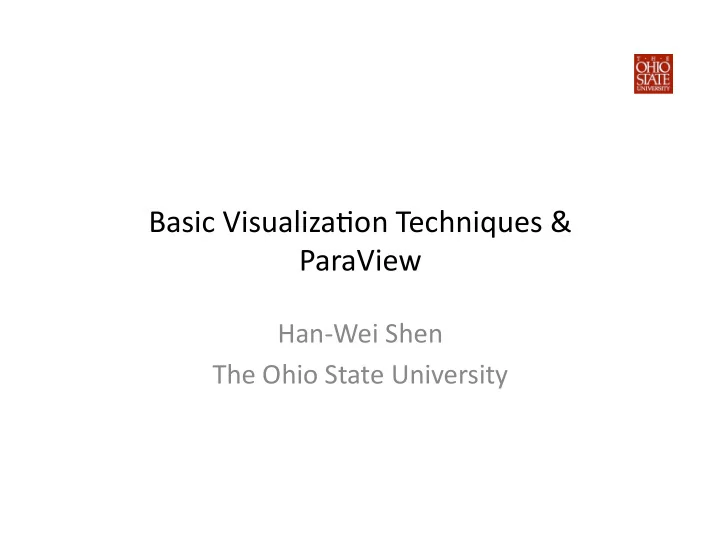
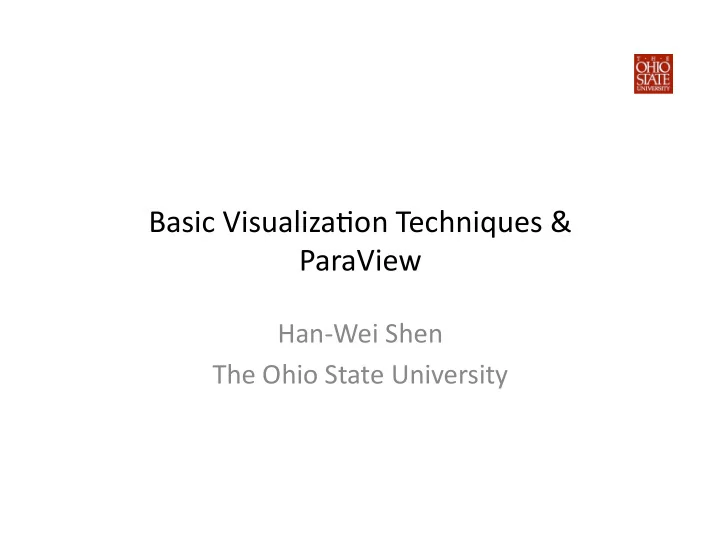
Basic Visualiza+on Techniques & ParaView Han-Wei Shen The Ohio State University
Visualizing Scien+fic Data • Common Visualiza+on Techniques – Mesh view – Outer surface with aFributes – Slicing – Glyphing – Contouring – Volume rendering
Visualiza+on SoKware • We will explain how to generate the common visualiza+ons using the ParaView visualiza+on soKware
What is ParaView • An open-source applica+on for visualizing scien+fic data sets • Supports a wide range of plaNorms, from laptop to supercomputers with 100,000 cores • Built on top of VTK, the visualiza+on toolkit, but with intui+ve graphical user interface • Modular design, can be controlled using scrip+ng language such as python • Can run on distributed memory parallel computers to process large data sets
ParaView SoKware Stack
ParaView Data Model • ParaView can process the following types of spa+al data Curvilinear Non-uniform Rec+linear Uniform Rec+linear Unstructured Grid Polygons
ParaView User Interface
Mesh View • Convert the faces of each cell in the data set into polygons • Draw the face either in wireframe or surface (or both) mode using a preferred graphics library (such as OpenGL)
Mesh Surface with Colors • Map the aFribute values at the ver+ces of each cell to colors by a lookup table • Draw the faces in surface mode with the color aFributes using a preferred graphics library (such as OpenGL) • Colors are interpolated across the surface Value R G B 0.00 0 0 1.0 0.05 0 0.1 0.9 0.10 0 0.3 0.7 … … … …
Data Slicing • Intersec+ng the mesh with a slicing surface (slicer) • The slicer can be represented as an implicit func+on f(x,y,z) = 0 • A plane is typically used (Ax + By + Cz+ D = 0), but does not need to be • Data aFributes are sampled at the intersec+on points between the slicer and the mesh, and the resul+ng polygonal mesh is rendered = +
Glyphing • Graphical objects shown at selected points (e.g. grid points) to display the data – Pros: Precise – Cons: extremely local, and can cause visual cluFering • Example: arrows to depict vectors (1.0, 1.0, 0) (1.0, 0, 0) (0.0, 0, 1.0) (1.0, -1.0, 0) (-1.0, 0, 1.0) (1.0, 1, 0.0) (-1.0, 0, 1.0) (-1.0, 1.0, 0)
Contouring • Show all the points whose aFribute values equal to a constant; f(x,y,z) = C • Contouring on a 2D surface: curves • Contouring in a 3D volume: surfaces • Discrete algorithms are needed to extract the contours (e.g. Marching Cubes)
Volume Rendering • A method to visualize the en+re 3D data set by simula+ng light transport across the volume • A 2D projec+on of 3D discrete samples c1 c2 c3
ParaView Video Demo
Recommend
More recommend