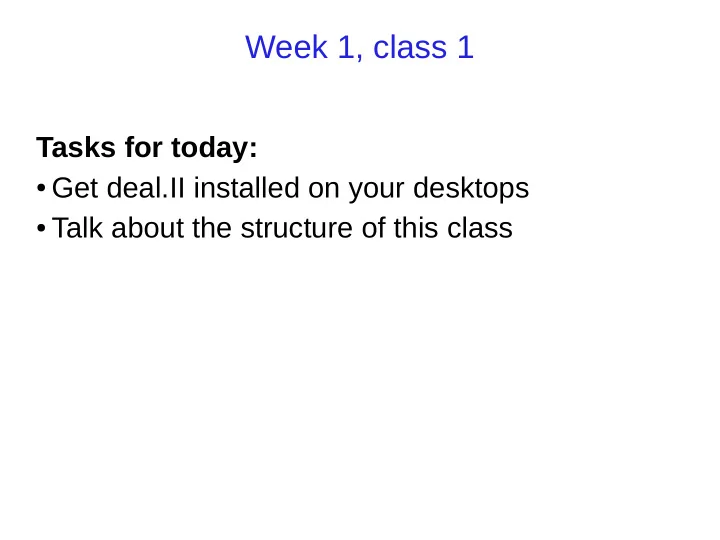
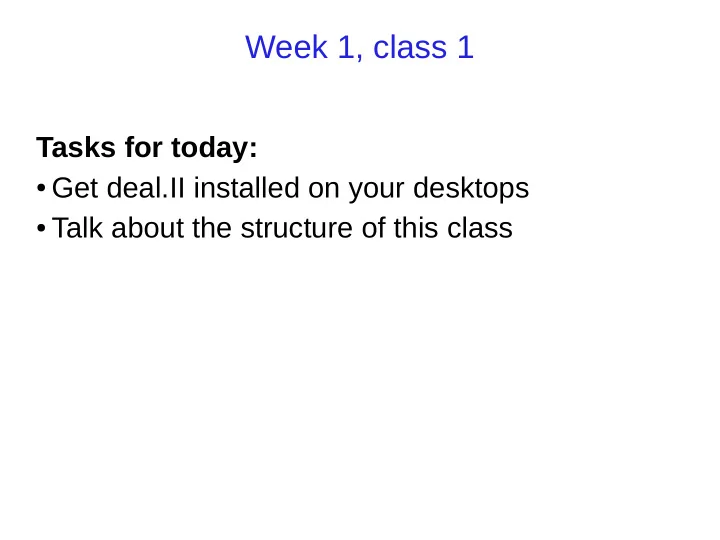
Week 1, class 1 Tasks for today: ● Get deal.II installed on your desktops ● Talk about the structure of this class
Week 1, class 1 Getting deal.II installed on your desktops: cd ~ rm .bashrc cp /u/.bashrc .bashrc chmod u+rw .bashrc echo 'export PATH=/u/fac/bangerth/bin/bin:$PATH' >> .bashrc bash which cmake verify that this links to the correct program in ~bangerth/bin/bin, otherwise fix .bashrc before it's too late!
Week 1, class 1 Getting deal.II installed on your desktops: tar xvzf /u/fac/bangerth/dealii-8.2.1.tar.gz cd /data/scratch mkdir ${USER}-deal.II cd ${USER}-deal.II cmake -DCMAKE_INSTALL_PREFIX=~/bin/deal.II ~/dealii-8.2.1 make -j4 make -j4 install cd /data/scratch rm -r ${USER}-deal.II
Week 1, class 2 Tasks for today: ● Student presentations about projects
Week 2, class 1 Tasks for today: ● Check out project descriptions ● Play with step-1
Week 2, class 1 Check out project descriptions: cd ~ svn checkout https://wolfgang.math.tamu.edu/svn/... ...shared/math-676/trunk/2015/projects cd projects/your-last-name Next: Read through your project description.
Week 2, class 1 Play time: cd ~ cp -r ~/bin/deal.II/examples/step-1 . cd step-1 cmake -DDEAL_II_DIR=~/bin/deal.II . make make run okular grid-1.eps okular grid-2.eps
Week 2, class 1 Play time: make strip_comment gedit step-1.cc … edit according to your desires... make run okular grid-2.eps
Week 2, class 1 Ideas for play time: ● Change the geometry for the first mesh (→ namespace GridGenerator) ● Change where we refine in mesh 2: – refine towards the outer rim – refine a geometric region (e.g., the upper right quadrant) ● More advanced: Try 3d
Week 2, class 2 If you didn't get your project description yet: cd ~ cd projects svn update Next: Read through your project description.
Week 2, class 2 Play time – continue with step 1: cd ~ cd step-1 make make run okular grid-1.eps okular grid-2.eps
Week 2, class 2 Play time: make strip_comment gedit step-1.cc … edit according to your desires... make run okular grid-2.eps
Week 2, class 2 Ideas for play time: ● Change the geometry for the first mesh (→ namespace GridGenerator) ● Change where we refine in mesh 2: – refine towards the outer rim – refine a geometric region (e.g., the upper right quadrant) ● More advanced: Try 3d
Week 2, class 2 Play time – try step 3: cd ~ cp -r ~/bin/deal.II/examples/step-3 . cd step-3 cmake -DDEAL_II_DIR=~/bin/deal.II . make make run
Week 2, class 2 Ideas for play time – step-3: ● Change the geometry (→ namespace GridGenerator) ● Use a different right hand side than f(x)=1 ● Use a coefficient inside Laplace operator/bilinear form ● More advanced: Try 3d ● Output in a different format than gnuplot, e.g., VTK (then visualize with Visit or Paraview)
Week 3, class 1 Questions from lectures: ● Why do we need reinit(cell) ? ● How are vertices numbered? ● Why are DoFs numbered differently than vertices? ● What is the difference between CompressedSparsityPattern and SparsityPattern ? ● Why not triangles?
Week 3, class 1 Play time – step-3, step-4: ● Change the geometry (→ namespace GridGenerator) ● Use a different right hand side ● Use different boundary values ● Use a coefficient inside Laplace operator/bilinear form ● More advanced: Try 3d in step-3 ● Output in a different format than gnuplot, e.g., VTK (then visualize with Visit or Paraview)
Week 3, class 2 Questions from lectures: ● What does Triangulation<2>::active_cell_iterator mean? ● How to show a 3D solution without contour plot. Is it a good idea to show 3D plot using pseudocolor and then use selection/box to show part of the solution? Or are there other way to show 3D plot?
Week 3, class 2 Play time – step-4: ● Change the geometry (→ namespace GridGenerator) ● Use a different right hand side ● Use different boundary values ● Use a coefficient inside Laplace operator/bilinear form ● Play with ways to visualize the solution
Week 4, class 1 Questions from lectures: ● How to know which header file I need to #include ? ● Why does Eclipse show me errors? ● The con of red green refinement is “triangles can degenerate by a factor of 2 when converted to green cells.” But, I cannot see why it is con. Is dividing by 2 bad? ● If the “ConstraintMatrix” objects are not stored or used as matrices even though they represent the matrix CV of constraints for hanging nodes, how are they stored and used?
Week 4, class 1 Play time – step-6: ● Different coefficients ● Matrix-valued coefficients ● Different ways of refining ● Try a non-convex domain
Week 4, class 2 Questions from lectures: ● Why does refinement in step-6 go towards the interface? ● Why refine 30% of cells and coarsen 3%? Let's talk about the journal again: ● Write reflectively: write what you learned and understood ● Do not write a summary
Week 4, class 2 Play time – step-6: ● Different coefficients ● Matrix-valued coefficients ● Different ways of refining ● Try a non-convex domain
Week 5, class 1 Questions from lectures: ● Why do only active cells carry DoFs? Also: ● No office hours on Thursday (I will record more lectures)
Week 5, class 1 Play time – step-6 plus think about your own project
Week 5, class 2 Questions from lectures: ● What does “regularity” mean and how does it correspond to convergence order?
Week 5, class 2 Play time – step-6 plus think about your own project
Week 6, class 1 Questions from lectures: ● For the release version of executable, since all the exceptions checks are disabled, how do we print error messages to the user when the program aborts? E.g., we need four input data but user only provides three data. Also: ● No office hours on Thursday (I will record more lectures) ● Talk to me if you want to meet!
Week 6, class 1 Play time – work on your own project
Week 6, class 2 Questions from lectures: ● Why would we use a mixed formulation?
Week 6, class 2 Play time – work on your own project
Week 7, class 1 Questions from lectures: ● What does the syntax update_flags|update_gradients mean?
Week 7, class 1 Play time – work on your own project
Week 7, class 2 Questions from lectures: ●
Week 7, class 2 Play time – work on your own project
Week 8, class 1 Remember: March 24 (2 weeks from today) is the due date for ● 10-minute progress talk ● Midterm reflective essay
Week 8, class 1 Play time – work on your own project
Week 8, class 2 Remember: March 24 (less than 2 weeks from today!) is the due date for ● 10-minute progress talk ● Midterm reflective essay
Week 8, class 2 Play time – work on your own project
Week 9, class 1 ● No office hours on Thursday (I will record more lectures)
Week 9, class 1 Midterm progress presentations
Week 9, class 2 Remaining midterm presentations Play time – work on your own project
Week 10, class 1 ● No office hours on Thursday (I will record more lectures)
Week 10, class 1 Play time – work on your own project
Week 10, class 2 Play time – work on your own project
Recommend
More recommend