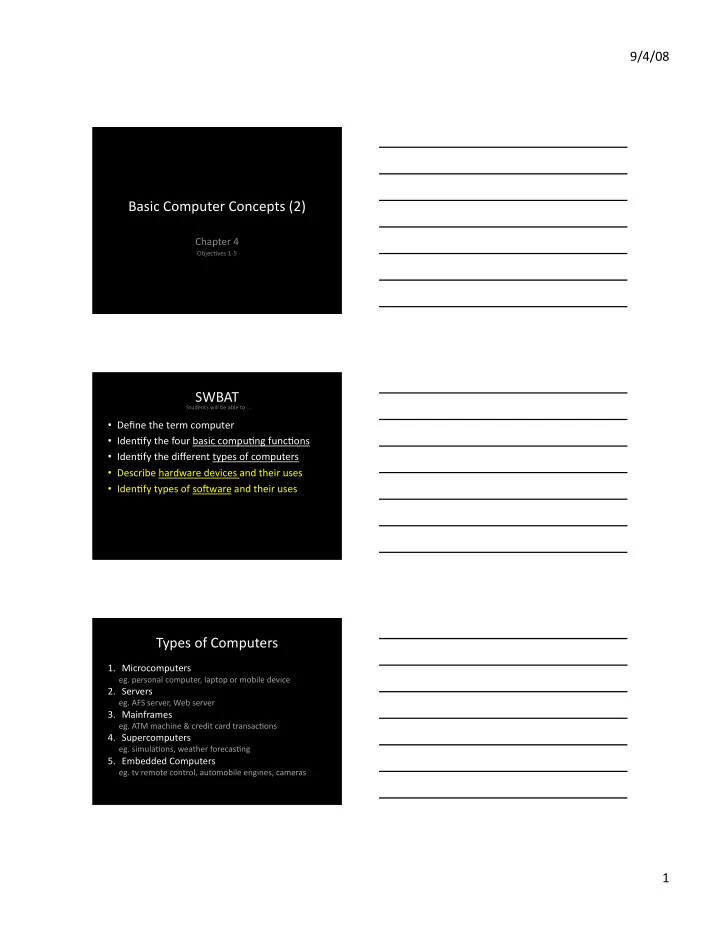
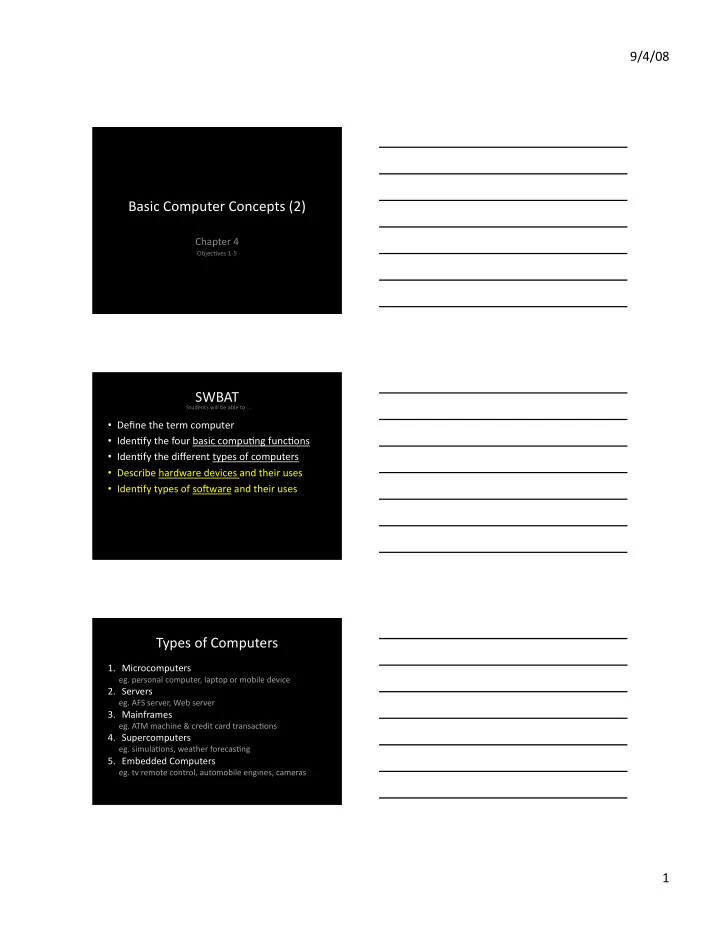
9/4/08 Basic Computer Concepts (2) Chapter 4 Objec=ves 1‐5 SWBAT Students will be able to … • Define the term computer • Iden=fy the four basic compu=ng func=ons • Iden=fy the different types of computers • Describe hardware devices and their uses • Iden=fy types of soNware and their uses Types of Computers 1. Microcomputers eg. personal computer, laptop or mobile device 2. Servers eg. AFS server, Web server 3. Mainframes eg. ATM machine & credit card transac=ons 4. Supercomputers eg. simula=ons, weather forecas=ng 5. Embedded Computers eg. tv remote control, automobile engines, cameras 1
9/4/08 Describe Hardware Devices and their Uses CPU • “Brains” of the computer • Moore’s Law – CPU capacity doubles every 18 months • Measured in … – MHz or GHz • Upgrading – expensive – easy to install – compa=bility issues RAM • Random Access Memory (RAM) • Short Term Memory • Measured in MB or GB • Cheap & Easy Upgrade • How do we know how much RAM we need? 2
9/4/08 Computer Memory Name Abbrevia+on Equivalence Rela+ve Size Byte B 1 byte one character of data Kilobyte KB about 1,000 B about ½ of a thousands of bytes typewrigen page Megabyte MB about 1000 KB about 760 typed millions of bytes pages Gigabyte GB about 1,000 MB stack of typewrigen billions of bytes pages, 262 feet high Terabyte TB about 1,000 GBB stack of typewrigen trillions of bytes pages, about 51 miles high Storage Devices • Permanent Memory • Different Technologies – Magne=c • hard disks, floppy disks, zip disks … – Op=cal • CD‐ROM, DVD‐ROM • CD‐RW, DVD‐RW – Flash Memory • memory cards (eg. cameras) • Flash Drives Storage Devices (2) • Storage Op=ons – Hard disk drive – GB, TB – Floppy disk drive – original storage device for microcomputers – Capacity: up to 1.44 MB – CD and/or DVD drives 3
9/4/08 Input Devices • keyboards • mouse • microphones • joys=cks • scanners • … Output Devices • Monitors – CRT vs LCD – Resolu=on • Printers – ink‐jet vs laser – print speed – resolu=on (dpi) • Speakers Resolu=on Image source: Wikipedia 4
9/4/08 Reference: Technology In Ac=on, Pren=ce Hall Common Ports • Serial and Parallel ports • Universal Serial Bus (USB) port – reduces the need for individual, dedicated ports • Connec=vity Ports – Ethernet – Modem • Special Purpose ports – Bluetooth – Digital Video Interface (DVI) port – Audio ports Upkeep and Maintenance • Check Friday’s slides • Deleted unneeded files • Run spyware • Update soNware & hardware 5
9/4/08 To Upgrade? Or Not? Reference: Technology In Ac=on, Pren=ce Hall Iden=ty Types of SoNware and Their Uses Chapter 4: Objec=ve 4 Types of SoNware • System SoNware – opera=ng system – u=lity programs • Applica=on SoNware 6
9/4/08 Opera=ng Systems U=lity Programs • handle tasks involved with management and maintenance of computer system – system back ups – Disk Cleanup – Disk Defragmenter – Task Manager – Task Scheduler Types of SoNware • System SoNware – opera=ng system – u=lity programs • Applica=on SoNware – types of applica=on soNware – soNware suite 7
9/4/08 Describe Networks and Define Network Terms Chapter 4: Objec=ve 5 Computer Networks • network: two or more connected computers and peripheral devices • benefits – share resources – share soNware applica=ons • LAN • WAN • client/server network • For Friday – Read Chapter 4, Objec=ve 6 • Homework: Due Thursday by 6pm • 1 Ques=on about safe compu=ng prac=ces • Look for email: Short survey on MS Word • Check your email daily • Check the course website 8
Recommend
More recommend